2025 Most Popular 10 Halloween Photo Filters and How to Add Fast
Back in the day, Halloween was just about candy and costumes. However, with the advent of social media, this spooky season has turned into a digital celebration. Nowadays people love to share their Halloween photos on social media, and as a result, Halloween filters are taking center stage.
Whether you are hosting a party or just want to add some haunted flair to your selfies, Halloween filters such as skeleton effects or neon devils are turning your ordinary photos into spine-chilling masterpieces. We will dive deep into the 10 most popular Halloween filters for photos in 2024.
Part 1. 10 Best Halloween Filters To Try
1. Halloween Makeup Filter
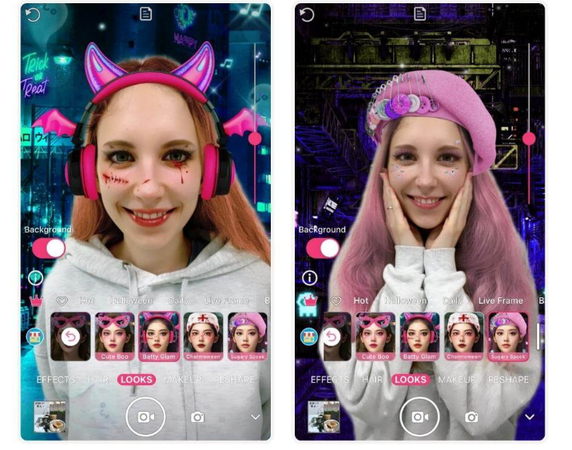
The Halloween makeup filter is one of the most popular effects that applies spooky face paint or effects to your face. Unlike the traditional makeup that takes hours to perfect, you can use this filter to add Gothic eyeshadow, zombie scars, vampire fangs, or dark lipstick to your face. This filter is often available on Instagram and Snapchat, making it perfect for your quick Halloween selfies.
2. Halloween Pumpkin Filter
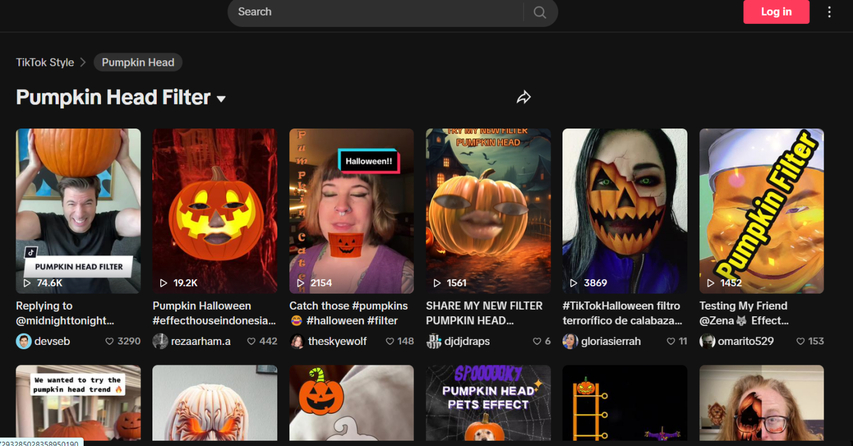
This interesting filter places glowing pumpkins or jack-o'-lanterns around your photo. It might also give your face a pumpkin-like texture or color to match the season. The best thing about this filter is that it's smart tracking keeps the pumpkin features aligned with your moments. You can find this filter on Snapchat, TikTok, and Instagram Stories.
3. Skeleton Portrait Filter
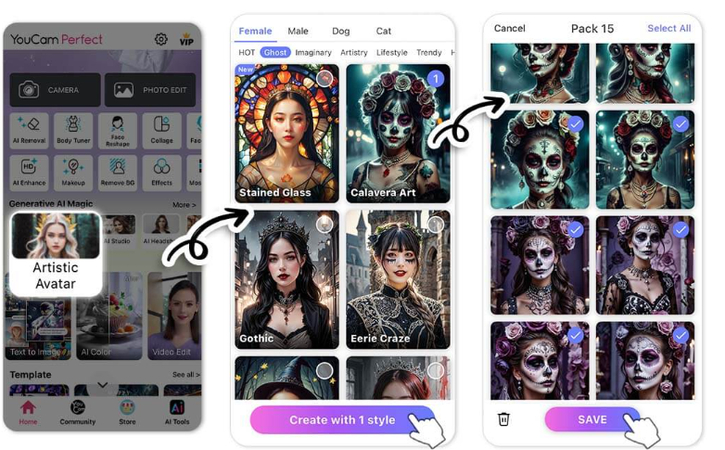
Using the Skeleton Portrait filter, you can transform your photo into a spooky skeleton version of yourself. This filter cleverly maps your facial structure and creates a realistic skeleton appearance while maintaining your natural expression. YouCam, Snapchat and Instagram frequently offer this option during the Halloween season.
4. Snapchat Fire Skull Lens

You can light up your stories with this eye-catching effect. The Fire Skull Lens blends a flaming skull effect with your face, adding heat to your Halloween look. As you move, the fire crackles, enhancing the visual appeal. This filter works best in low-light conditions, creating an otherworldly glow that's perfect for nighttime Halloween posts.
5. Snapchat Cursed Babies

This wickedly fun filter turns people's faces into creepy, cursed baby versions. Many people are loving this filter for its ability to turn even the most serious photos into hilarious Halloween content. You can easily find it under Snapchat's Halloween-themed lenses.
6. Neon Devil Lens
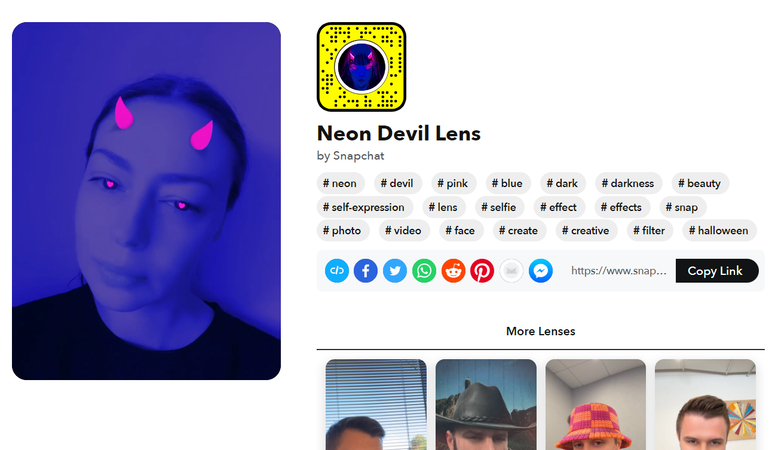
This interesting filter adds bright horns, glowing eyes, and an otherworldly neon hue to your photos. The best thing about this filter is that it responds to facial movements, making the neon elements pulse and change color as you move. During the Halloween season, this filter is the top choice of every Halloween lover, and you can find it in Instagram stories.
7. TikTok Beetlejuice Filter
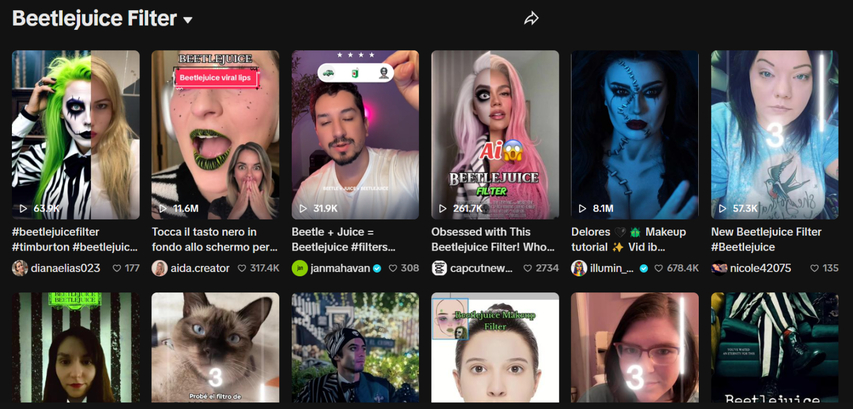
As the name suggests, this filter is inspired by the quirky Beetlejuice character. This Halloween filters for photo warps your face and adds bright green hair or striped patterns. adds the iconic black and white stripes along with green-tinted skin, perfectly capturing the essence of everyone's favorite bio-exorcist. Primarily available on TikTok, it is popular, especially for Halloween dance challenges.
8. Instagram Halloween Skull

The Halloween Skull filter creates a half-face skeleton effect with various customization styles. Found mainly on Instagram, you can use this to blend beauty and creepiness into your photos effortlessly.
9. Witch Lens

This filter transforms your face into that of a wicked witch, complete with a long nose, green skin, and a pointed hat. Both Snapchat and Instagram offer this lens, adding a mystical, spell-casting vibe to your photos.
10. Vampire Lens
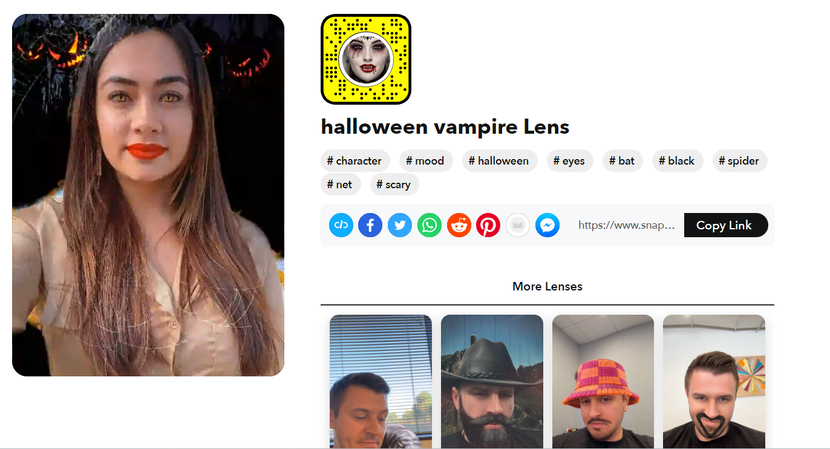
Adding pale skin, red eyes, and elongated fangs, this filter turns you into a modern-day vampire. This filter is popular across Snapchat, Instagram, and other social media platforms, making it a go-to for fans of vampire lore.
Part 2. How to Add Halloween Filters to Photos
Method 1: Using Social Media Platforms with Halloween Effects
Social media apps like Snapchat, Instagram, and TikTok regularly launch themed filters for events like Halloween. Here's how you can quickly access Halloween filters for photos:
- Open your preferred platform (Instagram, Snapchat, or TikTok).
- Access the camera feature
- Swipe through available filters or search "Halloween."
- Take your photo or upload one from your gallery.
- Save the filtered image to your device.
Method 2: Using Online Tools and Apps
Several online tools and mobile apps allow you to add Halloween filters to existing photos without relying on social media. Popular options include Canva, Snapseed, and HitPaw FotorPea, each offering festive templates and customizable filters. These tools are easy to use, giving you more creative control over your images. Here's how you can do it.
- Choose a reliable photo editing platform.
- Upload your image
- Browse Halloween-specific filter collections
- Adjust filter intensity and effects.
- Export your spooky creation
Part 3. Best Photo Editor for Halloween Filters: HitPaw FotorPea
While social media filters are fun, HitPaw FotorPea takes Halloween photo editing to professional levels. This powerful tool combines AI technology with user-friendly features to create truly unique Halloween transformations.
Some of the key features of HitPaw include:
HitPaw FotorPea - All-in-one Photo Editing Tool for Win & Mac
Secure Verified. 212,820 people have downloaded it.
- Advanced AI face detection to enhance Halloween photos
- Customizable Halloween effects library to choose
- Professional-grade color adjustment for low-light Halloween night view
- Batch processing to process photo fast
- High-resolution output options to make clear photos
Secure Verified. 212,820 people have downloaded it.
Step-by-Step Guide to Generate Halloween Photos with HitPaw FotorPea
Step 1: Download and Install HitPaw FotorPea
Visit HitPaw FotorPea and download and Install the software for your Window or Mac.
Step 2: Click on AI Image Generator
Now launch the software and there you will see various options. Click on AI Image generator to start creating he Halloween Images.
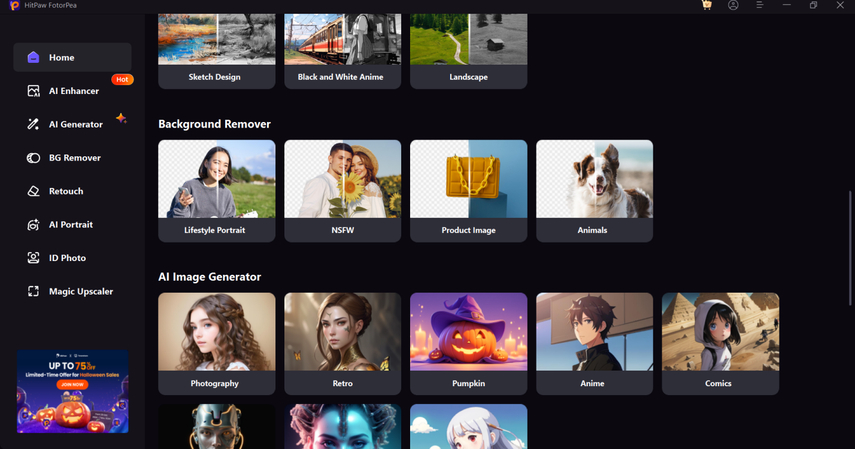
Step 3: Click on Pumpkin
To generate Halloween Photo, Click on the Pumpkin icon.
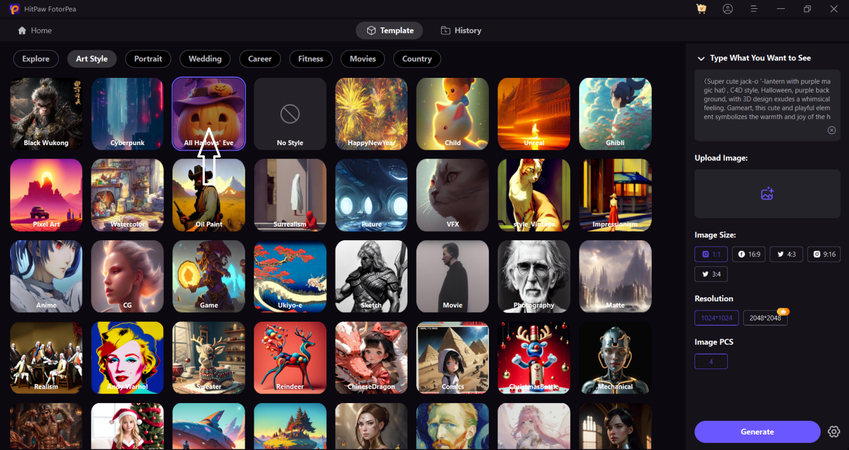
Step 4: Write the description
Now write the description as per your liking. Make sure to write each bit of details to get a detailed Halloween photo.
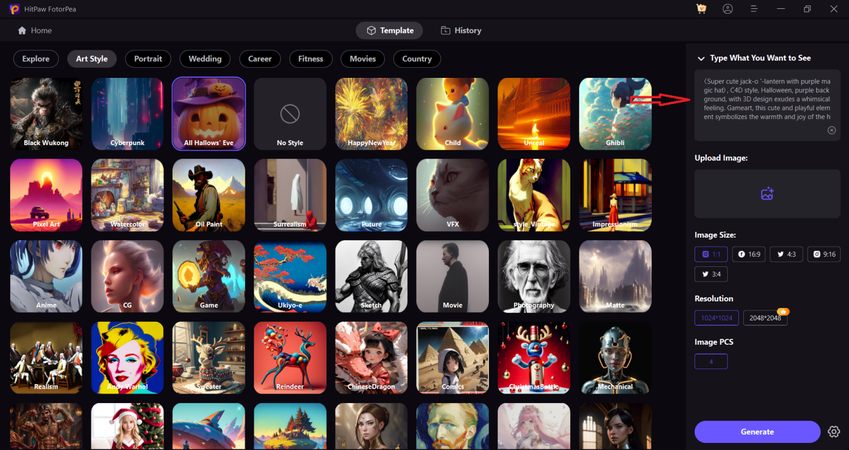
Step 5: Start Generating
Once you have written the description, now click on “Generate” and let the AI do its work.
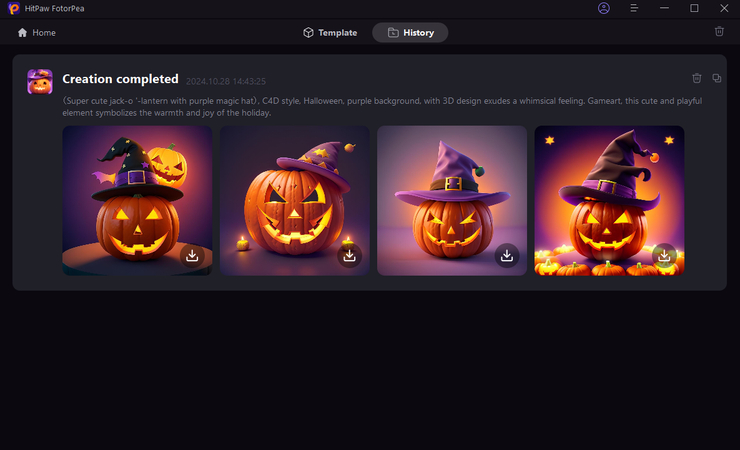
Step 6: Export
Once you are satisfied with the outcome, click on “Export” and Save the photo in your desired location.
This is the ultimate guide of HitPaw FotorPea
Part 4. FAQs About Photo Filters for Halloween
Q1. Can I add a Halloween filter to an old photo?
A1. Yes, many tools and apps allow you to apply filters to existing photos.
Q2. Which app offers the best Halloween filters?
A2. Snapchat and Instagram provide some of the best Halloween filters for photos.
Conclusion
Halloween season is incomplete without having the creative Halloween selfies. However, with social media apps like Snapchat, TikTok, and Instagram, you don't really need to spend hours doing the makeup. Using their Halloween filters for photos , you can easily transform your look and give your photos a perfect spooky style.
Additionally, using platforms like HitPaw FotorPea You can experiment with different looks and create stunning photos. So, what are you waiting for? Dive into the world of Halloween photo filters and make your holiday snapshots unforgettable!






 HitPaw Univd (Video Converter)
HitPaw Univd (Video Converter) HitPaw VoicePea
HitPaw VoicePea  HitPaw VikPea (Video Enhancer)
HitPaw VikPea (Video Enhancer)
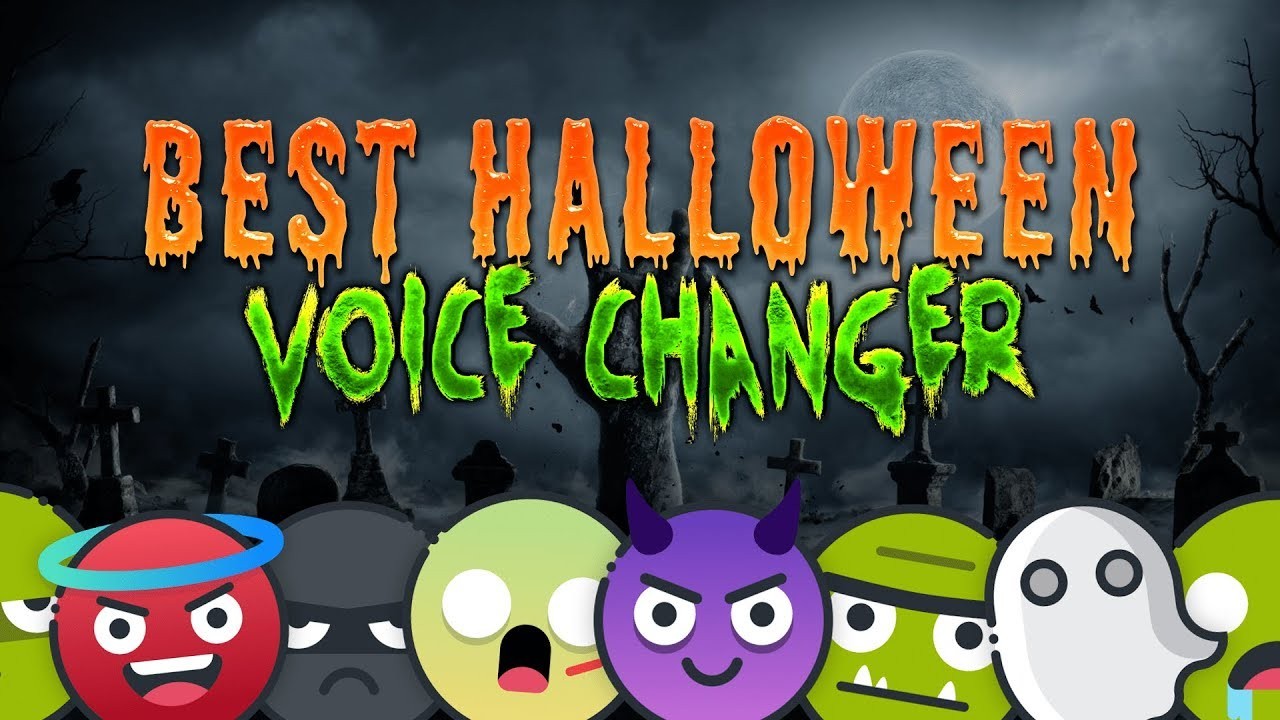

Share this article:
Select the product rating:
Daniel Walker
Editor-in-Chief
My passion lies in bridging the gap between cutting-edge technology and everyday creativity. With years of hands-on experience, I create content that not only informs but inspires our audience to embrace digital tools confidently.
View all ArticlesLeave a Comment
Create your review for HitPaw articles