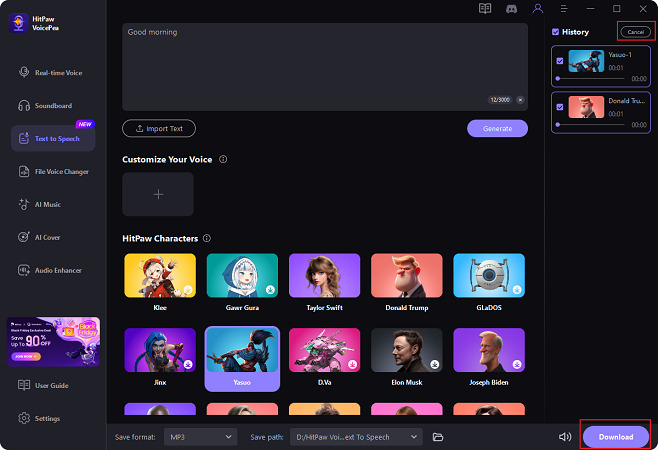Catalog
Use Text to Speech with AI-powered technology for fast, high-quality voice generation. Choose from a variety of popular characters and bring your text to life in seconds!
Step 1: Enter English Text/Upload an English Text File
Currently, HitPaw VoicePea only supports Text-to-Speech for English. More languages will be added in the future. Please note the following:
- If you choose to enter text, ensure the text is at least 5 characters long.
- If you choose to import a text file, make sure the file format is either .txt or .srt (SubRip Subtitle file), and the imported text should be at least 5 characters long.

Step 2: Choose Your Desired Voice Character
When selecting a character, you can preview the voice by listening to the sample audio to experience how the character will sound.

Step 3: Click "Generate" to Create Your Project
Once you’ve confirmed the text and character, click the "Generate" button to create your project. Please be patient during the process. The more characters you input, the longer the generation will take.

Step 4: Click on the Project to Download
After selecting the generated project, you can click the "Download" button to save it to your local computer.

Step 5: Select Multiple Projects for Batch Download
If you need to download multiple projects at once, click the "select" button and you will enter batch download mode. After selecting the projects, click the "Download" button to save them to your computer.