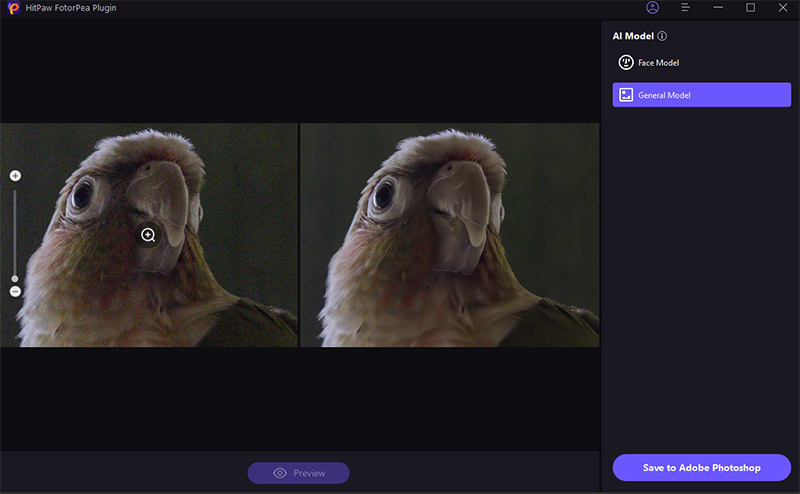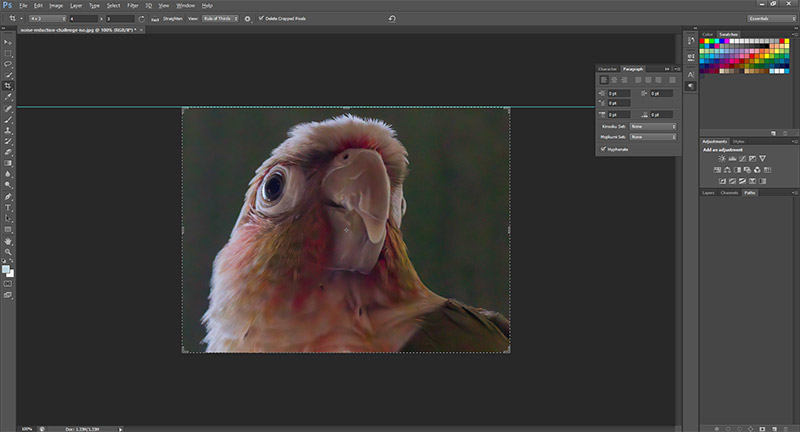Catalog
The plugin is automatically installed to Photoshop after download the document and only available for Windows.
Step 1: Upload the picture and find the filter Plugin.
-
Filter > HitPaw FotorPea > HitPaw FotorPea Plugin
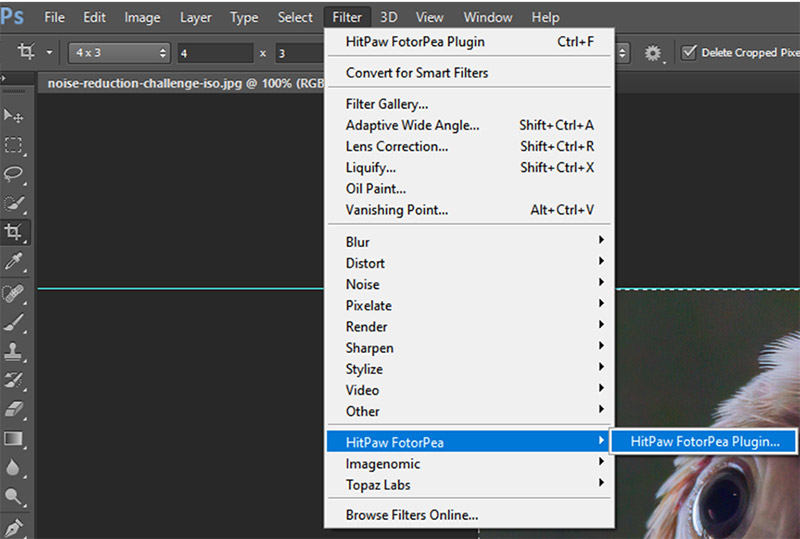
Step 2: Click on the HitPaw FotorPea Plugin.
-
If you have installed HitPaw FotorPea, the software will automatically enhance the picture, matching with the detected AI model. The Filter Plugin only allows for Face Model and General Model.

Step 3: Save the image to Photoshop for further processing.
-
Then you could choose to save the processed image back to Photoshop.