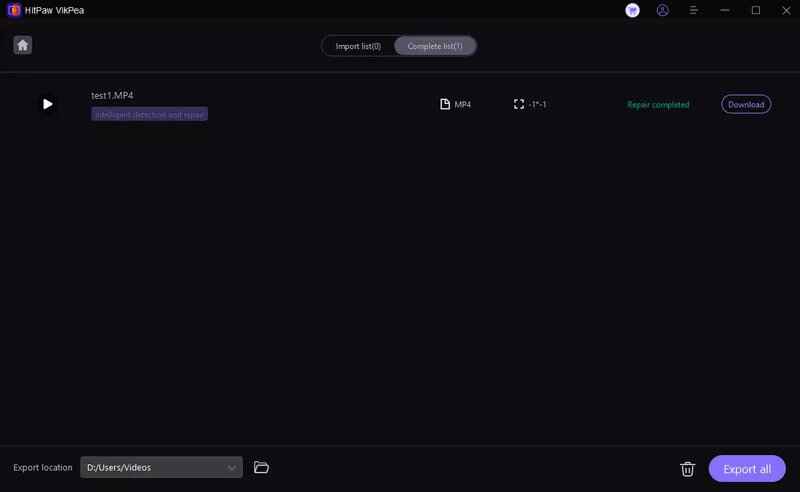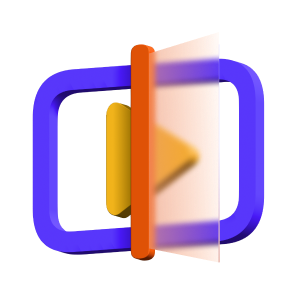Catalog
If you want to repair corrupted videos, HitPaw VikPea is one of the best choices. Whether you’re dealing with damaged GoPro MP4 files, iPhone MOV videos, 4K drone footage, or surveillance camera clips, HitPaw VikPea offers an effective solution.
Step 1: Download and Install
-
Go to the official website page of HitPaw VikPea or click on the download button below to download the official package of HitPaw VikPea.
Step 2: Upload the Corrupted Video
-
Find the Video Repair module on the main interface. Here you will see a bunch of corrupted video scenarios, such as fix video sound, fix video screen loss, video correction, etc. Find the one that suits you most for repairing, or simply click the "Intelligent detection and repair" button at the bottom.
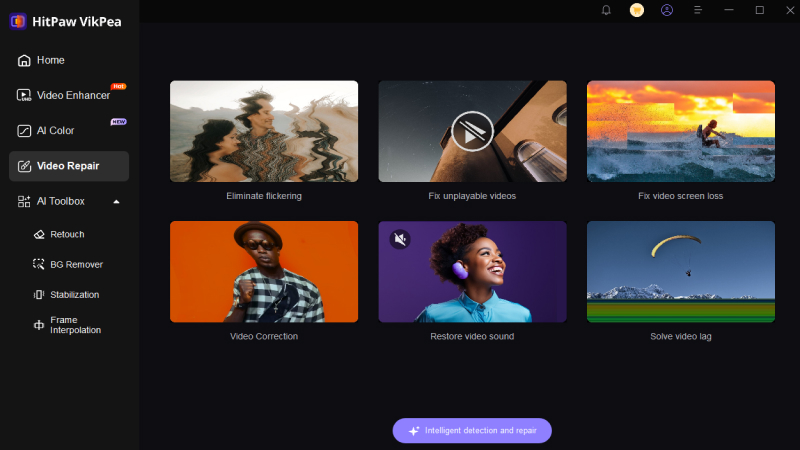
Step 3: Import Damaged Video File
-
Click to browse folders, or drag & drop video file(s) to the frame to repair corrupted videos. The Video Repair function also supports batch processing.
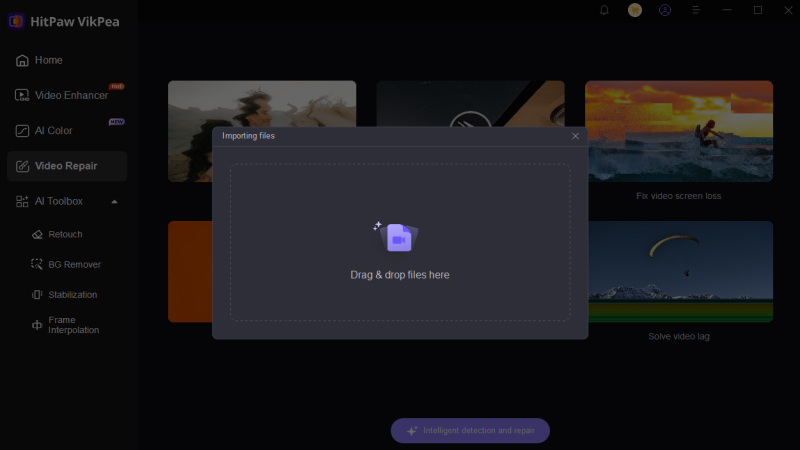
Step 4: Start Video Repair
-
After selecting all the videos you want to repair, click the "Start Repair" button at the down-right corner.
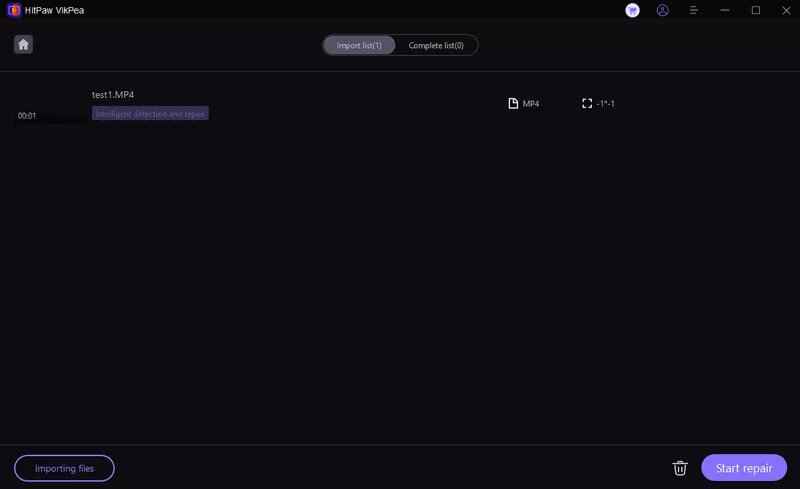
Step 5: Save Repaired Video
-
After the video files being successfully repaired, find them in the Complete list showing "Repair completed". Then click the "Download" button in the right or the "Export All" button at the down-right corner.