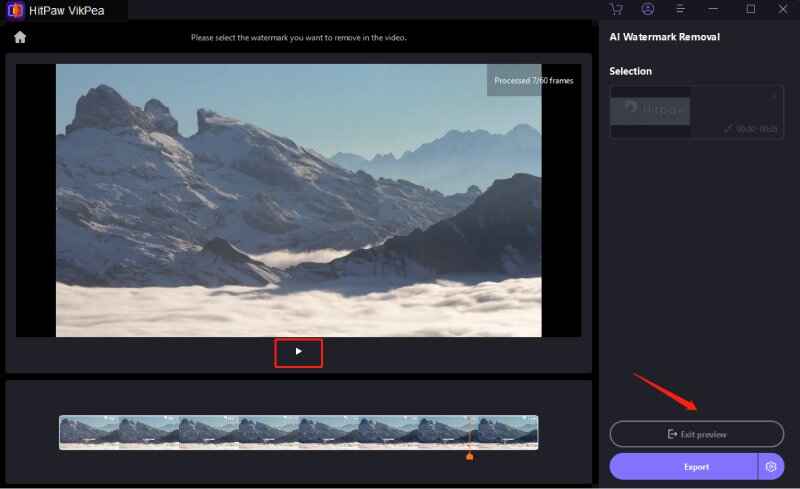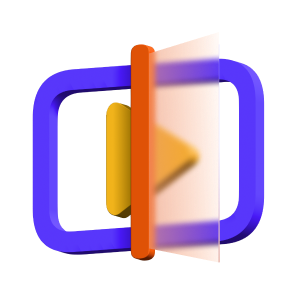Catalog
If you want to remove watermark from video, HitPaw VikPea is one of the best choices. All you need to do is several steps. Now, check the detailed steps below. Let's take a look at how to remove video watermark first.
Step 1: Download and Install
-
Go to the official website page of HitPaw VikPea or click on the download button below to download the official package of HitPaw VikPea.
Step 2: Locate the Watermark Removal Module
-
Find the Watermark Removal module on the main interface. You can directly drag or drop your video files to get started. Or you can click the Import Video File button to put in your videos.
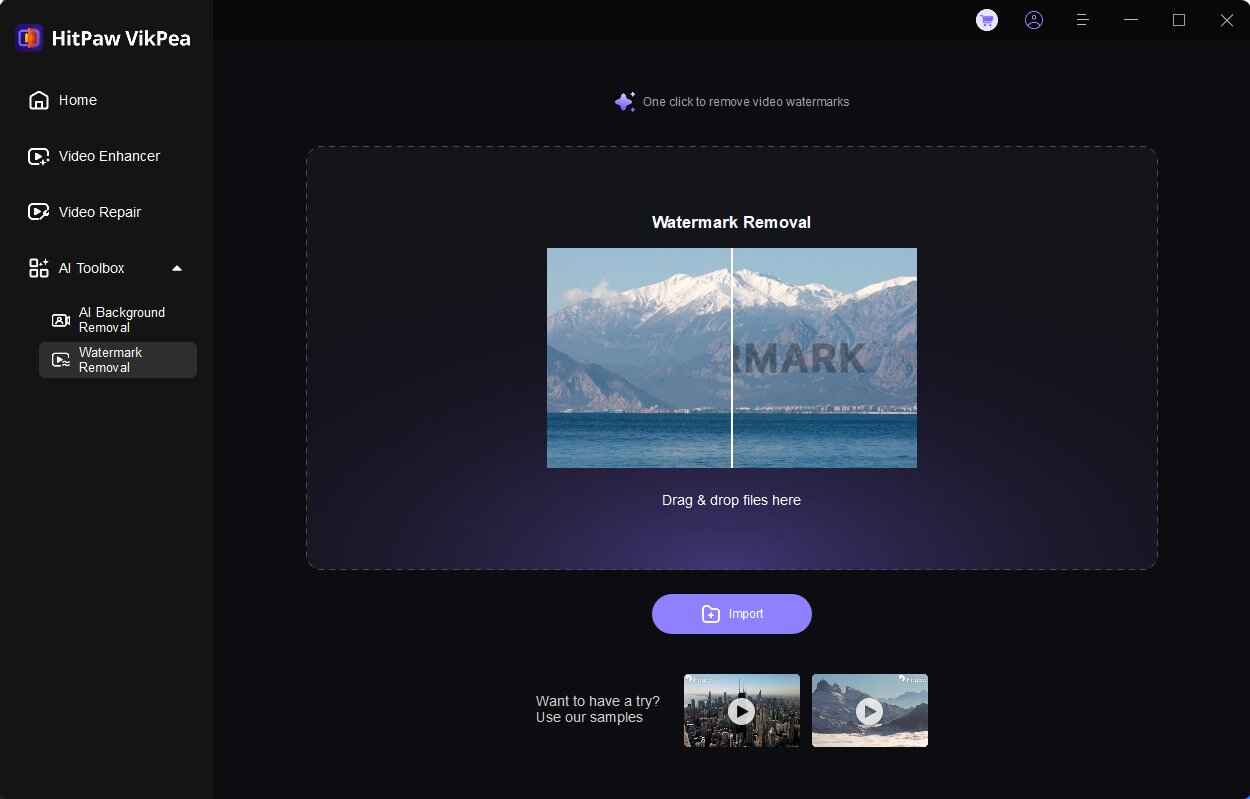
Step 3: Select Area to Remove Video Watermark
Tips: HitPaw VikPea is ideal for product watermark removal, ensuring a clear and professional look that keeps your product details sharp and visually appealing.
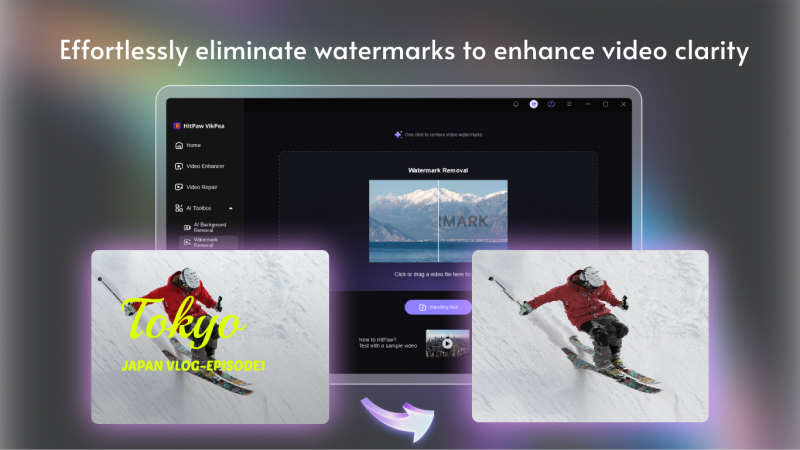
-
After importing your video file, you can drag the timeline cursor to select the starting point for removing the watermark from your video. And choose the watermark in the video for removal. You can freely drag the selection box to enlarge or shrink it.
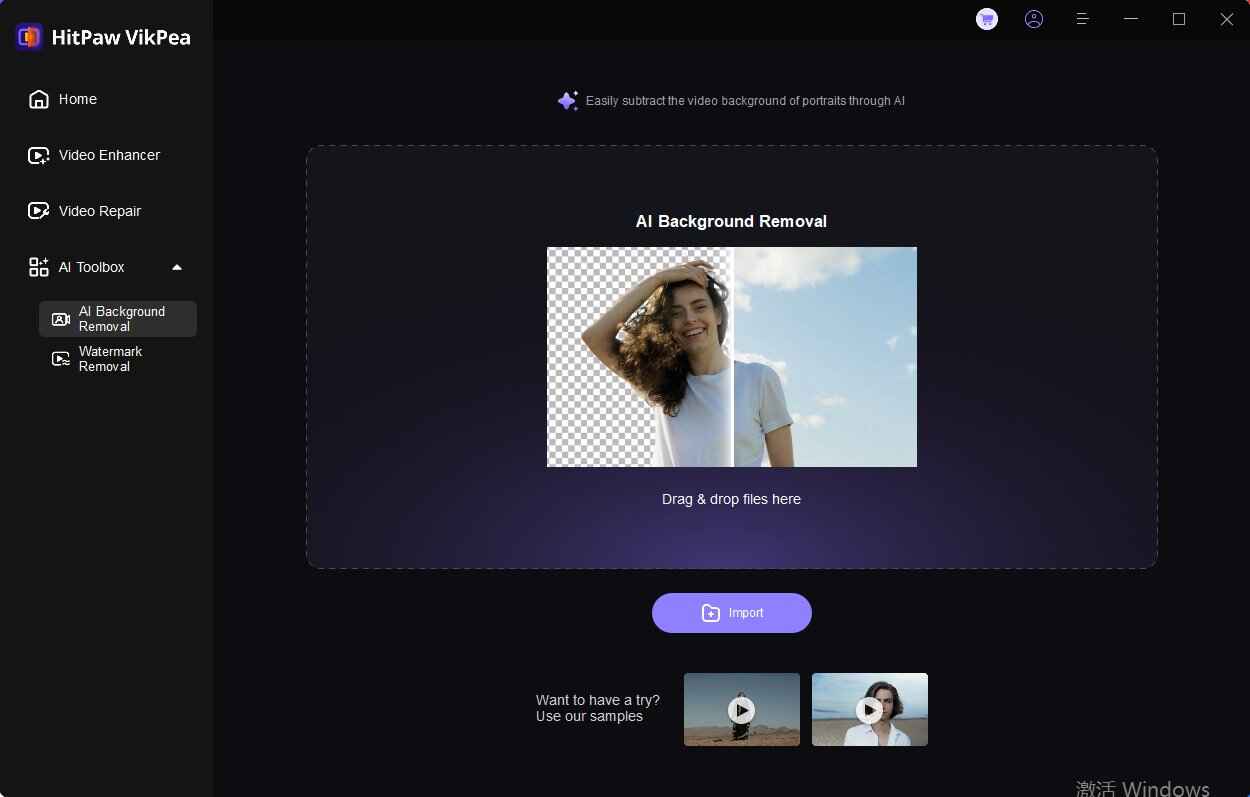
Step 4: Preview and Export Video
-
Once you have defined the watermark removal area, click on the preview button and choose the playing icon to preview the video effect.