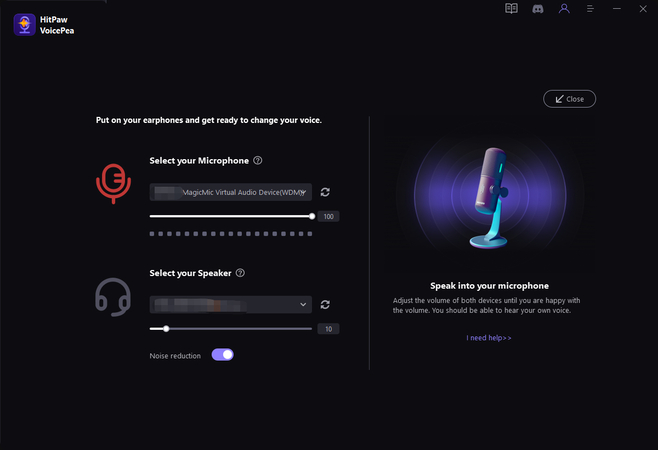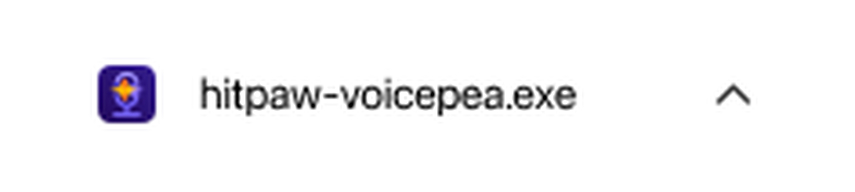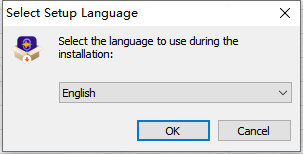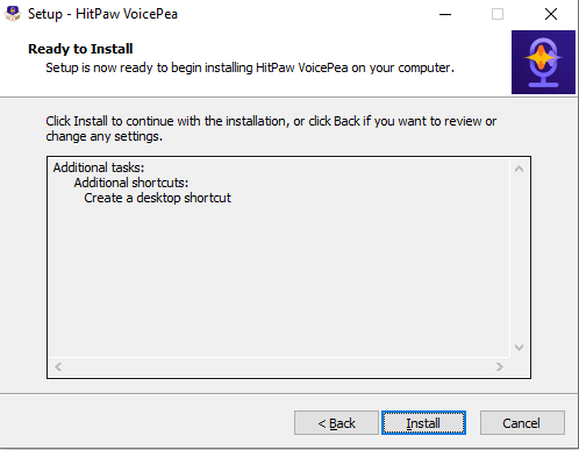Catalog
Looking to explore different vocal styles and characters? HitPaw Voicepea (formerly known as HitPaw VoicePea) can assist you in transforming your voice into various personas and tones. Do take this guide to know how to change voice with
Download & Installation
-
Click the following botton to Download HitPaw VoicePea on your Computer
-
Double click "hitpaw-voice-changer.exe"

-
First, choose the installation directory and language for the HitPaw VoicePea program. Next, review the HitPaw License Agreement and click the "Install" button to proceed with the installation.

-
The program will start to download on on your computer

Activate
- Click the avatar icon in the upper right corner of the program.
- Please enter your email address to log in to your HitPaw Account. Alternatively, you can choose to log in using your Google account.
- Afterwards, simply click "Upgrade Now" to purchase and activate the software, unlocking all of its features for your enjoyment.
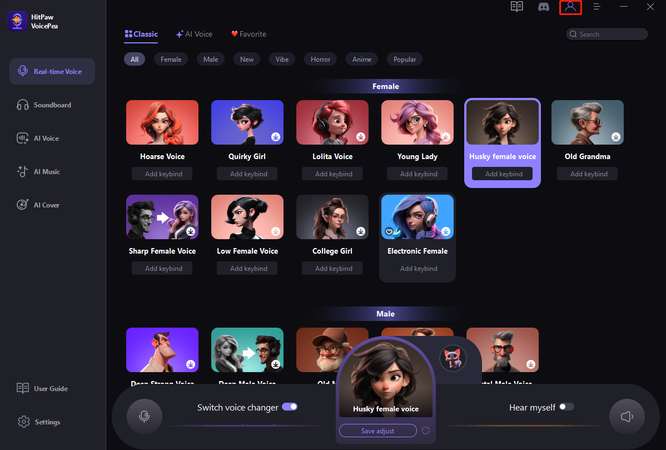
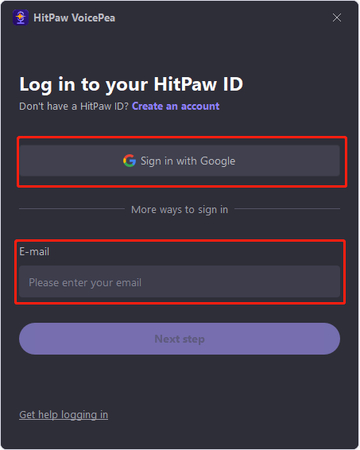
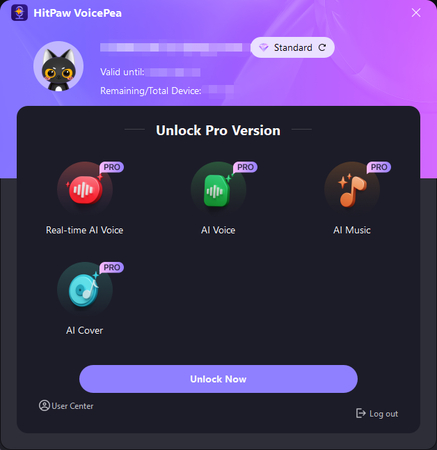
Check for Updates
You can click on "Check for update" to verify if there are any new versions available. Make sure you have the latest version of HitPaw VoicePea to enjoy New features.
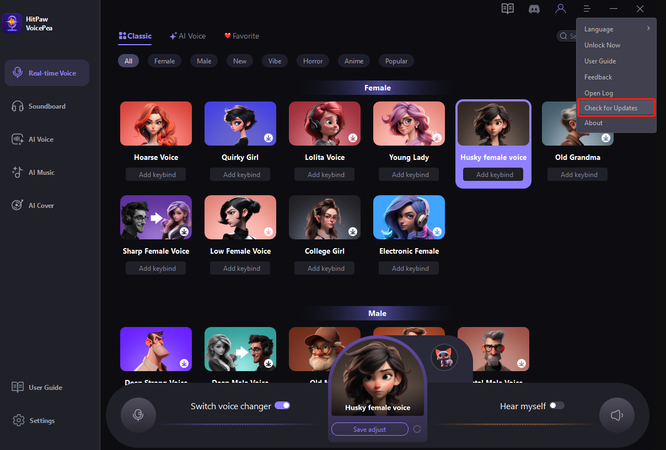
Log
Click to find the log file of your Voice Changer, Feel free to contact our team and upload the log when you encounter any issues. The Support Team will provide you with solution as soon as possible.
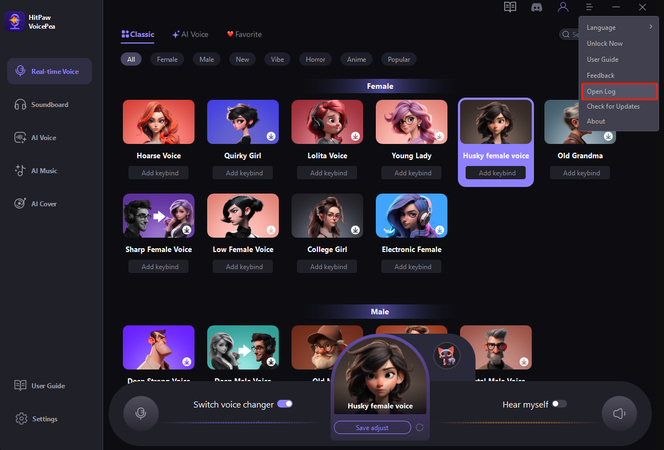
Feedback
Contact our support team to report your issues or give us your suggestions.
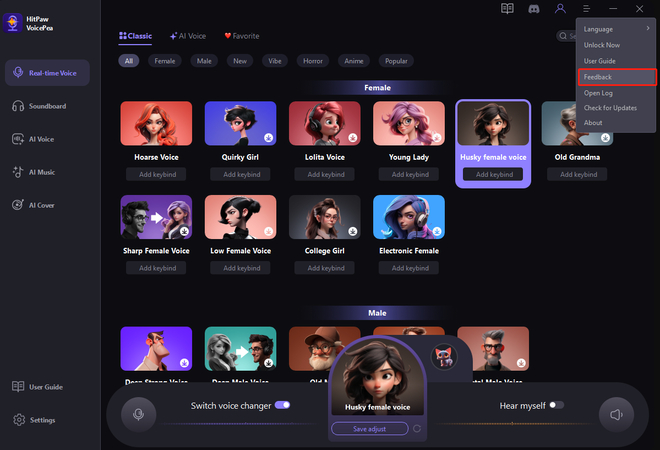
Guide
If you don't know how to change your voice on other platform. The detailed guide have been prepared for you in advance.
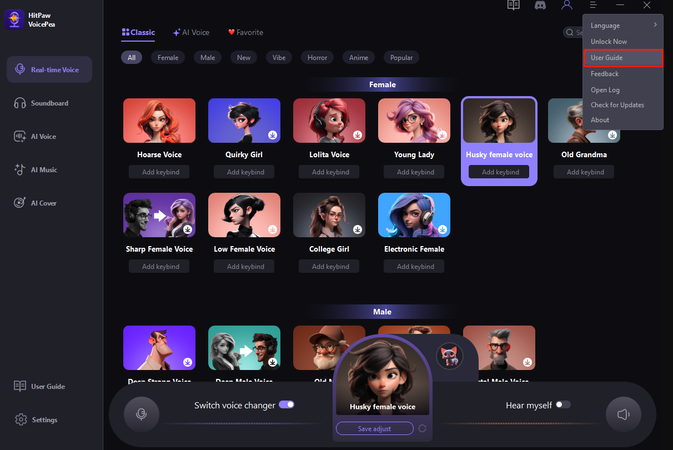
About
Click here to take you to discover more new features of HitPaw VoicePea.
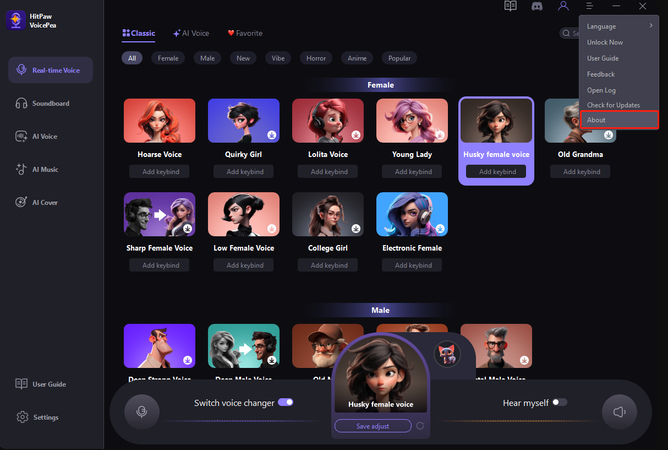
Mutiple Features
Real-time AI Voice Changer:
This feature supports users in connecting real-time AI voice modulation across different platforms, resulting in more natural and realistic sound effects. However, it is worth noting that this function only supports devices with or above Nvidia 4G and AMD 6G. For users whose devices do not support this feature, only real-time voice changes can be achieved.
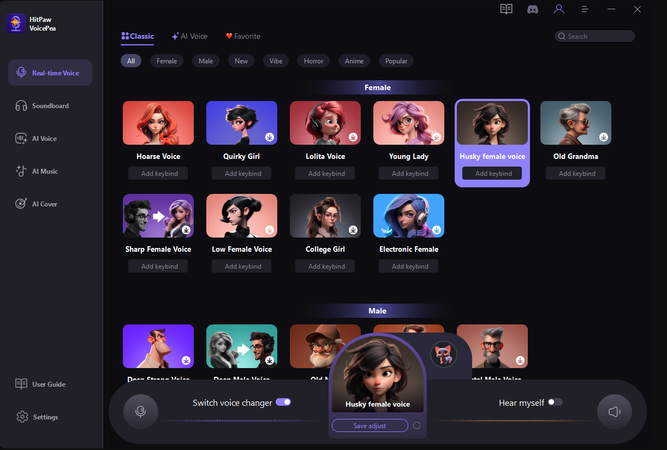
For those who have devices with/above Nvidia 4G and AMD 6G, they can change their voice in real time with AI Voice Effects.

File-Based Voice:
AI Voice Changer utilizes AI algorithms, allowing users to upload audio and video files for voice transformation. Members have the option to export with a single click.
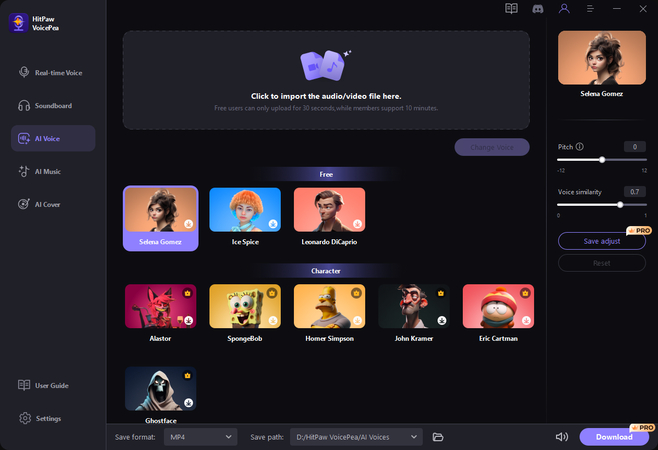
Soundboard:
Soundboard allows users to experience various sound effects during the live broadcast, adding fun to the streaming experience.
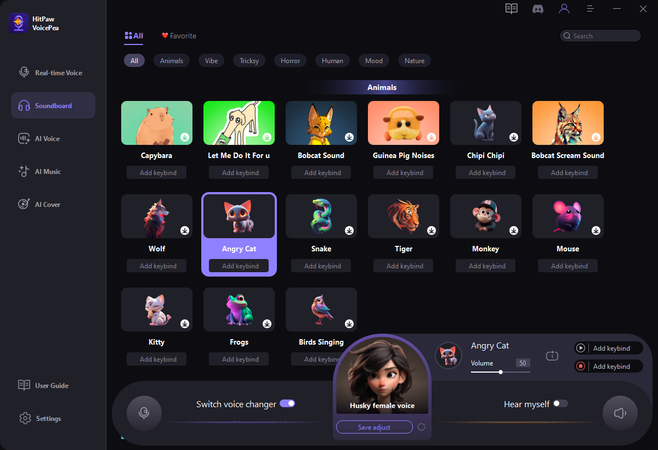
AI Music:
AI Music Support Users to transform text to song and change musical genre with a few clicks.
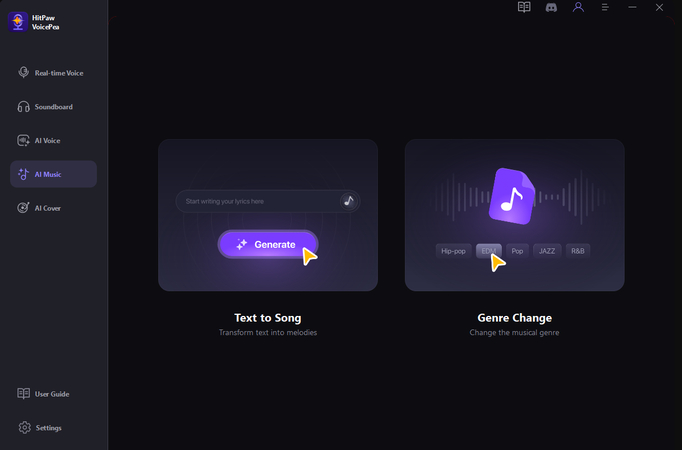
AI Cover:
HitPaw AI Cover can Instantly immerse your favorite songs in the voices of beloved artists, realizing flawless musical fantasies and breathing life into your music dreams.
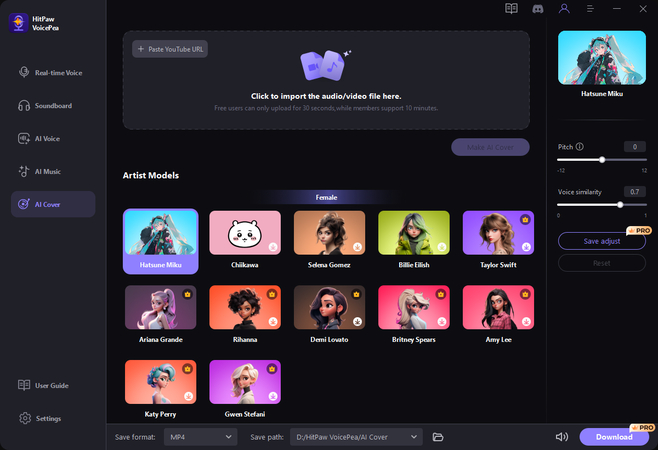
Function Introduction
Search:
Want to quickly find the sound effects you're looking for? Try typing the sound effect name in the search box.
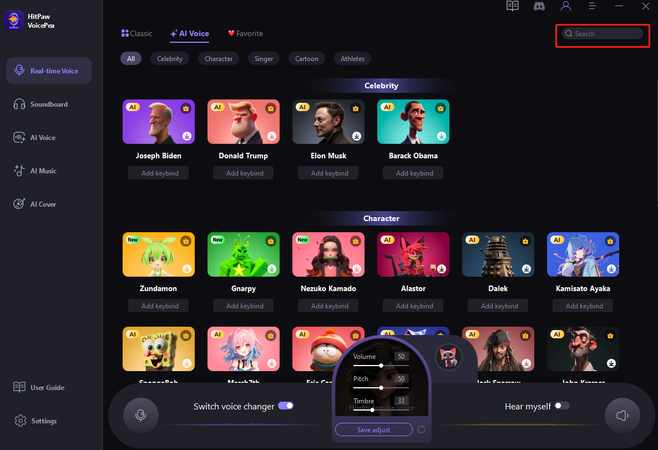
Adjustment of Sound Effects:
You can personalize the volume, pitch, and timbre according to your preferences. If you want to clear your adjustments, simply click "reset," and the sound settings will be reset.
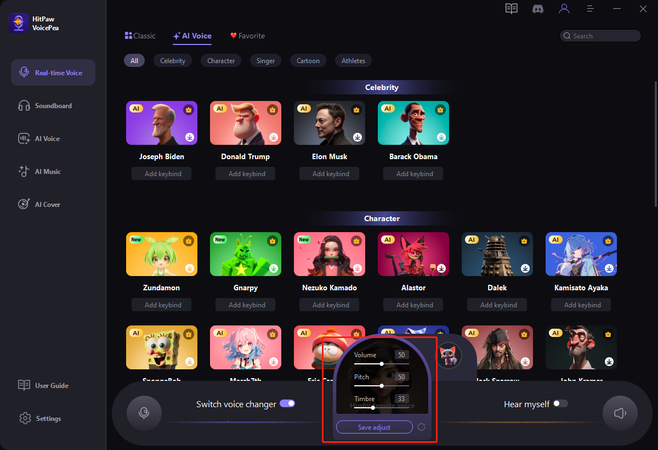
Voice Effects Keybind Settings:
You can assign shortcuts to your favorite effects, enabling you to switch between different sound effects directly during use. These shortcuts can be combined, but the maximum allowed is three. If a shortcut is already assigned to another function, the system will display a "Repeat" prompt.
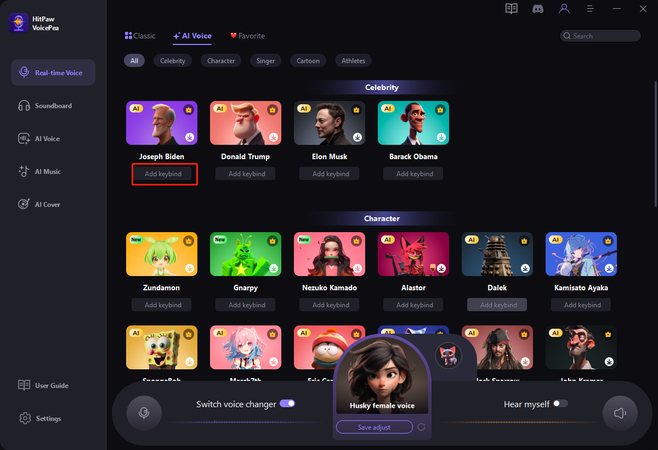
Global Settings:
- Hear Myself: Hear your own voice during the voice-changing process.
- Voice Changer: Turn on to apply your voice.
- Mircophone: Click to turn on/off Microphone.
- Speaker Volume: Adjust the voice changer volume, soundboard volume and system output volume. Besides, you can turn on the Noise Reduction button to reduce nosie from the environment.
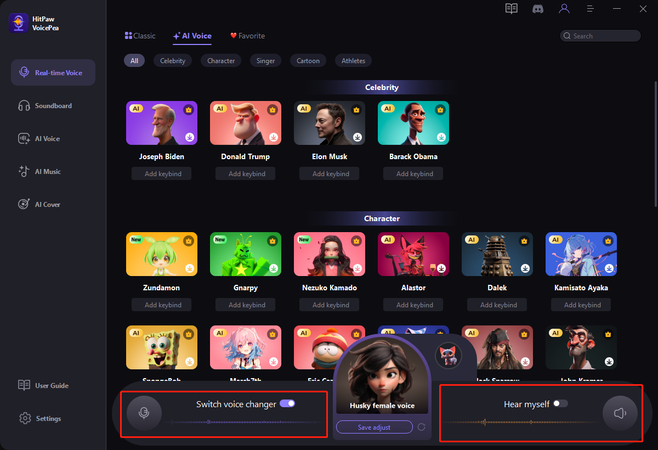
Settings:
- Input & Output: You can choose the devices you are using.
- Detect: Check your Input and Output devices.
- Global settings keybind: You can assign shortcut keys to the global settings, following the same rules as the effects' shortcut key settings.
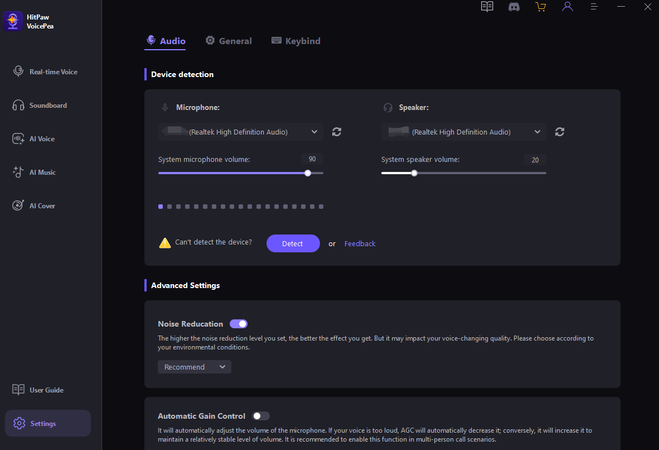
Audio Assistant:
It follows a procedure to check if the user's device is functioning properly, whether it can detect speech and hear one's own voice. It also allows adjusting the volume and noise reduction level. During the detection process, you can set the sound parameters, making it more convenient for subsequent use.