6 Best Free Tattoo Apps to Make Your Own Tattoos
Picking the right tattoo design is a big step. It is more of a permanent object of art that will be a part of your body for many years to come. Although it is always easier to start with an artist portfolio or flash sheets, technological advancement has brought innovation where people can now use mobile applications to find and try out different tattoo designs.
This guide reveals the list of the six best free tattoo design apps to consider so that you can begin the process of getting your ideal tattoo done.
Part 1. Top 6 Tattoo Design Apps
1. INKHUNTER - Professional Tattoo Design Gallery
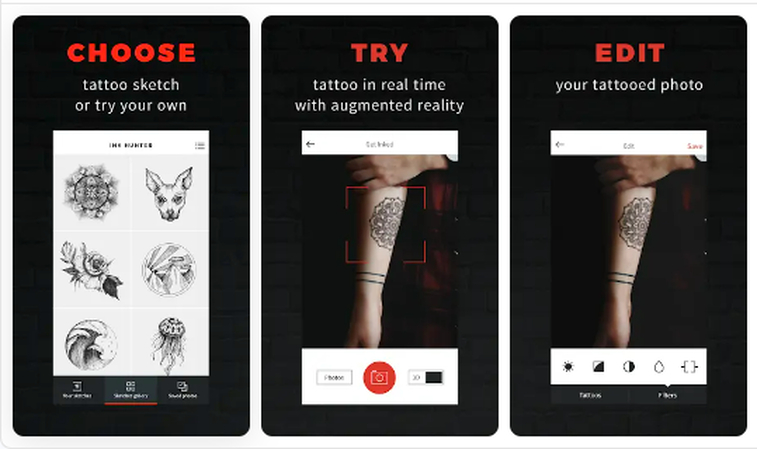
INKHUNTER is a leader of the storms in the world of the Tattoo Design Applications. The site claims to house a host of great tattoo designs from professional tattoo artists all over the world.
The most important and unique aspect of this app is the incorporation of augmented reality (AR). You need to aim your smartphone camera at the body part on which you want to apply the tattoo design, and the app will give you a real view of what it will look like and how the skin bends.
Pros
- Large catalog of professional templates
- Accurate positioning of AR objects for visualization
- Convenient navigation
Cons
- Less flexibility in customization design
- Some user-generated designs might be of inferior quality
2. Tattoo Designs - Popular Tattoo Categories
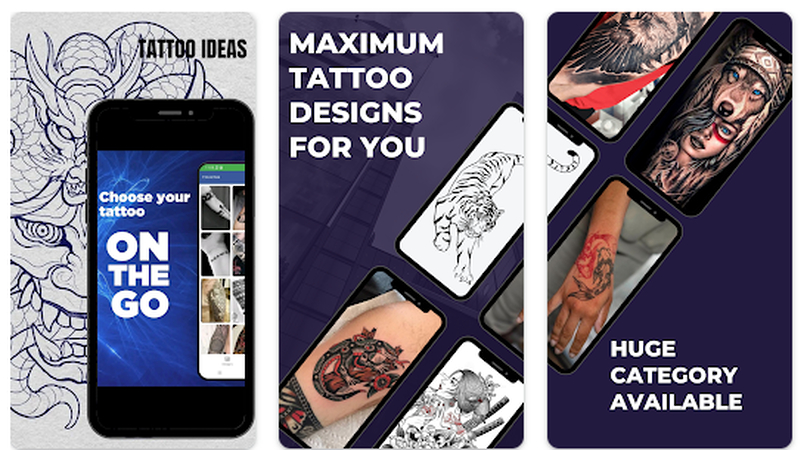
Tattoo Designs is relatively easy to navigate if you're searching for ideas and exploring multiple tattoo genres. The app classifies tens of thousands of tattoo designs, and finding concepts that appeal to you is simple. Traditional and black and grey are popular styles that have been around for several years, while other trends, including watercolor and geometric, are relatively new.
Pros
- Organized by categories for convenience
- Guge gallery of tattoos
- Open access.
Cons
- Lack of customization capabilities
- No tool for placing icons anywhere
- Mostly relies on initial designs.
3. Tattoodo - Tattoo Design Inspiration
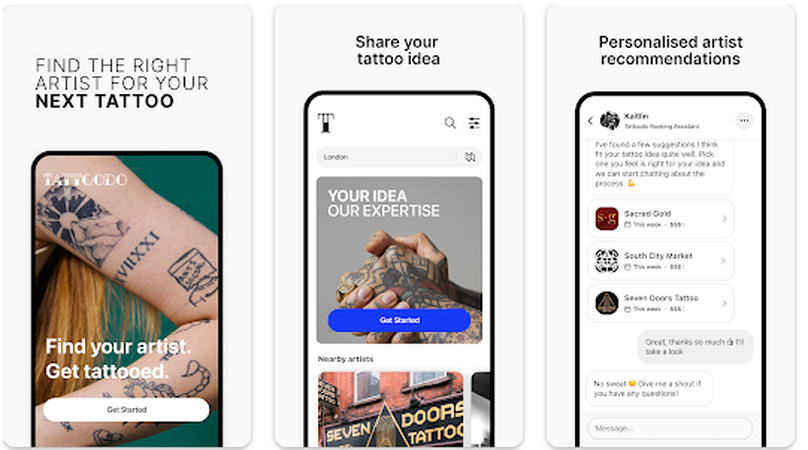
Tattoodo is not limited to showing tattoo designs only. It is an active forum that lists the members, portfolios, and events focusing on fashionable tattoo conventions. You will be able to find numerous galleries of clean tattoos arranged by style, tattoo artist, or tattoo location. Tattoodo is an excellent tool to get ideas for body art and gather information about the right artist for your dream tattoo.
Pros
- High level of focus on new talented artists
- Sharp and clear images on tattoos
- Lively tattoo community.
Cons
- Few design creation or customization features
- Mainly serving as an inspiration source.
4. Tattoo - Ink Body Editor. AR
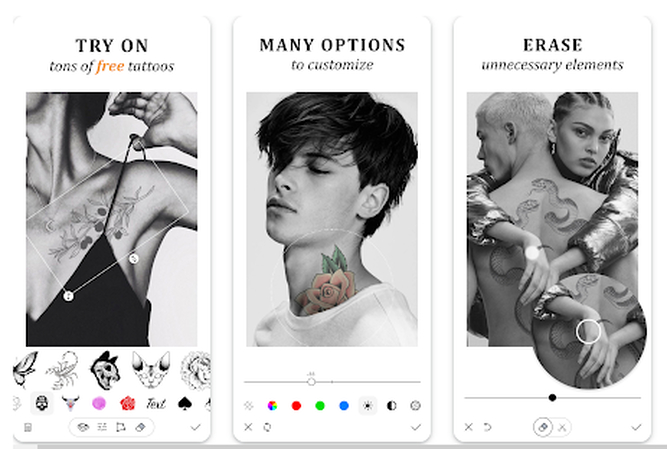
Tattoo - Ink Body Editor.AR stands out from all the other apps on this list, with a slightly different set of rules. It has a sufficient number of ready-made tattoos, but its primary purpose is to work as an application with AR editing tools. This app lets you input your own tattoos or text and then virtually apply them on your skin to determine the size and position that would suit you best.
Pros
- Custom image loading for AR placement
- The ability to draw basic shapes
- Easily understandable control scheme
Cons
- Smaller number of predesigned patterns
5. AI Tattoo Generator - Art Tattoo Templates
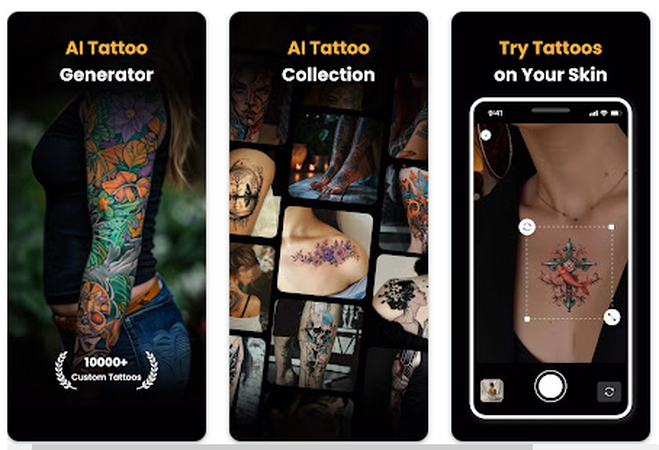
Use the features of artificial intelligence to create a new and unique AI Tattoo Generator. In this app, you are able to type specific words or phrases connected to the direction of the tattoo. It then uses AI technology to create many different tattoos that are artistic and creative based on the descriptions you provide. There are also choices of styles for users to select, and users can also make further customizations before they either save the design ideas or share them.
Pros
- Computer-generated tattoo designs
- Variety of designs available
- Legal to download
Cons
- Minimal level of customization within the generated designs
- Precise keywords needed to ensure that they capture the intended results
6. Tattoo Fonts - Phrase Tattoo Design
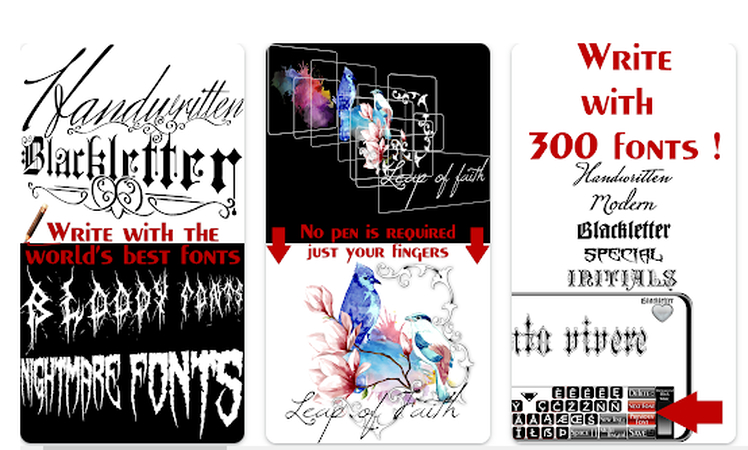
Tattoo Fonts offers a wide range of tattoo-safe fonts and lettering options for all people who want a text-based tattoo. By using this app, you can preview how your chosen phrase or quote looks in different fonts and even modify its size and color or add effects. As a font collection in the realm of tattoo design, Tattoo Fonts is perfect for designing custom text-based tattoos.
Pros
- Tattoo-friendly font list
- Easy text editing
- Intuitive design.
Cons
- Lack of pre-made graphic elements
- Not very versatile in terms of other text design options
Part 2. Stable Tattoo Designing App for Win & Mac
Although mobile applications are portable and easily accessible, there are times when you want a better platform for designing a tattoo. HitPaw FotorPea is an efficient application that aims at graphic design.
HitPaw FotorPea is a comprehensive photo editing tool that far exceeds the function of a typical picture retouching application. It has an awesome set of tools aimed at designing tattoos and modification of such, it is a stable and feature packed solution for both budding and professional tattoo artists.
Key Features of HitPaw FotorPea for Tattoo Design
HitPaw FotorPea - All-in-one Photo Editing Tool for Win & Mac
Secure Verified. 212,820 people have downloaded it.
- AI-powered design to generate tattoo photo
- Vector graphics after removing background
- Customization options for various art styles
- Layer editing to make photo background
Secure Verified. 212,820 people have downloaded it.
Step-by-Step Guide to Creating a Tattoo Design with HitPaw FotorPea
Step 1.Launch HitPaw FotorPea. Choose the option to create a design from the menu.

Step 2.Select the template that you want, or better to go with black canvas.

Step 3.Customize the design by adjusting colors, fonts, and effects.

Step 4.Once done, you will be able to export the tattoo design. You can do it in high resolution that can be used further for printing.

Video Guide to Generate AI Tattoo Designs
Part 3. FAQs about Tattoo Design Apps
Q1. Are these apps useful for professional tattoo artists to design tattoos?
A1. As useful as these apps may be, they can offer ideas and concepts of the tattoos you would like to get and are not true tattoo design applications. However it's always better to seek help from professional tattoo artist for the designs and the tips.
Q2. Are these apps free?
A2. Many of the apps discussed above are available with a free option but with some limited functionalities. However, some may demand a subscription or in-app purchases for additional functionalities or for additional contents. It is therefore important for you to consider the needs you have, and look at the amount of money that you will be able to put down towards the app.
Conclusion
Tattoo design has now become easier with the availability of mobile applications on the market. These apps are very helpful when you are looking for ideas, sketching, or developing original ideas and designs.
With the help of AI using HitPaw FotorPea , one may enter the long journey in search of the most suitable tattoo. Remember, these apps are only useful in helping you plan on how you want your tattoo to be done, but for professional help and advice, get a tattoo artist to do the real job.
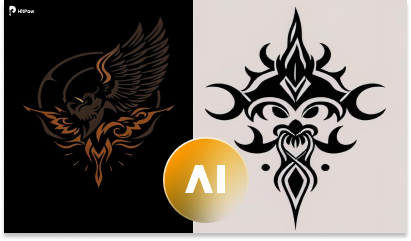







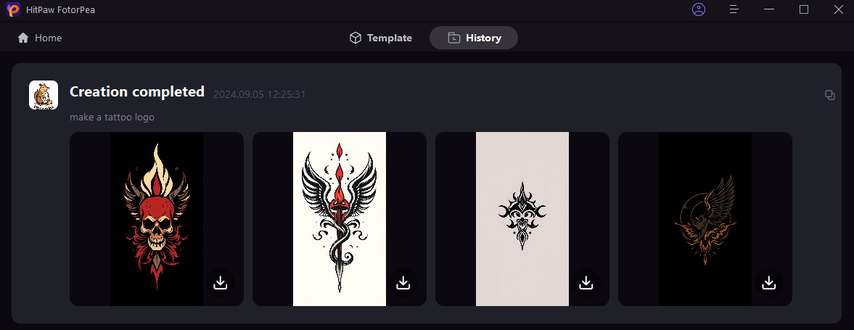

 HitPaw Univd (Video Converter)
HitPaw Univd (Video Converter) HitPaw VoicePea
HitPaw VoicePea  HitPaw VikPea (Video Enhancer)
HitPaw VikPea (Video Enhancer)
Share this article:
Select the product rating:
Daniel Walker
Editor-in-Chief
My passion lies in bridging the gap between cutting-edge technology and everyday creativity. With years of hands-on experience, I create content that not only informs but inspires our audience to embrace digital tools confidently.
View all ArticlesLeave a Comment
Create your review for HitPaw articles