(Free & Paid) Best 8 Photo Editor to Add Text with Easy Steps
Photo text editor helps you to add text, captions, subtitles and more on top of an image to enhance it. Using the right editing tools you can create visually appealing designs for social media posts, YouTube thumbnails, print projects and more.
This article introduces the top 8 photo editor add text with advanced text features for Windows, Mac, iOS and Android platform respectively. Users get both free and paid options to choose the best photo editor to add text.
Part 1. Top 8 Photo Editors to Insert Text
1. HitPaw FotorPea - AI Photo Editor
An AI powered photo enhancement software supplied with handy photo editor insert text tools, HitPaw FotorPea is all about helping you communicate visually. FotorPea is an all in one editor, it provides with AI photo effects, object removal, portraits generation and much more, besides adding text.
Key text features:
HitPaw FotorPea - All-in-one Photo Editing Tool for Win & Mac
Secure Verified. 212,820 people have downloaded it.
- Auto scene recognition for intelligent text placement
- Curved, arched & circular text
- Customizable fonts, sizes, colors
- Text templates for quick editing
- Text to sticker conversion
- Type, handwrite or draw text
Secure Verified. 212,820 people have downloaded it.
Steps To insert text with FotorPea:
Step 1.Download and install HitPaw FotorPea from the official website. Follow the on-screen prompts. Open FotorPea and click on "AI Photo Editing".

Step 2.Click the plus icon to import your photo.

Step 3.On the right panel, select an AI text tool that suits your needs. Let the AI process the image.

Step 4.Use the Adjust menu to customize and refine the photo. Options include cropping, rotating, adjusting brightness and contrast.
Step 5.Apply filters to change the look and feel. Click the compare icon to see before and after versions side-by-side. When satisfied, export the final image to your computer.

2. Picsart - AI Text Generator
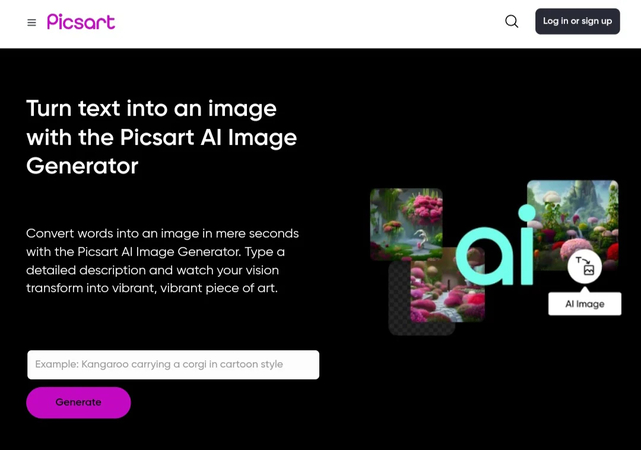
As a popular free photo editor, Picsart offers professional-level text tools including an AI text generator. Unique text designs are created instantly with thematic fonts and effects. It is a great text in photo editor.
Key text features:
- AI text generator
- 800+ fonts
- Text on curved paths
- Gradient text
- Layer text over images
- Text templates
Pros
- User-friendly
- Available as mobile app
- Millions of free images
Cons
- Annoying ads and popups
- Save watermark on free version
3. Fotor - Text Font Library
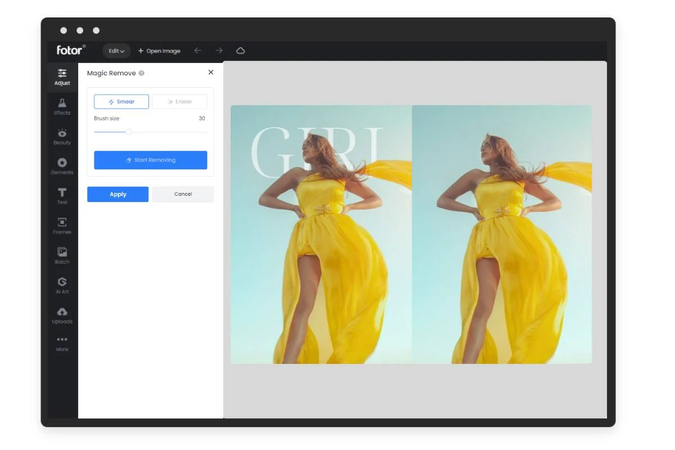
Fotor provides a neat library of stylish text fonts, with the option to further customize colors, sizes and alignment. The add text on photo editor tool ensures your quotes and logos stand out beautifully.
Key text features:
- 600+ fancy fonts
- Curve text
- Color & size adjustments
- Text templates
- Background color fill
- Alignment tools
Pros
- Clean interface
- Collage creator
- Batch edit
Cons
- Mobile app lacks features
4. Pixlr - Text Layer Editing
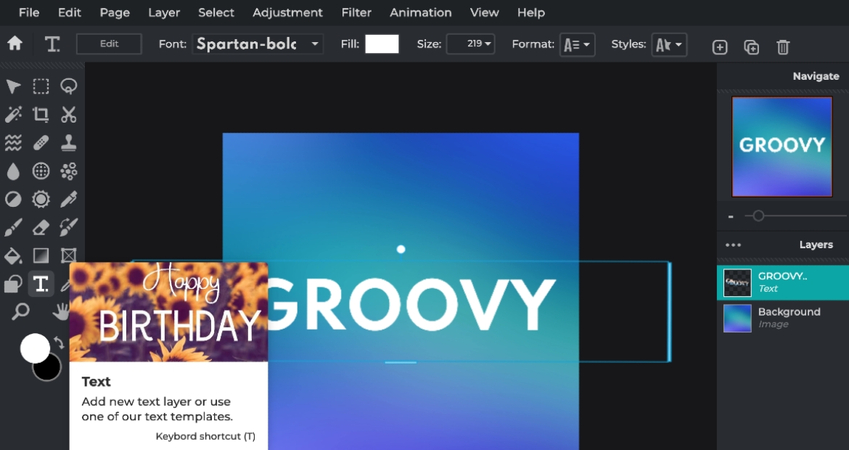
Pixlr is a full-featured online add text photo editor supporting layers for advanced text editing. Rearrange stacked text layers and make edits without affecting other design elements.
Key text features:
- Text on layers
- 800+ fonts
- Color overlays
- Rotate & resize
- Alignment tools
- Drop shadow
Pros
- User-friendly
- Available on mobile
- Lots of filters
Cons
- Requires Flash
5. BeFunky - Text Effects Library
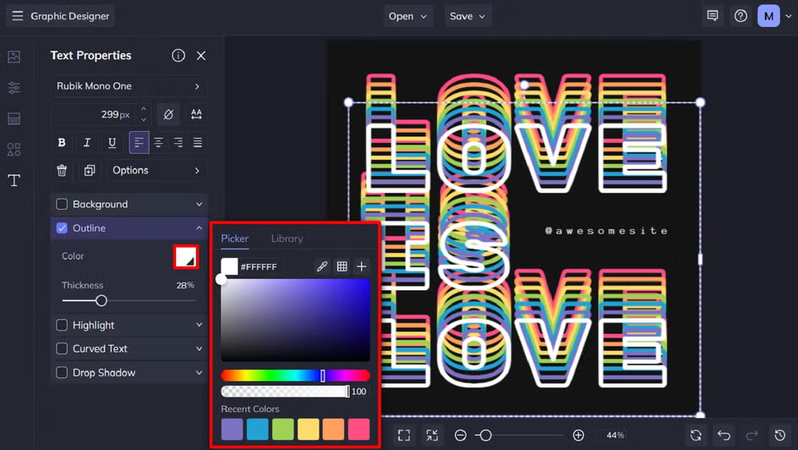
The add text to photo editor from BeFunky shines with its huge library of one-click text effects. Easily create 3D, neon, vintage and other text styles to make eye-catching designs.
Key text features:
- 130+ text effects
- Type, write or paste text
- Customizable fonts & colors
- Overlay on photos
- Word art generator
Pros
- Fun and easy to use
- Photo editing features
- Collage maker
Cons
- Requires Flash
- Heavy branding
6. PhotoPad - Text Layout Grid
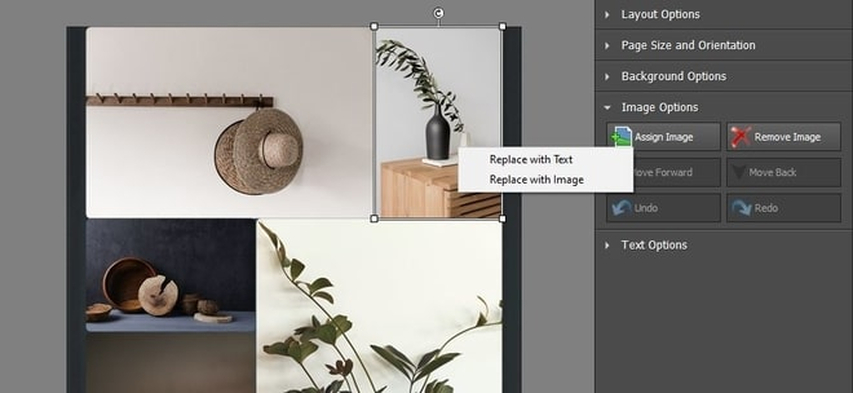
PhotoPad offers a grid-based text tool to precisely place words, captions and logos on desired layouts. Maintain full control over text positioning for professional designs.
Key text features:
- Text layout grid
- 600+ Google fonts
- Rotate, curve and skew
- Color & size adjustments
- Photo enhancement tools
Pros
- Lightweight software
- Layer support
- Batch automation
Cons
- Dated interface
- Windows only
7. GIMP - Wide Font Selection
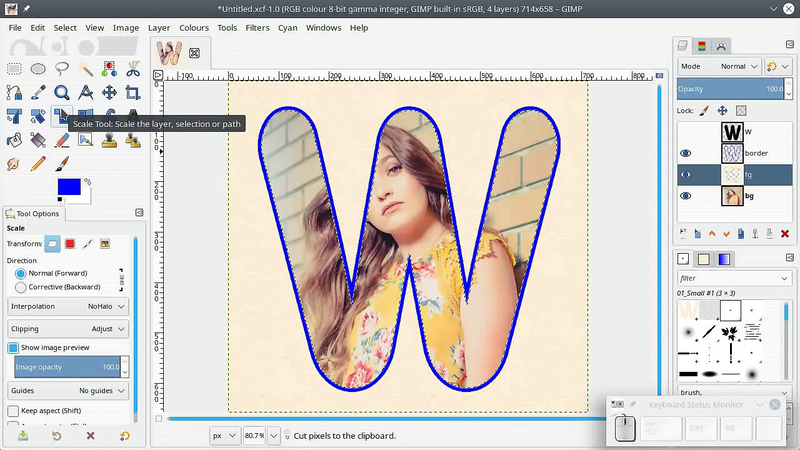
GIMP is a free, open-source image editor boasting endless text customization through downloadable fonts. Create stunning text effects with this advanced tool.
Key text features:
- Supports all font downloads
- Bend, curve & warp text
- Adjust spacing & alignment
- Add outlines & shadows
- Text along path tool
Pros
- Highly customizable
- Lightweight & fast
- Available on all platforms
Cons
- Steep learning curve
- No templates
8. Inkscape - Drawing Text Tool
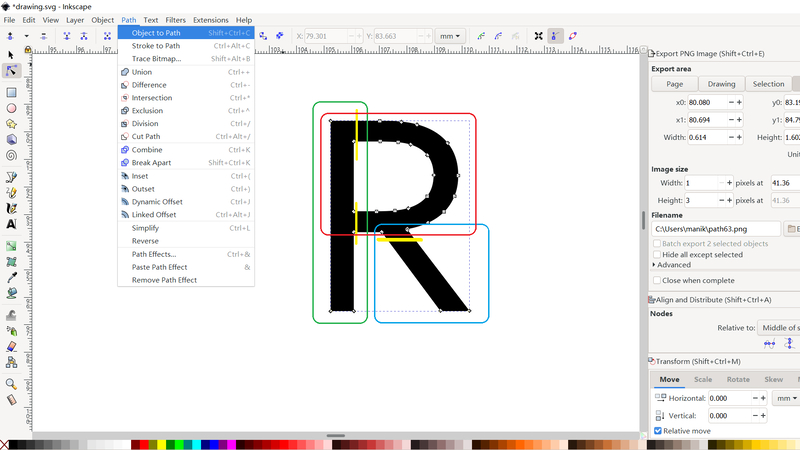
Inkscape is another open-source editor focused on vector graphics. The drawing text tool provides calligraphy-like customization for signatures, invitations, logo design and more.
Key text features:
- Calligraphic text tool
- SVG font support
- Object to path
- Powerful shape tools
- Creative filters
Pros
- Highly versatile
- Available on all platforms
- Free and open-source
Cons
- Slow with complex files
- Difficult for beginners
Part 2. Comparison of Best Photo Text Editors
Software
Platform
Price
Rating
Best For
HitPaw FotorPea
Windows, Mac
Paid
4.9/5
AI text effects
PicsArt
Windows, Mac, Mobile
Freemium
4.6/5
Stylish text designs
Fotor
Windows, Mac, Mobile
Freemium
4.5/5
Text templates
Pixlr
Online
Free
4.4/5
Text layers
BeFunky
Online
Freemium
4.3/5
Fun text effects
PhotoPad
Windows
Paid
4.1/5
Precise text layout
GIMP
Windows, Mac, Linux
Free
4.0/5
Custom fonts
Inkscape
Windows, Mac, Linux
Free
3.9/5
Calligraphic text
Part 3. FAQs about Photo Text Editors
Q1. What is the easiest program for adding text to photos?
A1. The easiest free program for adding text is BeFunky with its huge text effects library requiring only one-click application.
Q2. What is the best text editor for Windows 10?
A2. HitPaw FotorPea is the best AI-powered text editor for Windows 10, offering intelligent text placement, curved text, stickers and more.
Conclusion
In this guide, you have learned the top 8 best photo editors with adding stylish text on Windows, Mac, and mobile devices, whether you need to add social media posts, YouTube Thumbs, invitation, and all sorts of proper graphic designs.
First, our recommendation is tools with HitPaw FotorPea owing to its advanced AI photo text editor capability and all in one editor. After a while, you'll find that your text overlay designs become better.

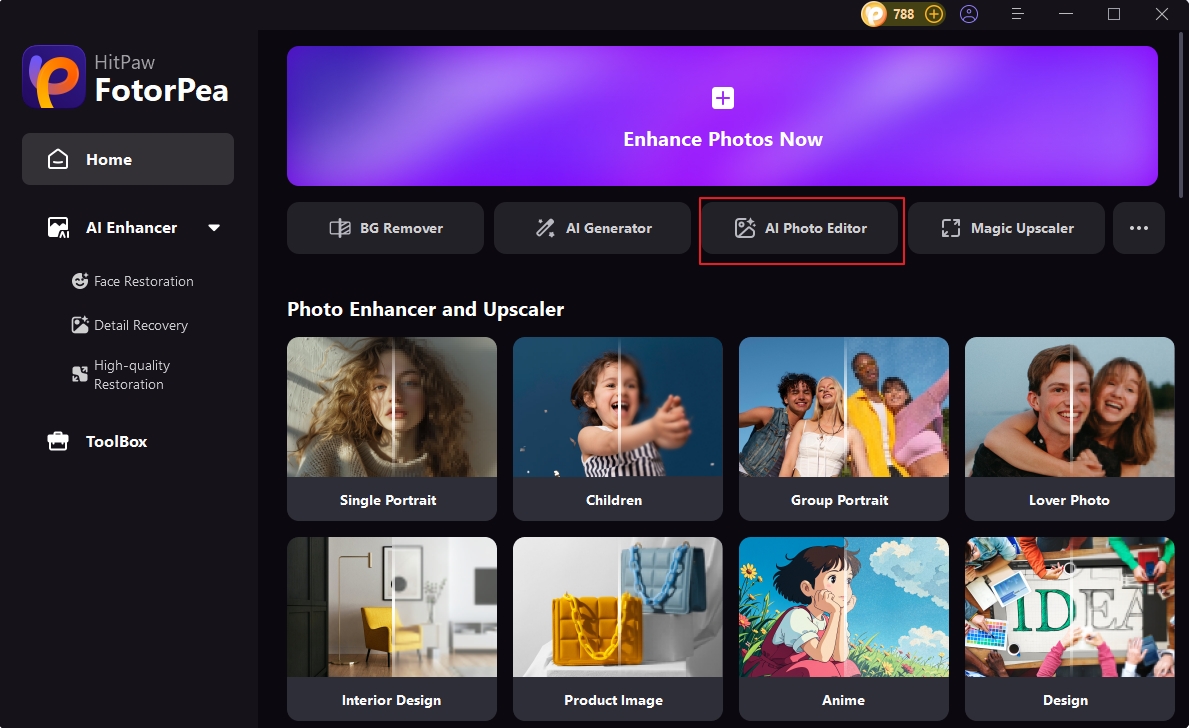
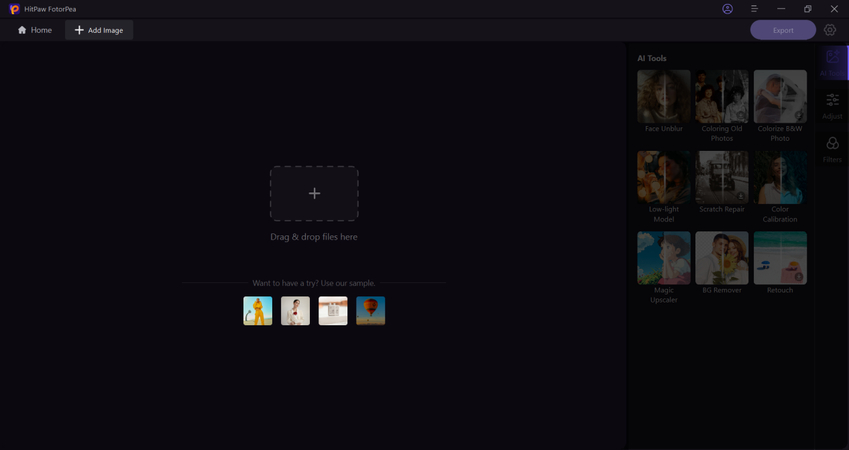
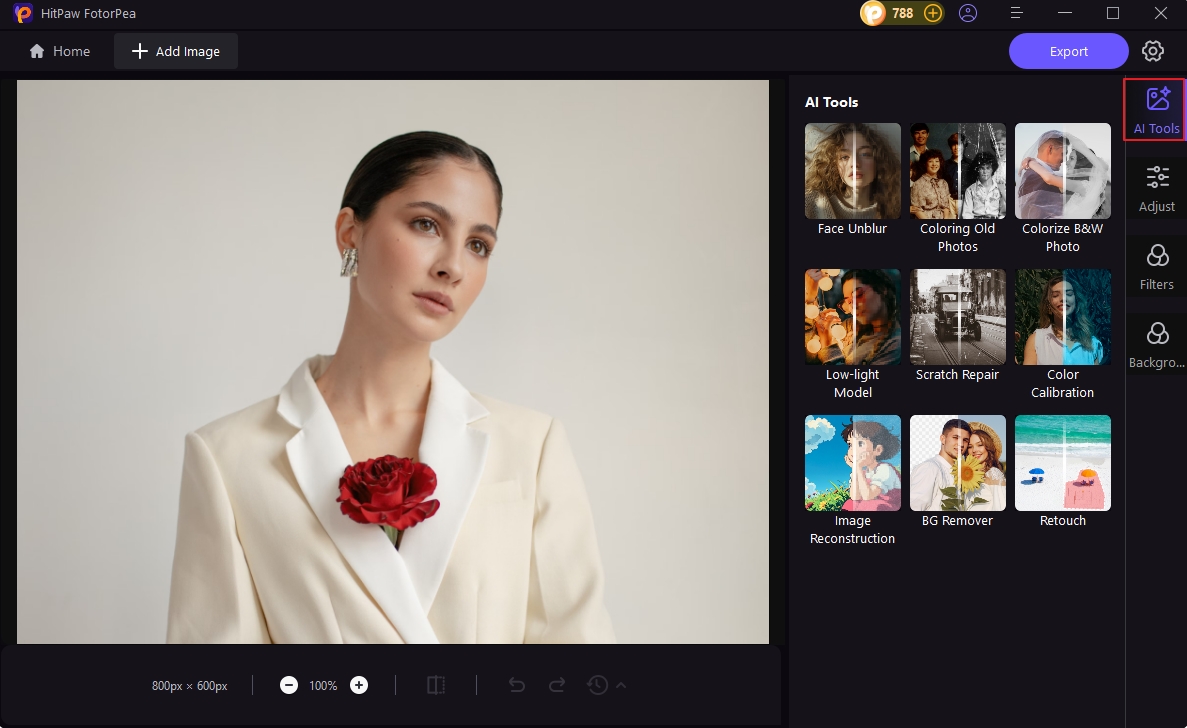
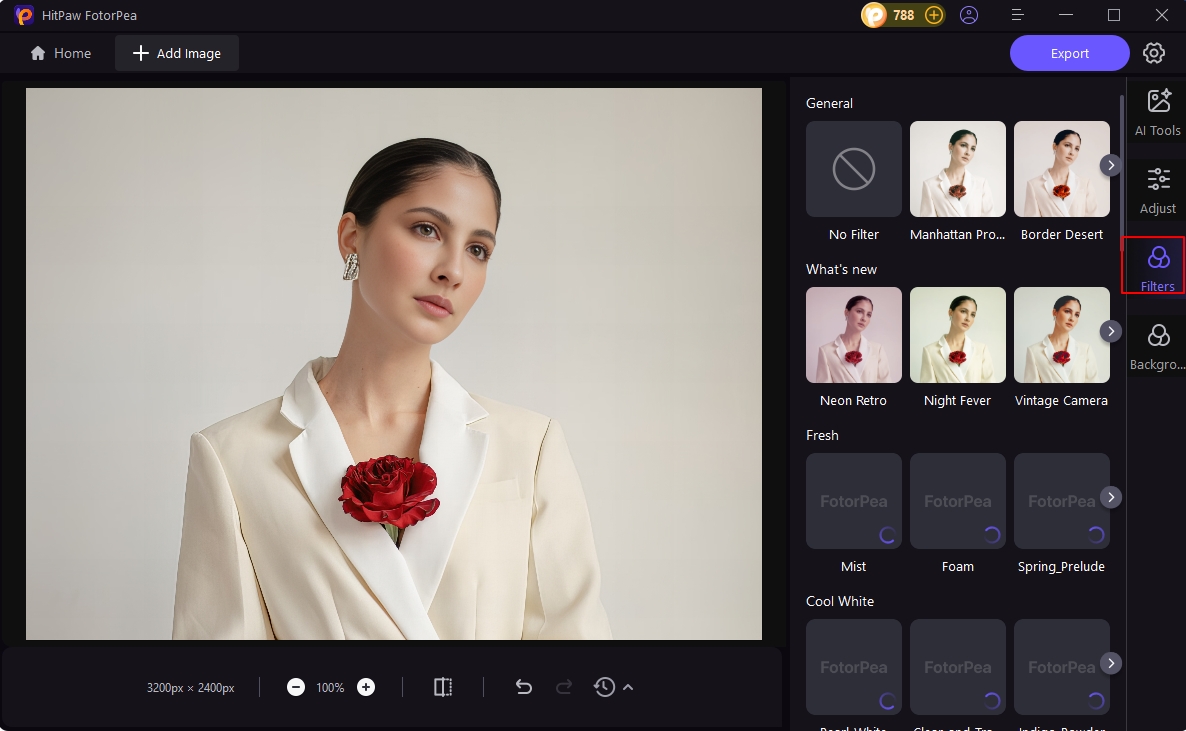





 HitPaw Univd (Video Converter)
HitPaw Univd (Video Converter) HitPaw VoicePea
HitPaw VoicePea  HitPaw VikPea (Video Enhancer)
HitPaw VikPea (Video Enhancer)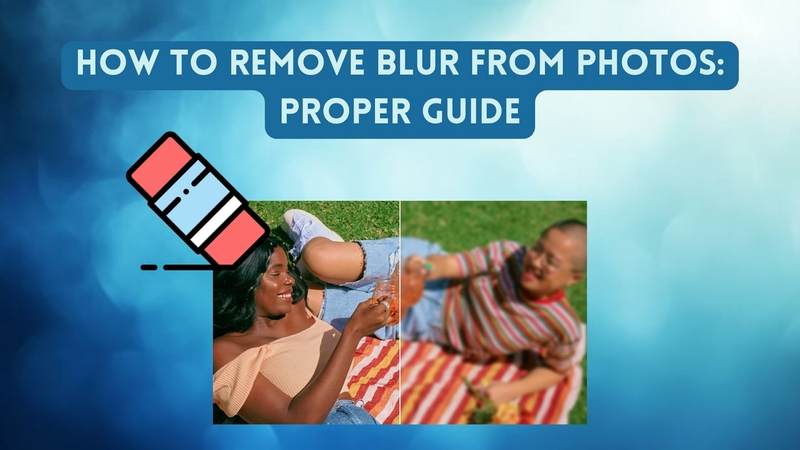


Share this article:
Select the product rating:
Daniel Walker
Editor-in-Chief
My passion lies in bridging the gap between cutting-edge technology and everyday creativity. With years of hands-on experience, I create content that not only informs but inspires our audience to embrace digital tools confidently.
View all ArticlesLeave a Comment
Create your review for HitPaw articles