8 AI Graphic Design Generators Free for Stunning Visuals
Graphic design plays a big role in how we communicate ideas. It brings creativity and clarity to websites, social media, and marketing materials. You might be wondering if creating eye-catching graphics might require expensive tools and advanced skills, but that's not the case.
Now, using the AI graphic design generator, anyone can create professional-looking visuals in minutes. In this article, we will dive deep into the best free AI graphic design generators that will help you bring your ideas to life. Besides this, there will be a bonus tip to give your graphic an extra spice.
Part 1. Top 8 AI-Generated Graphic Design Tools Free
AI graphic design tools are revolutionizing the graphic design field. Let's dive into the best free graphic design generators options available in 2024 that will change how to make your visual content. So whether you are a small business owner who loves social media or someone who just needs to create good-looking images, these tools will become your new partners.
1. Canva: AI Graphic Design via the Internet
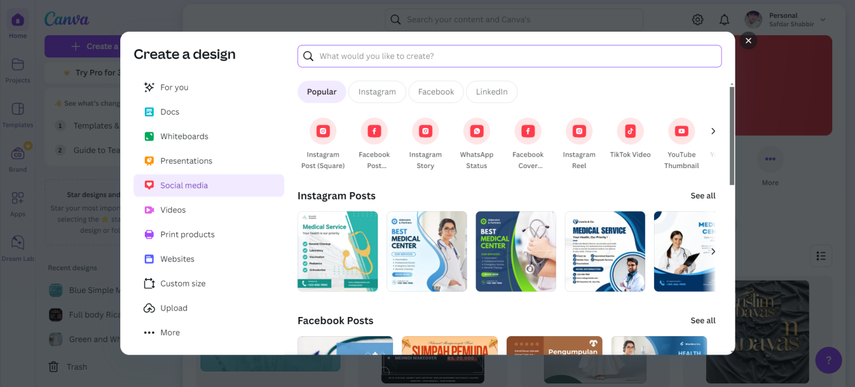
Canva is not only a design tool but a creative playground somewhere. With its user-friendly interface, you can create everything from social media posts to presentations to brochures and more. The best thing is you don't need to design anything from scratch, as it comes with thousands of different premade templates that you can customize easily. So even if you don't have any experience in graphic design, Canva can suit your needs.
Key Features:
- Drag-and-drop design interface
- Massive template library
- AI-design suggestions
- A free version is available with lots of potential
Pros
- Very simple to understand.
- Accessible on the web and mobile.
- Many free options are available.
Cons
- Some features require paid subscriptions.
2. Crello: Social Media Graphs Making Designer App
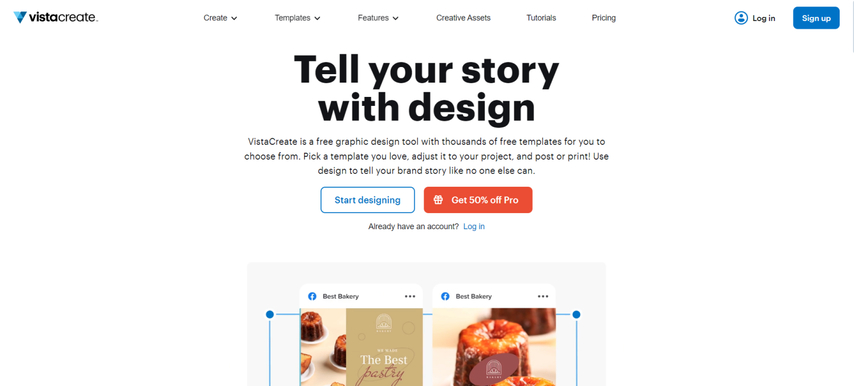
Just like Canva, Crello (now called VistaCreate) is another graphic design tool that you can use to enhance your overall digital presence. Perfect for creating eye-catching social media graphs, this tool comes with thousands of free templates that you can choose from. To use this, you simply need to pick the template, adjust it according to your project, and boom! Your design is ready.
Key Features:
- Social media-specific templates
- Animated graphic capabilities
- Quick design generation
- Extensive stock photo library
Pros
- Perfect for social media content
- Fast design creation
- large collection of free icons and images
Cons
- Limited free version
- Some advanced features require upgrades.
3. Adobe Express: Free AI Graphic Design -New AI Design
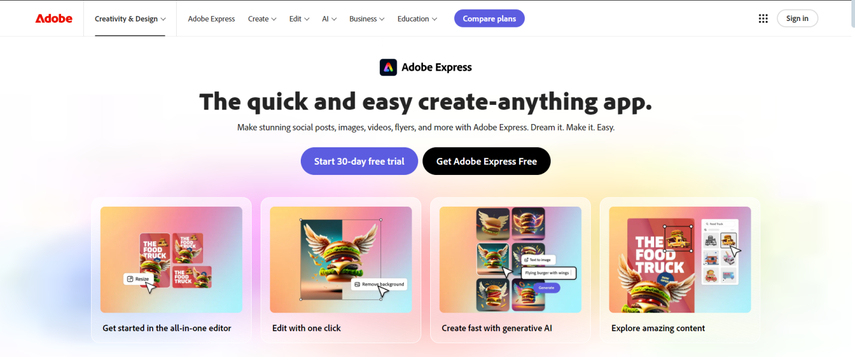
Adobe Express makes design accessible to all with professional features. Combining the power of Adobe's creative suite with simplicity, it's ideal for those looking to create polished visuals without professional skills.
Key Features:
- Professional-quality templates
- Seamless integration with the Adobe ecosystem
- Web and mobile design options
- AI-powered design recommendations
Pros
- High-quality design outputs
- Trusted brand reputation
- Versatile design options
Cons
- Steeper learning curve
- Some features require an Adobe Creative Cloud subscription.
4. Snappa: AI Graphic Maker
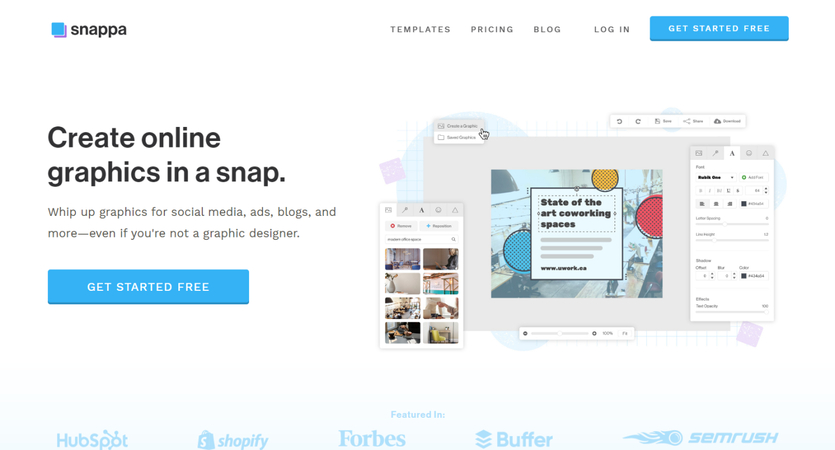
Snappa has a personal designer at your disposal. Its sleek and easy interface allows users to create graphics at the fastest of speeds, hence very suitable for content creators and marketers. In short, with a focus on speed and simplicity, Snappa is a great option for quick designs without sacrificing quality.
Key Features:
- AI tools to automate repetitive design tasks.
- Transparent background generator
- Social media sizing options
- Pre-sized templates for blogs, ads, and social media.
Pros
- Extremely quick design creation
- Simple, clean interface
- Great for quick marketing graphics
Cons
- Limited free version
- Less customization compared to other platforms
5. Fotor: Free Design Tool
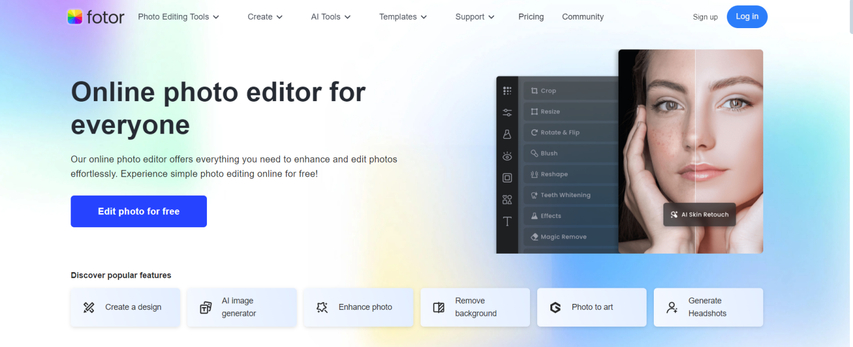
Fotor is known for its photo editing tools, but it also excels in graphic design. With an advanced AI algorithm and plethora of features, it's a versatile choice for both beginners and experts.
Key Features:
- Photo editing and graphic design
- AI-enhanced image improvement
- Extensive filter and effect options
- Online and desktop versions
Pros
- Versatile design capabilities
- Strong photo editing tools
- User-friendly interface
Cons
- Some advanced features require payment.
- Can be resource-intensive
6. Design Wizard: Straightforward AI Graphic Layouts
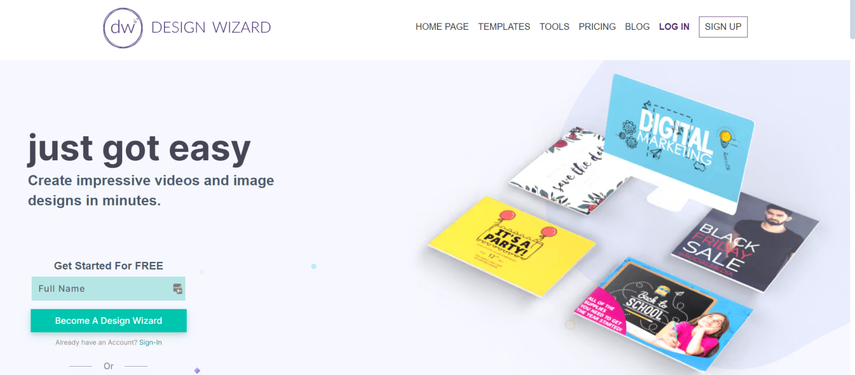
Design Wizard stands out for its simplicity, offering the simplest way to create images. The AI system integrated into it allows even a novice user to create professional images just by selecting any image from the library and 'generating' it.
Key Features:
- Over 10,000 templates are available for free.
- Customizable color palettes.
- Marketing-focused templates
- Integration with various platforms
Pros
- Super simple to use
- Quick design creation
- Good for marketing materials
Cons
- Limited free version
- Less creative flexibility
7. Vecteezy: AI Graphics Resources
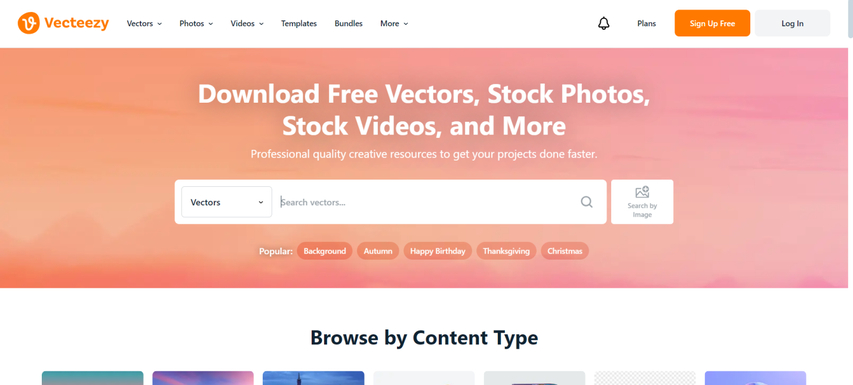
Vecteezy offers a massive library of vector designs. It's ideal for those who need high-quality graphics for print or digital projects.
Key Features:
- Extensive graphic and vector library
- AI-assisted design search
- Downloadable resources
- Community-contributed content
Pros
- Massive resource collection
- High-quality graphics
- Great for professional designers
Cons
- Overwhelming for beginners
- Some premium content requires purchase.
8. Easil: Marketing Graphic Designs
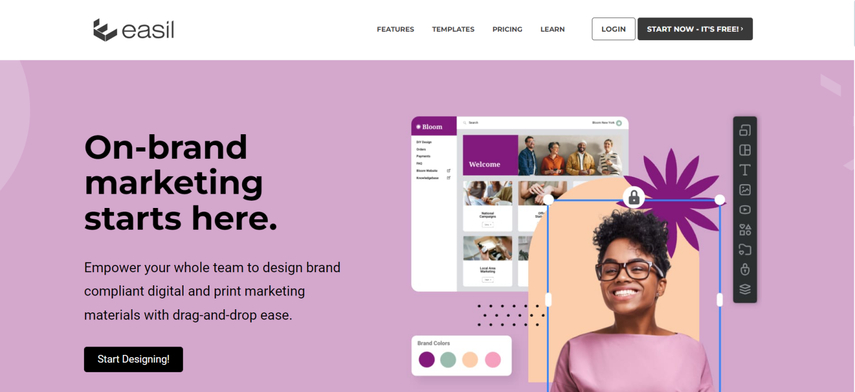
Easil is perfect for marketers who need ready-to-use designs. Its templates cater specifically to businesses and events. Its AI technology determines the marketing patterns and allows you to design eye-catching images professionally.
Key Features:
- Templates made for marketers
- Integration of brand kit
- Offering design options that can be accessed by many
- Ability to resize images almost instantly
Pros
- Ready-made designs for marketing students
- Features that help maintain the same brand image
- Effective cooperation among members of the group
Cons
- More difficult to use
- Restriction of features on the free version
Part 2. Comparison of the Best Free AI Graphic Design Generators
Tool
Free Features
Best For
Limitations
Canva
Free templates, AI tools
All-around design needs
Advanced features paid
Crello
Animated templates
Social media graphics
Limited compared to Canva
Adobe Express
Premium templates
Branding and high-quality visuals
Requires registration
Snappa
Quick designs
Speed and simplicity
A free plan has limits.
Fotor
Photo and graphic design
Versatile use
Requires account
Design Wizard
Simple templates
Quick, basic designs
Lacks advanced options
Vecteezy
Free vectors
Print and digital graphics
Needs external editor
Easil
Marketing materials
Business-focused designs
Some features paid
Part 3. Bonus Tip: Enhancing Your Graphic Design with HitPaw FotorPea
Now that you know which tool you need to create stunning graphic design visuals for your personal and professional use. However, sometimes, even the best free AI graphic design generator may not meet all your needs, and you may require a little extra polish to make your design stand out. That's where HitPaw FotorPea comes in. Powered by an advanced AI algorithm, this tool enhances photos and graphics, ultimately taking your designs to the next level.
Some of the main features of HitPaw FotorPea include:
HitPaw FotorPea - All-in-one Photo Editing Tool for Win & Mac
Secure Verified. 212,820 people have downloaded it.
- Easy-to-use interface for newbies
- Advanced AI enhancement to upscale design quality
- Batch processing for multiple photos
- Automatic background removal to edit picture with ease
- AI image generation to unleash your design imagination
Secure Verified. 212,820 people have downloaded it.
Wondering how to enhance images using HitPaw AI?
Step 1: Download And Install HitPaw FotorPea
Visit Hitpaw FotorPea official on your Window or Mac and Download it. Then Install it on your desktop following the pretty straightforward process.
Step 2: Enter HitPaw FotorPea
After installing the software, launch it and you will see multiple features.
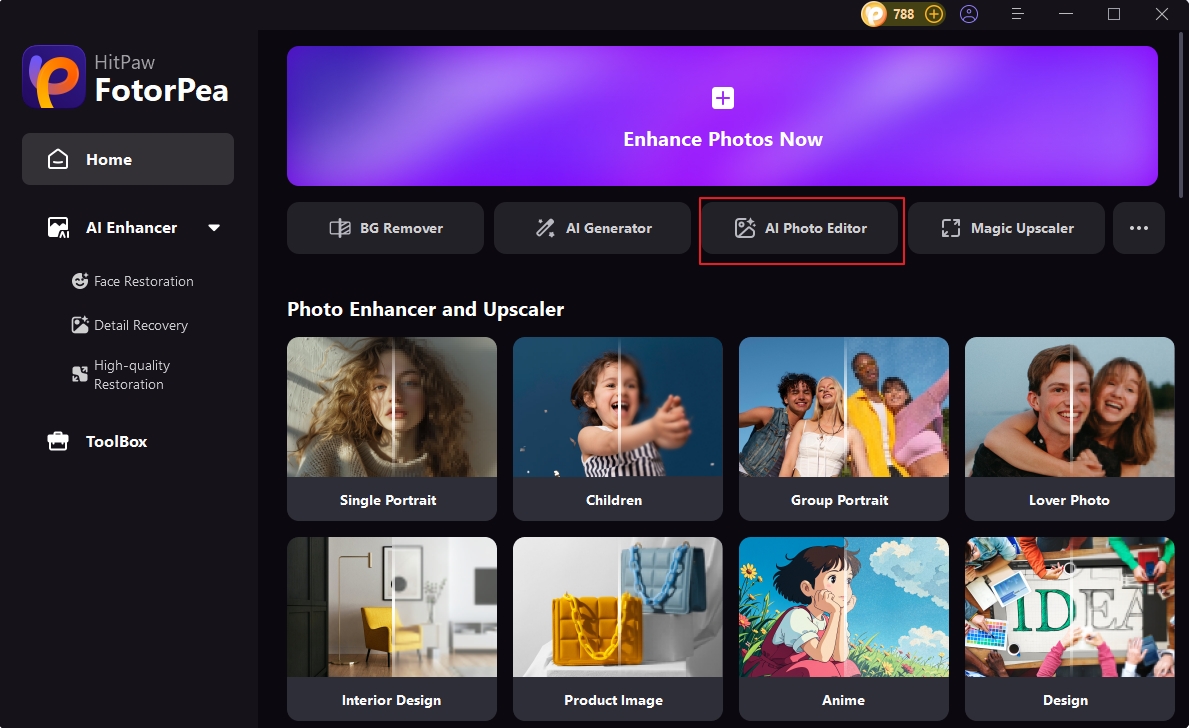
No, on the left hand side from the main menu, click on “AI Enhancer”. Then upload the photo by clicking on "Choose File". Or else simply drag or drop the photo

Step 3: Select the preferred AI model
Once you have uploaded the photo, it's time to select the AI model. On the right hand side, you will see multiple ai model (such as Face Model, General Model, Denoise Model, Colorize Model, Color Calibration, Scratch Repair, Low-light Model). Select the one that best fit your needs.

Step 4: Let the Ai do its work
After selecting the ai model, click on preview and start the enhancing process. The powerful ai of HitPaw will take few seconds before giving you the enhanced image.
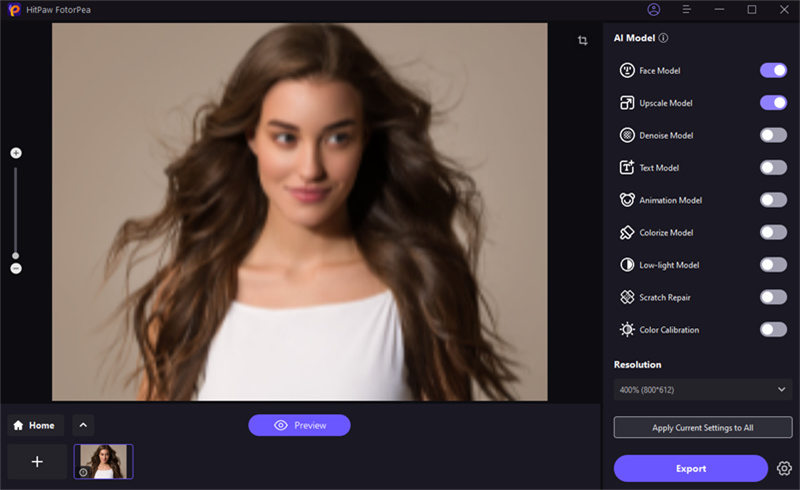
Step 5: Preview the final results
Now see the final result and compare the before and after images. If you are satisfied with the outcome, click on “Export” and download the image.

Conclusion
The world of graphic design has transformed dramatically with AI-powered generators. With the help of these eight free graphic design generators, you don't need a design degree or expensive software to create stunning visuals.
However, when you want to refine your work further, HitPaw FotorPea is a fantastic choice. Powered by AI, this amazing tool will enhance the image in just a few clicks, giving you a crisp, clean professional-looking design in no time. So what are you waiting for? Start exploring these tools today, have fun, and let your creativity shine!







 HitPaw Univd (Video Converter)
HitPaw Univd (Video Converter) HitPaw VoicePea
HitPaw VoicePea  HitPaw VikPea (Video Enhancer)
HitPaw VikPea (Video Enhancer)



Share this article:
Select the product rating:
Daniel Walker
Editor-in-Chief
My passion lies in bridging the gap between cutting-edge technology and everyday creativity. With years of hands-on experience, I create content that not only informs but inspires our audience to embrace digital tools confidently.
View all ArticlesLeave a Comment
Create your review for HitPaw articles