Facebook Video Thumbnail Size: Optimize Your Visuals for Max Engagement
Facebook thumbnail size play a crucial role in digital marketing by grabbing users' attention and boosting engagement. A well-designed thumbnail can significantly impact the click-through rate (CTR) of your videos, helping your content stand out in crowded feeds.
This article provides a detailed guide on the ideal Facebook video thumbnail size and shares optimization tips to ensure your visuals are sharp, impactful, and optimized for maximum reach. Follow these tips to enhance your social media strategy and create thumbnails that drive more views and engagement.
Part 1. Facebook Thumbnail Photo Size: General Guidelines
When it comes to creating an effective Facebook thumbnail, understanding the right dimensions and aspect ratio is crucial for maximizing engagement and visibility. Whether you're designing thumbnails for Facebook ads or regular posts, ensuring they are optimized for display is key to making your content stand out.
1. Standard Dimensions for Facebook Thumbnails
Here are the standard sizes for various types of Facebook thumbnails:
- Facebook Video Thumbnail Size: The ideal size for a video thumbnail is 1200 x 675 pixels with an aspect ratio of 16:9. This size ensures the thumbnail looks sharp across different devices, whether on mobile or desktop.
- Facebook Ad Thumbnail Size: For Facebook ad thumbnails, the recommended size is 1080 x 1080 pixels (1:1 aspect ratio). This square format is optimal for carousel or image ads, as it's versatile for display on both desktop and mobile devices.
- Facebook Ad Video Thumbnail Size: When creating a Facebook ad video thumbnail size, the best dimensions are 1200 x 675 pixels, following the 16:9 aspect ratio. This size works well for video ads, ensuring the thumbnail remains clear and well-positioned on all platforms.
- Facebook Story Thumbnail Size: If you're creating thumbnails for Facebook Stories, the ideal size is 1080 x 1920 pixels with an aspect ratio of 9:16. This full-screen vertical format ensures your thumbnail is displayed optimally on mobile devices.
2. Importance of Aspect Ratio in Thumbnail Design
The aspect ratio of your thumbnail plays a critical role in how your image displays across various devices. Facebook recommends a 16:9 aspect ratio for video thumbnails, as it ensures a consistent and professional appearance across both mobile and desktop views.
For Facebook ad video thumbnail size and other ad thumbnails, maintaining the correct aspect ratio enhances visibility and engagement. Thumbnails that don't adhere to the recommended dimensions may appear cropped, blurry, or poorly aligned, negatively impacting user experience and click-through rates.
An optimized thumbnail can significantly improve the success of your campaigns. For example, ads with properly sized thumbnails see better performance in terms of engagement and visibility, directly influencing how often your content is clicked and shared. By using the right Facebook ad thumbnail size and aspect ratio, you can ensure your content is presented in the best possible way, increasing its effectiveness and driving higher engagement rates.
Part 2. Facebook Thumbnail Size for Video: Best Practices
1. Tips for Creating Eye-Catching Video Thumbnails
An effective Facebook video thumbnail grabs attention, encourages clicks, and improves engagement. Here are some tips to create compelling thumbnails for your video content:
- Use High-Quality Images: Ensure your thumbnail is clear and high-resolution. Avoid pixelation or blurry images, which can hurt the credibility of your content.
- Incorporate Faces: Thumbnails with close-up shots of people, especially with expressive facial expressions, tend to attract more attention.
- Text Overlay: Add a short, bold text overlay that explains what the video is about. Keep the text large and legible, even on smaller screens.
- Contrast and Bright Colors: Bright colors and high contrast help the thumbnail stand out in users' feeds. Use contrasting colors that grab attention without overwhelming the viewer.
2. Best Practices of Facebook Ad Thumbnails
To create effective Facebook video thumbnails, follow these best practices:
- Choose High-Quality Images:
- Make Text Reader-Friendly:
- Summarize the Video:
Ensure the thumbnail is eye-catching and clear. Use high-resolution images that stand out on mobile and crowded feeds. Bright, contrasting colors work well, and stock images can be a good option if you don't have custom photos.
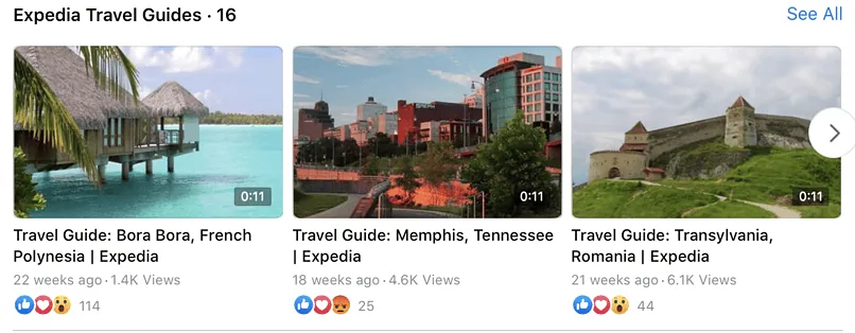
If you add text to the thumbnail, ensure it's legible on small screens. Use simple, bold fonts and consider adding text borders or changing the text color for better readability.
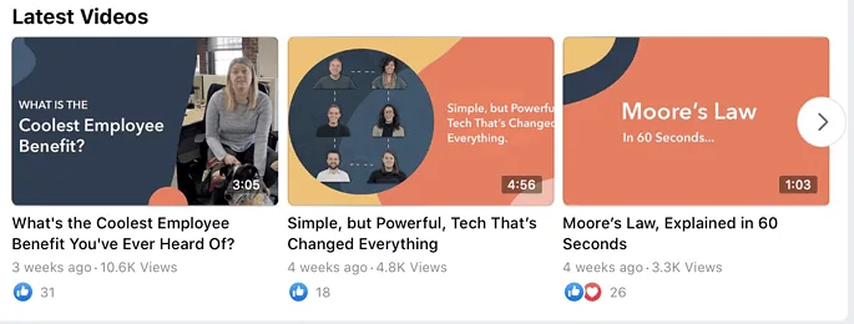
Your thumbnail should give viewers a clear idea of the video content. Use relevant images that highlight the video's core theme to grab attention and increase clicks.
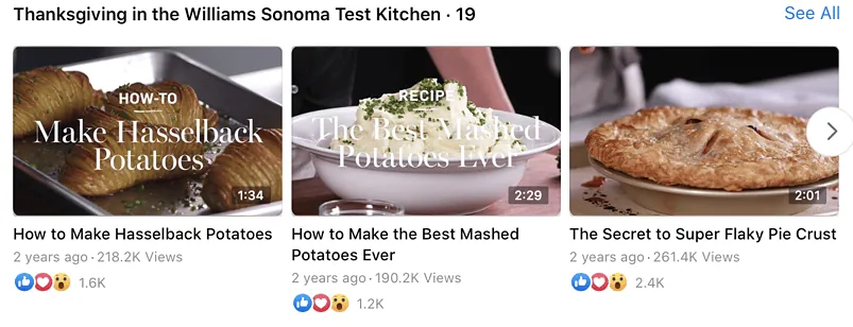
By following these tips, you can create eye-catching thumbnails that boost engagement and drive more views to your Facebook video ads.
Part 3. Bonus Tip to Enhance Facebook Thumbnail Image
Optimizing your Facebook video thumbnail size is crucial for better quality, as a well-crafted thumbnail can significantly increase user engagement. A professional, eye-catching thumbnail attracts more views, ultimately improving your click-through rates (CTR) and overall visibility on the platform.
One effective way to enhance your thumbnails is by using HitPaw FotorPea, a versatile photo editor that simplifies the design process while providing powerful features to improve your image quality.
Key Features of HitPaw FotorPea:
HitPaw FotorPea - All-in-one Photo Editing Tool for Win & Mac
Secure Verified. 212,820 people have downloaded it.
- Intuitive Interface: Easy-to-use platform, even for beginners.
- Photo Enhancement Tools: Includes options to adjust brightness, contrast, saturation, and sharpness.
- Text Overlay: Add and customize text with different fonts, sizes, and colors.
- Filters and Effects: Apply various artistic filters and effects to give your thumbnail a professional look.
- Resize and Crop: Resize images to fit Facebook video thumbnail size or other platform-specific dimensions.
- AI-Powered Tools: Automatic adjustments to optimize photo clarity and quality.
Secure Verified. 212,820 people have downloaded it.
Step-by-Step Guide to Make Thumbnail Photos More Attractive:
Step 1: Download and Install HitPaw FotorPea
Visit the official HitPaw FotorPea website to download and install the software. Follow the on-screen instructions to complete the installation.
Step 2: Launch the Software
After installation, open the software and click on "AI Photo Editing" from the main interface to get started with editing.
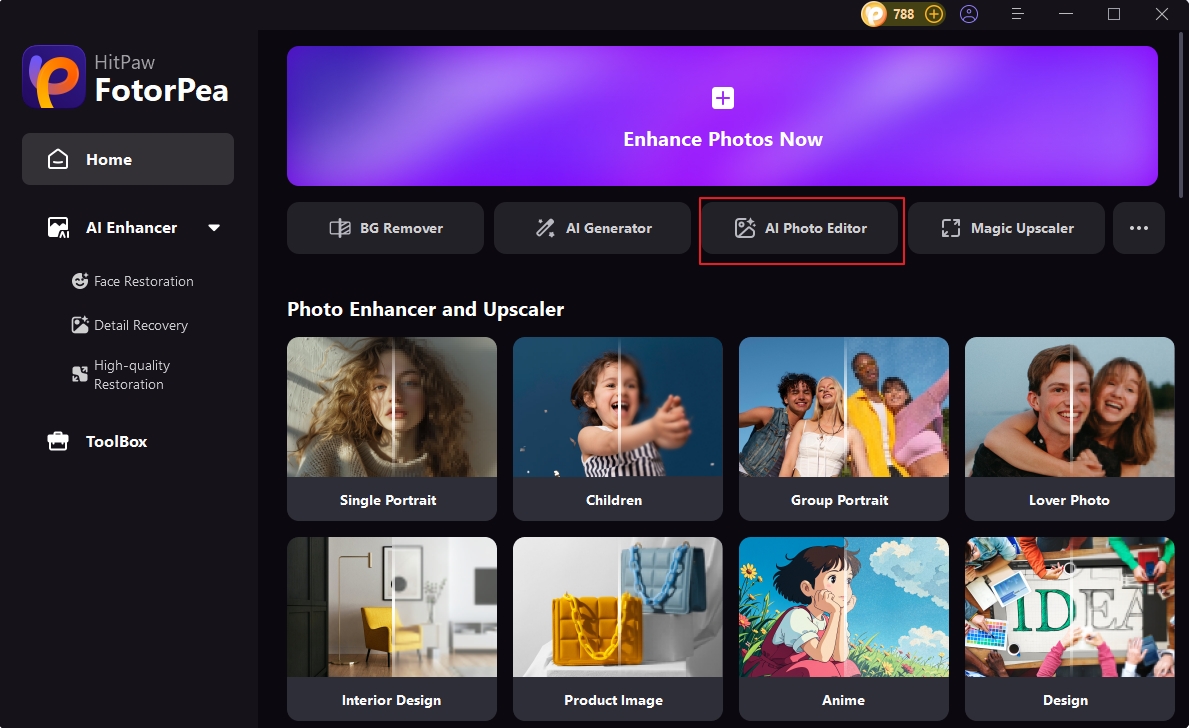
Step 3: Upload the Photo
Click the "+" sign to upload the photo you want to enhance or edit. Select the image from your computer.
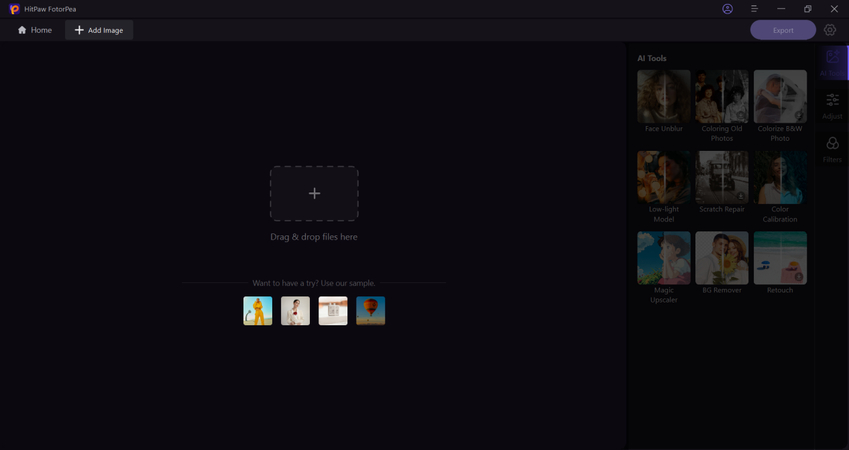
Step 4: Select the "AI Tool"
Once the image is uploaded, you'll see a range of AI tools on the right-hand side. Choose the tool that best fits your editing needs, then allow the AI to process the photo.
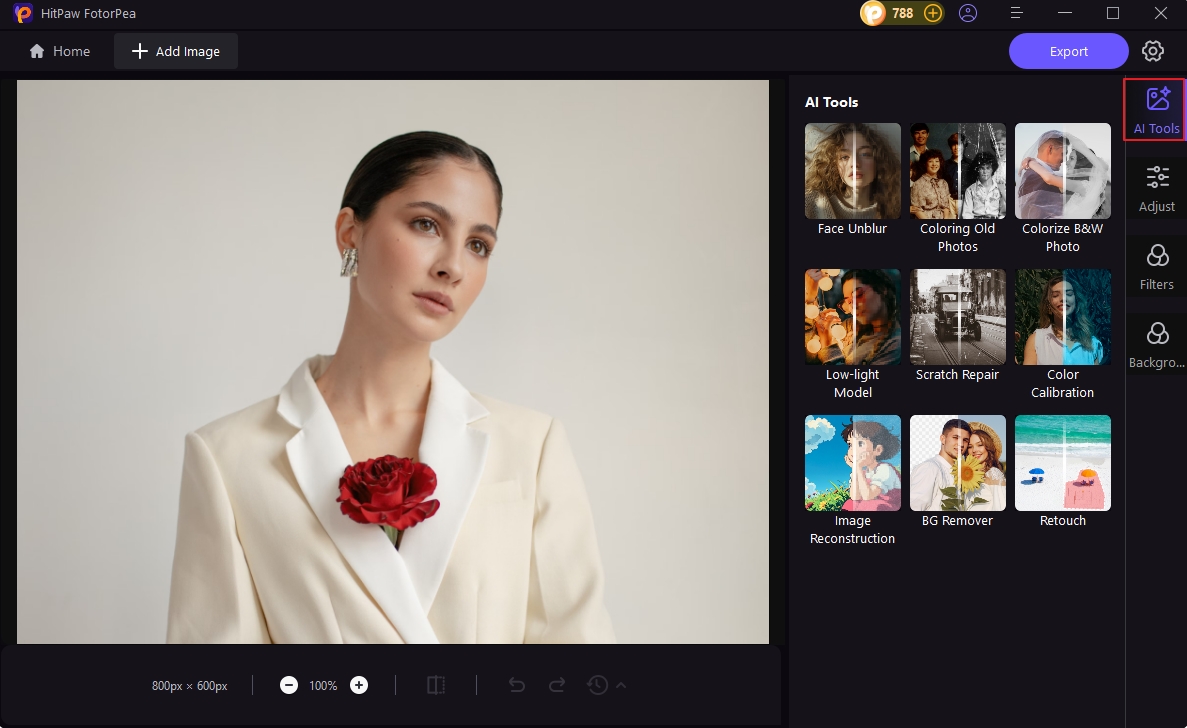
Step 5: Use the "Adjust" Feature
In the right-side menu, access the “Adjust” option under AI Tools. Start with the Crop tool to resize or customize the dimensions of your image to fit the required size for social media. You can also rotate or flip the photo.
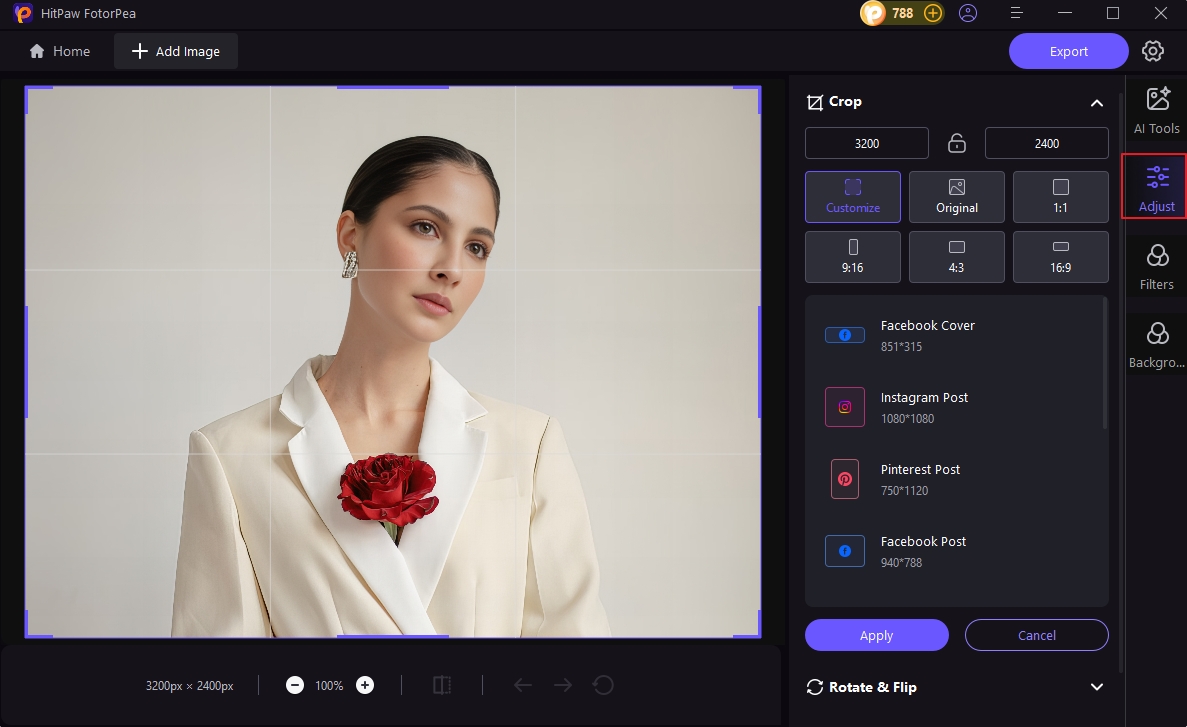
Next, click on Basic Adjustments to fine-tune the image's brightness, sharpness, contrast, and saturation. Adjust these settings manually while previewing the real-time changes.
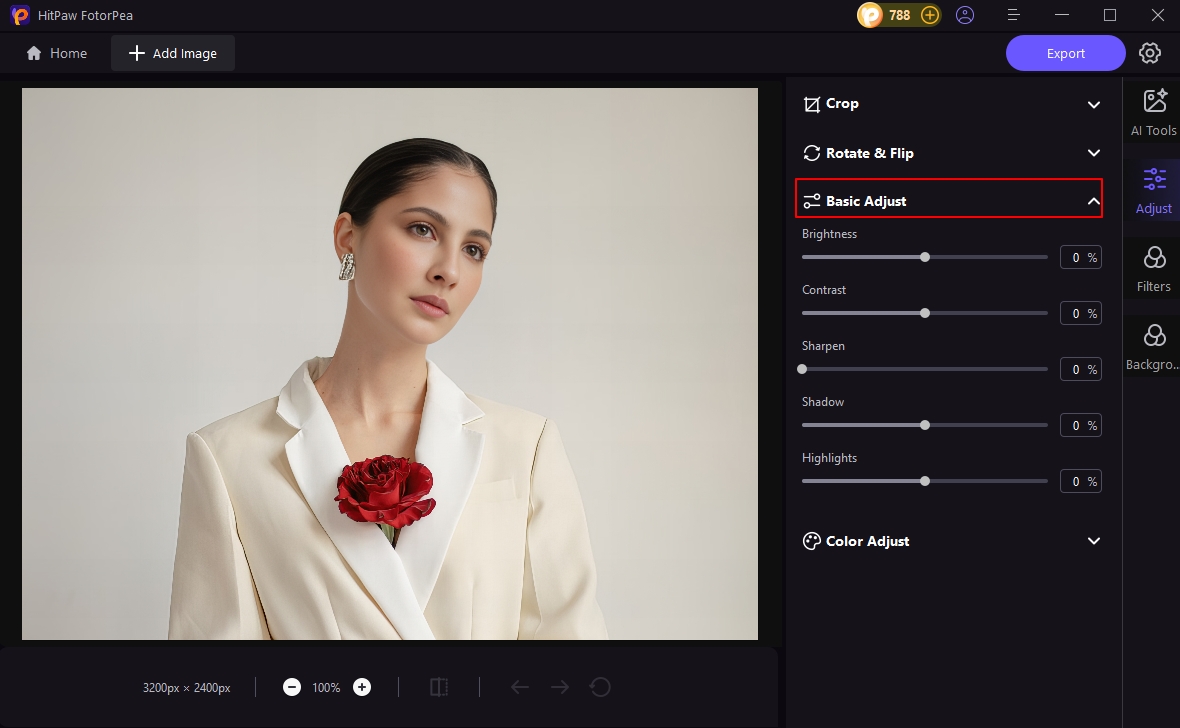
Step 6: Apply Filters
Explore and experiment with different filters to enhance your photo. Apply each filter one by one and see which one works best for your thumbnail.
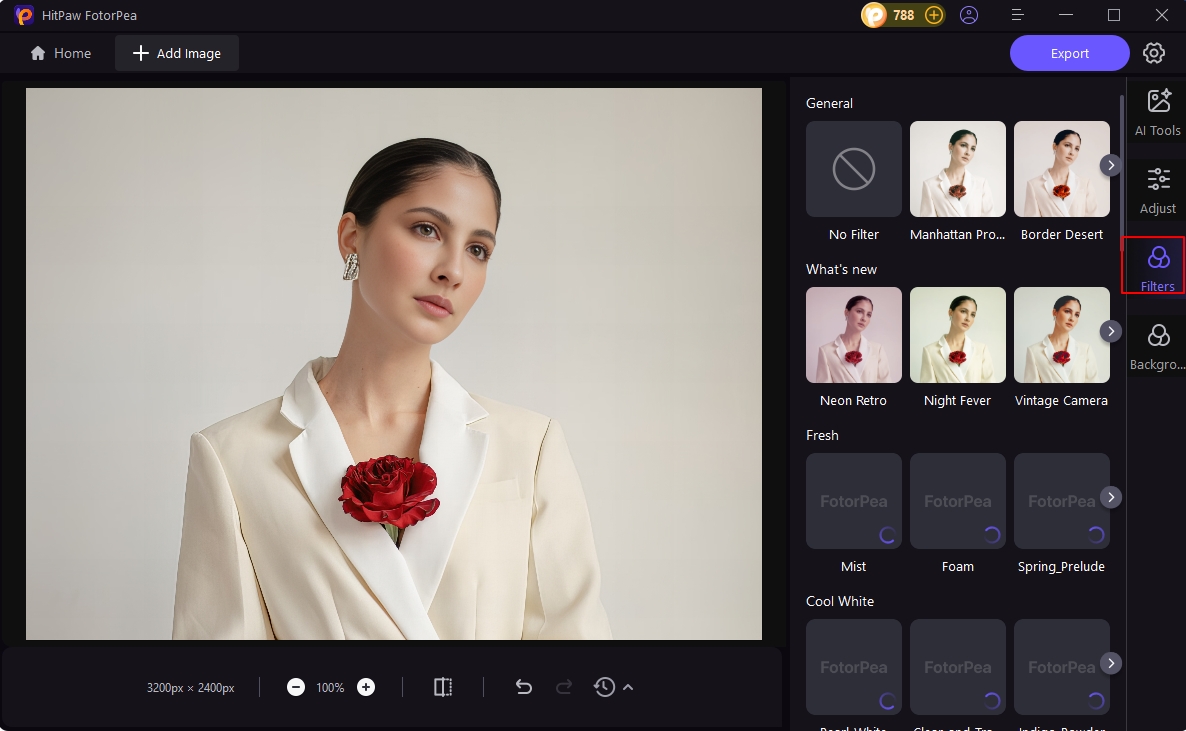
Step 7: Compare Before and After
Click the compare icon to toggle between the before and after images. This allows you to see the improvements made to your thumbnail.
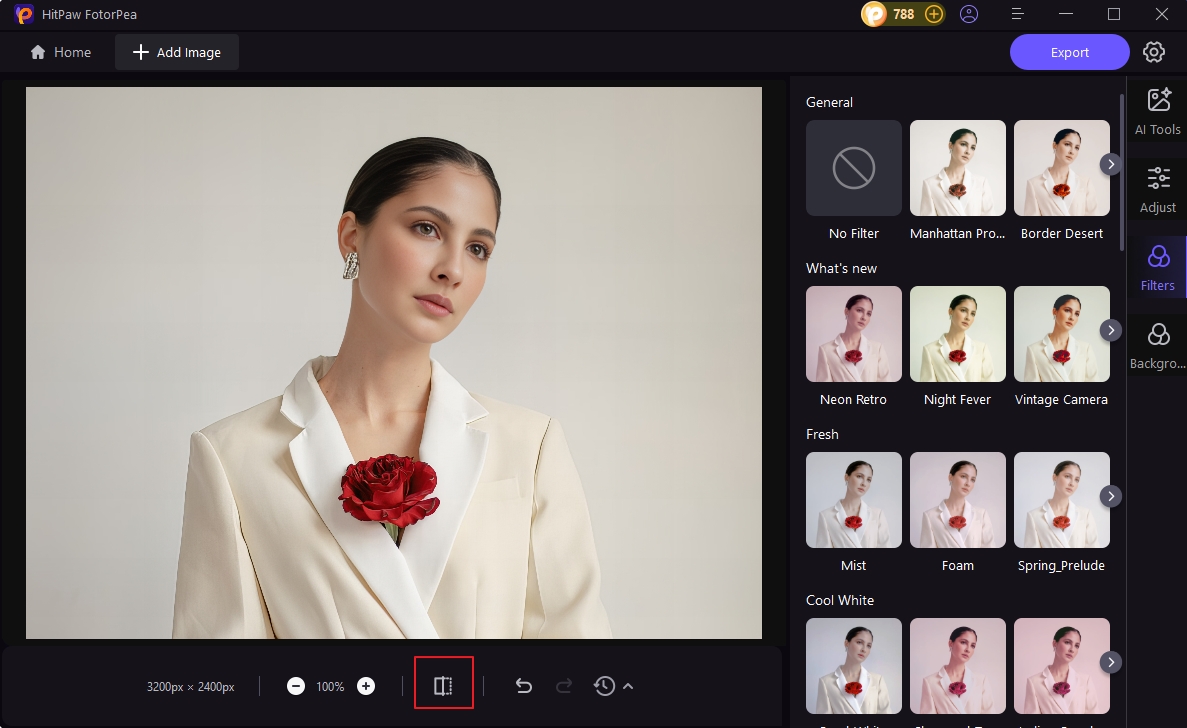
Step 8: Export the Final Results
Once satisfied with the enhanced thumbnail, click the Export button to download the final image to your desktop, ready for use.
Video Guide for You to Increase Resolution
Part 4. FAQs about Facebook Post Thumbnail Size
Q1. What is the ideal size for a Facebook post thumbnail?
A1. The ideal Facebook post thumbnail size is 1200 x 630 pixels (1.91:1 aspect ratio).
Q2. Can I use the same thumbnail size for Facebook ads and posts?
A2. No, Facebook ad thumbnail sizes often differ. Ads typically require 1080 x 1080 pixels for optimal display.
Conclusion
In this guide, we covered the importance of using the correct Facebook post thumbnail size for optimal engagement, as well as best practices for creating eye-catching video thumbnails.
We also discussed how to enhance your thumbnails using tools like HitPaw FotorPea to achieve professional-quality images. By following these tips and utilizing powerful editing tools, you can create visually appealing thumbnails that stand out and boost your content's performance on Facebook.






 HitPaw Univd (Video Converter)
HitPaw Univd (Video Converter) HitPaw VoicePea
HitPaw VoicePea  HitPaw VikPea (Video Enhancer)
HitPaw VikPea (Video Enhancer)



Share this article:
Select the product rating:
Daniel Walker
Editor-in-Chief
My passion lies in bridging the gap between cutting-edge technology and everyday creativity. With years of hands-on experience, I create content that not only informs but inspires our audience to embrace digital tools confidently.
View all ArticlesLeave a Comment
Create your review for HitPaw articles