Top 6 Apps Like Procreate
Procreate is well-loved for its polish and user-friendliness but is an iOS-only digital painting app. There are many powerful alternatives for Android and Windows users. In this article, we'll look at the top 6 apps like procreate, that are great for digital artists on many platforms.
Part 1. What Is Procreate?

Specifically, it is a widely acclaimed digital painting app that only works on iOS devices. It is an exceptional choice for its user-friendly layout and robust features that let one create extraordinary artwork fast. Procreate is ideal for both novices and experts, and it comes with a ton of brushes, tools, and sophisticated features like layering, animation, and high-resolution canvases.
Seeing it seamlessly integrate with Apple Pencil to give an exact drawing experience seems so professional. Procreate has grown by leaps and bounds with frequent updates and a growing community of users; for digital artists on iOS, it's a go-to choice for versatility and creative freedom.
Part 2. Best 3 Apps Like Procreate for Android
If you're an Android user, there are potent apps like procreate for android, such as Autodesk SketchBook, ArtFlow, and Adobe Fresco, with creative and precise tools for digital artistry in a format compatible with iOS. These apps are for aspiring and professional artists and boast a lot of creative freedom.
1. Autodesk SketchBook
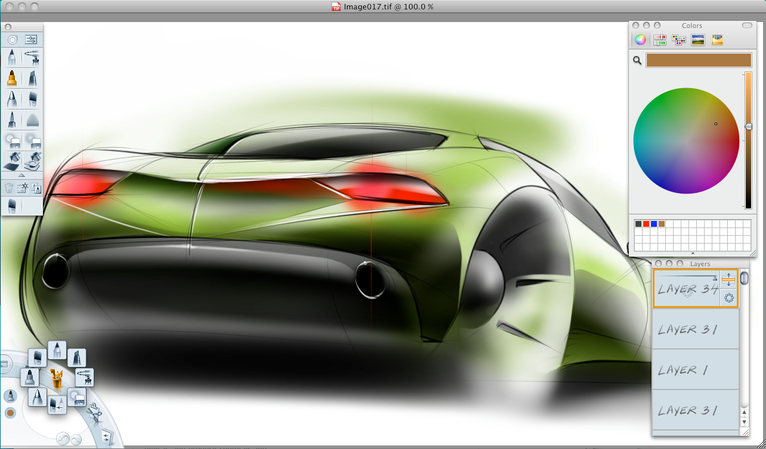
One of Android's most popular drawing and painting apps is Autodesk SketchBook. It has a clean and intuitive interface and lots of tools to help you be creative. The app has over 190 brushes, customisable options, and many colour palettes.
Autodesk SketchBook is similar to Procreate, especially for those who draw and prefer sketching or working with finer details. It also supports layers, blending modes, and canvas sizes in multiple sizes, making it a handy kit used even by beginner artists or professionals alike.
2. ArtFlow

Another fabulous Android drawing app that is very similar to free apps like procreate is ArtFlow. It offers a natural drawing experience with amazing brushes, layers, and tools. One of the things about ArtFlow that makes it stand out, however, is its level of customisation, which means you can tweak settings to suit your needs.
The app works with many pressure-sensitive styluses, including the Samsung Pen, which supplies a slick and smooth drawing experience. ArtFlow is easy to navigate and has a simple, easy-to-use interface, making it perfect for beginners and professionals who want a professional-level art app.
3. Adobe Fresco
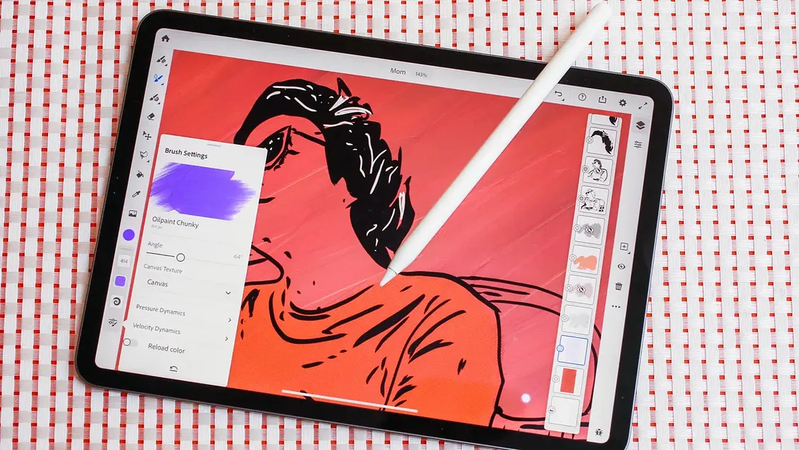
Adobe Fresco is an influential digital artist and illustrator app. The brushes not only allow users to create realistic watercolours and oils but also produce very detailed artwork. Fresco's live brushes mimic real-world painting tools and are a hit with those who like digital painting.
It also integrates with Adobe's Creative Cloud, which makes it perfect for artists who wish to switch between devices and software without having to stop. For professional artists, Adobe Fresco is the ideal software.
Part 3. Top 3 Apps Like Procreate for Windows
If you are a Windows user, you also have many great apps like procreate for windows, with powerful drawing and painting tools for all levels of artistry. These apps have pro-level features, whether you're creating illustrations, digital paintings, or detailed designs, and they're for Windows. Let's dive into the top three alternatives to Procreate for Windows: Affinity Designer, Clip Studio Paint, and Krita.
1. Clip Studio Paint

There is a lot to be said about Clip Studio Paint, a drawing and painting app that everyone knows for its professional-level features. It's known for its powerful brush engine and nicely detailed tools-especially for comic artists and illustrators. Clip Studio Paint has advanced features such as customisable brushes, 3D models, and vector support, all while acting very similar to Procreate.
It features an intuitive interface and tons of functionality designed by a new and experienced artist. Clip Studio Paint is great for Windows users, whether you are making manga, illustration or animation.
2. Affinity Designer

Affinity Designer is a professional-grade vector and raster graphics design app for digital art and illustration. It offers the best of both worlds, combining a vector-based app with raster capabilities for precise, scalable designs.
Affinity Designer gives you a wide range of tools to work with regardless of your creation: detailed illustrations, logos or digital paintings. With its many advanced features, including its simple user interface and easy-going brush engine, it is an excellent option for those digital artists looking for a versatile app for Windows.
3. Krita
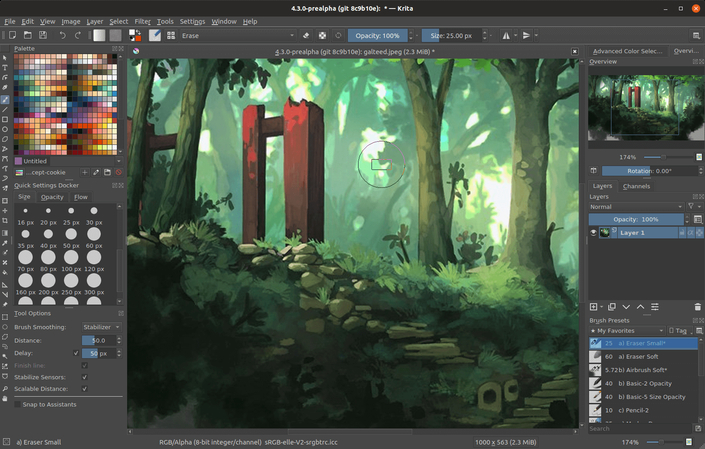
Krita is an open-source digital painting application that has become popular with artists, illustrators, and concept designers. Krita is a known free alternative to Procreate and is featured for its high-quality brushes and painting tools.
It's a nice little tool that offers many features, such as brush customisation, layering, animation, and excellent support for stylus input, so it's perfect for both the professional and hobbyist artist. Krita's intuitive design and powerful tools make it an outstanding solution for digital Windows artists who want a free, full-featured solution.
Part 4. Best Best Video Enhancer Free Try
Finding a good tool with great features and a free trial can be challenging when improving video quality. HitPaw VikPea (formerly HitPaw Video Enhancer), however, is a good option for users who want to enhance their videos but don't want to sign up for a paid plan right away.
Whether you want to upscale video resolution, reduce noise, or just make your video look crisper, this video enhancer uses AI technology to help you achieve impressive results.
Features of HitPaw VikPea
- Unlocks effortless upgrade from 480p to 4K or even 8K video resolution.
- Uses artificial intelligence to make videos and adjust the quality automatically.
- Removes the background noise and other distracting visual nuisances for better footage.
- Smoothens the video playback, adjusting the frame rate.
- Reduces file size without compromising video quality.
Steps to Enhance Video
Step 1.Visit the HitPaw VikPea official site and download the Program. After installing the software, pick a video you need to enhance and insert it into it.
Step 2.Now select one of the many AI enhancement models on HitPaw VikPea. These will automatically upgrade your video quality.

Step 3.Preview the altered video and export it to your system once your video has been enhanced to a higher resolution.

Learn More about HitPaw VikPea
Conclusion
Procreate is great for iOS users, but Android and Windows users have many great alternatives. Whether you are using these apps on Windows, Linux, or MacOS, the great apps discussed above offer powerful tools and creative freedom for digital artists. Besides, HitPaw VikPea provides an easy free trial to enhance your videos up to 8K with a splendid AI engine. Try it today to elevate your video quality to a higher level!








 HitPaw Univd (Video Converter)
HitPaw Univd (Video Converter) HitPaw VoicePea
HitPaw VoicePea  HitPaw FotorPea
HitPaw FotorPea


Share this article:
Select the product rating:
Daniel Walker
Editor-in-Chief
My passion lies in bridging the gap between cutting-edge technology and everyday creativity. With years of hands-on experience, I create content that not only informs but inspires our audience to embrace digital tools confidently.
View all ArticlesLeave a Comment
Create your review for HitPaw articles