Best GoPro Video Converters to Convert GoPro to MP4 Free & Fast
Imagine capturing that perfect mountain bike descent or an epic surfing moment with your GoPro, only to find your editing software won't accept the raw format. Whether you're a thrill-seeker or a vlogger, using a reliable GoPro video converter can make all the difference. In this guide, we explore top solutions-including a standout GoPro video format converter-that let you easily convert GoPro video to mp4 and other formats.
Part 1. Best GoPro Video Converter for Windows and Mac
HitPaw Univd is a cutting-edge software designed to be your ultimate GoPro video converter on both Windows and Mac. This versatile tool not only supports multiple file formats but also empowers users to convert GoPro video to mp4 quickly, ensuring that your adventure footage is always ready for editing or sharing. With its user-friendly design and robust performance, HitPaw Univd stands out as a top GoPro video format converter for professionals and hobbyists alike. Whether you need to change GoPro video format for compatibility or optimize your files for online sharing, this solution delivers high-quality results every time.

HitPaw Univd - All-in-one Video Solutions for Win & Mac
Secure Verified. 254,145 people have downloaded it.
- Supports multiple video formats for seamless conversion across various devices.
- Provides extremely fast conversion speeds, saving valuable time during file processing.
- Offers an intuitive interface that simplifies video conversion tasks efficiently.
- Ensures high-quality output maintaining original video resolution and clarity consistently.
- Enables batch conversion to handle multiple files simultaneously with ease.
- Delivers robust performance while supporting various GoPro video file formats.
Secure Verified. 254,145 people have downloaded it.
Step 1:Install the HitPaw Univd on the computer after getting it downloaded and start the software afterwards. Launch the software and navigate to the "Converter" tab. Click on the "Add Video" button to import the movie you want to convert.

Step 2:Tap on the Convert All to button to choose the video format you're willing to convert the video into.

Step 3:After selecting the video format, you'll need to press the Convert All icon to get the video converted. In the next phase, you can access the converted videos from the Converted tab.

Part 2. Other GoPro Video Converters Recommended
While HitPaw Univd excels as a dedicated GoPro video converter, there are other powerful tools available for users seeking alternative methods to convert GoPro video to mp4 online free or through desktop applications.
1. Convert GoPro HEVC Videos To H.264 Using HandBrake
HandBrake is a robust, open-source transcoder that serves as an excellent GoPro file converter for users aiming to optimize video playback and editing. Its flexibility in adjusting video settings makes it ideal if you need to change GoPro video format from HEVC to H.264 without compromising quality.
1.Drag your file into the window.Once the file is showing, click on [Video].
2.Click on [Video Encoder] and select [H.264].Click on [Framerate] and select [Same as Source].

3.Select your save name and location, then click [Start Encode].
4.Access your video in your saved location once it's done processing.
2. Convert GoPro Video to MP4 Using VLC
VLC Media Player is not only a renowned media player but also a reliable free GoPro video converter that lets you convert GoPro video to mp4 with ease. Its wide compatibility and straightforward interface make it a favorite for users looking to change GoPro video format without any cost.
1.Open VLC and click on "Media" then "Convert/Save".

2.Add your GoPro video file and click "Convert/Save".Choose the desired output format (select MP4).
3.Select the destination file and click "Start" to begin the conversion.Once completed, find your converted MP4 video in the chosen location.
3. Convert GoPro Videos to MP4 Using GoPro Quik
GoPro Quik is an official solution from GoPro, specifically tailored to work seamlessly with GoPro footage. It simplifies the process to convert GoPro video to mp4 and offers editing features, making it a convenient GoPro video converter for users who want a one-stop solution. Whether you want to convert GoPro video to mp4 online free or through a desktop app, GoPro Quik ensures your videos are always shareable and compatible.
- 1.Download and Install GoPro Quik: If you haven't already, download the GoPro Quik software from the GoPro website.
- 2.Import Your Video: Open Quik and import your GoPro video files.
- 3.Export as MP4: Click on the export button, choose MP4 as the output format, and save the file to your desired location.
Part 3. FAQs on GoPro Video Format Converter
Q1. Is GoPro MP4 or MOV?
A1. Most GoPro cameras record in MP4 format, but some models also use MOV for higher quality or specific shooting conditions.
Q2. Why iMovie won't recognize GoPro HD MP4 files?
A2. iMovie might not recognize GoPro HD MP4 files due to codec compatibility issues that require specific settings.
Q3. Why does GoPro MP4 video go choppy in VLC?
A3. Choppiness may occur if VLC lacks proper decoding settings or hardware acceleration for high-definition GoPro videos.
Q4. What is the best Video Format for GoPro?
A4. MP4 is widely regarded as the best format due to its balance of quality, compatibility, and ease to convert GoPro video to mp4.
Conclusion
In conclusion, having an efficient GoPro video converter is essential for anyone who wants to maximize the potential of their adventure footage. Whether you choose HitPaw Univd for its robust features, HandBrake for precise format adjustments, VLC for its free conversion capabilities, or GoPro Quik for an all-in-one solution, these tools empower you to change GoPro video format quickly and easily. Embrace the power of these converters to seamlessly convert GoPro video to mp4 and elevate your video editing experience-ensuring every exciting moment is captured and shared in the perfect format.




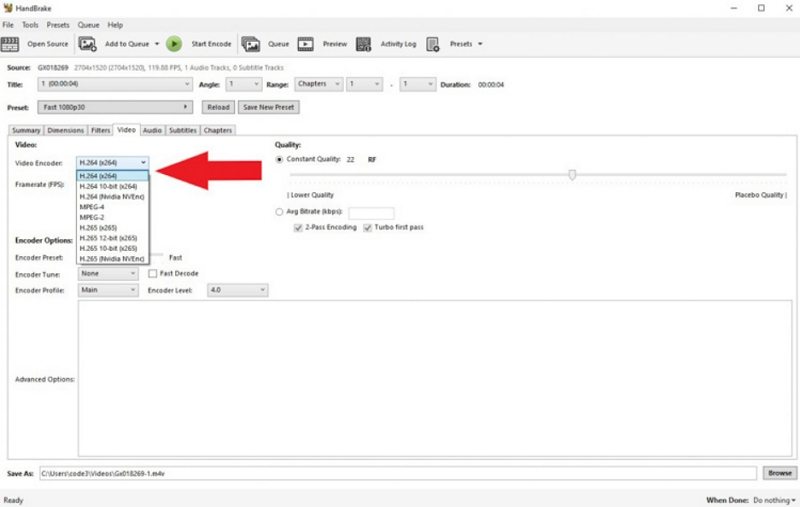
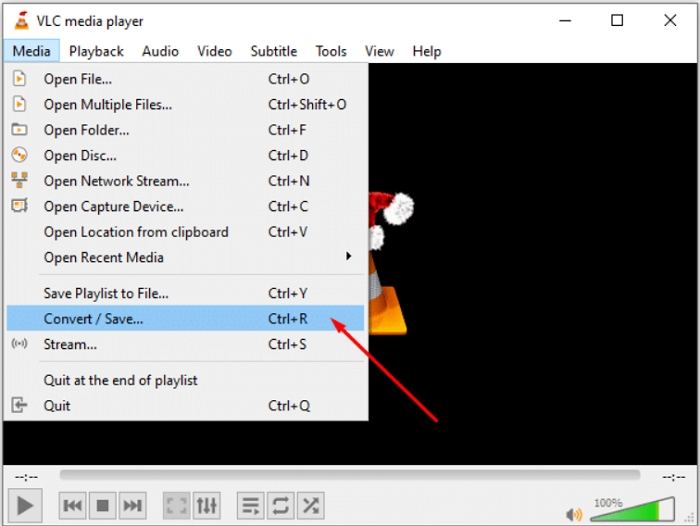





 HitPaw VoicePea
HitPaw VoicePea  HitPaw VikPea (Video Enhancer)
HitPaw VikPea (Video Enhancer) HitPaw FotorPea
HitPaw FotorPea
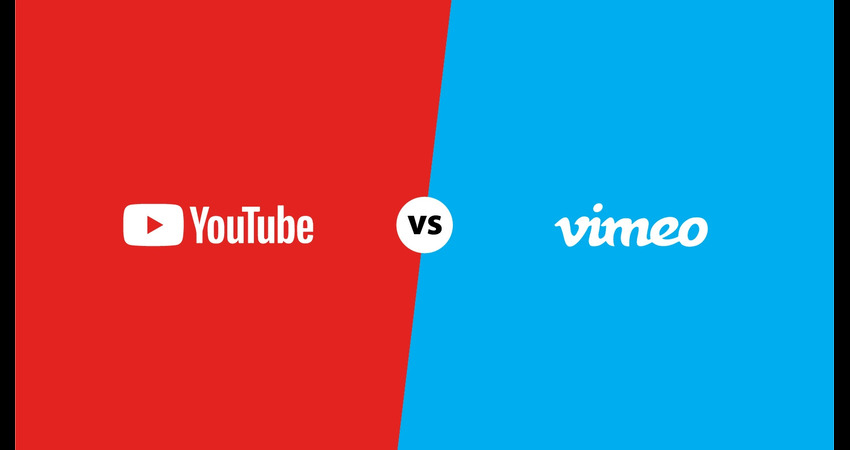


Share this article:
Select the product rating:
Daniel Walker
Editor-in-Chief
My passion lies in bridging the gap between cutting-edge technology and everyday creativity. With years of hands-on experience, I create content that not only informs but inspires our audience to embrace digital tools confidently.
View all ArticlesLeave a Comment
Create your review for HitPaw articles