Deep Review on GoPro Quik for Mac & Top Alternative
You've just returned from an epic snowboarding trip, your GoPro HERO12 bursting with 5.3K slow-motion clips. Excited to edit, you launch GoPro Quik for Mac-only to face endless crashes on your M1 MacBook Air. Or maybe you're a travel blogger needing quick transitions and fisheye correction, but Quik's outdated templates feel limiting. Whether you're battling compatibility issues or seeking advanced tools, this guide reviews GoPro Quik Mac's legacy and unveils modern alternatives like HitPaw Univd to keep your adventures cinematic.
Part 1: A Deep Review of GoPro Quik for Mac
The GoPro Quik app Mac is designed to simplify the editing process for Mac users who capture high-adrenaline footage. With an intuitive interface, Go Pro Quik for Mac transforms raw clips into professional-quality videos in minutes. Ideal for both beginners and seasoned videographers, this app offers a streamlined workflow that lets you focus on creativity. From seamlessly trimming clips to adding dynamic transitions, Quik Mac GoPro helps turn your adventure footage into stunning visual stories. Users searching for a reliable GoPro Quik download Mac experience will find this tool both robust and user-friendly.

Top Features of GoPro Quik for Mac
- GoPro Edit Templates simplify the creation of professional, dynamic GoPro-style videos.
- Effortlessly trim, edit, and mix video clips to craft seamless, engaging narratives.
- Easily add titles, music, audio tracks, and dynamic effects to enhance videos.
- Utilize precise fisheye adjustment control for distortion correction and creative framing.
- Quickly adjust video playback speed for fast motion or immersive slow-motion effects.
- Seamlessly export high-quality video still frames at full resolution for professional use.
- Effortlessly create stunning videos from detailed time-lapse photo sequences and memories.
- Edit immersive 3D videos with advanced features, requiring the optional 3D HERO System upgrade.
- Supports GoPro, Canon, Nikon, and other constant-frame-rate formats including H.264, MP4, and .mov.
System Requirements for GoPro Quik App for Mac
Supported macOS Versions:
macOS Sonoma 14
macOS Ventura 13
Minimum Computer Specifications:
RAM: 8GB for 2.7K (and below) footage; 16GB for 4K (and above) footage
Storage: 512GB (the more room, the better)
Processor: Skylake (2016 or newer)
These requirements ensure that Quik Go Pro Mac users experience smooth playback and efficient editing when using the GoPro Quik para Mac solution.
Part 2: How to Edit Videos with GoPro Quik for Mac
Editing with GoPro Quik app Mac is straightforward and ideal for users at any skill level. Here's a step-by-step guide:
1. Hit Launchpad:Begin by connecting your GoPro camera to your Mac using the supplied cable. Open your Dock, click on Launchpad, and get ready to edit your footage.

2. Select the Quik Launcher:Type "Quik" into your Launchpad search and select the Quik launcher. Once launched, import the files you wish to edit by clicking on the Import Files button.

3. Select the Video Clip:View your imported clips and choose the highlight segments by marking the start and endpoint.

4. Edit theGoPro Video Clip:GoPro Quik Mac automatically adds your preferred music and smooth transitions-like the "Slide" effect-to enhance your clip's flow and visual appeal.

5. Save the New-Made GoPro Video:Once your editing is complete, click the Save button to download the final video to your desktop. Here, you can adjust parameters such as resolution, codec, frame rate, and overall video quality to suit your needs.
Part 3: Is the GoPro Quik Discontinued?
There has been growing curiosity among users about the status of the Go Pro Quik for Mac desktop application. GoPro has recently shifted its focus toward mobile editing solutions, prioritizing apps on iOS and Android. This strategic pivot means that the desktop version of Quik Mac GoPro has been discontinued in favor of more agile, on-the-go editing tools.
Quik Desktop for Mac will be removed from the App Store on Dec. 31, and a Windows version will not be released. For those who rely on desktop-based editing, this change has encouraged a search for reliable alternatives that offer the same ease of use and powerful features.
Part 4: Best GoPro Quik for Mac Alternative to Edit GoPro Videos
For users missing the traditional desktop editing experience, HitPaw Univd emerges as a compelling alternative to GoPro Quik download Mac. This versatile software not only serves as a robust video converter but also doubles as a high-performance video player and editor. With an intuitive interface and a host of powerful features, HitPaw Univd caters to both amateur editors and professional videographers.
It supports a wide range of video formats and provides precise editing tools that rival the discontinued GoPro Quik para Mac. Whether you need to adjust playback speeds, stabilize shaky clips, or add creative overlays, HitPaw Univd offers a comprehensive solution for transforming your GoPro footage into captivating stories.

HitPaw Univd - All-in-one Video Solutions for Win & Mac
Secure Verified. 254,145 people have downloaded it.
- Comprehensive video converter supporting multiple formats for effortless format conversion tasks.
- Advanced video editor with user-friendly interface for intuitive, creative editing workflows.
- Robust video player offering smooth playback and detailed control options for high-resolution files.
- Efficient video stabilization tool to eliminate shakes and enhance the viewing experience.
- Powerful watermarking feature to easily add text, image, or timestamp overlays on videos.
- Versatile editing tools including cutting, cropping, and speed adjustment for customized results.
Secure Verified. 254,145 people have downloaded it.
Step 1.Download and install HitPaw Univd on your computer. Launch the software and navigate to the "Editor" tab. Click on the feature you want to use and import your GoPro video.

Step 2.Click on various video editing icons to perform tasks such as cutting out unneeded parts, cropping unwanted areas, flipping or rotating clips, adding watermark overlays, stabilizing shaky footage, reducing noise, splitting videos into segments, converting parts to GIFs, and adjusting playback speed.

Step 3.Once your edits are complete, click the Export All button to save the final video on your desktop, ensuring that your project is preserved in high quality.

Conclusion
In summary, while the GoPro Quik app Mac has been a trusted tool for editing adventure videos, its discontinuation has led many users to seek alternatives. Both the traditional Go Pro Quik for Mac and the innovative HitPaw Univd offer unique benefits. Whether you're editing on a Mac using Quik Mac GoPro or switching to the robust features of HitPaw Univd, your creative workflow remains uncompromised. Embrace the future of video editing and elevate your storytelling-one epic GoPro clip at a time.


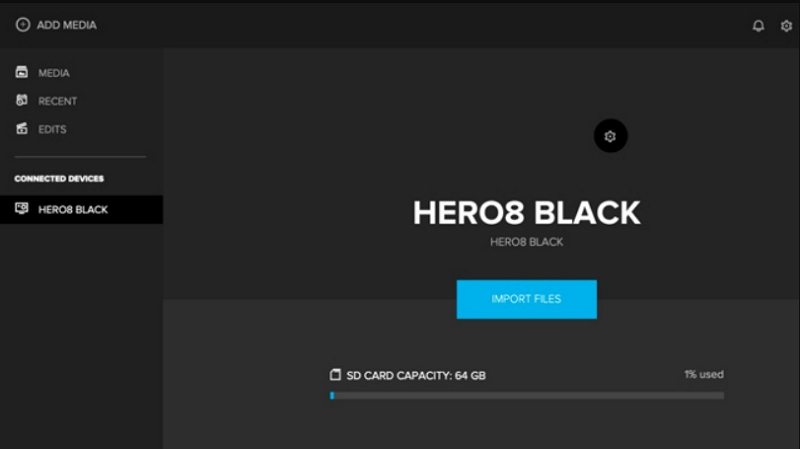
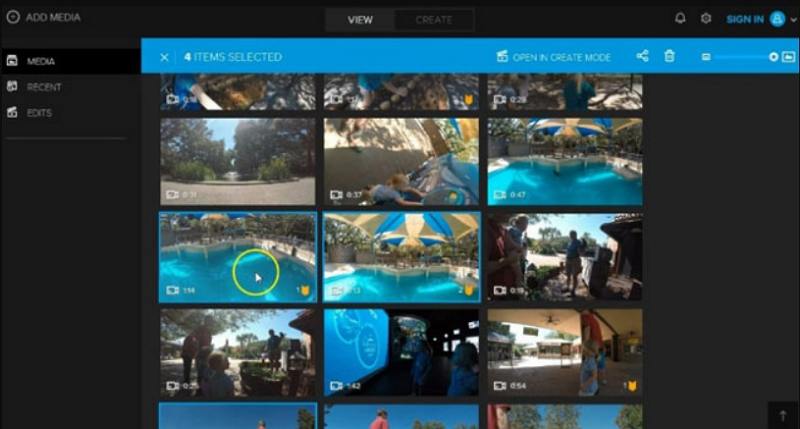
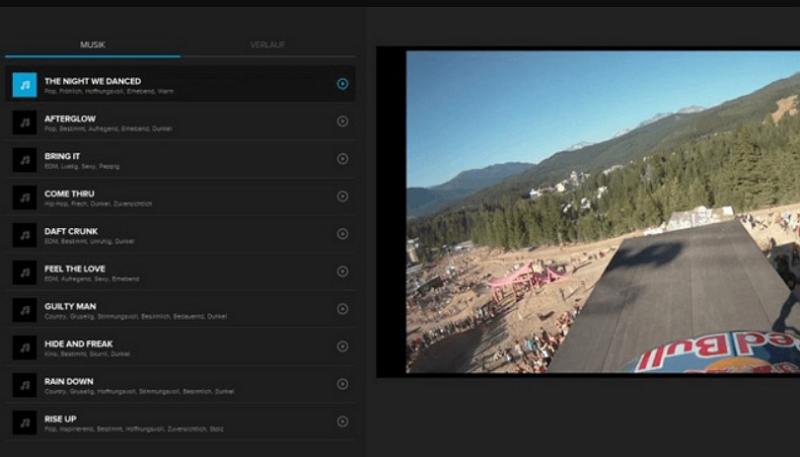
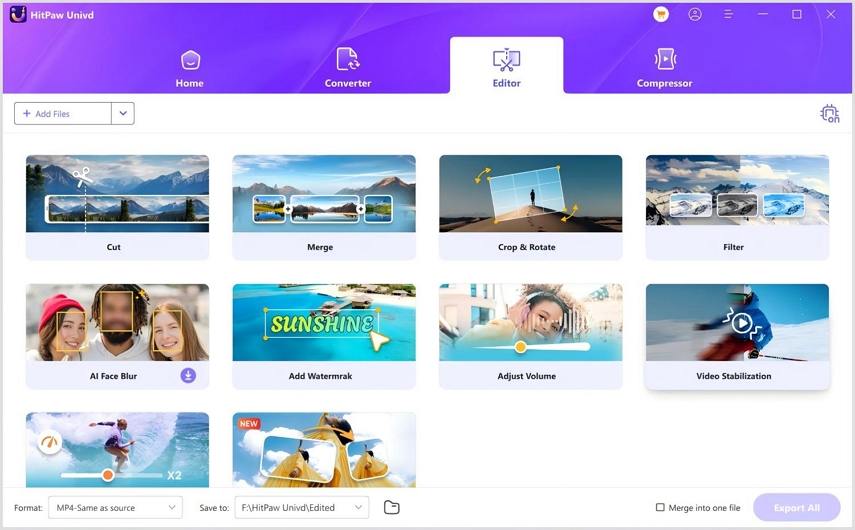
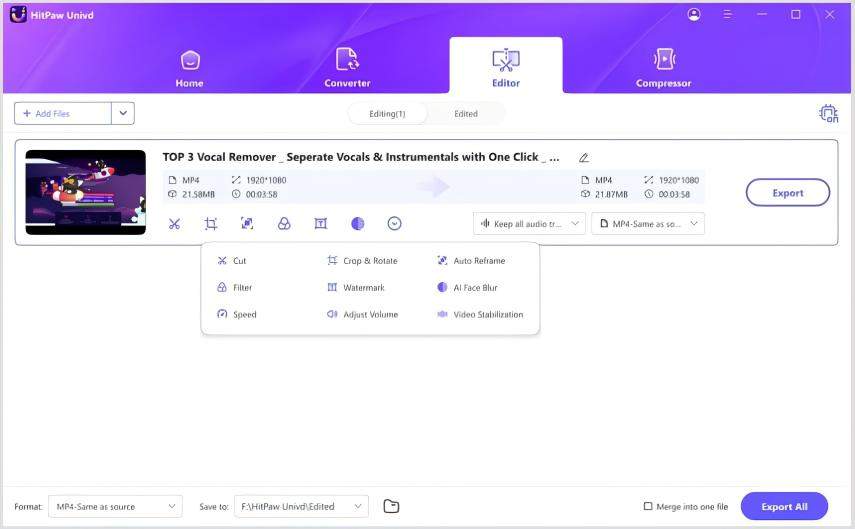
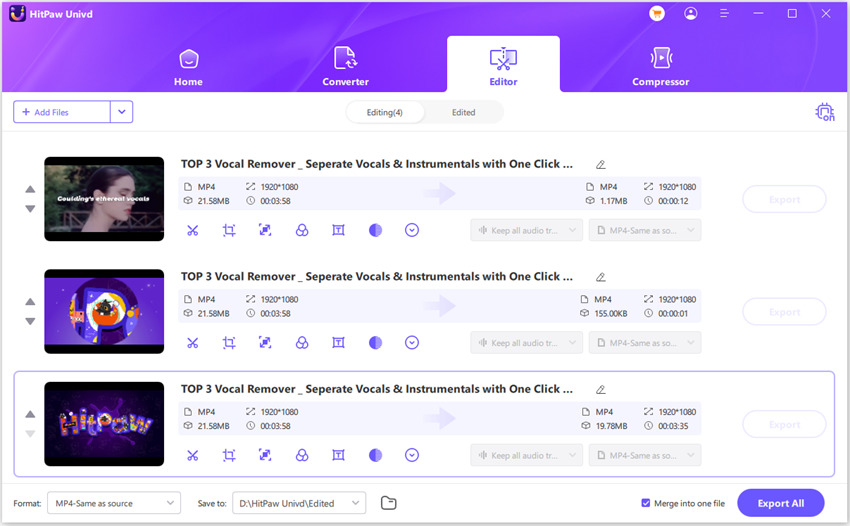





 HitPaw VoicePea
HitPaw VoicePea  HitPaw VikPea (Video Enhancer)
HitPaw VikPea (Video Enhancer) HitPaw FotorPea
HitPaw FotorPea



Share this article:
Select the product rating:
Daniel Walker
Editor-in-Chief
My passion lies in bridging the gap between cutting-edge technology and everyday creativity. With years of hands-on experience, I create content that not only informs but inspires our audience to embrace digital tools confidently.
View all ArticlesLeave a Comment
Create your review for HitPaw articles