Unlock Your Creativity: Best GoPro App for Mac to Edit GoPro Videos
Imagine coming home after a thrilling snowboarding trip or an exhilarating mountain biking session, where every twist and turn was captured in stunning detail by your GoPro. Now, you're ready to transform those raw moments into a cinematic masterpiece. Whether you're using a GoPro app for Mac, an application GoPro Mac version on your Macbook Air, or an app Go Pro Mac on your Mac computer, the right software makes all the difference. In this article, we'll explore top solutions like Go Pro quik Mac and more, ensuring you get the perfect GoPro for Mac app for your editing needs.
Part 1. Is There a GoPro App for Mac to Edit GoPro Video?
The GoPro Quik App is a popular choice among Mac users for its simplicity and efficiency in editing GoPro footage. Designed as an intuitive Mac app for GoPro, it automatically analyzes your clips and creates engaging video edits with minimal effort. Whether you're using a GoPro app for Macbook air or any other Mac computer, Quik offers a hassle-free editing experience that caters to both beginners and professionals. Its seamless integration with GoPro cameras makes it a standout Go Pro quik Mac solution that brings your adventure stories to life.

Key Features of GoPro Quik App for Mac
- User-friendly interface ensures seamless editing experience on Go Pro quik Mac applications.
- Automatically analyzes footage and creates engaging edits with smart algorithms.
- Offers quick sharing options to easily distribute videos on social media platforms.
- Add time-lapse sequences and photos to your GoPro videos
- Add graphs and gauges that show how far, fast and high you went to your videos
- Optimized performance guarantees smooth playback even on older GoPro app for Mac computer setups.
Part 2. Can I Download GoPro Studio for Mac to Edit GoPro Video?
For a long time, GoPro Studio was the only official editing software dedicated to GoPro footage editing. As the advanced version of Quik, it offered more sophisticated features, allowing users to split and merge video clips, add titles and filters, edit soundtracks, and even create time-lapse videos. GoPro Studio was designed to work not only with footage from GoPro cameras but also with videos and photos from your phone and other devices.
Unfortunately, GoPro officially ended support for GoPro Studio in August 2019, discontinuing the software. However, you can still download GoPro Studio from trusted third-party sites. Always ensure you obtain these files from secure sources to protect your Mac from any potential security threats.
Part 3. Best GoPro App for Mac to Edit GoPro Videos You Can't Miss
HitPaw Univd is a powerful all-in-one tool that stands out as the best GoPro app for Mac to edit your footage. This robust software is designed for both amateurs and professionals, offering a complete suite for video conversion, playback, and editing. Whether you're editing on a GoPro app for Macbook air or another Mac computer, HitPaw Univd delivers exceptional performance. With support for multiple formats and advanced editing tools, it's the ultimate GoPro for Mac app to elevate your video projects.

HitPaw Univd - All-in-one Video Solutions for Win & Mac
Secure Verified. 254,145 people have downloaded it.
- Convert GoPro videos to 1000+ formats.
- Cut, merge, crop, and rotate clips seamlessly.
- AI-powered noise reduction and quality enhancement.
- Play 360° and VR videos natively.
- Batch process multiple files simultaneously.
- GPU acceleration for faster rendering.
Secure Verified. 254,145 people have downloaded it.
To Cut GoPro Videos:
1.On the main interface of the Edit section, choose the Cut feature and add the source video.

2.After adding the source video successfully, preview the video in the timeline. Drag the playhead to the desired time point and click the scissor icon to split the video.

3.Repeat the process to cut more clips, then check "Merge into one file" and click the Confirm button.

4.Preview the cut video, choose an output format, and click Export to finalize your single file or Export All for multiple files.
To Merge GoPro Videos:
1.In the Edit section, add all videos you want to merge and select an output format.
2.Check the "Merge into one file" option and click the Export All button to combine the clips into one seamless video.

To Crop and Rotate a GoPro Video:
1.In the Crop & Rotate function, rotate the video 90 degrees clockwise, 90 degrees counterclockwise, or upside down.
2.After confirming the cropped video, select an output format and click Export to complete the process.

Part 4. Other Popular GoPro App for Mac to Edit GoPro Videos
In addition to the standout tools discussed earlier, there are several other excellent options available for editing GoPro videos on Mac. Below, we explore three popular alternatives that many Mac users rely on for their video editing needs.
1. iMovie
iMovie is Apple's native video editing software that comes free with your Mac. This GoPro app for Macbook air is renowned for its simplicity and powerful editing features. iMovie offers a wide range of tools for cutting, merging, and applying effects to your videos.

Its intuitive interface and seamless integration with macOS make it an ideal choice for beginners and professionals alike. Whether you're crafting a quick highlight reel or a full-length adventure film, iMovie provides an excellent platform to showcase your GoPro footage with creative flair.
2. VSDC
While primarily known as a Windows editor, VSDC has garnered attention from some Mac users for its advanced video editing capabilities through virtual environments. This application GoPro Mac alternative offers a non-linear editing interface, enabling detailed control over your video projects.
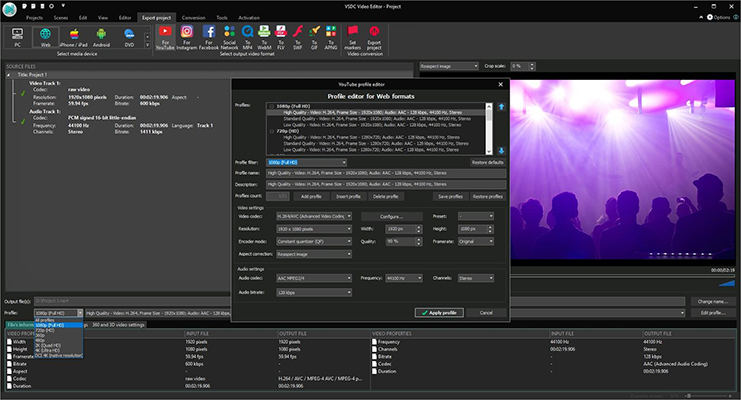
VSDC supports a wide variety of formats and provides a rich selection of effects and transitions, making it a versatile option for those who need robust editing tools. Despite its primary Windows orientation, many users have successfully integrated VSDC into their Mac workflows for impressive results.
3. Adobe Premiere Pro
Adobe Premiere Pro is a professional-grade video editor widely used in the film and television industry. As a top app Go Pro Mac option, Premiere Pro offers a comprehensive suite of editing tools, allowing you to fine-tune every aspect of your GoPro footage. Its advanced features, including multi-camera editing, color grading, and a vast array of effects, make it ideal for high-end projects.
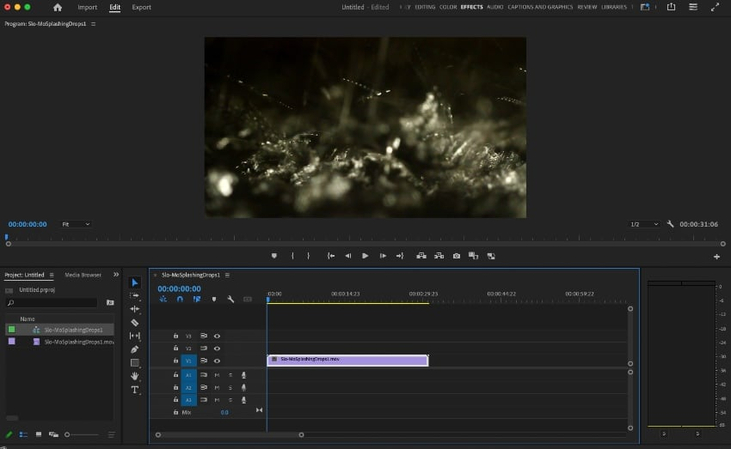
With seamless integration with other Adobe Creative Cloud apps, Adobe Premiere Pro is a favorite among professionals who demand precision and creative control in their editing process.
Conclusion
Finding the best GoPro app for Mac can transform your video editing experience-whether you're using an application GoPro Mac on your Macbook Air or any other Mac computer. From the intuitive Go Pro quik Mac interface of GoPro Quik to the robust features of HitPaw Univd, and even legacy options like GoPro Studio, there are plenty of tools to choose from. Additionally, popular apps like iMovie, VSDC, and Adobe Premiere Pro provide powerful alternatives for creating professional-quality videos. Embrace the right Mac app for GoPro and let your creative storytelling shine through every edit.

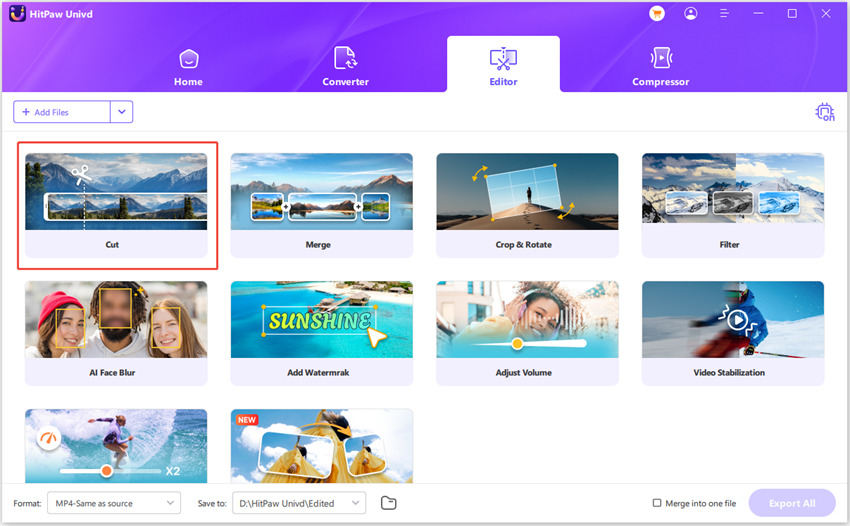
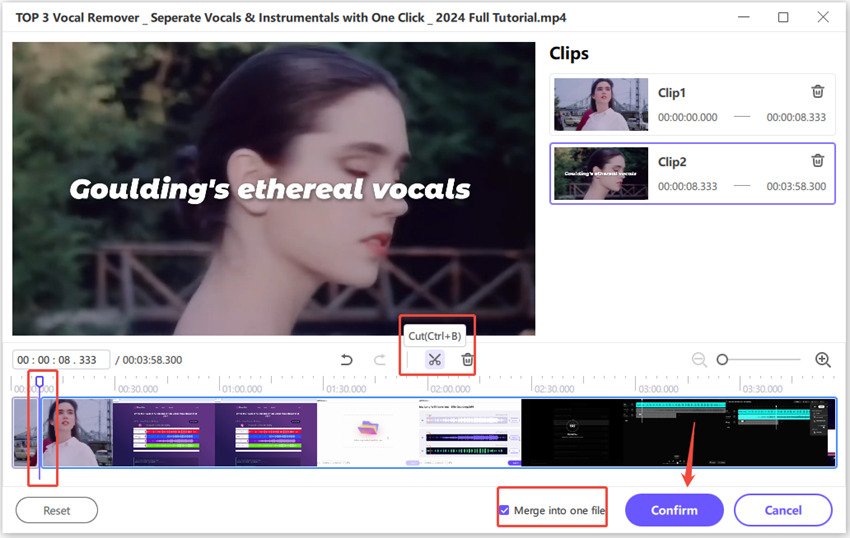
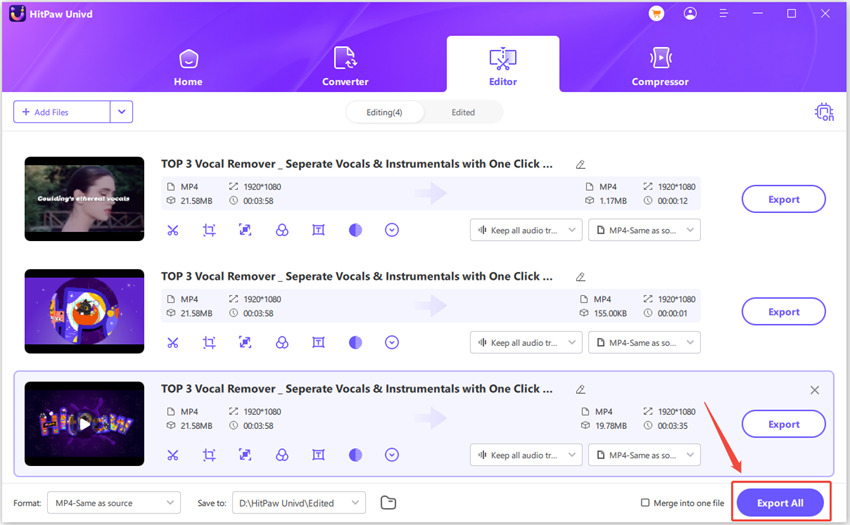
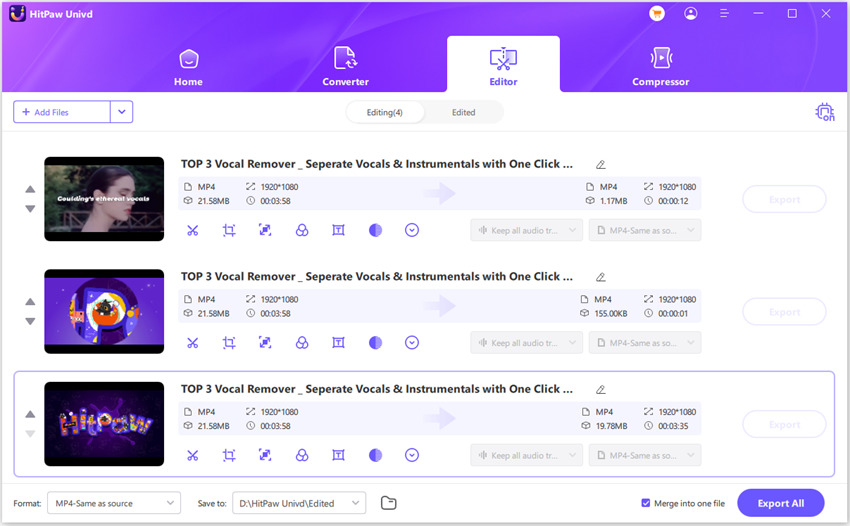
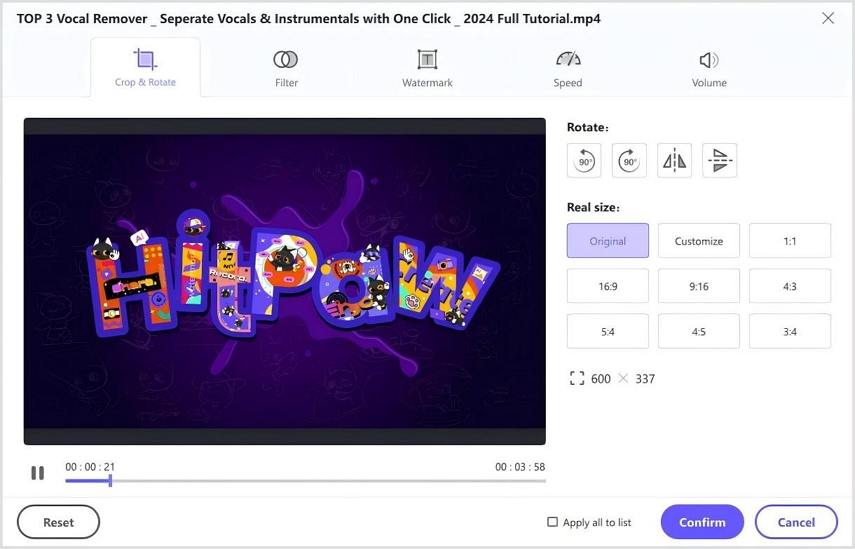





 HitPaw VoicePea
HitPaw VoicePea  HitPaw VikPea (Video Enhancer)
HitPaw VikPea (Video Enhancer) HitPaw FotorPea
HitPaw FotorPea

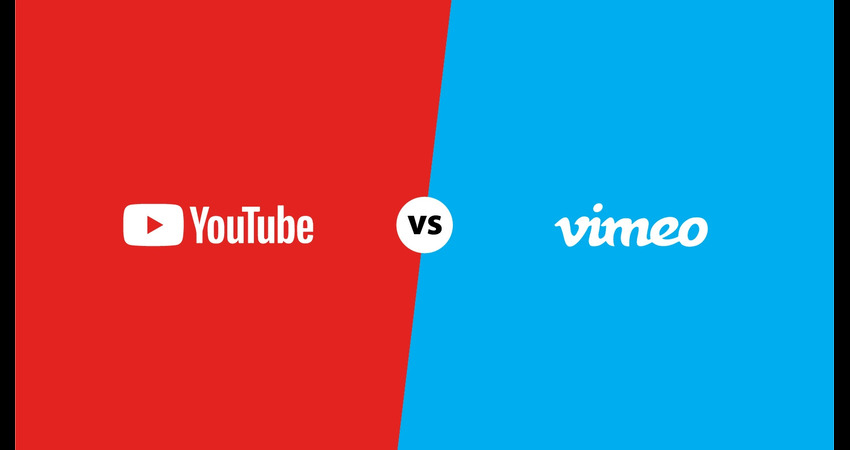

Share this article:
Select the product rating:
Daniel Walker
Editor-in-Chief
My passion lies in bridging the gap between cutting-edge technology and everyday creativity. With years of hands-on experience, I create content that not only informs but inspires our audience to embrace digital tools confidently.
View all ArticlesLeave a Comment
Create your review for HitPaw articles