Exploring the Capabilities of GoPro 4K
In the world of action videography and content creation, the GoPro 4K Ultra HD camera is a game-changer. Known for its rugged durability and superior video quality, this compact powerhouse is trusted by travelers, vloggers, and filmmakers worldwide. With its ability to capture 4K resolution at 60 fps, this camera delivers unmatched clarity and smoothness, making it the best for capturing high-definition footage. So, let's explore its groundbreaking technology, top features, creative applications, and tips for enhancing your videos.
Part 1. What is GoPro 4K

The GoPro 4K camera has advanced image sensors and cutting-edge processing technology. It records videos at 3840 x 2160 pixels, delivering ultra-HD visuals. Whether you're recording a fast-paced sports activity, an underwater adventure, or a casual family moment, the GoPro 4K ensures your footage is vibrant, crisp, and immersive.
Go Pro 4K ultra HD camera has become the standard for professional-quality videos. Offering four times the pixel count of standard 1080p HD, 4K resolution ensures sharper, more detailed images with improved color reproduction. This is perfect for capturing sports, travel vlogs, and cinematic storytelling. It also provides flexibility in post-production, allowing creators to zoom, crop, and stabilize without losing quality.
Considering the GoPro brand's legacy in action cameras, the GoPro HERO4 Black pioneered capturing 4K resolution. However, it continued its pursuit of excellence with the HERO 5 Session and HERO5 Black cameras. Later, the HERO6 Black, HERO7, and HERO8 continued to refine the 4K experience.
Part 2. Features of the GoPro 4K Ultra HD Camera
Here are the detailed specifications of the GoPro HERO Black Action camera:
- Dimensions: 56.6 W x 47.7 H x 29.4 D (mm)
- Weight: 86g (Camera w/mounting fingers + Embedded Battery)
- Battery Life: The built-in 1255mAh Enduro battery is long-lasting, providing 60 minutes of continuous recording at the highest video setting
- Displays: Rear: 1.76" Touch LCD
- Durability: Rugged + Waterproof to 16ft (5m)
- Mounting: Built-in mounting with Folding Fingers
- Removable Water-Repelling Cover Glass: Yes
- Memory Storage microSD: 1 microSD™ with at least V30 or higher UHS-3 rating
- Connector: USB-C
- Operating Temperature: -10º C - 35º C
- Microphones: 2-microphones
- Image Sensor: 1/2.8" CMOS, 12MP active pixels, (4000 x 3000)
- Lens Aperture: F2.3
- 35mm Equivalent Focal Length: 15mm
- Wi-Fi Frequency: Wi-Fi 5 - 2.4GHz, 5GHz
- Bluetooth: BLE 5.2
- Video Resolution: 4K, 16:9 @30/25 fps, 1080p 16:9 @30/25 fps, 2.7K 16:9 @60/50 fps
- Aspect Ratio: 16:9
- Stabilization: Built-in HyperSmooth technology for ultra-stable video
- Video Compression: H.265 (HEVC)
- Color Video Bit Depth: 8-bit
- Maximum Video Bitrate: 50Mbps
- Slo-Mo: 2x - 2.7K60/50
- Photo Modes: Standard Photo
- Max Photo Resolution: 12mp
Recording in 4K resolution offers several key benefits for video quality:
- Unparalleled Clarity: Greater detail in every frame for lifelike visuals.
- Editing Flexibility: Allows cropping, zooming, and reframing without losing quality.
- Future-Proof Content: Ensures compatibility with modern 4K displays and platforms.
- Dynamic Color Grading: Provides more data for post-production enhancements.
Moreover, GoPro 4K 60FPS ensures smooth, lifelike motion, making it ideal for action-packed scenes and slow-motion effects. Whether you are capturing fast-moving sports or intricate details in nature, its 60FPS capability guarantees professional-grade results.
Part 3. Best Practices for Using a GoPro 4K Camera

Now, let's explore some tips for capturing high-quality footage with a GoPro 4K camera:
- Proper Lighting: Natural lighting, especially during golden hours, enhances the depth and vibrancy of your footage. For indoor shoots, consider using LED lights to avoid harsh shadows.
- Keep the Lens Clean: Dirt or smudges can affect video quality. Use a microfiber cloth to maintain clarity.
- Adjust the Field of View (FOV): Depending on your desired perspective, use wide, linear, or narrow settings.
- Choose the Right Settings: Adjust resolution and frame rates based on your project needs. For fast action, 4K at 60fps is ideal.
- Enable Protune: Gain manual control over exposure, white balance, and color for professional-quality footage.
- Use Proper Mounts and Stabilizers: Ensure smooth footage using mounts suited to your activity (e.g., helmet, chest, or handlebar mounts).
- Apply ND Filters: Use neutral density filters in bright conditions to balance exposure and prevent overexposure.
- Carry Extra Batteries and Storage: Shooting in 4K drains batteries and fills memory cards quickly, so bring spares.
- Edit Your Footage: Enhance video quality with GoPro editing software for color correction and stabilization.
- Update Firmware: Keep the camera firmware updated for new features and performance improvements.
While GoPro's built-in HyperSmooth stabilization is highly effective, combining it with additional tools can further improve your footage. Accessories like handheld gimbals ensure steady shots, while software solutions like HitPaw VikPea allow you to stabilize videos in post-production if needed.
HitPaw VikPea is a leading video enhancement tool that offers advanced features tailored to GoPro 4K users. Its AI-powered stabilization model smoothens shaky footage, making it perfect for fast-paced or handheld recordings.
Part 4. Additional-tips: Creative Applications of GoPro 4K
HitPaw VikPea (formerly HitPaw Video Enhancer) is the most recommended video repair and enhancer program. It utilizes AI algorithms to enhance the quality of videos, and it has released the latest version, adding new models such as Frame Interpolation Model and Stabilize Model. You can't only stabilize your videos but also upscale them up to 4K resolution. Besides, it lets you repair, colorize, and denoise the GoPro 4K captured videos. You can even preview the results to make changes on the go.
Key Features:
- Offer a simple interface suitable for beginners
- Mature AI technology to provide high-quality output
- Help you repair and recover details of damaged videos
- Allow you to playback the output without watermarks
- Quick and effortless processing to enhance your video files
Steps for Using HitPaw VikPea to Enhance Videos:
Step 1. Import Your VideoFirst, launch the software and choose "Video Enhancer" from the side column. Then, browse for and import the required video.

Step 2. Select the AI Enhancement Model
Next, select the required AI enhancement model, such as the stabilize model. You can pick the preferred mode and even set the format, destination, and other parameters.
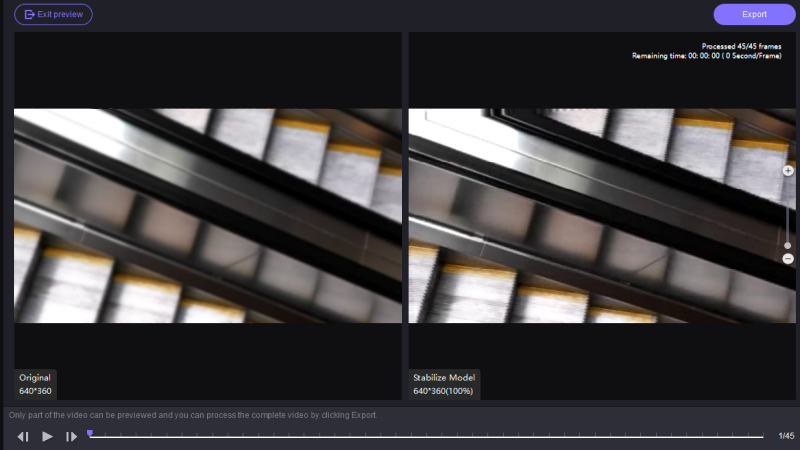
Step 3. Preview and Export
Lastly, you have to press the "Preview" button to check the output. If it is okay, hit the "Export" button, and you are all done!

Learn More about HitPaw VikPea Video Enhancer
Bottom Line
The GoPro 4K Ultra HD camera is versatile for creating stunning visuals across various applications. This post clearly shows that you can use this camera without any doubt to meet your personal and professional needs. However, when it's paired with HitPaw VikPea, the potential for capturing, enhancing, and stabilizing professional-quality footage becomes limitless. Try out this software today and elevate your content for unparalleled results.






 HitPaw Edimakor
HitPaw Edimakor HitPaw FotorPea
HitPaw FotorPea HitPaw Univd (Video Converter)
HitPaw Univd (Video Converter) 


Share this article:
Select the product rating:
Daniel Walker
Editor-in-Chief
My passion lies in bridging the gap between cutting-edge technology and everyday creativity. With years of hands-on experience, I create content that not only informs but inspires our audience to embrace digital tools confidently.
View all ArticlesLeave a Comment
Create your review for HitPaw articles