A Detailed Comparison between DJI Osmo and GoPro Karma Grip in 2025
When it comes to capturing smooth, professional-quality footage, both the DJI Osmo and the GoPro Karma Grip stand out as excellent gimbal stabilizers. These tools offer superb stabilization for filmmakers, vloggers, and action sports enthusiasts alike. However, choosing between them depends on various factors, such as price, ease of use, and additional features. This comparison will help you determine which stabilizer is best for your needs in 2025.

Part 1. What is the DJI Osmo?
The DJI Osmo is a handheld gimbal/camera system designed for smooth, stabilized footage. Initially launched as an all-in-one package, the Osmo features a 4K camera and advanced stabilization technology, allowing users to capture professional-quality video without additional equipment.
Osmo's ergonomic design and intuitive controls, such as the joystick and trigger, make it a popular choice for filmmakers. It's particularly well-suited for those looking for portability and top-tier stabilization in a single device.

Part 2. What is GoPro Karma Grip?
The GoPro Karma Grip is a handheld gimbal designed to work with GoPro cameras. This stabilizer is unique because it allows users to detach the gimbal from the Karma drone, providing a more versatile shooting experience. The Karma Grip is ideal for GoPro enthusiasts who want smooth footage on the go.
With the GoPro Karma Grip, users can enjoy stabilization for their action-packed footage, whether capturing video in the air or on land. The Karma Grip works seamlessly with GoPro Hero 5 and Hero 6 cameras and is designed with outdoor enthusiasts in mind.

Part 3. Comparison between DJI Osmo and GoPro Karma Grip
1. Key Specifications of DJI Osmo and GoPro Karma Grip
DJI Osmo
GoPro Karma Grip
Camera Compatibility
Comes with the X3 camera for 4K video and 12 MP photos.
Specifically designed for GoPro Hero 5, 6, and 7 (additional frames required for other models).
Video Resolutions
Capable of shooting in 4K at up to 30fps, 1080p at 100fps, and slow-motion at 240fps.
Supports 4K video at up to 30fps, 1080p at 120fps, and 720p at 240fps.
Battery
Removable battery
Built-in rechargeable battery that offers up to 1.5 hours of filming time.
Joystick and Trigger
The joystick allows for precise pan and tilt control, while the trigger lock lets you adjust and hold the orientation for stable shots.
Design
Designed with comfort in mind, the Osmo features an ergonomic grip for longer use without strain.
Lightweight and compact with a simple, easy-to-use design.
Mounting Compatibility
Comes with a rosette mount for professional-grade accessories.
The grip includes a mounting collar for GoPro's standard accessories like chest mounts, helmet mounts, and more.
Size and Weight
Compact and lightweight, the DJI Osmo is easy to carry, making it ideal for on-the-go use.
Weather Resistance
Although not fully waterproof, it can withstand light weather conditions.
The GoPro Hero 5 series cameras used with the Karma Grip are waterproof to 10m.
Versatility
The Karma Grip can be detached from the drone.
2. Price Comparison: DJI Osmo vs GoPro Karma Grip
When it comes to pricing, there are a few key differences between the DJI Osmo and the GoPro Karma Grip. The DJI Osmo is priced at approximately $569, which includes the camera. For those looking for a more affordable option, the GoPro Karma Grip costs around $299 for just the grip, but keep in mind that you'll need to purchase a GoPro separately.
If you don't already own a GoPro Hero 5 Black, the total price can reach upwards of $700. Therefore, while the Karma Grip might seem more affordable initially, the total cost can end up being quite similar to the DJI Osmo, depending on the GoPro model you choose.
3. Stabilization Performance: DJI Osmo vs GoPro Karma Grip
Both the DJI Osmo and GoPro Karma Grip provide excellent stabilization, but there are notable differences in their performance. The DJI Osmo comes with a joystick and trigger that allow users to manually adjust the tilt and pan of the camera, offering a more customizable experience.
On the other hand, the GoPro Karma Grip has a simpler tilt-lock function, which works well for stabilizing footage but lacks the fine control of the DJI Osmo. While both systems are excellent at reducing camera shake, the Osmo is ideal for users who want more control over their shots, while the Karma Grip is best for GoPro users looking for a straightforward, easy-to-use stabilizer.
4. Battery Life and Charging: DJI Osmo vs GoPro Karma Grip
In terms of battery life, the GoPro Karma Grip outperforms the DJI Osmo. The Karma Grip has a built-in battery that lasts up to 1 hour and 45 minutes, and it also allows users to charge the GoPro while filming. This is a significant advantage for those filming for extended periods. On the other hand, the DJI Osmo has a removable battery, but its battery life is notably shorter, and users often need multiple batteries to get through a full day of filming.
The Karma Grip's ability to charge your GoPro while filming makes it more convenient for outdoor shoots, ensuring your camera stays powered even on long shoots. The DJI Osmo, while it has a removable battery, has issues with shorter battery life. You'll need to have extra batteries on hand if you're planning to shoot for extended periods.

5. Usability and Ergonomics: DJI Osmo vs GoPro Karma Grip
When comparing usability, both stabilizers offer distinct experiences. The DJI Osmo has an ergonomic grip that is easy to hold and use, especially for longer shooting sessions. However, it is slightly bulkier and requires a bit more effort to set up. The GoPro Karma Grip, while heavier, has a simpler design that is more mechanically grippy, making it easier to hold for extended periods without discomfort. The Karma Grip's design also provides more flexibility, as users can detach the GoPro and use the gimbal independently when needed.
The Osmo is more ergonomic and comfortable in the hand, but it is bulkier and more complex. The Karma Grip, however, offers a minimalist design, and the ability to easily detach and carry the GoPro separately is a huge bonus for convenience.

6. Weather Resistance and Durability: DJI Osmo vs GoPro Karma Grip
In terms of weather resistance, the GoPro Karma Grip has the upper hand. Since GoPro Hero 5 cameras are waterproof up to 10 meters, the Karma Grip is designed to withstand light rain and splashes. On the other hand, the DJI Osmo is not designed to handle adverse weather conditions, as it has more exposed parts, such as a fan vent, which could cause issues in wet conditions. For outdoor filming in unpredictable weather, the GoPro Karma Grip is a more durable and reliable option.
If you plan to film in rugged environments or during rainy conditions, the Karma Grip's water resistance makes it a better choice. The Osmo should be kept in dry conditions to ensure it works properly.
7. DJI Osmo vs GoPro Karma Grip: Pros and Cons
Pros & Cons of DJI Osmo
Pros:
- Excellent joystick and trigger controls for more precise camera movements.
- High-quality 4K video stabilization.
- Additional accessories for greater control and flexibility.
- Smaller, lighter design for portability.
Cons:
- Expensive compared to the Karma Grip.
- Short battery life.
- Not weather-resistant or waterproof.
Pros & Cons of GoPro Karma Grip
Pros:
- It's an affordable price for the grip itself.
- Waterproof and weather-resistant.
- Long battery life, with the ability to charge the GoPro while filming.
- Compatible with GoPro Hero 5 and Hero 6 for seamless integration.
Cons:
- Lacks advanced controls like a joystick and trigger.
- Only compatible with GoPro Hero cameras.
- Heavier than the Osmo.
Part 4. Which is Better for You: DJI Osmo vs GoPro Karma Grip?
Choosing between the DJI Osmo and GoPro Karma Grip ultimately comes down to what you need from your stabilizer. If you are a serious filmmaker looking for complete control and advanced features, the DJI Osmo is the best choice.
However, if you're an outdoor adventurer or someone who values portability, ease of use, and waterproof features, the GoPro Karma Grip is likely the better option. For those who already own a GoPro Hero 5 or Hero 6, the Karma Grip provides excellent value and convenience.
Pro Tip: Stabilize Your Footage with HitPaw Univd
If you're dealing with shaky footage from your DJI Osmo or GoPro Karma Grip, HitPaw Univd can help. This tool uses AI technology to analyze your footage and reduce any remaining shakes, giving your videos a professional, smooth finish.
Whether you're shooting action scenes or scenic views, HitPaw Univd ensures that every frame is as steady as possible. It's a quick, effective way to smooth your GoPro footage and create high-quality content that looks great on any platform.
Features of HitPaw Univd

HitPaw Univd - All-in-one Video Solutions for Win & Mac
Secure Verified. 254,145 people have downloaded it.
- AI-powered video stabilization for smooth footage.
- Supports any video files including GoPro videos, DJI videos, Camcorders, etc.
- More editing options are included such as trim, cut, merge, filters, watermarks, etc.
- Enhance videos and sharpen details with AI.
- Convert videos without losing quality.
- User-friendly interface
Secure Verified. 254,145 people have downloaded it.
Step-by-Step Guide to Stabilize Your Shaky Video
Here's how to use the video stabilization feature on the Windows version of HitPaw Univd:
Step 1:Begin by opening the program and going to the Editor section, where you'll find Video Stabilization option. This will allow you to upload your shaky video and start the stabilization process.

Step 2:Import the video footage that you need to stabilize. Whether it's from your GoPro, drone, or mobile phone, the program will work to reduce unwanted shakes in your video. It will automatically analyze your video and stabilize it at a 50% ratio. This ratio balances smoothness and cropping to give you an initial preview of the result.

Step 3:After the stabilization process, preview your video to check if the footage appears smoother and more stable. This helps you determine if the video has been effectively deshaken.

Step 4:If you're still seeing some shakes or want smoother footage, you can increase the stabilization ratio to 75%. Keep in mind that the higher the ratio, the more stable the video will become, but it may crop out parts of the screen. This is great for maximizing stabilization but might slightly reduce the visible area of the video.

Step 5:Once you're satisfied with the results and the shaky footage has been smoothed out, click the Export button. This will save your newly stabilized video, ready for sharing or editing further.

Conclusion
In the battle between the DJI Osmo and GoPro Karma Grip, both products excel in their respective fields. The Osmo is the best choice for professional filmmakers, while the Karma Grip stands out for outdoor adventurers and GoPro users. Both provide smooth, stable footage, but the decision depends on your specific needs. Don't forget that HitPaw Univd can help further stabilize any shaky footage, ensuring that your videos look their best.

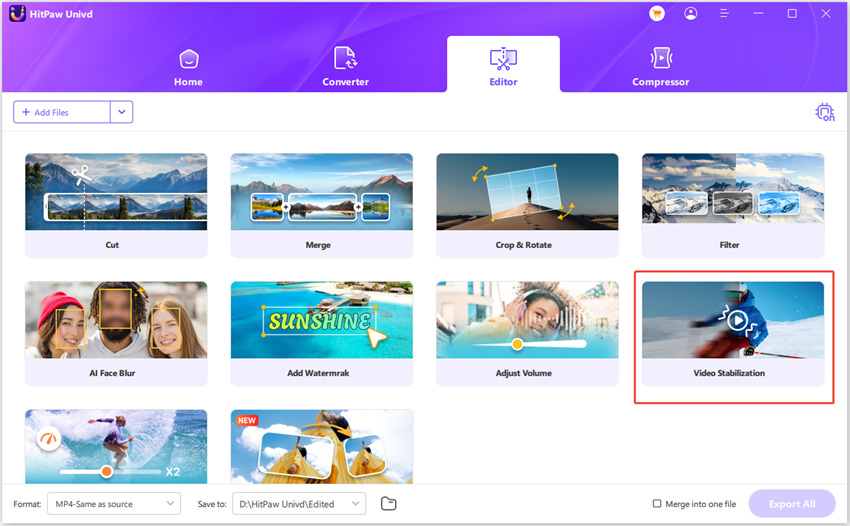
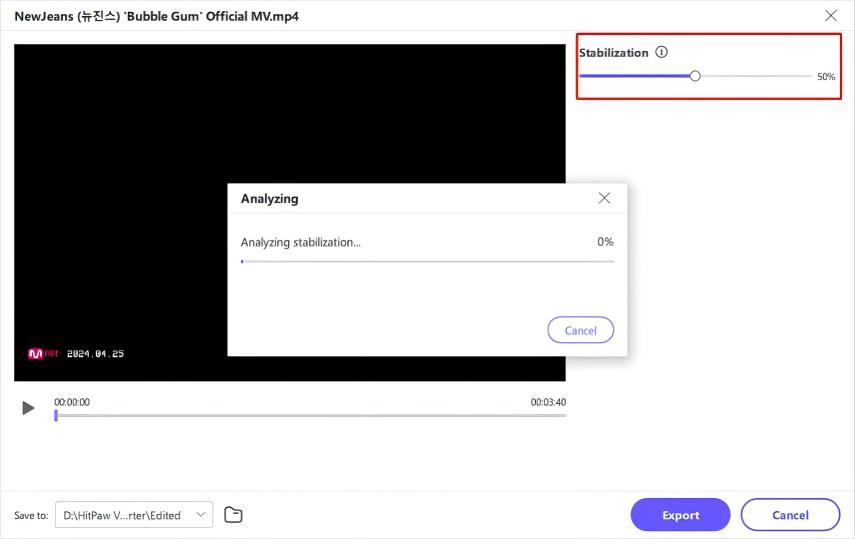
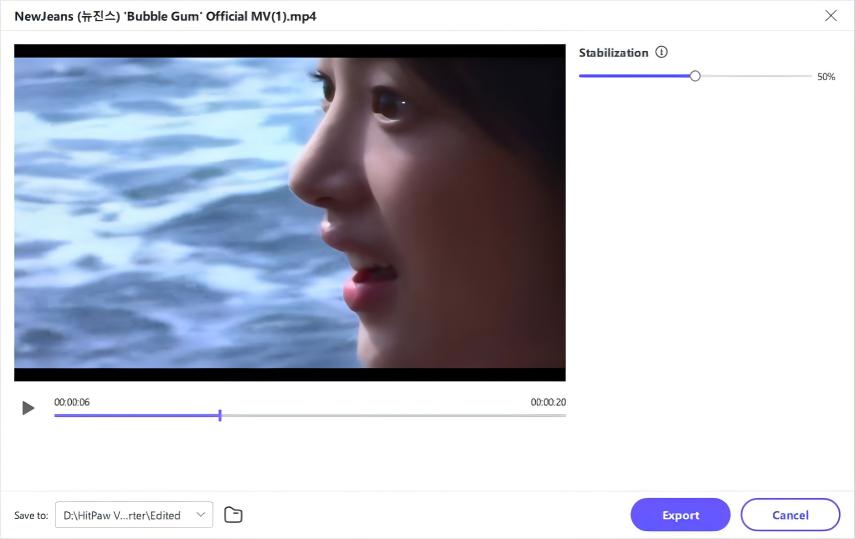
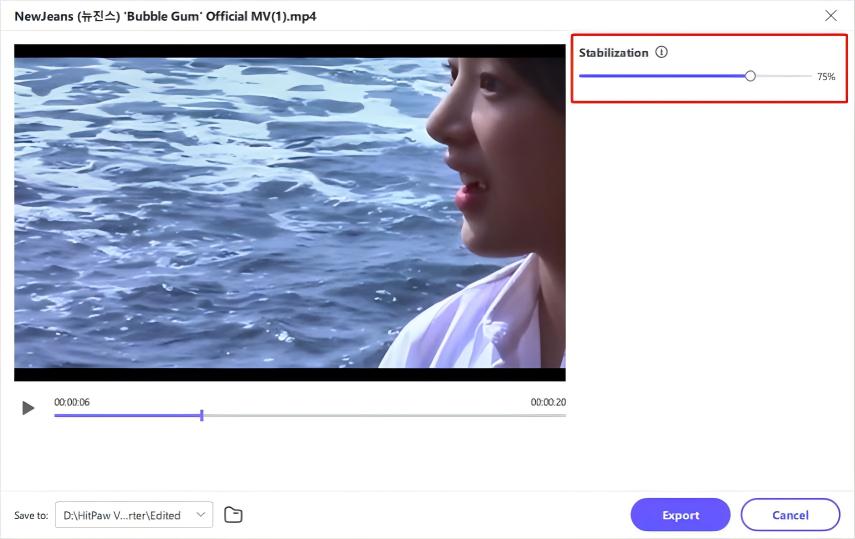
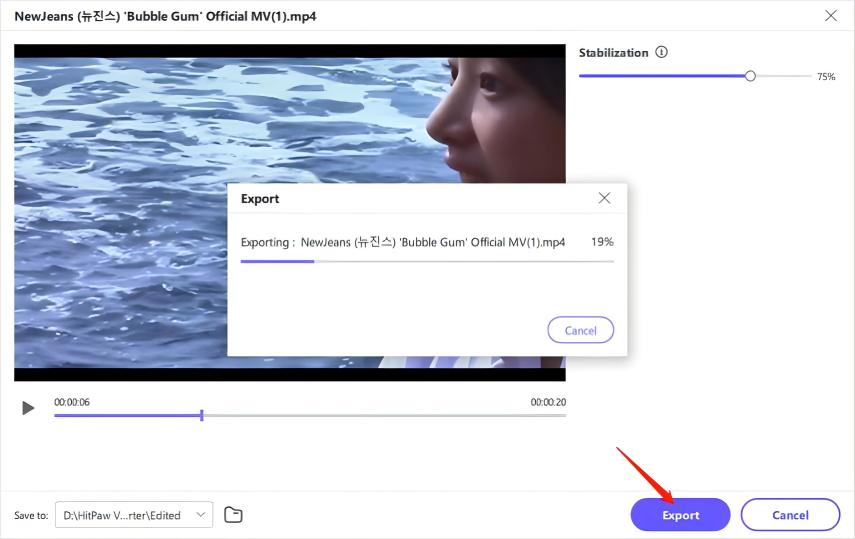





 HitPaw VoicePea
HitPaw VoicePea  HitPaw VikPea (Video Enhancer)
HitPaw VikPea (Video Enhancer) HitPaw FotorPea
HitPaw FotorPea
Share this article:
Select the product rating:
Daniel Walker
Editor-in-Chief
My passion lies in bridging the gap between cutting-edge technology and everyday creativity. With years of hands-on experience, I create content that not only informs but inspires our audience to embrace digital tools confidently.
View all ArticlesLeave a Comment
Create your review for HitPaw articles