Bring Titanic Moments to Life with Stunning Titanic GIFs
Since its release Titanic has been one of the most popular movies in the celluloid history of movies. If you are a die-hard fan of Titanic or just want to have some catch-up time watching those memorable moments again, creating or finding Titanic GIFs can be as fun and artistic as anything else. Here we will share some of the most popular Titanic GIFs out there along with how and where to find them, how to create one of your own, and some final tricks for optimizing it for sharing with others.
Part 1: Popular Titanic Movie GIFs in 2025
One of the most popular films that has produced a number of memorable moments is the Titanic released in 1997 but to produce GIFs. These are some of the best scenes that people love to compare from this film here are five Titanic movie GIFs:
1. Jack and Rose at the Bow of the Ship ("I'm the King of the World")
Unless one sees a film called Titanic, the most identifiable sequence of the film is when Jack and Rose take place at the door of the ship and hold their arms. Jack screams to the wind telling everyone about him, "I am the king of the world!" The scene usually transforms into an emoticon or a GIF Titanic, what captures the happy moment is the excitement of that moment.

2. Celine Dion Singing "My Heart Will Go On"
Combining the emotional theme song and Titanic imagery makes this a perfect GIF synonymous with romance and nostalgia. Fans use this as an expression of deep emotions in commemorating love or the timeless beauty emanated through this piece of art and its ageless legacy. These are very romantic, dramatic, and unforgettable GIFs about Titanic, thus cherished in their addition to online conversations.
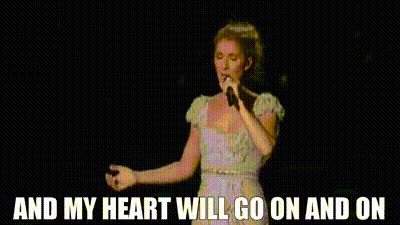
3. The Ship Sinking ("Never Let Go")
My memorable impactful shot is the rate of emotion part when Jack and Rose sacrifice themselves and say goodbye and die in the floating ship. The scene when Rose whispers, When I am lost, I will find you Jack, and she holds his hand, is turned into a memorable true, and very powerful Titanic GIF that says love, loss, fight.

4. "Draw Me Like One of Your French Girls"
The iconic scene, when Rose lies on the couch while Jack sketches her, is perhaps one of the most recurring scenes in any meme. Its usage cuts across both a humorous context and an artistic one. The GIF suits playful banter or creative, confident contexts.
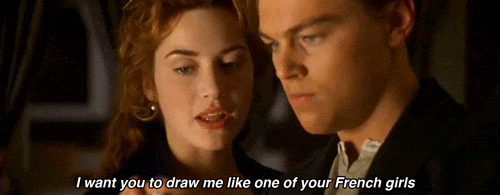
5. Jack's "You Jump, I Jump" Moment
One could say Jack and Rose's most important scene, before the ship sinks, is when Jack says "You jump I jump", which has become famous symbol of loyalty and support for someone and is often used in Titanic GIFs.
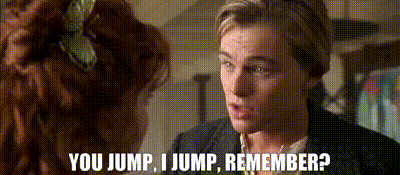
Part 2: Where to Find Popular Titanic GIFs
Whether you're looking for a specific scene or just browsing through trending Titanic GIFs, here is where you can find them:
1. GIPHY
GIPHY is one of the largest and most visited sites with animated Titanic GIFs. Typing in "Titanic" will generate a vast library of GIFs tied to the film, such as most of the most memorable scenes, like Jack and Rose standing at the front part of the ship, or the actual ship sinking part.
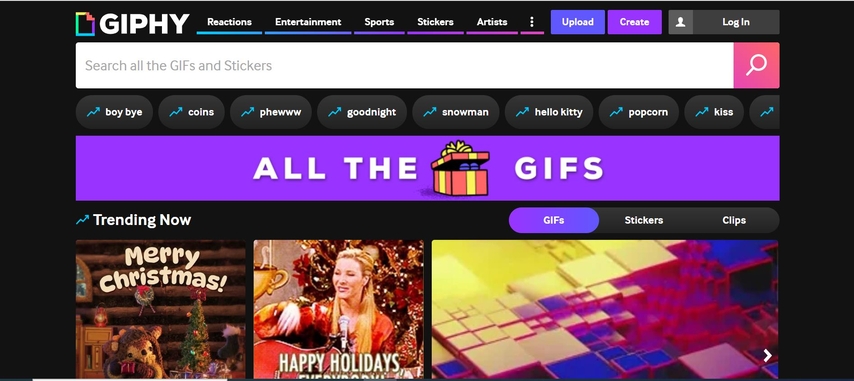
2. Tenor
Similar to GIPHY, Tenor has a diverse collection of Titanic GIFs that any user can easily search for. The site has trending Titanic moments, making it easy to find the most shared and popular scenes.
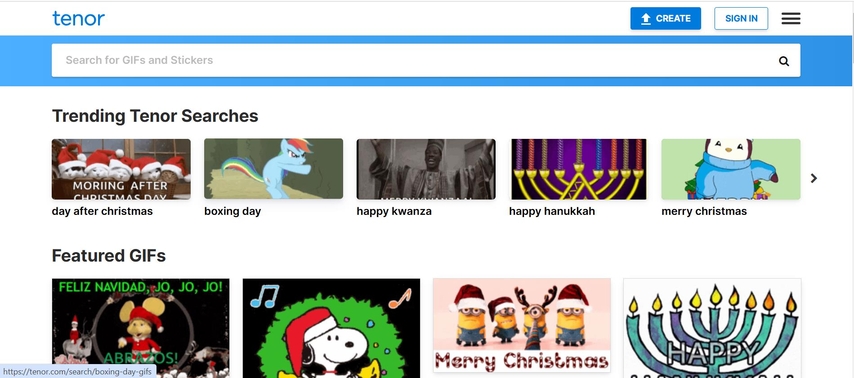
3. Pinterest
Pinterest is a goldmine for collected content and Titanic GIF is no different. Fans of the film can browse boards dedicated to the film; many users even create GIF collections of their favorite movie moments.
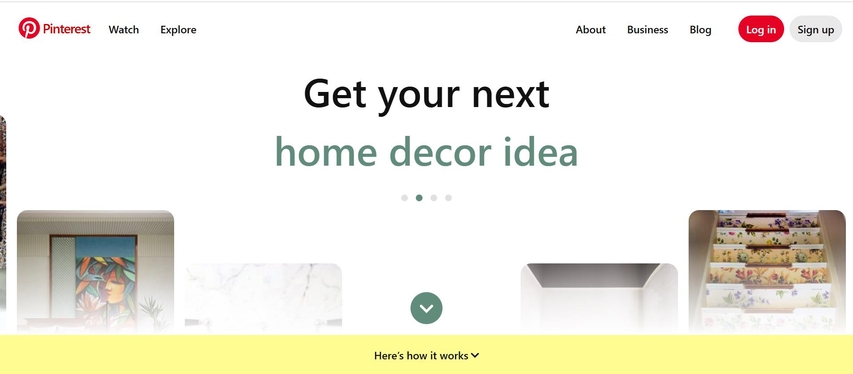
4. Reddit
Reddit has a strong community of Titanic enthusiasts, where users often post rare or unique Titanic GIFs. Communities like r/Titanic and r/movies offer dedicated spaces where you can find both iconic and lesser-known moments in GIF form.
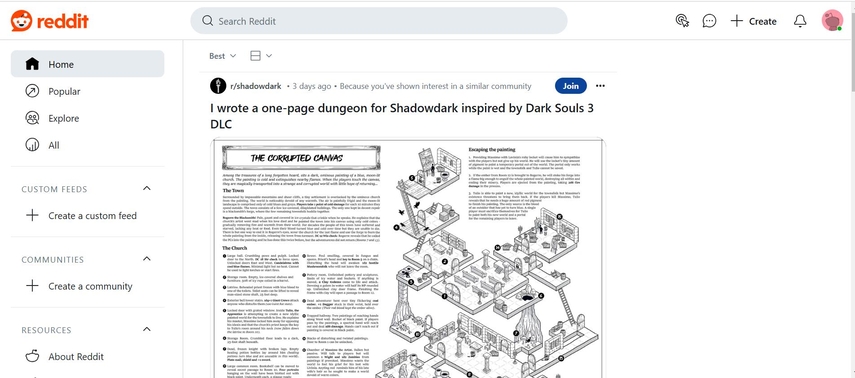
5. Fan Forums
The next platform to find rare GIFs created by fans is dedicated Titanic fan forums. Here, people share personal edits from the movie, which may look very different and unique as a Titanic GIF, which can be found on most common platforms.
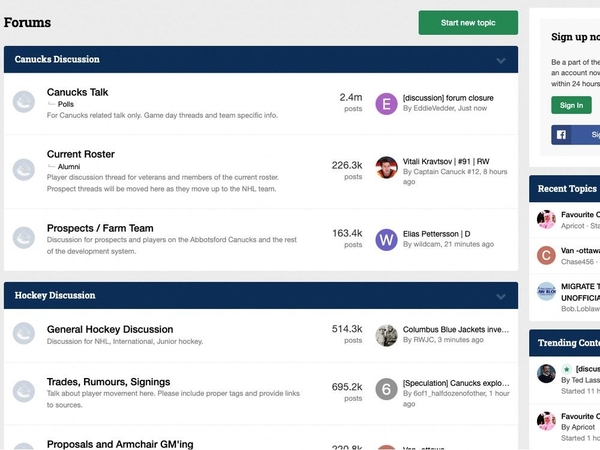
Part 3: Best Tool to Create Titanic GIFs - HitPaw Univd (HitPaw Video Converter)
Although searching for Titanic GIFs on the internet is entertaining, creating your own from the most iconic scenes of the film makes your collection even more unique. HitPaw Univd is the right tool for this job as it offers high quality and ease of use. The tool supports various video formats and lets you turn any Titanic moment into a stunning GIF without much hassle. Subtitled, textual, and effects can also be used to personalize the GIF. With its advanced features, intuitive interface, and high-quality output, HitPaw ensures a smooth experience when creating flawless GIFs on Titanic.
HitPaw Univd - All-in-one Video Solutions for Win & Mac
Secure Verified. 254,145 people have downloaded it.
- Quality Conversion: HitPaw GIF maker makes sure that all your GIFs are as sharp and clear as possible and does not degrade the iconic scenes of Titanic.
- Ease of Use: Even the most newbie of users can create his or her first GIF through the application with just a few simple steps.
- Multimedia Video Formats Support: The application can easily accept numerous video formats to convert scenes of Titanic movie in to GIF format.
- Adding Text and Effects: You can even add subtitles, captions, or even effects to add a personal touch to your GIFs, which makes it more engaging.
Secure Verified. 254,145 people have downloaded it.
Step 1: Launch and Set Up HitPaw Univd
After installing HitPaw Univd, open the application. In the Toolbox tab, find the Video to GIF feature and upload your video file.

Step 2: Customize GIF Properties
Adjust the settings for your GIF, including frame rate, resolution, and file size, in the Settings menu.
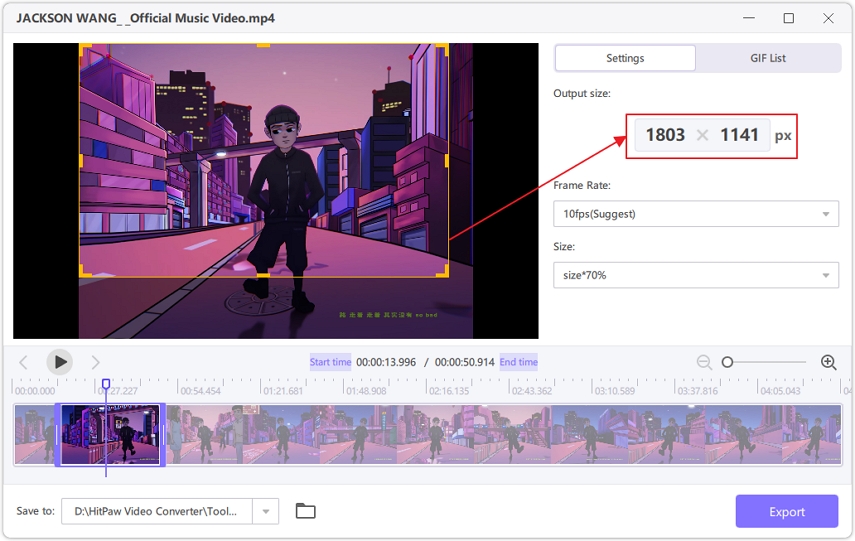
Use the preview screen to optimize the aspect ratio and verify dimensions under Output Size. Make adjustments as needed for the best result.
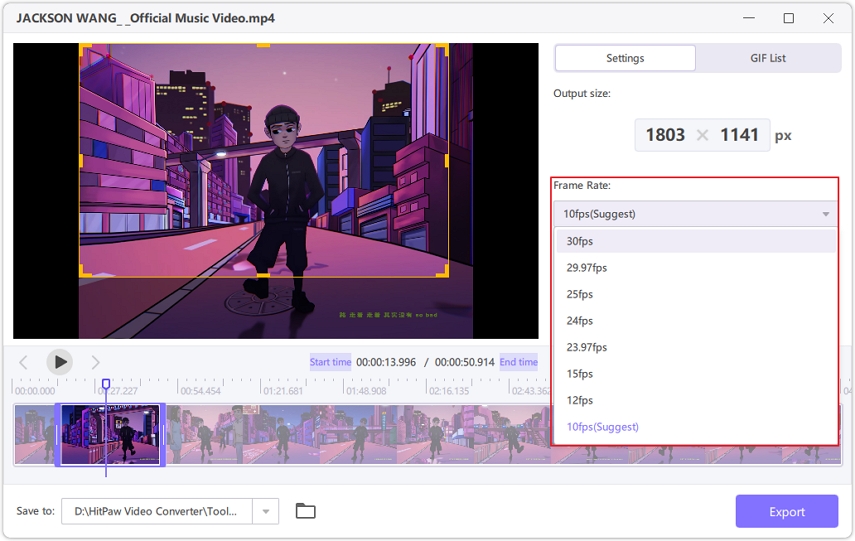
Step 3: Create Your Desired GIF
Drag the sliders along the timeline to mark the beginning and end of the segment you want to convert. Click Create GIF to generate the file. Continue this process for other sections of the video.
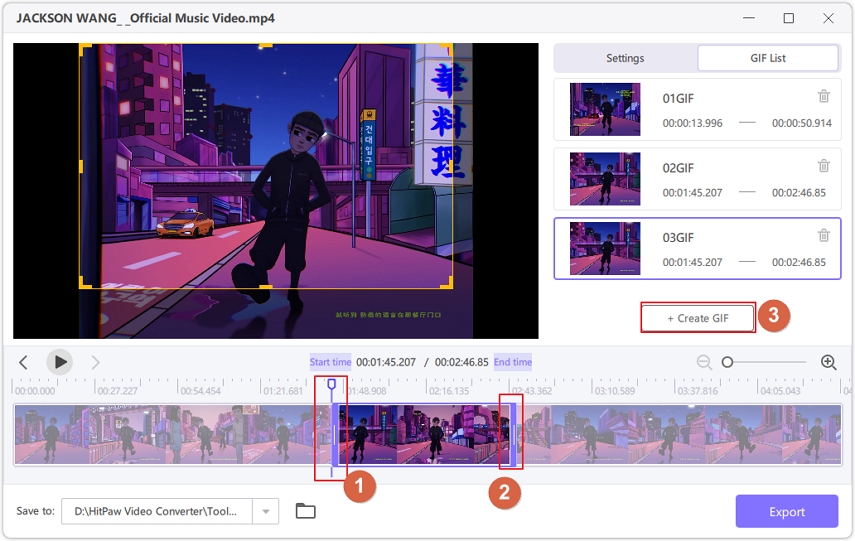
Step 4: Export and Save GIFs
Save your final creations by pressing the Export button. Organize the output files in your chosen directory for future use.

Part 4: FAQs About Titanic GIFs
Q1. Which Scene Goes Well for Titanic GIF?
A1. Great options are always iconic Titanic GIF moments such as Jack and Rose standing on the bow or when the ship is sinking. But the best scene, really, depends on what emotion you want to give. A passionate scene, such as when Jack says "I'm the King of the World" is good for joy while a melancholic and a sentimental feel is perfect with the scene where the ship sinks.
Q2. Can I Add Text to GIFs?
A2. Yes! Only with HitPaw Univd, you will be able to add text to your Titanic GIFs, so you could add memorable quotes, such as "You jump, I jump," or "I'll never let go, Jack," to strengthen the emotional aspect of your GIF.
Q3. What is the best format for GIFs?
A3. The most common format for Titanic GIFs is MP4, as it ensures high quality and compatibility across platforms. When converting videos into GIFs, MP4 is the ideal format to use for seamless sharing.
Conclusion
Animated Titanic GIFs capture the heart and feeling within this cinematic piece of work. Whether it be uncovering famous GIFs from iconic films or making new GIFs, the snapshots enable viewers to enjoy specific frames over and over as they please and share that content with others. Given a video converter tool by the likes of HitPaw, you can make these animations. Just let the magic of those pictures reach beyond that special world with the beautiful effects while they capture memories across them with stunning GIFs.











 HitPaw VoicePea
HitPaw VoicePea  HitPaw VikPea (Video Enhancer)
HitPaw VikPea (Video Enhancer) HitPaw FotorPea
HitPaw FotorPea![[2025 Updated] Deeply Guide to Generate Exorcist Demon Voices](https://images.hitpaw.com/topics/covers/exorcist-demon-ai-voice-creation.jpg)

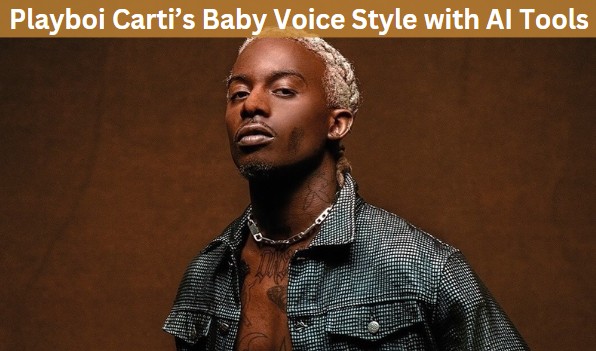

Share this article:
Select the product rating:
Daniel Walker
Editor-in-Chief
This post was written by Editor Daniel Walker whose passion lies in bridging the gap between cutting-edge technology and everyday creativity. The content he created inspires the audience to embrace digital tools confidently.
View all ArticlesLeave a Comment
Create your review for HitPaw articles