Scary Movie GIFs: Feel the Hilarious Horror Moments
There can't be a better way than spooky movie GIFs to enhance fun humor over any conversation while simultaneously involving iconic horror moments. Whether you want to recreate an amusing scene or share an extreme death, GIFs are the perfect way to do it. In 2025, tools like HitPaw Univd have made the process of making these GIFs so easy. Here, we discuss the most popular scary movie GIFs, where you can find them, and how to create yours.
Part 1: Popular Scary Movie GIFs in 2025
Because of its ability to merge scary horror movie moments with funny moments, scary movie GIFs have been extremely popular lately. Here are some of the popular scary movie GIFs currently trending in 2025, including parody movies and over-exaggerated death scenes:
"What's Your Favorite Scary Movie?"
This is one of the most popular lines in horror history. Originally from the iconic Scream franchise, this line has become a parody that is all over GIFs in 2025. These GIFs use an over-the-top or extremely dramatic reaction to a classic horror movie GIF moment to inject humor into it. The favorite among the parody versions of the ghost face killer asking "What's your favorite scary movie?" is when people add absurd replies or funny visual effects.

Cindy's Reaction to the Killer
In the Scary Movie franchise, Cindy's hyper-reaction and clueless face to danger became one of the most memorable moments. The scenes have been put in GIFs that show her comically exaggerated screams and reactions to a regular situation that plays out as if it is part of a horror movie. This horror movie GIF is a perfect blend of comedy and terror.

The "White Chicks" Parody
While not strictly a horror film, White Chicks often gets a mention in parody horror GIFs. When the characters dressed in dramatic white faces are involved in ridiculous situations, it forms classic GIFs, featuring over-the-top facial expressions and overacted horror moments. The scenes combine comedic and suspenseful elements, making them the ultimate source for Scary movie GIF makers.
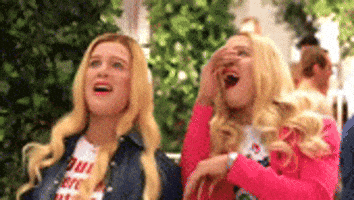
Horror Clown Movies
Horror clown movies have become a staple of the scary movie genre, delivering chills, thrills, and unforgettable frights. From sinister smiles to eerie laughs, these characters have a way of staying with you long after the credits roll. Want to capture that spine-tingling essence? These scary movie GIFs from your favorite horror clown scenes are the perfect way to relive the terror.

Part 2: Where to Find Scary Movie GIFs
Want to share the perfect Scary Movie GIF with your friends? Find some of the best sources to discover a treasure trove of GIFs from your favorite parody films and classic horror moments.
GIPHY
GIPHY is one of the best sites to find GIFs, including horror movie parodies. With a massive library of both classic and modern horror movie GIFs, GIPHY has everything from iconic Scream scenes to hilarious moments from Scary Movie. Searching for a specific moment is easy, and the site's high-quality GIFs are perfect for sharing in conversations or on social media.
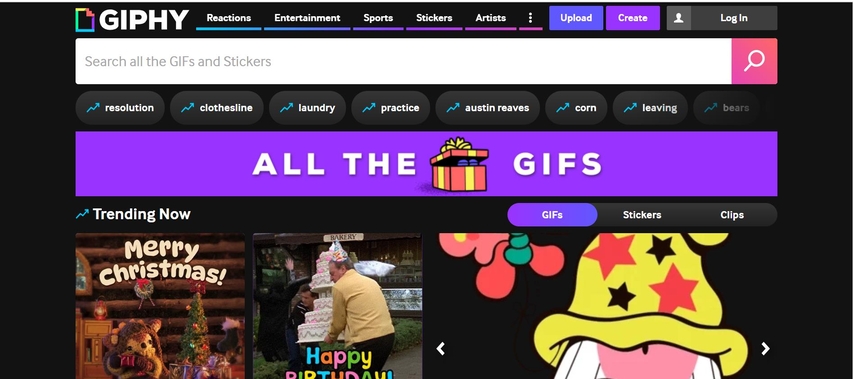
Tenor
Another platform with widely used GIFs is Tenor, and it contains trending GIFs that are being shared throughout various social media sites. The best feature of Tenor is the real-time updates, meaning the best popular scary movie GIF related to parody movies and horror movies can easily be seen with a single click. Users can easily find Scary Movie as well as other popular fan franchise horror GIFs.
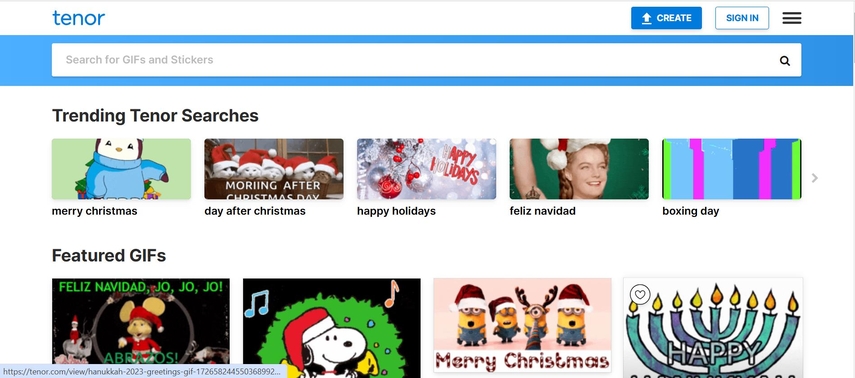
Reddit has several communities that specifically focus on horror movies and funny parodies. These subreddits, like r/Horror and r/MovieGIFs, are filled with contributions from fans who share their favorite funny or iconic moments from scary movies. The scary movie GIFs from these subreddits are quite funny and can be seen regularly.
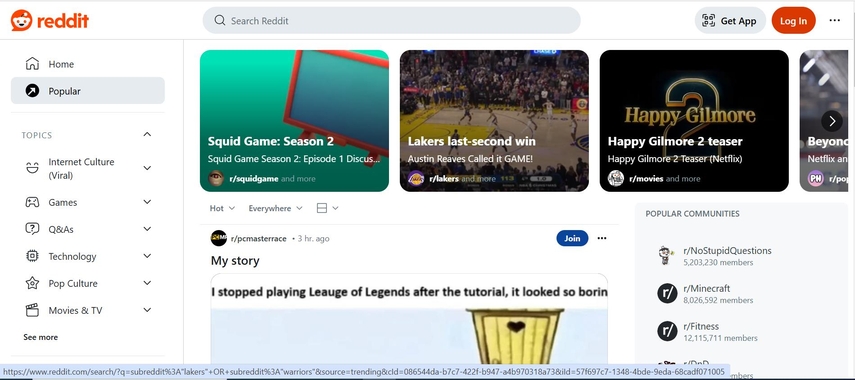
Instagram is the hotspot for sharing scary movie GIFs, especially concerning popular movies. Fans keep on sharing funny moments related to scary movies, especially parody films, using their stories and posts. Look for posts that feature moments of your favorite scary movie using hashtags such as #ScaryMovieGIFs or #HorrorGIFs. Instagram allows one to download GIFs in their stories to share with ease.

Part 3: Best Tool to Create Scary Movie GIFs
With tools like HitPaw Univd, creating your own scary movie GIFs has never been easier. This great software has many conveniences that make it easy to transform the best scenes of your favorite horror movies into fun and viral gifs. Its simplicity allows even a novice to turn a captured video clip into an impressive animated GIF with all the humorous elements. If you require to crop, modify or write text on your GIFs, HitPaw Univd provides all the essential functions. Respectively interestingly, it supports a broad spectrum of video format to guarantee direct conversion.
Watch this Video Guide to Learn More
Key features of HitPaw Univd
HitPaw Univd - All-in-one Video Solutions for Win & Mac
Secure Verified. 254,145 people have downloaded it.
- High-quality conversions: Convert your favorite video moments into high-quality GIFs without any loss of visual clarity.
- Easy editing tools: Crop, add text, or change the playback speed with easy editing options.
- Batch processing: Encode several videos into GIF format at the same time with a time-saving approach so you can easily make your collection of GIFs through different movies.
- Supports all major formats: Regardless of the extension of the source video file, HitPaw
Secure Verified. 254,145 people have downloaded it.
How to use HitPaw Univd Functions to make GIFs?
Step 1: Install and Run HitPaw Univd
Install HitPaw Univd on your system and launch the program. Access the Toolbox menu and choose Video to GIF. Import the video you want to work on.

Step 2: Set GIF Output Specifications
Open the "Settings" tab to modify the resolution, frame rate, and size of your GIF output. Drag the matrix diagram in the preview window to adjust its aspect ratio. The updated size will be displayed in the "Output Size" section on the right.
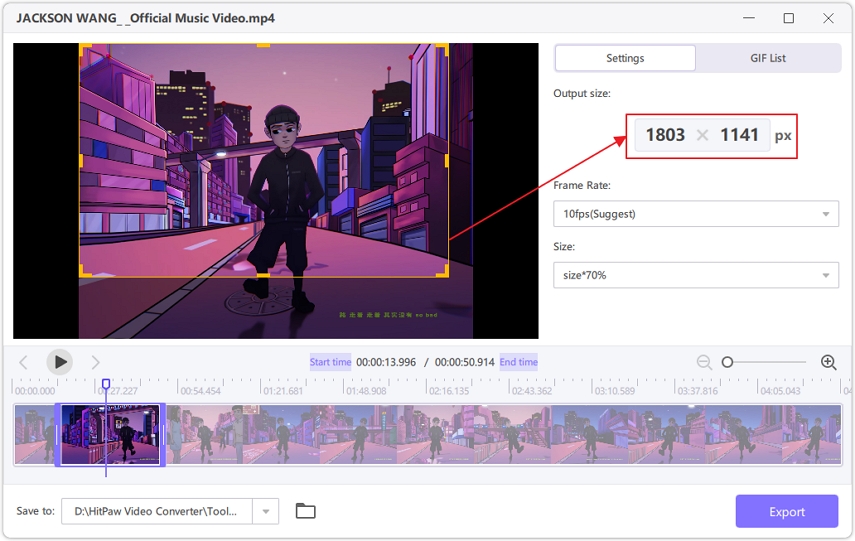
Set the frame rate by choosing a value from the "Frame Rate" menu. The default is 10fps, but you can make changes as needed.
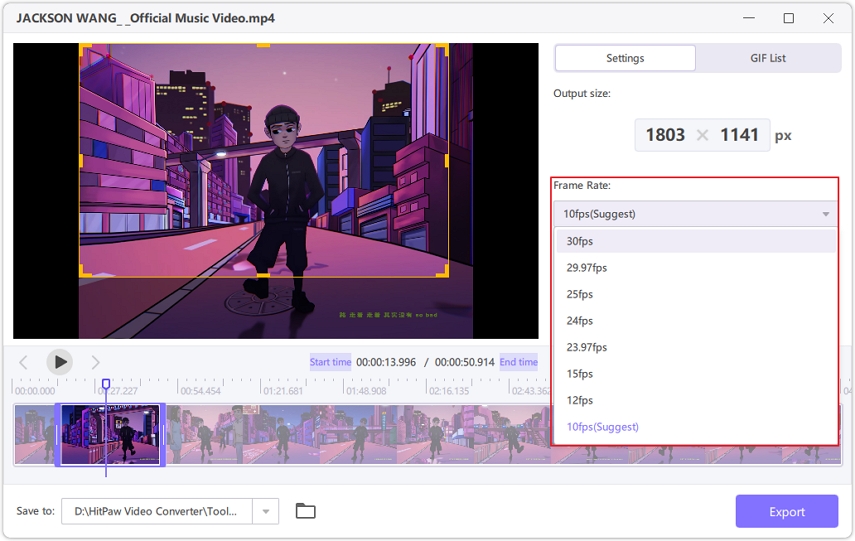
Specify the desired size for your GIF through the "Size" drop-down menu.
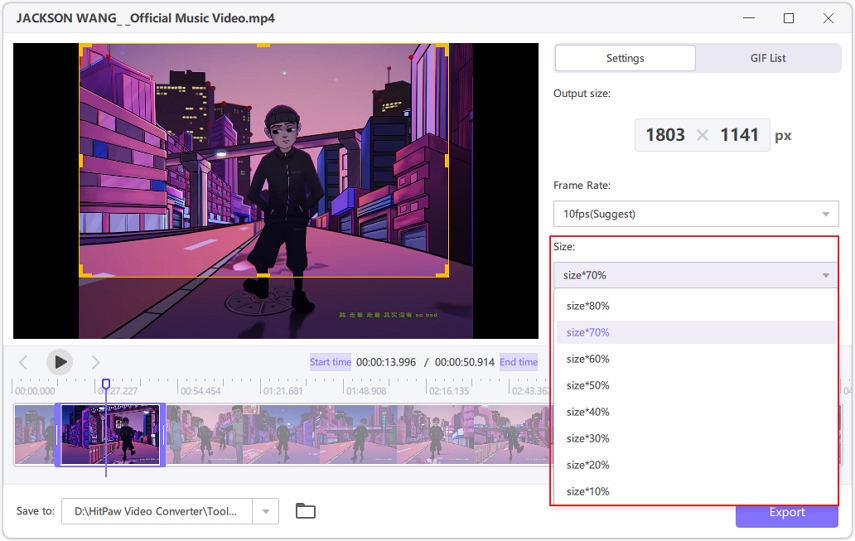
Step 3: Generate a GIF from Your Video
Adjust the timeline to select the portion of the video you wish to convert into a GIF. Click Create GIF to finalize the file. This can be repeated for other sections.
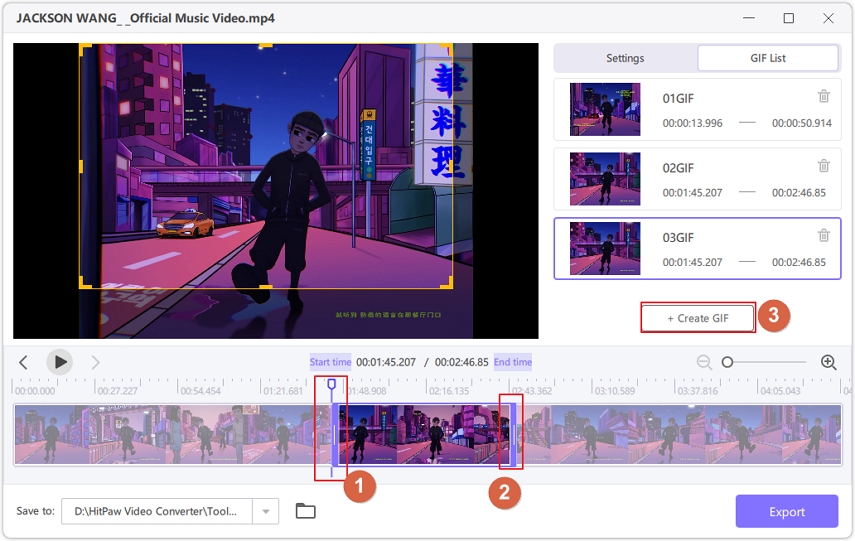
Step 4: Export the GIF
Finalize by clicking Export and choosing a location to save your newly created GIF files.

Part 4: FAQs About Scary Movie GIFs
Q1. Why Are Scary Movie GIFs So Popular?
A1. The scary movie GIF is in style because of hilarious twists to iconic moments while giving people a scare, especially those that will easily become funny clips with absolutely ridiculous over-the-top moments and exaggerated scenes that everyone loves.
Q2. Can I Add Text to My Scary Movie GIFs?
A2. Yes, you can add text to your Scary Movie GIFs! While most GIF tools only provide simple conversion capabilities, HitPaw Univd allows adding text that will make it easier for you to add funny captions or quotes from the movie.
Q3. How Long Should a GIF Be?
A3. Keep your Scary movie GIFs between 5-7 seconds for maximum impact. This length creates loops that capture attention and do not lose their intensity or humor.
Conclusion
Scary movie GIFs are funny and entertaining. They make horror films less horrific with the help of parodies and exaggeration of the iconic scenes. Whether you want to share a hilarious death scene or a classic line from Scream, GIFs add a unique twist to your conversations. Creating them has never been easier than with tools like HitPaw Univd. The next time you want to bring a little bit of comedy to the horror genre, make your own unforgettable scary movie GIFs and share the laughter!







 HitPaw VoicePea
HitPaw VoicePea  HitPaw VikPea (Video Enhancer)
HitPaw VikPea (Video Enhancer) HitPaw FotorPea
HitPaw FotorPea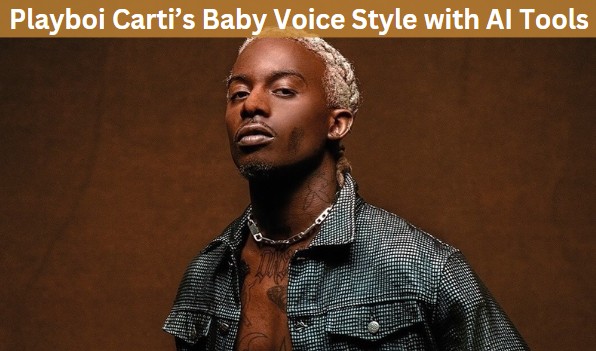



Share this article:
Select the product rating:
Daniel Walker
Editor-in-Chief
My passion lies in bridging the gap between cutting-edge technology and everyday creativity. With years of hands-on experience, I create content that not only informs but inspires our audience to embrace digital tools confidently.
View all ArticlesLeave a Comment
Create your review for HitPaw articles