Top Movie to GIF Makers and Converters for Creative GIFs
GIFs are playful and creative for engaging people online to capture exciting moments that are full of fun. But with so many available tools, it is easy to get overwhelmed in selecting the best movie to GIF maker and converter. Here, a guide explores some creative ideas for making GIFs, reviews the best tools for movie to GIF conversion, and goes through step-by-step guidelines on using HitPaw Univd, the most-rated tool for effortless, high-quality GIF creation. Get ready to unleash your creativity with GIFs.
Part 1: Creative GIF Making Ideas
GIFs are the new staple of modern digital communication. They have become a fun and visually engaging way to show emotions, highlight moments, or tell stories. There are endless possibilities when using movies to GIF makers. Here are a few creative ideas for your next project:
Highlight Memorable Movie Scenes
Movies are full of iconic moments that resonate with audiences. These moments can then be put into GIFs that convey messages, induce emotions, or even simply are an appreciation of wonderful cinema moments. Whether it's a deep quote from the movie which was so deeply romantic, a suspense cliffhanger in the thriller or perhaps a quirky humorous expression by a comedy film, movies have plenty.
Create Reaction GIFs
Reaction GIFs are really a significant component of Internet communication. They help in saying everything funny and visually in words to express emotions. When you make dramatic scenes with reactions or a face with expressions GIFs, you can make personalized responses to group chats, comments, or social media threads. Reaction GIFs are so perfect in situations where words aren't enough. Humor and relatability will never be out of place with your digital interaction.
Turn Movie Montages into Loops
Some of the most beautiful and emotive parts of the film are montages, so they are often best suited for movie to GIF makers. These sequences, which consist of quick, strong clips, can capture moments in time, emotion, or action. Think breathtaking landscape shots, slowed-down action sequences, or even time-lapse. Not only do these loops hypnotize viewers, but they also work well for shareable content on Instagram, Pinterest, and other services.
Part 2: 5 Best Movie-to-GIF Makers and Converters
The right tool can make all the difference for quality GIFs. So, here are five of the best movie to GIF makers and converters, but with HitPaw Univd being our top recommendation:
HitPaw Univd
HitPaw Univd is a complete movie to GIF converter. The interface is very easy to use and is best for beginners, but the advanced editing options make it professional-grade. With the ability to process multiple video formats and fast processing, HitPaw ensures smooth GIF creation with excellent quality.
Watch the Video to Learn More about Converting Movie to GIF:
Pros
- User-friendly interface
- Supports multiple video formats
- Advanced editing options like trimming and adding effects
- High-speed processing and excellent output quality
Cons
- Full features require a paid version
Giphy
Giphy is very famous for creating, discovering and sharing GIFs with everyone. Its built-in GIF maker lets you bring any short video clip or whatever into an eye-pleasing GIF in any format you want. And all these in a perfect light process that allows you directly to share on the tremendous library of Giphy as well as on social media websites.
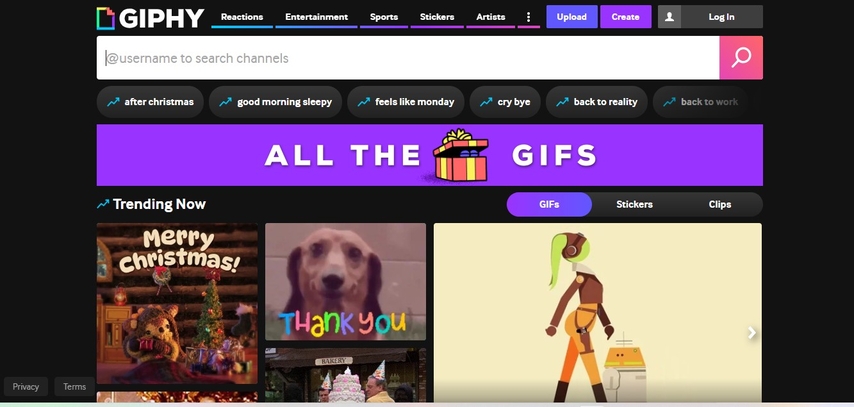
Pros
- Free and easy to use
- Upload directly to the Giphy platform
- Ideal for short clips to make quick GIFs
Cons
- Options for customization are a few
EZGIF
EZGIF is an application where one can create a GIF and edit it; no software download is necessary. It is user-friendly, and one can crop, resize, and place text on GIFs. Ideal for quick conversions, EZGIF is a great option for free, no-fuss creation of GIFs from videos.
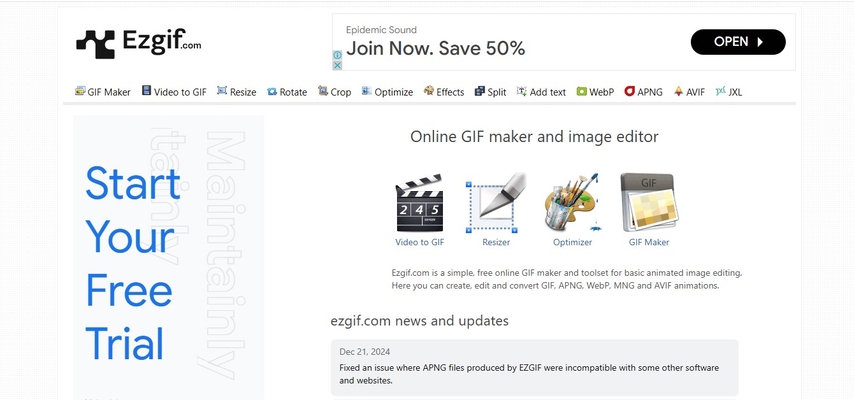
Pros
- Free and easy to use.
- It offers cropping, resizing and text overlay.
- No installation.
Cons
- Slow processing of large files
Adobe Photoshop
Adobe Photoshop is an expert movie to gif maker which is very beneficial for creating and editing GIFs. Its powerful capabilities allow you to fine-tune every detail, such as frame rate and effects. For professionals who have a desire for full creative freedom, Photoshop will deliver top-quality results, but at the cost of a higher learning curve.
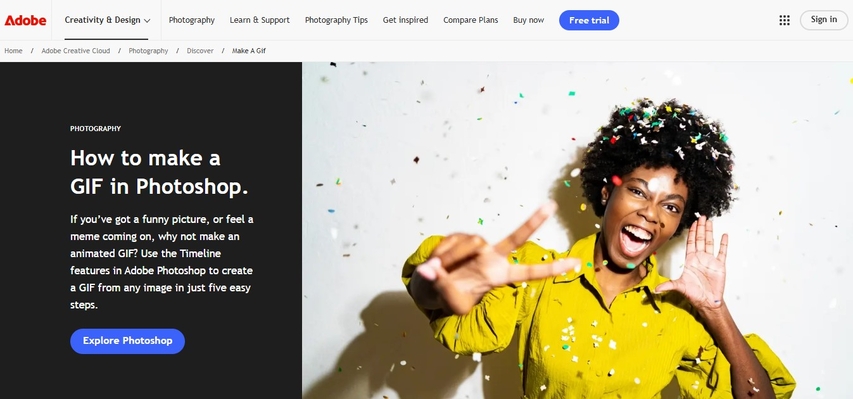
Pros
- The professional-grade editing capabilities are offered.
- High customization options
- Supports frame-by-frame edit
Cons
- The steeplearning curve for beginners
- Expensive subscription
Movavi Video Converter
Movavi Video Converter is a highly useful tool as a movie-to-GIF maker because it supports most formats. It is pretty friendly in use, and its speed is pretty fast, which is quite helpful for novice and expert users alike. With the option for customization and rapid export time, Movavi is an efficient way to create polished, shareable GIFs.
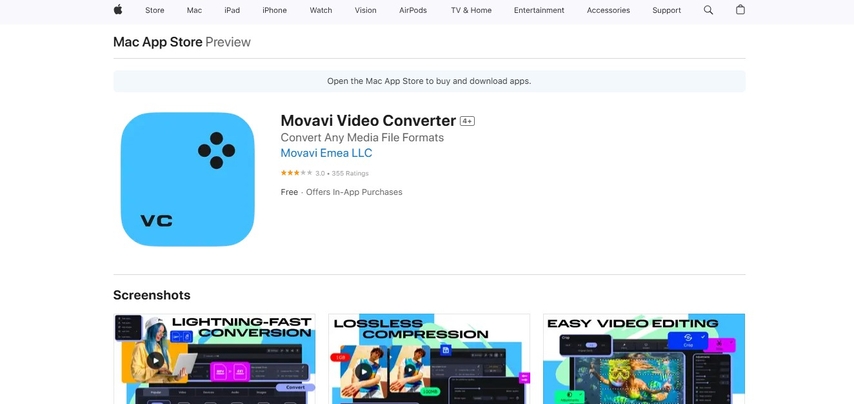
Pros
- Fast processing speed
- Support for a wide variety of formats
- Easy-to-use editor to trim and crop
Cons
- Advanced features are accessible only with a subscription to the paid version
Part 3: Simple Steps to Covert Movie to GIF Using HitPaw Univd
The following are the easy steps to convert your favorite movie clips into high-quality GIFs:
Step 1: Launch HitPaw Univd and Select Video to GIF
Download and launch HitPaw Univd on your system. Proceed to the Toolbox tab, select Video to GIF, and add your desired video.

Step 2: Customize GIF Output Settings
In the "Settings" tab, set the output resolution, frame rate, and size for your GIF file(s). Drag and adjust the matrix diagram in the preview window to modify the aspect ratio, with the updated dimensions shown in the "Output Size" section on the right.
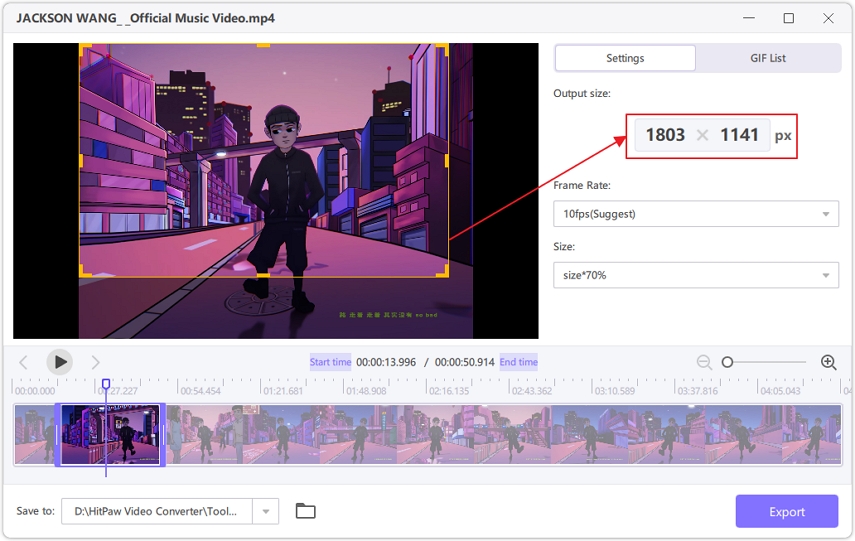
Adjust the frame rate by choosing a value in the "Frame Rate" menu. The default value is 10fps, but it can be customized.
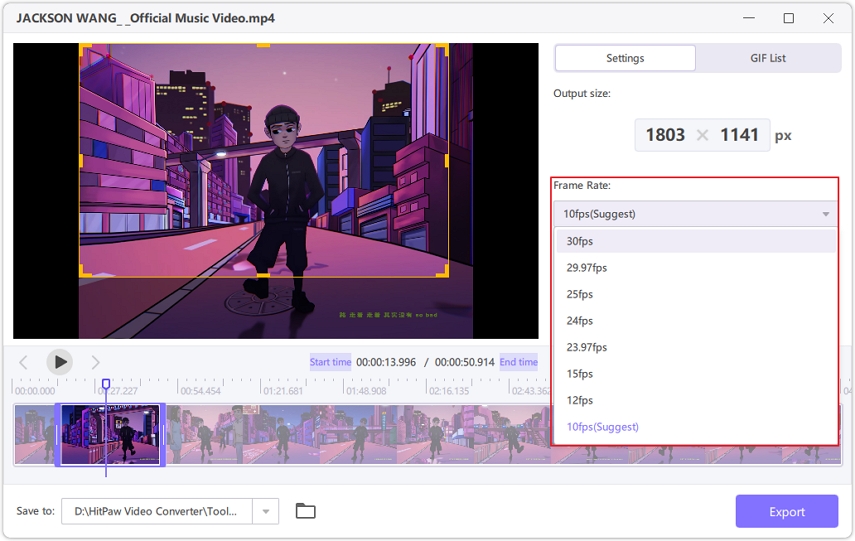
Set the size of your GIF by selecting a value from the "Size" drop-down menu.
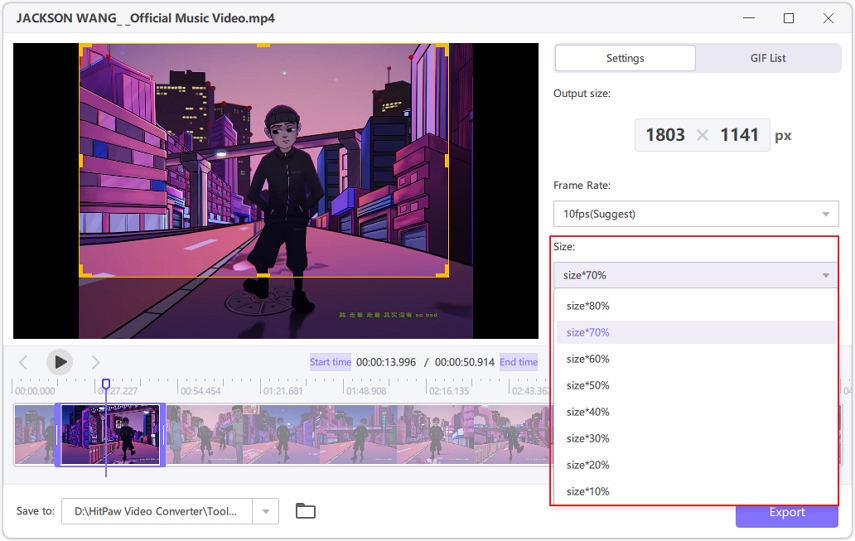
Step 3: Create GIF from Video
Adjust the timeline markers to set the starting and ending points for your GIF. Review the preview and click Create GIF to generate it. Repeat the process for creating additional GIFs from the same video.
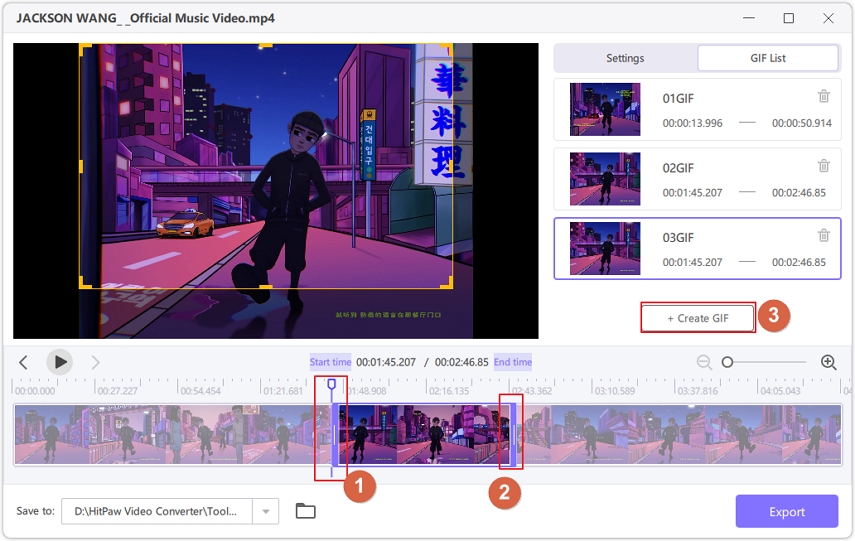
Step 4: Export GIFs
Once your GIFs are ready, click the Export button located at the bottom-right corner to save them to your desired location.

Part 5: FAQs About Movie to GIF Makers
Q1. What's the Best Tool for Beginners? HitPaw Univd is the best tool?
A1. It is a perfect starter tool for novices since it has a user-friendly interface and loads of amazing features that let you convert movie to GIF easily and seamlessly.
Q2. Can I Use Free Tools for GIF Creation?
A2. Yes, some free online tools like Giphy, EZGIF, do exist, but they offer limited editing and high-quality features compared to other paid platforms.
Q3. What's the Maximum Length for GIFs?
A3. The length of a GIF varies with the platform or tool that you use. Normally, the ideal length of GIFs for sharing online is within 5-10 seconds because of file size issues.
Conclusion
A good movie to GIF maker is the key to creating gorgeous visuals that will hook the attention of your audience. Among the tools available for this purpose, HitPaw Univd stands at a top position in terms of ease of use, quality output, and excellent features. Whether you are a starter or a passionate GIF maker, this software will assist you in creating very impressive GIFs with minimal hassle. Start creating today, and bring your favorite moments from your favorite movies to life in the form of awesome GIFs!






 HitPaw VoicePea
HitPaw VoicePea  HitPaw VikPea (Video Enhancer)
HitPaw VikPea (Video Enhancer) HitPaw FotorPea
HitPaw FotorPea
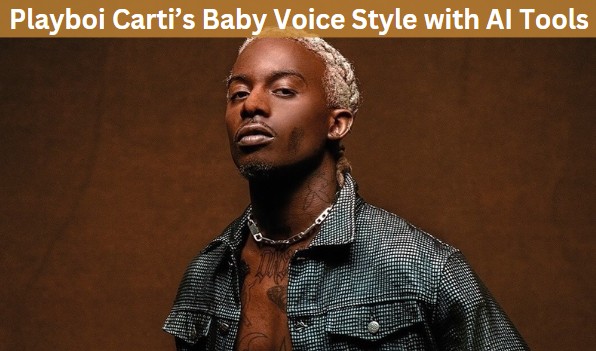


Share this article:
Select the product rating:
Daniel Walker
Editor-in-Chief
My passion lies in bridging the gap between cutting-edge technology and everyday creativity. With years of hands-on experience, I create content that not only informs but inspires our audience to embrace digital tools confidently.
View all ArticlesLeave a Comment
Create your review for HitPaw articles