How to Convert GIFV to GIF or MP4 Format [Step-by-Step Guide]
GIF is a popular media format made up of a series of images, while GIFV is a lesser-known, similar format. Many users may encounter GIFV when sharing or embedding content. To optimize media for better playback and smoother project management, it's important to know how to convert GIFV into more widely-recognized formats like GIF or MP4. Converting GIFV to these formats ensures higher quality, easier sharing, and greater compatibility across platforms. This guide will show you how to convert GIFV files into more commonly used formats on any device.
Part 1: What is GIFV?

GIFV is a GIF format, but with videos instead of images. It provides higher quality than a GIF, and smaller file sizes than a video. Essentially, it offers the best of both worlds. They may or may not have audio. GIF is used for looping animations while GIFV is essentially a video in an endless loop until the user stops it. GIFV is associated with platforms like Imgur.
GIFV format was conceived to overcome the limitations of the GIF format. GIFs have fewer frames than GIFV, which ensures that the final product with GIFV is of higher quality than GIFs. Moreover, if a creator wants to increase the duration of a GIF file by a few seconds, the file size will increase dramatically. Limitations such as poor-quality visuals and large file sizes are alleviated by the GIFV format.
Imgur introduced the GIFV format to automatically convert the GIF files uploaded on its platform into MP4 or WebM formats. The GIFV format offered better quality and higher performance than traditional GIFs. It also delivered more efficient and smoother playback than GIFs.
Part 2: Why Convert GIFV to GIF File?
When GIFV is an improvement over GIFs, then what's the need to convert GIFV to GIF? The answer lies in the widespread usage of GIFs and the limited use cases for GIFVs.
GIFV is not a widely recognized file format and users hardly find it outside of the Imgur platform. If a user tries to download a file in GIFV format even from Imgur, it will be downloaded as a WebM or MP4 file. Most platforms may not support GIFV because it is a video-based format and not universally compatible. Converting your file from GIFV to GIF ensures greater compatibility with more software and older platforms that support the widely used GIF format. The simplicity and familiarity of these files ensure their continued use as well.
Users also actively seek GIFV to GIF converters due to the ease of embedding. GIFs can be directly embedded into social media posts, emails, websites, and other platforms without requiring a video player. On the other hand, a GIFV file requires the user to have a video player installed on their device. If the user does not have a video player, they will need to convert the GIFV to GIF to play it on their device.
GIFV to GIF conversion also lends users more control over the appearance of the animation. GIF files are more flexible because users can resize them, adjust frame rates, and change their resolution.
Part 3: How to Convert GIFV to GIF/MP4 Format?
To convert a GIFV file, you must first download it onto your device and then use a file converter to convert it into GIF or MP4 format. While you can directly download GIFV files from a browser, you'd need an efficient and user-friendly media converter like Univd Video Converter to convert GIFV files to GIF or MP4 format. Univd is beginner-friendly but delivers high performance desired by professional content creators.
Follow these simple steps to download the GIFV file on your desktop.
- Step 1: Click on the GIFV post to visit its page.
- Step 2: Right click on the GIFV post >> Choose 'Save video as' option >> Hit 'Save' button.

- Step 3: Import GIFVs
Launch HitPaw Univd >> Go to 'Converter' >> Drag and drop the GIFV file directly into the tool. You can also use the 'Add Files' button to select and import GIFV files into Univd.
- Step 4: Choose Output Settings
Open up the 'Convert all to' dropdown >> Navigate to 'Video' tab >> Select output format as GIF or MP4 >> Select the output video quality preset or customize it.
- Step 5: Start Converting GIFV to MP4
Click on the 'Convert' or 'Convert All' button to start converting GIFV to MP4.

HitPaw Univd - All-in-one Video Solutions for Win & Mac
Secure Verified. 254,145 people have downloaded it.
- 1000+ Formats Supported: Univd supports all video and image formats, including GIFV, GIF, and MP4
- Lossless Conversion: With Univd, you never have to lose the original quality of GIFV during conversion
- Batch Conversion: You can convert up to 5000 GIFV files to GIF and MP4 formats per batch
- AI Upscaling: GIFV videos tend to be of low quality. Univd can turn them into 4K videos
- Powerful Editor: Add or remove audio or subtitles, cut videos, crop them, and do more
- Smart Compression: Convert GIFV files into videos a fraction of their original size without losing quality
Secure Verified. 254,145 people have downloaded it.
FAQs about GIFV to GIF
Q1. What's the difference between GIFV and GIF?
A1. The primary difference between GIFV and GIF file formats is that the former is actually a video format, while the latter is a sequence of images. GIF stores image frames in an uncompressed format, while GIFV stores them in a compressed video format. For this reason, GIF files tend to be much bigger than GIFV files. As a result, GIFV files offer a smoother playback compared to GIF files. However, GIFV files require a video player to be viewed, while GIF files can be accessed from any modern browser. For this reason, few sites support GIFV content on their platform.
Q2. Are there any online tools that can convert GIFV to GIF?
A2. There are several tools for converting GIFV to GIF, but the most convenient, intuitive, and high-performance option is HitPaw Univd. There are a few other tools like EZGIF, Convertio, and CloudConvert that also do a good job, but offer limited customizations. Therefore, professionals and experienced content creators opt to invest in a high-quality tool like Univd.
Conclusion
Converting GIFV files to GIF or MP4 is a great way to make sure your animations or videos can be used on more platforms and devices. While GIFV files offer better quality and are smaller, they may not be compatible with all devices. By using tools like HitPaw Univd, you can easily change them to GIF or MP4, making your content easier to share and enjoy. Univd gives you more control over your videos, making them better for any project or social media post. With Univd, users enjoy a superior file conversion experience that's unmatched in the industry. Check it out today.

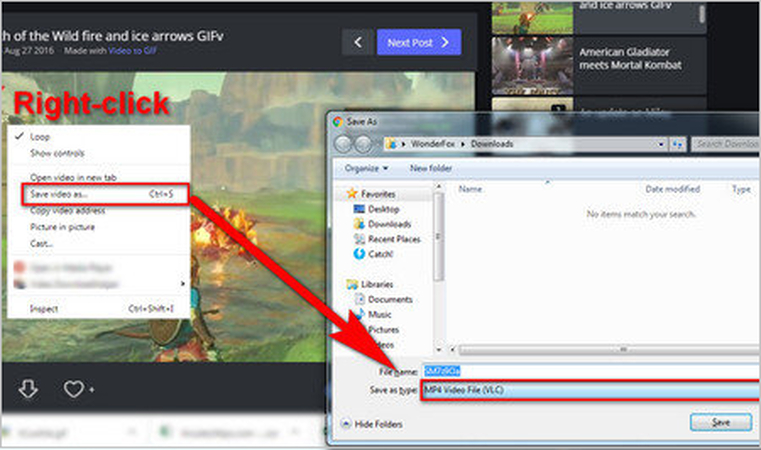








 HitPaw VoicePea
HitPaw VoicePea  HitPaw VikPea (Video Enhancer)
HitPaw VikPea (Video Enhancer) HitPaw FotorPea
HitPaw FotorPea



Share this article:
Select the product rating:
Daniel Walker
Editor-in-Chief
My passion lies in bridging the gap between cutting-edge technology and everyday creativity. With years of hands-on experience, I create content that not only informs but inspires our audience to embrace digital tools confidently.
View all ArticlesLeave a Comment
Create your review for HitPaw articles