6 GIF Meme Generator to Make Stunning GIFs
With the rise of GIFs, creating memes has never been simpler. If you're looking to create eye-catching GIF memes that make people laugh, you've come to the right place. In this guide, we'll introduce you to six amazing GIF meme generators, each of which has special features to help you maximize your creativity. Let's go ahead and discover the ideal tool to generate GIF memes.
Part 1. What Is Meme Generator for GIFs?
A GIF meme generator is an online program that combines text and GIFs to produce humorous or relatable animated visuals. With the help of generators, you can upload your own GIFs or browse a collection of the most well-liked ones using an extremely user-friendly interface. You can add effects, stickers, and captions to personalize your project. A shareable GIF meme that captures a single emotion, joke, or commentary is the end result. This saves you time and hassle in capturing some form of funny moment or statement!
Part 2. Workable 6 Meme GIF Generators
Are you looking for a meme generator for GIFs or beetlejuice just hanging around meme generator GIF?. Here we've collected the best six stand out gif meme generators, based on usability and functionality complexity that works. Every tool below has pros and cons as per your demands in making the memes. Let's get started and discover how they might enhance your humorous, shareable content!
1. Kapwing
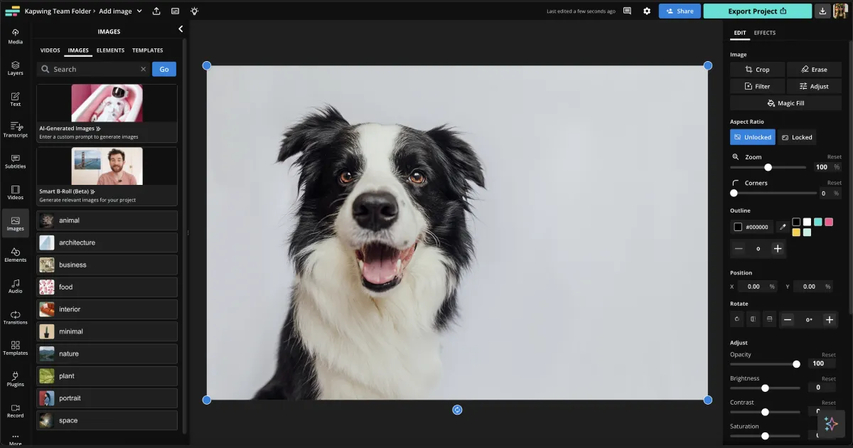
An online tool called Kapwing allows users to create and edit memes and turn them into GIFs. It allows you to browse the vast library of GIFs from Kapwing or upload your own. This software allows you to create your own memorable GIF memes by adding text, resizing it as necessary, and using drag-and-drop functionality. You can communicate in real time with friends or colleagues, so it could be really beneficial for several users working together.
Pros
- Very user-friendly, even for novices.
- No software needs to be downloaded; everything is done online.
- gives you the freedom to customize by enabling you to add text, watermarks, or subtitles.
Cons
- To download high-quality files, you must first create a free account.
- Only the premium version has access to advanced features like specific effects.
- less templates for meme designs than other possibilities.
2. Giphy
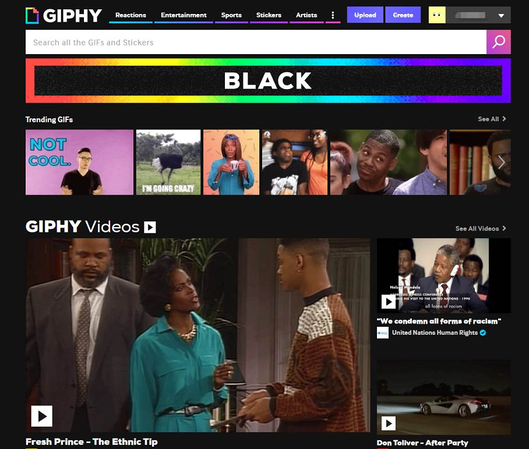
Giphy is most widely used website for locating and producing meme GIFs. Giphy is well-known for its vast collection of GIFs and easy-to-use production tools, which let users easily search through pre-made GIFs, add text, and alter them. Giphy is the perfect tool for anyone looking for a quick and simple GIF meme generator free.
Pros
- Massive library of trending GIFs and meme templates.
- Extremely easy to use with minimal steps for making a GIF meme.
- Allows for direct sharing to social media sites and is perfect for rapid posting.
Cons
- Only a few custom effects and advanced edits available
- A watermark often appears on the finished GIF.
- Export quality can be sacrificed with GIFs depending on options chosen.
3. VEED.IO
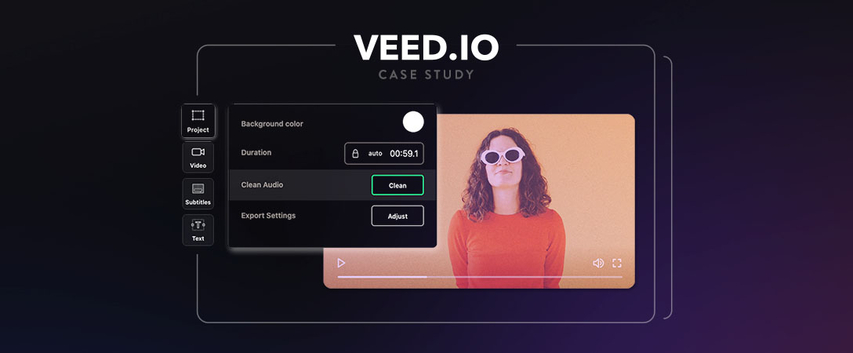
VEED.IO is the most powerful meme generator for GIFs because they have features that allow people to edit it according to your needs if you are going to customize it. It can add some text, change the color, effects, or add audio and make your unique, high-quality memes stand out from the rest.
Pros
- It has so many advanced editing options which enable its users to fully customize them
- It has ability to add audio while generating memes.
- Lets you export to high-quality output with professionally appearing GIFs.
Cons
- Watermark applied in free version
- Tends to have a steep learning curve for those new to video editing.
- Templates are few so you might need to make one from scratch.
4. Wombo AI

Wombo AI is different because it uses AI to animate the images and gives the effect of the face singing or talking. The meme generator GIF here is funny, original, and great to use when you want your memes not to be those standard text-over-image kind.
Pros
- Uses AI in creating funny animations, breathing life into a still image.
- Very easy to use; all you need to do is upload your picture, and the AI does the animation.
- You may add your creativity by making an animation of your face with music or speech.
Cons
- Customization will only be to song or effect only and no text or filter available.
- The product is mainly available as an application and less flexible with the web version.
- You need a subscribed account in order to unlock the features and remove the ads.
5. Animaker
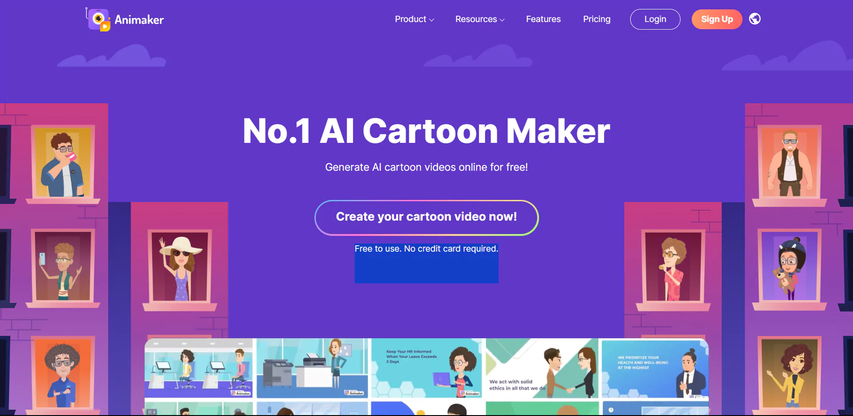
Animaker is a versatile tool for creating animated and GIF-based memes. It offers a wide range of animation and meme tools, making it suitable for users interested in creating animated and GIF-based memes. This meme generator GIF maker has large asset library and flexibility for both beginners and advanced users.
Pros
- Large collection of templates and characters to create unique memes.
- Good customization with options to add effects, animations, and audio.
- Can be used for personal memes and professional animated content.
Cons
- Some features that take a little time to get to know.
- Exports GIFs with watermarks in the free version.
- Downloading or exporting GIFs requires a login.
6. Canva
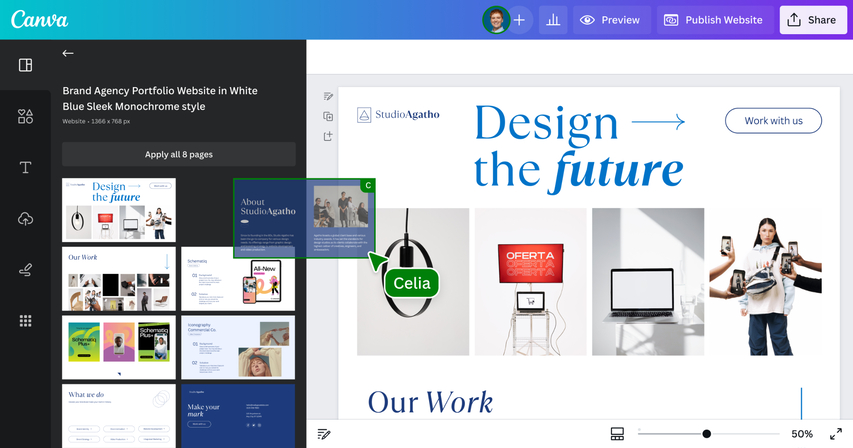
It offers a rather simple, all-purpose design tool that includes a GIF creator and a meme generator. Therefore, the usability offered by Canva to bring quality memes through experience lessness makes it look really spectacular. It really serves pretty well for simple but effective GIF memes.
Pros
- Very user-friendly interface with really great selections of templates with wide ranging GIF options.
- This does allow a level of wide customization through their options to use fonts and sticker elements and effects on images as well.
- Really ideal for group works and collaborations where files are shared easily.
Cons
- Supports complex memes, instead only has simple designs with simple animations
- Some feature and template use require one to be a paid-up member.
- Export and downloading requires the user to first create an account.
Part 3. Pro-Tips. Best GIF Enhancer Free Try
HitPaw VikPea (formerly HitPaw Video Enhancer) is an effective tool that uses AI-driven technologies to raise the quality of videos and GIFs. It is perfect for customers who look for clear, high-definition GIF memes since it improves details, increases resolution, and lowers noise or blurriness. Users may also upscale the resolution of GIFs with HitPaw VikPea, making them crisper and more vibrant even if they are from low-quality files.
HitPaw's features enable you to produce high-quality results whether you're making a marked safe meme generator GIF or need a petting GIF meme generator with more clarity.
Why Choose HitPaw VikPea
- Makes videos and GIFs look more colorful by enhancing their resolution, sharpness, and color quality.
- It saves you time and effort by enabling you to edit several videos or GIFs at once.
- It is adaptable for a variety of applications due to its compatibility with multiple video and GIF formats.
- Before completing, you can use the preview function to make sure you're happy with the improvements.
- Makes effective and efficient use of sophisticated algorithms to improve images.
Steps to Enhance GIFs
1.Download and install HitPaw VikPea then proceed according to the prompts for installation.
2.Click the "Add Video" icon so as to upload the selected GIF, then click enhance. You can simply drag or drop the GIF.

3.Select AI models like resolution enhancing, adjusting color, or something of the sort depending upon what you may require then click the option.

4.Now click Enhance for enhancing. The software will now process your GIF for enhancement. Preview the GIF after all enhancements are done to confirm that it comes out perfect, just the way you want it to. Satisfied? Just click that "Save" button for saving the enhanced GIF into your device.

Learn More about HitPaw VikPea
Conclusion
Improving GIF memes can improve your content and increase its visual appeal, shareability, and memorability. These tools provide countless creative options, ranging from noise reduction and color variations to resolution upscaling. One significant option for high-quality GIF improvement that is easy to use and driven by AI is HitPaw VikPea. HitPaw assists in producing attention-grabbing, colorful memes for both business and personal usage; give it a try for free to notice the difference!







 HitPaw Univd (Video Converter)
HitPaw Univd (Video Converter) HitPaw VoicePea
HitPaw VoicePea  HitPaw FotorPea
HitPaw FotorPea

Share this article:
Select the product rating:
Daniel Walker
Editor-in-Chief
My passion lies in bridging the gap between cutting-edge technology and everyday creativity. With years of hands-on experience, I create content that not only informs but inspires our audience to embrace digital tools confidently.
View all ArticlesLeave a Comment
Create your review for HitPaw articles