Discover and Create Hilarious Funny Movie GIFs
Funny movie GIFs are simply one of the best things about life. These are moments from movies that are at best when people pull funny faces, or a dry moment, or a good joke and it is summarized into several structures. You can use these to make your friends laugh, respond to messages in an entertaining way, or just enjoy them yourself. Whether you enjoy the standards or the more modern movies, funny movie GIFs are the perfect way to spread those smiles and keep that laughter going all day!
Part 1: Why Funny Movie GIFs Are Always Trending
Funny movie GIFs are the go-to choice for people anywhere.
Instant Laughter: Relive Iconic Comedic Moments
Funny movie GIFs allow you to enjoy the best comedies from movies in seconds. When it is a character trying to make a funny face or delivering a funny line, these GIFs bring it back instantly.
Universal Appeal:
Laughter is something everybody in the world understands. Funny movie GIFs do not even need words to be funny-expression, reaction, and pointless moments say it all...
Perfect for Reactions:
Sometimes words aren't enough, and that's where funny GIFs shine. Whether you want to reply to a message or comment on a post, a funny movie GIF makes it more fun.
Part 2: Top Platforms to Find Funny Movie GIFs
If you are looking for funny movie GIFs, there are certainly many places to visit. Here is a quick view of the best places you can look for them:
GIPHY
It has humongous collections of funny movie GIFs. It has one of the largest libraries of GIFs which are made from all categories of movies, whether old or new ones. For instant, you can search for a particular scene like a joke or a meaningless face and get the best result. If you do not know what kind of videos you need then you can go to section concerning.
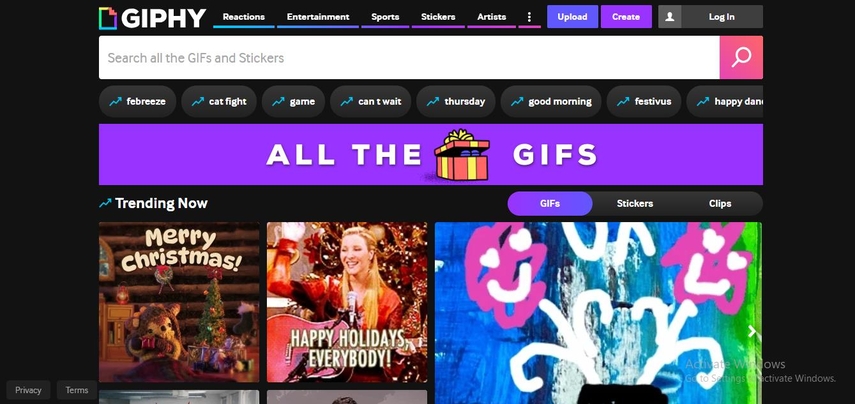
Tenor
If you want to know the famous GIFs in the present time, then Tenor is the source to get it. That's why it reposts the favorite funny movie GIF every day. Of course, you can type down the name of the movie, and if the scene is popular, it will be easy to find it by typing the name of the scene. Or, you can try popular area to see what GIFs are being shared at the moment and people discuss.
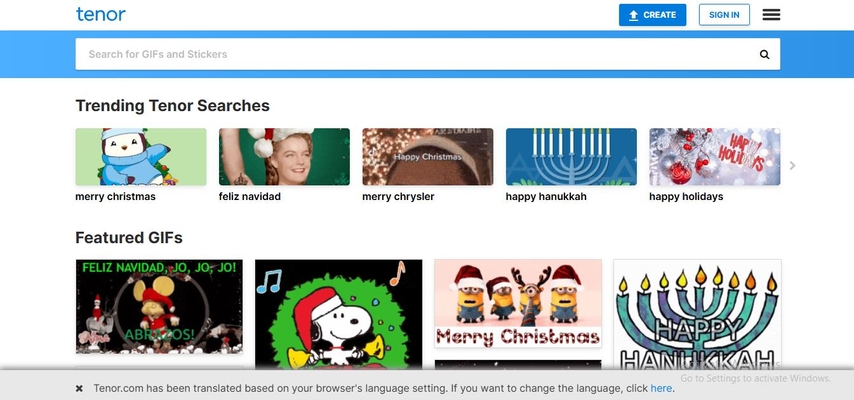
Communities like Movies and Funny are packed with funny movie GIFs from a wide variety of movies of different decades. These GIFs are usual guys and gals who like creating and uploading funny scenes from movies. Reddit is full of jokes, imagination and people trying to restart scenes from hit movies in an original way.
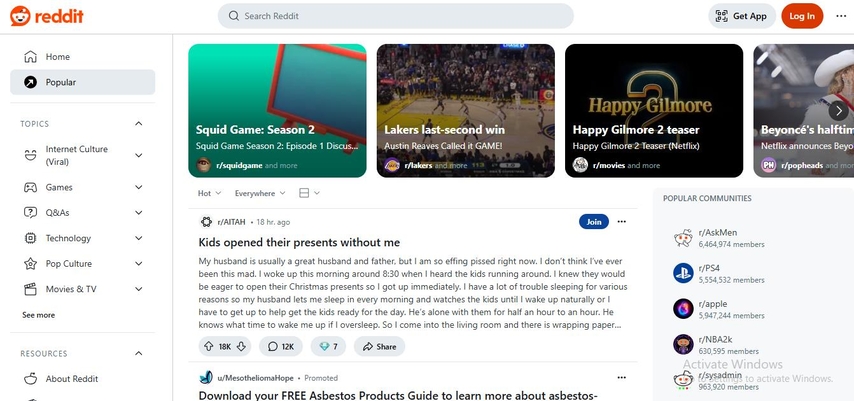
Tumblr
The site is a kind of hub where you get creative and unique funny movie GIFs. Fans love the idea of sharing their funny favorite movie scenes, adding their personal captions, or even making edits that will make you laugh harder. It is the place to go for original takes on famous scenes. It has a great take on humor or art style.
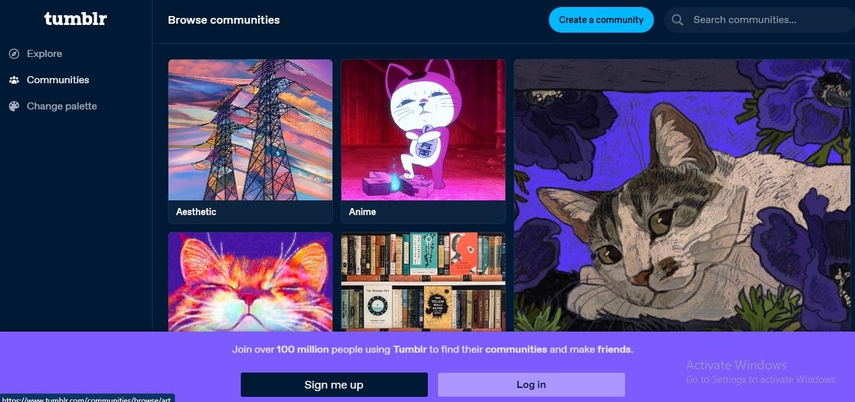
On Twitter, you can find funny movie GIFs by checking out trending hashtags and viral posts. People often use GIFs to share their reactions to news, events, or even just funny conversations. When something big happens, people use GIFs to add humor to their tweets, and those posts can go viral quickly.
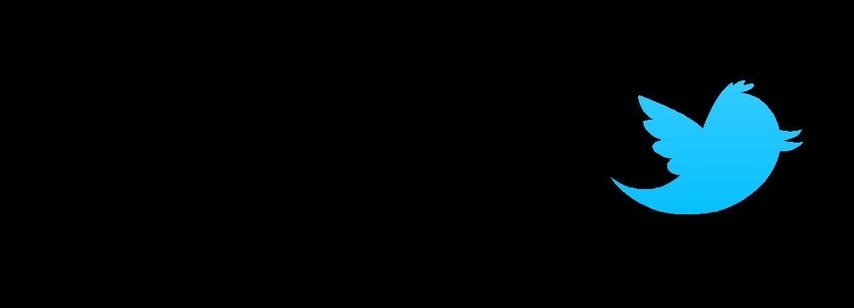
Part 3: HitPaw Univd: Best Tool to Create Funny Movie GIFs
HitPaw Univd is a super awesome tool for creating funny movie GIFs. It makes the conversion of movie scenes into GIFs pretty easy and quick. Take any movie clip you would like, convert it into a GIF, share it with your friends or post on social media, and so much more. This tool is easy to use and offers features that let you identify the GIF. If you want to show a funny scene from a movie or create a special GIF for a particular response, HitPaw Univd will help to make the appropriate GIF.
Watch this Video Guide to Learn More
Features of HitPaw Univd
The following are the features:
HitPaw Univd - All-in-one Video Solutions for Win & Mac
Secure Verified. 254,145 people have downloaded it.
- Simple Interface: Easy for anyone to use, even if you're new to creating GIFs.
- All-in-One Tool: No need for extra programs, everything is included in one place.
- Preview before Saving: Check your GIF before saving to make sure it looks just right.
- High-Quality GIFs: Save GIFs in clear, high-quality resolution for better images.
- Works on Windows and Mac: The software is available for both Windows and Mac computers.
Secure Verified. 254,145 people have downloaded it.
How to use HitPaw Univd Functions?
Step 1: Launch HitPaw Univd and Select Video to GIF
Begin by downloading and running HitPaw Univd. Under the Toolbox tab, click on Video to GIF and import your video file.

Step 2: Customize GIF Output Settings
In the "Settings" tab, configure your GIF's resolution, frame rate, and size. To adjust the aspect ratio, drag the matrix diagram in the preview window. The new dimensions will be reflected in the "Output Size" section.
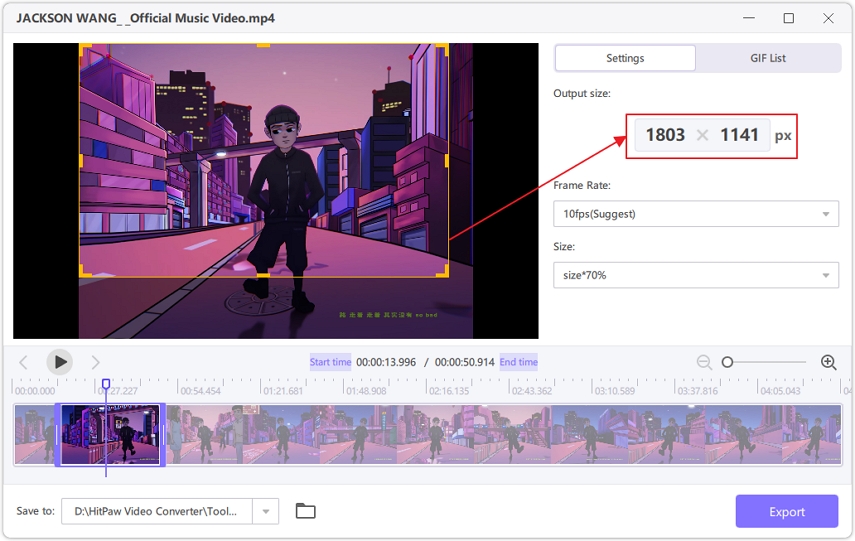
Select the desired frame rate from the "Frame Rate" menu. The default is set at 10fps but can be customized.
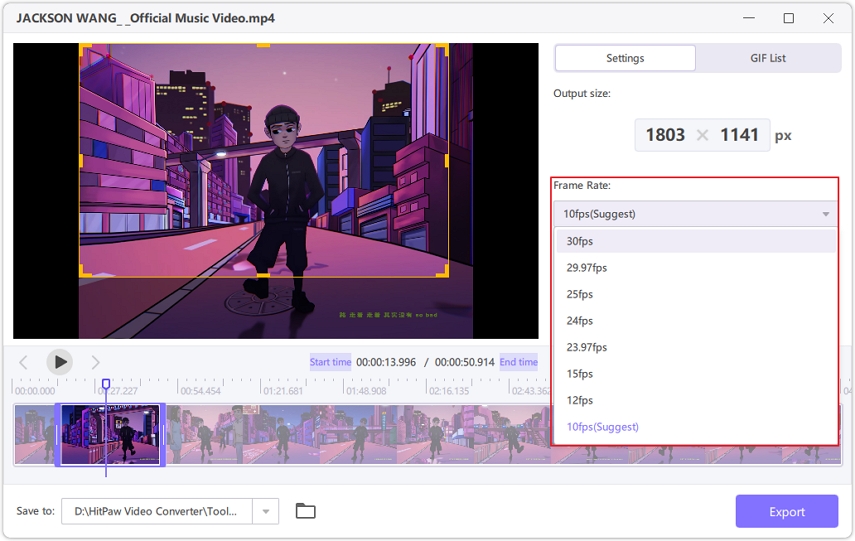
Set your GIF's size by picking a value from the "Size" drop-down list.
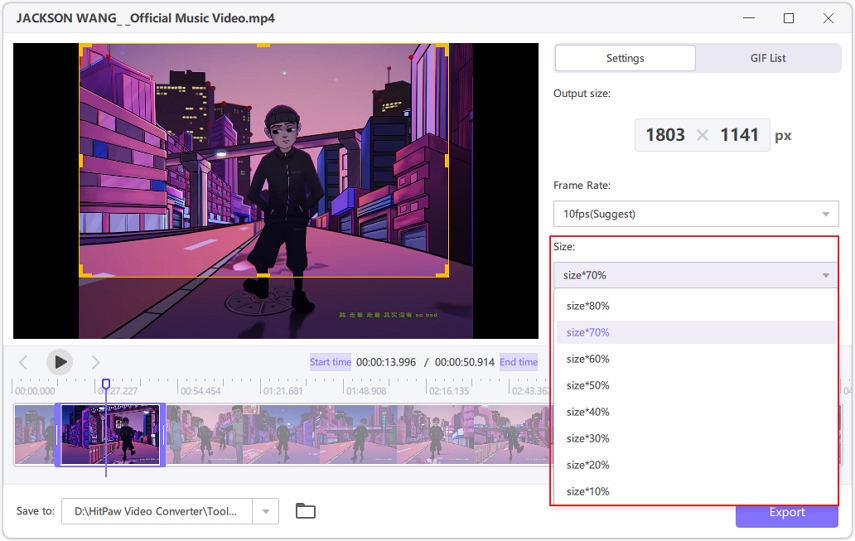
Step 3: Create GIF from Video
Mark the section of the video to be converted into a GIF using the timeline sliders. View the preview and press Create GIF to generate it. Repeat the process to produce multiple GIFs.
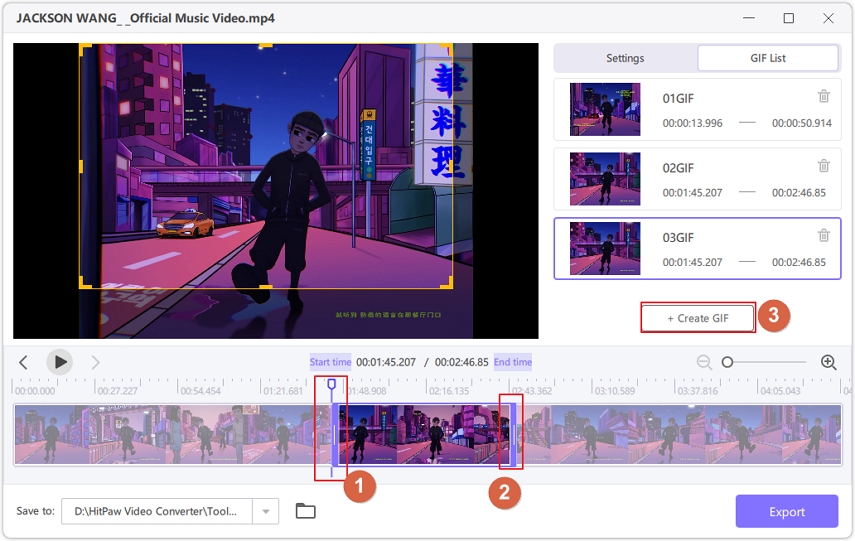
Step 4: Export GIFs
Finalize your creations by clicking Export in the bottom-right corner and save the GIF files.

Part 4: Tips for Enhancing the Humor in Movie GIFs
These tips will support you in getting the best moments. Here are some easy ways to make your movie GIFs more entertaining.
- Add Captions
- Loop Seamlessly
- Zooms and Filters
- Timing Is The Key
You can add a caption to your GIF to bring out the comedy even more. You can write the punchline of a funny scene or add a funny comment about a character's reaction.
A good funny movie GIF should have a smooth flow, so the funny moment feels like it's happening over and over.
Zooming in on a goofy face or using a filter can even make the moment more dramatic and increase the comedy content.
The best movie GIFs are short and to the point. Do not make them too long, or the humor will get lost.
FAQs
Q1. What Movies Are Best for Funny GIFs?
A1. Superbad or The Hangover are some of the classic comedies that can really make funny movie GIFs. These movies have a lot of funny moments that can perfectly be used as GIFs.
Q2. Can I Use GIFs in Memes?
A2. Funny movie GIFs are very perfect for memes! You can easily use them to make funny or relatable memes for everyone to enjoy.
Q3. How Do I Share GIFs on Social Media?
A3. You can share the GIF on social media via GIPHY, or you can attach them directly to your post or message.
Conclusion
Funny movie GIFs are a great way of sharing laughter and brightening someone's day. Either way, whether you find the best funny moments from your favorite movies or create your own, GIFs always put a smile on your face. Fun becomes creating funny movie GIFs using tools such as HitPaw Univd because they can quickly turn videos into GIFs, elaborate them, and share them with people. So come and get creative be at ease and have fun flowing over funny movie GIFs.







 HitPaw VoicePea
HitPaw VoicePea  HitPaw VikPea (Video Enhancer)
HitPaw VikPea (Video Enhancer) HitPaw FotorPea
HitPaw FotorPea


Share this article:
Select the product rating:
Daniel Walker
Editor-in-Chief
My passion lies in bridging the gap between cutting-edge technology and everyday creativity. With years of hands-on experience, I create content that not only informs but inspires our audience to embrace digital tools confidently.
View all ArticlesLeave a Comment
Create your review for HitPaw articles