Top 7 Animated GIF Generator Making Anime GIF
If you're an anime fan, making your own anime GIFs is a terrific way to share your favorite scenes with friends or post them on social media. Various apps are available that make it simple to convert anime clips into animated GIFs. In this guide we'll look at the top 7 anime GIF generators that will allow you to produce high-quality GIFs quickly. Let's get started.
Part 1. Making Anime GIF with 7 Animated GIF Creators
As we know various apps are available that make it simple to create video to animated GIF or simple anime GIFs. Creating anime GIFs is an entertaining way to share your favorite anime patterns with friends, followers and on social media. GIFs may capture the energy, emotion and humor of anime in short, looping animations. Here are the top 7 animated gif generators. You can select the one according to your requirements.
1. GIPHY
GIPHY is one of the most popular GIF-creation and browsing platforms. It has an easy-to-use GIF creator that lets users input films, photos, or even GIFs from their own library to create new animations. GIPHY makes it easy to create anime GIFs and share them quickly across your social network channels.

Pros
- A huge collection of existing GIFs for inspiration and remixing.
- Simple drag-and-drop interface and is ideal for novices.
- You can easily share GIFs on major platforms like Instagram and Twitter.
Cons
- Editing tools are limited when compared to other GIF generators.
- Larger GIF file sizes may result in slower loading times.
- The free version includes a watermark unless you have a GIPHY account.
2. EZGIF
It's ideal for users who desire greater control over their GIFs. EZGIF allows you to convert videos to GIFs, trim, resize, optimize, and add effects all from one platform. If you want more than just uploading and converting anime GIFs, EZGIF offers a comprehensive range of tools to help you modify them.

Pros
- Provides a diverse set of editing capabilities, from resizing to adding effects.
- There is no need to download or install anything; it operates totally online.
- Supports many formats and makes it simple to convert various sorts of video files to GIFs.
Cons
- The interface is archaic and less user-friendly than competing utilities.
- The quality of GIF output is not always consistent.
- It requires an internet connection to function, hence it is not suitable for offline work.
3. GIF Maker by Tenor
enor offers a big collection of GIFs and a very easy-to-use GIF generating tool. Tenor's ability to integrate with various messaging services makes it a top choice for anime enthusiasts who wish to swiftly produce GIFs and share them on social media or in chats.
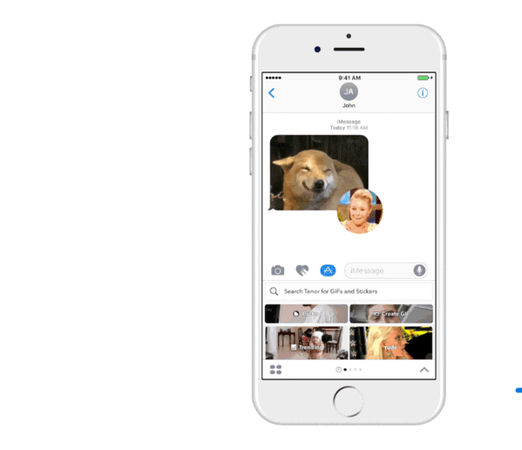
Pros
- Simple and quick to use for producing GIFs quickly.
- Sharing features that are integrated into chat programs like Messenger and WhatsApp.
- Large collection of pre-made GIFs to go through for inspiration.
Cons
- Fewer editing options translate into less customizing options.
- The free version of generated GIFs has a watermark.
- Not the best for more experienced users who want fine-grained control.
4. Imgflip
Imgflip is the best animated GIF creator which allows you to simply upload video clips or photographs and convert them into animated GIFs in a few steps. One of Imgflip's most notable features is the option to add text and captions which is particularly handy for generating anime memes or adding subtitles to anime GIFs to give them a personalized touch.

Pros
- It has simple drag-and-drop interface with no learning curve.
- Includes possibilities for adding text, subtitles, and effects to GIFs.
- Basic GIF generation does not require the setup of an account.
Cons
- The free edition adds a watermark for GIFs.
- Unless you upgrade to the pro edition, you will have limited access to features.
- Advertisements can be bothersome during the GIF generating process.
5. Photoshop
Photoshop is best known for photo editing and its powerful tools make animated gifs from frame-by-frame editing to adding custom effects. It's great for anyone who wants to make complex, high-quality anime GIFs with complete control over every aspect.
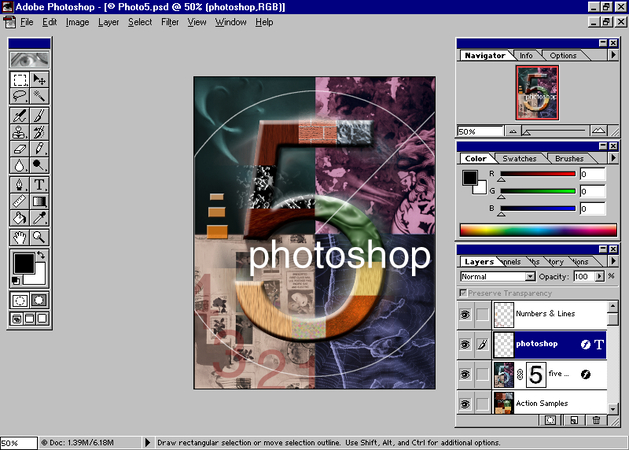
Pros
- Professional-grade editing features provide precise control over each frame.
- The ability to apply complex effects, text, and layering.
- High-quality output with variable file size and resolution.
Cons
- Expensive and requires a subscription.
- The learning curve is steep, especially for novices.
- More time-consuming than basic online GIF generators.
6. Kizoa
It has a ton of editing options for anime GIF creators that want to become more intricate. With Kizoa, you can blend pictures, movies and animations to produce gorgeous GIFs with amazing effects.

Pros
- It has powerful editing tools with text, effects, and transitions.
- It enables the creation of more intricate animations by fusing photos and movies.
- No software needs to be downloaded; everything is done online.
Cons
- The free edition adds watermarks to GIFs and offers less features.
- Need subscription in order to access advanced tools.
- Beginners may find it more difficult to navigate an interface that feels cluttered.
7. Piskel
Piskel is ideal for anime fans who enjoy retro, pixelated aesthetics. You can make unique pixel art animations with Piskel which you can then quickly export as GIFs. If you need to compress animated GIF files, Piskel also allows you to adjust GIF size by making it easier to share your pixel creations without losing their unique style.
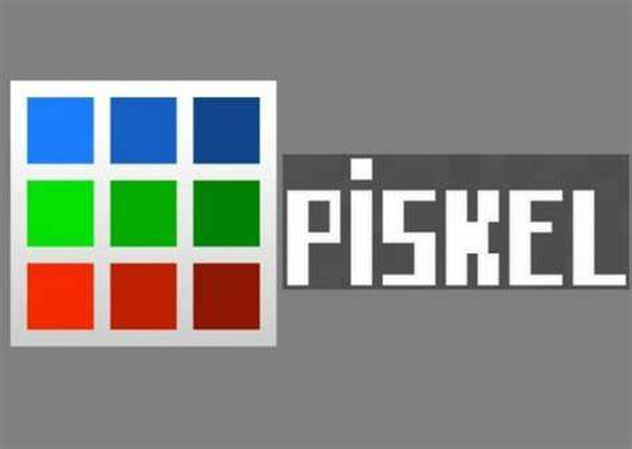
Pros
- Ideal for producing bespoke pixel art GIFs with a retro vibe.
- It is completely free to use and requires no sign-up.
- Simple UI with emphasis on frame-by-frame animation.
Cons
- Because it only supports pixel art animations, it is incompatible with typical anime clips.
- Does not support direct video-to-GIF conversion.
- Other GIF producers offer more advanced editing features.
Part 2. Pro-Tips. Best 4K GIF Enhancer Free Try
HitPaw VikPea (formerly HitPaw Video Enhancer) is an excellent tool for improving the quality of your anime GIFs. This software is intended to improve animated GIFs by increasing their quality, removing blurriness and adding clarity to each frame. If your anime GIFs appear pixelated or blurry after conversion, HitPaw VikPea can restore their quality and make them look clean and vivid.
Why Choose HitPaw VikPea
- Increases GIF resolution to 4K for crystal-clear quality.
- Uses AI-powered repair tools to remove blurriness from GIFs.
- Easy-to-use interface for both beginners and experts.
- Batch processing is supported which allows numerous GIFs to be enhanced at once.
- There is a free trial available to evaluate its full potential before committing.
Steps to Enhance GIFs
Step 1.First step is to download and install Hitpaw Video Enhancer on your windows or computer.
Step 2.Launch the program and select the video you want to sharpen. Now, import the video by clicking on “ Add File” button.

Step 3.Here you will see several ai models. Select the ai model that can upscale and enhance yor GIFs.

Step 4.Make sure your video looks perfect by previewing it after you've changed the resolution. To save your improved video if you're pleased, click "Export."

Learn More about HitPaw VikPea
Conclusion
With the tools listed above, you can simply convert anime images into high-quality GIFs. HitPaw VikPea is an excellent tool for improving the clarity and quality of your GIFs. Try using HitPaw VikPea and make your anime GIFs stand out today!






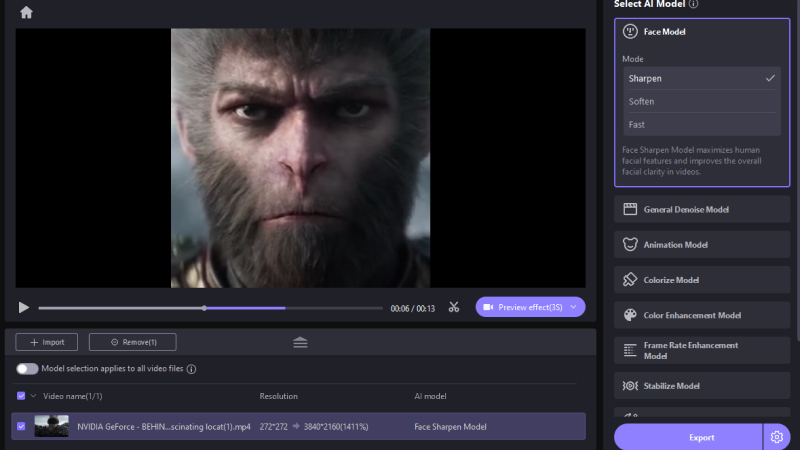
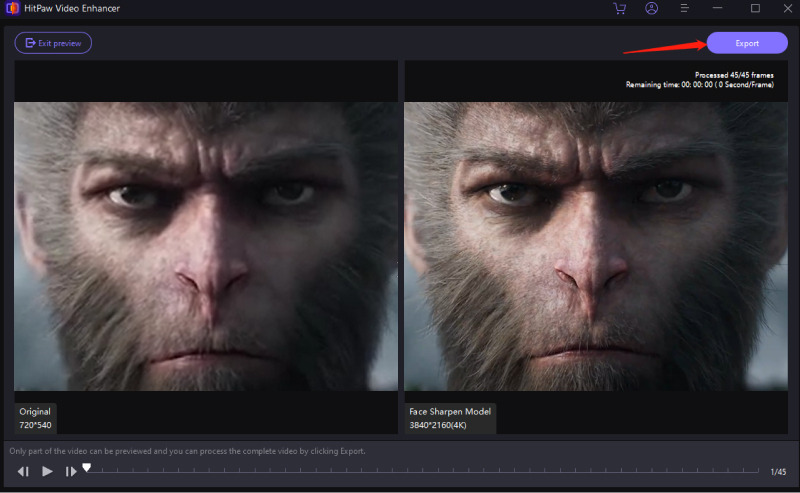

 HitPaw Univd (Video Converter)
HitPaw Univd (Video Converter) HitPaw VoicePea
HitPaw VoicePea  HitPaw FotorPea
HitPaw FotorPea
Share this article:
Select the product rating:
Daniel Walker
Editor-in-Chief
My passion lies in bridging the gap between cutting-edge technology and everyday creativity. With years of hands-on experience, I create content that not only informs but inspires our audience to embrace digital tools confidently.
View all ArticlesLeave a Comment
Create your review for HitPaw articles