Top 7 PS4 Voice Changers for PC & Online You Should Try
Voice interaction has become an important part of the online gaming experience. But do you know why most gamers use a voice changer program to alter their voice while playing PS4 games?
Many gamers use a voice changer to hide their true identity and stay anonymous in the online gaming community. Other gamers do it because they want to entertain their audience and teammates.
With the help of a PS4 voice changer, users can easily modify their voice during live gaming sessions. This guide will explore the top 7 voice changers in PS4.
Why Do You Need A PS4 Voice Changer?
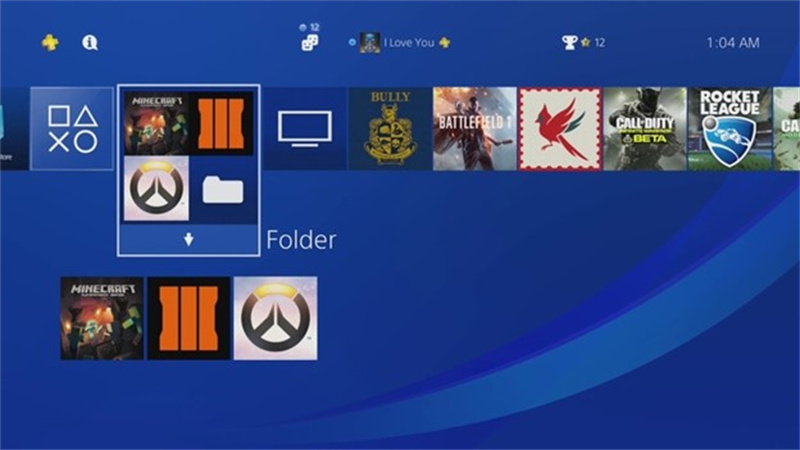
PlayStation 4 is a widely used gaming console. After the release of PS5, the popularity of PS4 has not decreased. PS4 is known as the house of gamers; many famous gamers use PS4 to play popular games like FiFa, God of War, Call of Duty, and many more.
If you play games on PS4, you must be familiar with the online gaming community. PS4 has the biggest online gaming community; in that community, gamers worldwide contact each other through voice chat and have fun while playing games.
Many gamers prefer a voice changer on PS4 to hide their identity and stay anonymous. With the help of a PS4 voice changer app, users can easily alter their in real-time without lowering the voice quality.
4 Useful PS4 Voice Changers for PC
How to get a voice changer on PS4? Don't be anxious; below, we have mentioned the top 4 voice changers to change voice on PS4. Read them properly to find out the best PlayStation voice changer.
1. HitPaw VoicePea

The first voice changer PS4 on our list is the HitPaw voice changer. HitPaw is the most popular voice changer for PCs. This program can easily alter your voice on PS4 games like Call of Duty, Fortnite, League of Legends, etc. In addition, if you are in a meeting and want to alter your voice to make that boring meeting fun, you can do it with HitPaw because it also supports platforms like Skype, Zoom, TeamSpeak, and many more.
It offers a huge library of voice effects, including Alien, Monster, Chipmunk, Animal, Robot, Atari, and Mutation. Further, HitPaw also offers advanced features like TTS, Voice Cloning, Voice Morphing, Noise Reduction and Soundboards.
Pros
- One of the Best PS4 voice changers
- Has a user-friendly interface, making it easy to operate
- Compatible with games like Call of Duty, League of Legends and more
- Offers realistic voice effects
- Supports PC programs like Discord, Zoom, Skype, and TeamSpeak
- Includes features like Voice Cloning, TTS, Noise Reduction, and more
Cons
- Doesn’t offer a free version
Supported OS: HitPaw VoicePea (Win & Mac)
Price: $15.95 Per Month
How to use hitpaw voice changer to change voiceStep 1:Go to "Settings", and click the drop-down button to select the input and output you are using.

Step 2:Choose the effects you prefer and click to apply it.

Step 3:Turn on the "Voice Changer", "Hear myself" and try to speak to your microphone to listen how your voice sound like. If the surrounding environment is noisy, you can manually activate noise reduction. Please don't set the noise reduction level too high, as it may filter out some sounds.

Step 4:After selecting the desired sound effects and previewing them, you can adjust the volume according to your preferences.

Step 5:Change Voice on Discord:Open "Discord", Click your "User settings" and go to "Voice & Video, Then select "HitPaw Vitrual Audio Input" from the drop-down list of input device.

2. VoiceMod
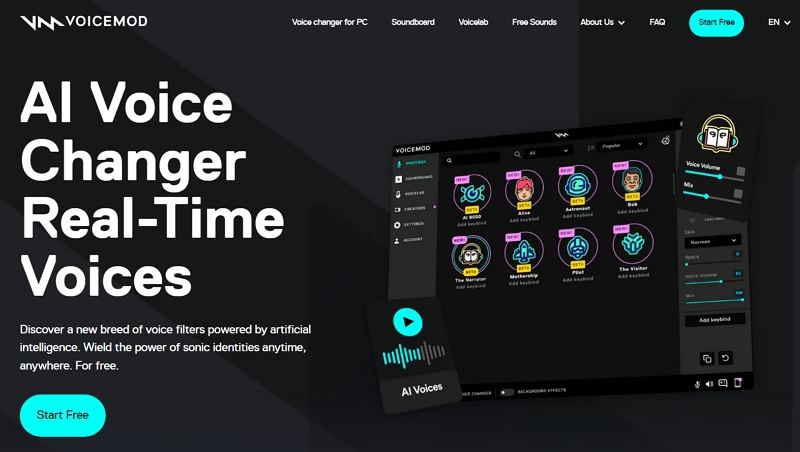
VoiceMod has all the amazing features, making it one of the best voice changers for PS4. Users can add real-time voice effects to their live gaming sessions with a single click. This program supports popular PS4 like Fortnite, Call of Duty, God of War, and many more.
This is also a free voice changer for PS4, meaning you don't have to spend a penny to alter your voice in PS4 games. This program has 80+ voice effects like Boy, Girl, Old Men, Animal, and many more.
Pros
- Offers 80+ realistic voice effects like Boy, Girl, Old Men and more
- Include a Voicelab tool to create your voice effects
- Offers a controller app on mobile phones
- Supports games like Fortnite, Call of Duty and more
- Easy Setup and User-Friendly Interface
Cons
- Some voice effects sound the same
Supported OS: Voicemod ( Win)
Price: Free
3. Clownfish Voice Changer
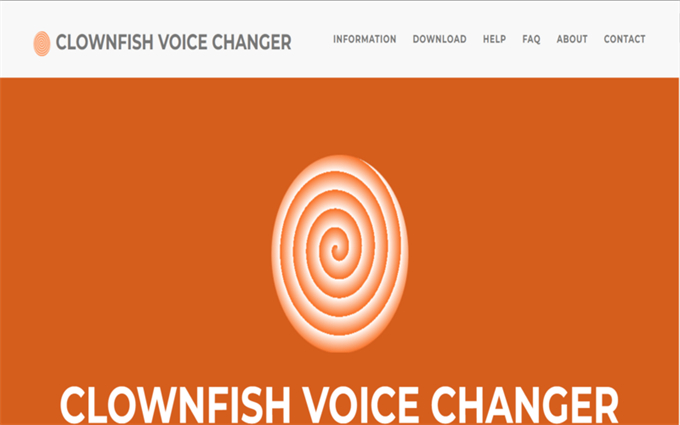
Another Voice Changer for PS4 is free, which makes it very easy to alter your voice on PS4. Clownfish is a free voice changer for PS4 and provides 14 voice effects to make your gaming session fun. This program allows you to choose voice effects like Clone, Mutation, Alien, Female Pitch, and more.
We know it provides fewer voice effects than others, but all effects available on Clownfish are realistic and in HD quality.
Pros
- Works with various gaming, streaming, and voice chat programs
- Also includes a sound effect and background player
- Supports VST plug-ins
- Easy-to-use interface
- Best voice changer PS4 download
- Free voice changer
Cons
- No Hotkeys are available to control voice effects
Supported OS: Clownfish Voice Changer (Win)
Price: Free
4. Nch Voice Changer
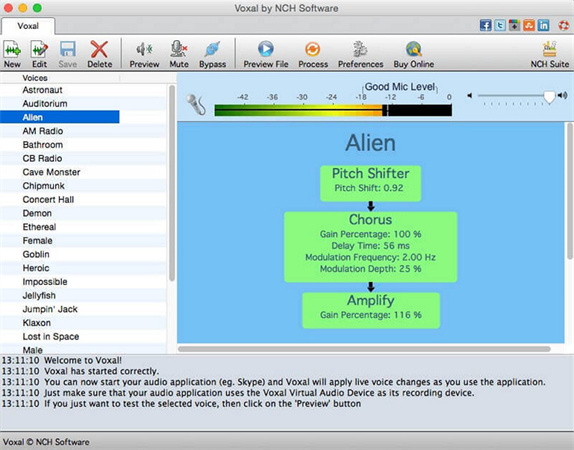
If you want to mask your voice on PS4 for privacy reasons or to have fun with friends in different voices, the NCH voice changer for PS4 App is an excellent choice.
The best part of this program is that it is compatible with almost all the Apps that require a microphone, including games like Fortnite, Call of Duty, Apex, and more. This program can alter your voice in real time.
Pros
- Voice change PS4 with a vast library of voice effects
- With its custom feature, you can create unlimited voice effects
- Compatible with programs like Skype, Discord, Zoom and other apps
- Noise reduction feature
- Super easy to set up
Cons
- No free version is available
Supported OS: NCH Voice Changer ( Win & Mac)
Price: $34.95
3 Great Voice Changers for PS4 Online
Want a voice changer for PS4 without a PC download? Then, take a look at the below voice changers.
1. Murf.AI
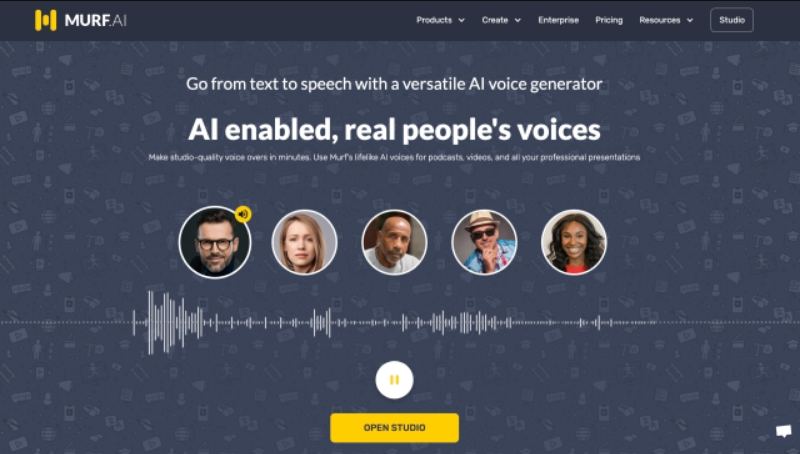
Murf.AI is an online voice changer for PS4 Fortnite. This AI-powered voice changer can alter your voice in real-time. It is a great tool for creating voiceovers for presentations, videos, projects, and more. This program offers more than 120 natural-sounding voices and supports more than 20 languages.
Pros
- Offers 120+ realistic voice effects and supports 20 languages
- Has a simple interface
- Allows you to adjust the Pitch, Tone, and volume of any voice effect
- TTS feature creates speeches from the text in any voice
- Offers a free version
Cons
- The free version doesn't allow downloads
Supported OS: Murf.AI ( Win & Mac)
Price: $29.00 Per Month
2. Voicechanger.io
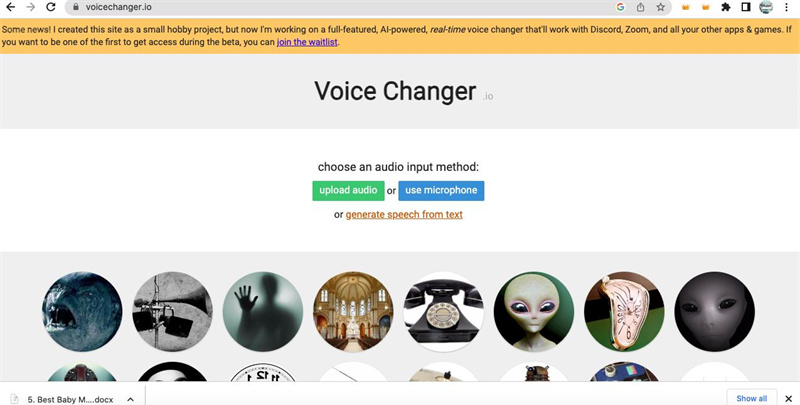
The next voice changer PS4 free is voicechanger.io. This program is one of the most popular online voice changers available online. Voicechanger.io is a free-to-use program with more than 50+ voice effects.
The best part of this program is that it doesn’t require any sign-up or downloading. Simply visit the official site, upload the recorded audio, and select the voice effect.
Pros
- Simple and easy to use
- No sign-up and registration required
- Offers over 50+ free voice effects
- Download the voiceover in MP4 format
Cons
- Lacks on advance features like TTS or Voice cloning
Supported OS: Voicechaner.io ( Win)
Price: Free
3. LingoJam
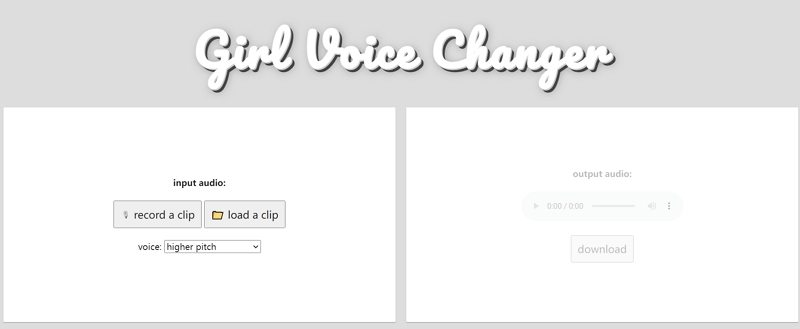
LingoJam is the last PS4 voice changer Android on our list. It is a web-based program that not only allows you to alter your voice into any character but also allows you to create speeches with just text.
This program has a huge library of voice effects, like alien, monster, boy to girl, and girl to boy.
Pros
- Free to use
- TTS feature allows you to create speeches in any voice
- Available on Android devices
- Offers a wide range of voice effects
- Fancy Text Generator
Cons
- Relies on Internet connection
Supported OS: LingoJam ( Win & Mac)
Price: Free
FAQs of PS4 Voice Changer
Q1. Is voice changer on PS4 free?
A1. Yes, many voice changers on PS4 are free to use. But we recommend you choose a paid voice changer because it has more features than a free one.
Q2. Can I change my voice in a game?
A2. Yes, with the help of HitPaw voice changer, you can easily change your voice in a game.
Final Thought
You can use a PS4 voice changer to hide your true identity while playing games. In this guide, we have mentioned the top 7 voice changers you can use on PS4 games.
HitPaw is the best voice changer on our list because it has all the features gamers want while playing games.











 HitPaw Edimakor
HitPaw Edimakor HitPaw VikPea (Video Enhancer)
HitPaw VikPea (Video Enhancer)
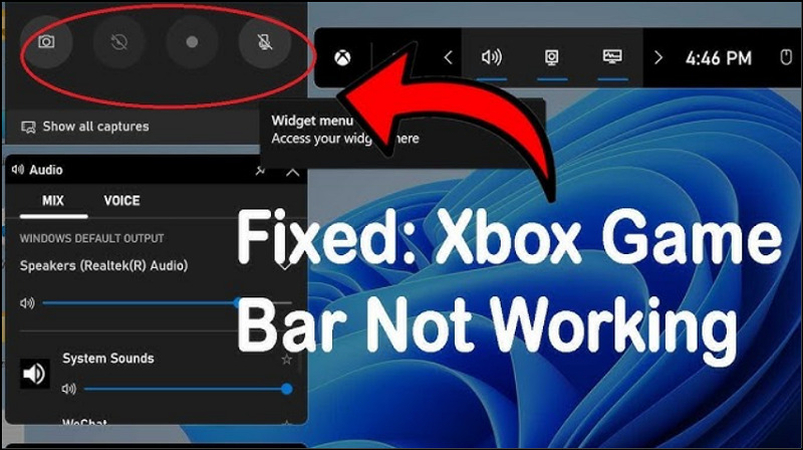

Share this article:
Select the product rating:
Daniel Walker
Editor-in-Chief
My passion lies in bridging the gap between cutting-edge technology and everyday creativity. With years of hands-on experience, I create content that not only informs but inspires our audience to embrace digital tools confidently.
View all ArticlesLeave a Comment
Create your review for HitPaw articles