The Ultimate Guide of FLV to MPG
Converting FLV to MPG format can streamline video compatibility across platforms. Whether you're aiming for higher quality, better compression, or broader device compatibility, mastering this conversion process is essential. In this guide, we'll explore various methods and tools to help you achieve optimal results efficiently.
Part 1. What Are FLV and MPG Formats
FLV Format:
FLV (Flash Video) is a widely adopted video format originally developed by Adobe Systems. It was designed specifically for streaming video over the internet, particularly for use with Adobe Flash Player. Understanding its characteristics can help in effectively managing and converting FLV files.
Characteristics
- Streaming Optimization: FLV files are optimized for streaming, ensuring smooth playback over the internet without extensive buffering.
- Efficient Compression: Offers efficient compression while maintaining reasonable video quality, making it suitable for web-based distribution.
- Audio and Video Support: Supports both audio and video data within the same file, allowing synchronized playback.
- Adobe Ecosystem: Historically associated with Adobe Flash Player, but adaptable to other playback environments with the decline of Flash.
- Compatibility: Widely supported across platforms and browsers, ensuring broad accessibility for users.
MPG Format:
MPG (MPG) is a digital video format standardized by the Moving Picture Experts Group, known for its versatility and quality. Understanding its advantages can highlight its utility in various video applications.
- High-Quality Compression: Offers efficient compression algorithms that maintain high video quality, suitable for both storage and streaming.
- Broad Compatibility: Widely supported across devices, platforms, and media players, ensuring seamless playback and distribution.
- Scalability: Supports different levels of compression, allowing users to balance file size and video quality according to their needs.
- Standardization: Industry-standard format, ensuring interoperability and ease of use in professional and consumer-grade applications.
- Versatility: Suitable for a wide range of video content, from high-definition movies to streaming video on the web, catering to diverse user requirements.
Part 2. Why Converting FLV to MPG
Importance of converting FLV to MPG
Converting FLV (Flash Video) to MPG (MPEG) offers several important benefits, primarily enhancing compatibility and usability across different platforms and devices:
- Compatibility: Ensures playback across various devices and platforms.
- Compression Efficiency: Offers better compression with maintained video quality.
- Standardization: MPEG format is widely recognized and supported.
- Versatility: Suitable for professional editing and diverse distribution channels.
- Future-Proofing:●Securus video accessibility as FLV support diminishes.
Part 3. The Best FLV to MPG Converters
1. HitPaw Univd (HitPaw Video Converter)
Introducing HitPaw Univd, a versatile FLV to MPG converter designed for simplicity and efficiency. With HitPaw Univd, converting FLV files to MPG format is seamless and swift, preserving video quality while ensuring compatibility across various platforms. Its intuitive interface and robust features make it a standout choice for users looking to effortlessly transform their video content for optimal playback and distribution.
Features
- High-Quality Conversion: Ensures preservation of video and audio quality during conversion..
- Fast Conversion Speed: Quickly converts FLV files to MPG format without compromising quality.
- User-Friendly Interface: Intuitive design for easy navigation and operation.
- Batch Conversion: Supports a variety of input and output formats for versatile usage
- Customization Options: Allows users to adjust video parameters like resolution, bitrate, and more.
Steps
To convert FLV to MPG, follow these steps:
- 1. Open HitPaw Univd and Add Files: Locate and select the FLV video file(s) you want to convert.
- 2. Edit Video Info (Optional): If needed, modify the metadata or information related to the video file(s).
- 3. Select an Output Format:Choose MPG (MPEG) as the output format. This format is commonly used for video files and ensures compatibility with various devices and platforms.
- 4. Select an Output Format: Choose Xvid as the output format from the list of available formats. You may need to select the appropriate profile that supports Xvid encoding.
- 5. Convert the Video: Click the "Convert" button to start the conversion process. Monitor the progress in the conversion queue.





Watch the following video to learn more details:
2. CloudConvert
CloudConvert is an online conversion platform known for its versatility and support for over 200 file formats. It operates entirely in the cloud, making it convenient for users who prefer online tools for file conversion tasks.

features
- Supports over 200 file formats, including FLV to MPG.
- Operates entirely in the cloud, no software installation required.
- Allows batch processing for multiple file conversions.
- Offers advanced options like file editing and compression.
- Integrates seamlessly with various cloud storage services.
3. FreeConvert Software
FreeConvert Software provides a desktop solution for converting FLV to MPG and various other file formats. It offers a user-friendly interface and supports both Windows and macOS operating systems.

features
- Supports over 200 file formats, including FLV to MPG.
- Operates entirely in the cloud, no software installation required.
- Allows batch processing for multiple file conversions.
- Offers advanced options like file editing and compression.
- Integrates seamlessly with various cloud storage services.
4. My Video Converter
My Video Converter specializes in video conversion tasks, including FLV to MPG. It focuses on delivering efficient and high-quality conversion services, catering to users' needs for reliable and effective video format transformations.
features
- High-quality video conversion results..
- Supports batch processing for efficiency.
- Includes comprehensive video editing tools.
- Customizable output settings for tailored conversions.
- Suitable for both casual users and professionals needing reliable video conversion capabilities.
5. MConverter
MConverter is highly favored by Mac users for converting FLV to MPG and other video formats. Designed specifically for macOS, it ensures seamless compatibility and user-friendly operation on Apple devices, making it a preferred choice for those seeking efficient and reliable video conversion solutions.

features
- Supports over 200 file formats, including FLV to MPG.
- Operates entirely in the cloud, no software installation required.
- Allows batch processing for multiple file conversions.
- Offers advanced options like file editing and compression.
- Integrates seamlessly with various cloud storage services.
Part 4. FAQs of FLV to MPG Converters
Q1. Can I convert FLV to MPG for free?
A1. Yes, there are free options like CloudConvert and FreeConvert Software that offer FLV to MPG conversion without cost, though some features may be limited compared to paid software.
Q2. How long does it take to convert FLV to MPG?
A2. The conversion time varies based on file size, software used, and computer performance. Generally, smaller files can convert quickly, while larger or multiple files may take longer.
Q3. Are online FLV to MPG converters safe to use?
A3. Online converters like CloudConvert are generally safe if used from reputable sources. However, it's important to ensure your files are uploaded to secure servers and consider the privacy policies of the service provider.
Bottom Line
Converting FLV to MPG is made easy with various tools like HitPaw Univd. Whether you're a casual user or need professional-grade conversion, HitPaw offers a seamless experience with high-quality results. Try HitPaw Univd today to effortlessly transform your video files and experience the convenience of intuitive, reliable video conversion software.







 HitPaw VikPea
HitPaw VikPea HitPaw Screen Recorder
HitPaw Screen Recorder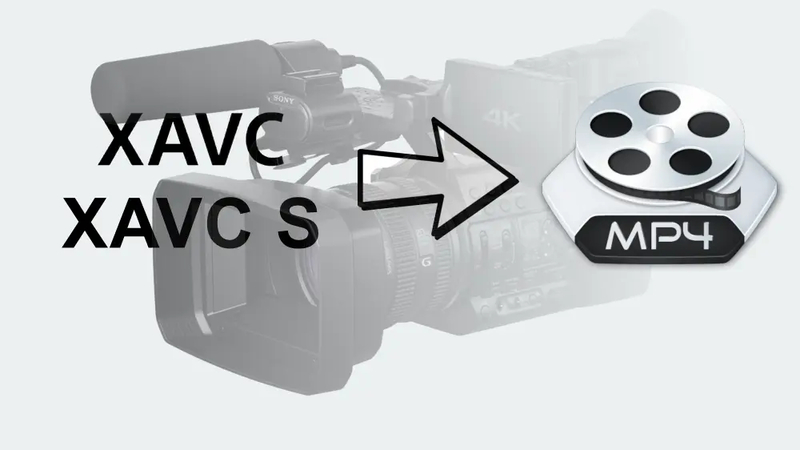
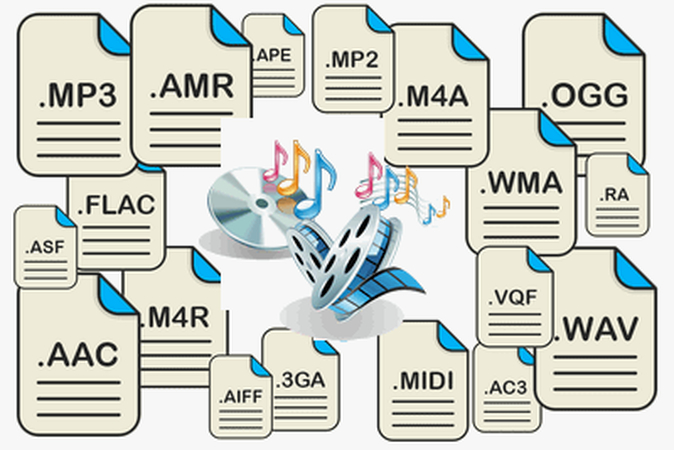


Share this article:
Select the product rating:
Daniel Walker
Editor-in-Chief
My passion lies in bridging the gap between cutting-edge technology and everyday creativity. With years of hands-on experience, I create content that not only informs but inspires our audience to embrace digital tools confidently.
View all ArticlesLeave a Comment
Create your review for HitPaw articles