MQA vs. FLAC: What are the Differences and How to Choose
If you've ever wondered which audio format provides the best sound quality and compatibility, what the differences are and how to choose one for you, you're not alone. The debate between MQA (Master Quality Authenticated) and FLAC (Free Lossless Audio Codec) has sparked discussions among audiophiles, with each format offering unique advantages. This guide will help you decide which format suits your listening preferences by exploring the differences in sound quality, compatibility, and other essential factors.
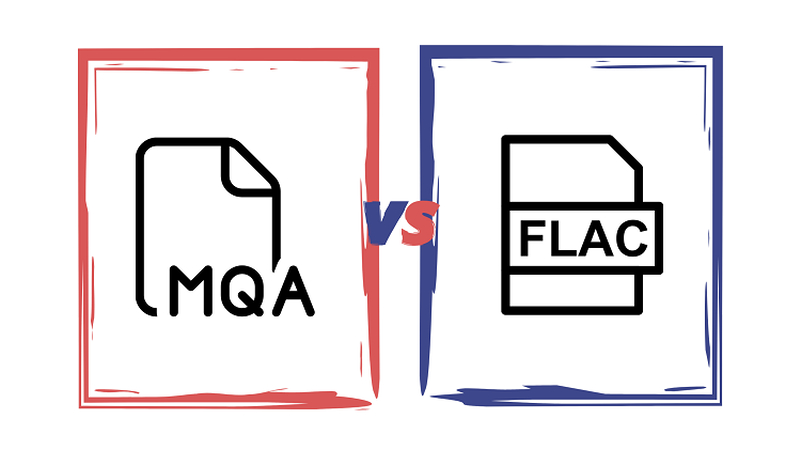
Part 1: Overview of MQA and FLAC Format
1. What is MQA?
MQA, or Master Quality Authenticated, is a high-resolution audio format designed to bring studio-quality sound to streaming platforms. Developed by Meridian Audio, MQA compresses audio files without compromising sound quality, enabling high-resolution streaming that would otherwise require a large amount of bandwidth.
Here are some key features of MQA audio:
- Offers “studio-quality” sound for streaming services like Tidal.
- Uses advanced compression to retain high resolution in smaller file sizes.
- Works with MQA-certified devices for optimized playback.
2. What is FLAC?
FLAC, or Free Lossless Audio Codec, is an open-source format known for lossless compression, preserving the original sound quality of a recording without loss. Unlike MQA, FLAC is widely supported and doesn't require specialized hardware for playback.
Check here for some key features of FLAC audio:
- Provides lossless audio quality, with no data loss from compression.
- Supported on many devices without the need for specialized equipment.
- Suitable for audiophiles seeking high-resolution playback at no extra cost.
Part 2: MQA vs. FLAC: Which is the Better Choice?
To make an informed decision between MQA and FLAC, let's compare these formats across several critical aspects.
Sound Quality and Resolution
When it comes to sound quality, MQA claims to replicate the exact sound of studio recordings, while FLAC offers lossless quality that audiophiles appreciate. MQA uses proprietary technology to unfold audio in stages, meaning the audio quality improves when played on MQA-compatible devices. FLAC, on the other hand, provides lossless audio quality without requiring special playback devices.
Audio File Size
FLAC files are larger than MQA due to the lack of advanced compression. However, this can be a positive for listeners seeking unaltered audio. MQA, with its efficient compression, allows high-quality streaming over limited bandwidth, making it ideal for online platforms like Tidal.
Playback Compatibility and Availability
FLAC's open-source nature means it's compatible with most players, streaming services, and devices, from smartphones to high-end sound systems. MQA, however, requires certified devices to fully unfold the audio, limiting accessibility for users without the necessary equipment. FLAC is ideal for those who want to enjoy high-quality sound across multiple devices, while MQA is best suited for streaming on platforms that support it, such as Tidal.
Listening Cost and User Experience
Using MQA often involves subscription costs on platforms like Tidal and investment in MQA-compatible devices. FLAC, however, remains cost-free and doesn't require any specialized hardware, offering a more budget-friendly option without sacrificing quality.
| Comparison Criteria | MQA | FLAC |
|---|---|---|
| Sound Quality | Claims to offer studio-master quality through a unique encoding process. | Lossless format, preserving original audio quality. |
| File Size | Smaller file size due to compression. | Larger file size due to lossless encoding. |
| Device Compatibility | Requires MQA-certified devices for full decoding. However, many devices can partially decode MQA files. | Compatible with a wide range of devices. |
| Perceived Sound Quality | Subjective and can vary depending on individual perception, system setup, and source material. | Objective and consistent, offering the highest level of audio fidelity. |
| Listening Cost | Typically available on premium streaming tiers. | Often included in standard or higher-tier streaming plans. |
| Pros |
|
|
| Cons |
|
|
Bonus: How to Convert Any Audio to FLAC Lossless on Windows and Mac
HitPaw Univd (HitPaw Video Converter) is a powerful tool designed to make audio conversion fast and easy. Whether you're turning video soundtracks into standalone audio files or converting between audio formats, HitPaw Univd helps you get the best quality with just a few clicks. With its high-speed conversion and support for a variety of formats, you can enjoy your favourite audio on any device seamlessly. Get into a world of audio possibilities with HitPaw!
HitPaw Univd - All-in-one Video Solutions for Win & Mac
Secure Verified. 254,145 people have downloaded it.
- Supports Multiple Audio Formats: Convert audio files to popular formats like MP3, WAV, FLAC, M4A, AAC, and more, making them compatible with any device.
- High-Quality Conversion: Retains 100% original quality with customizable output settings, supporting up to MP3 320kbps for clear sound.
- 120X Faster Batch Conversion: It uses GPU acceleration to convert multiple files at 120X speed, saving time during bulk conversions.
- Streamlined Audio Downloading: Downloads streaming music from platforms like Spotify, Apple Music, and YouTube Music, converting it to preferred formats.
- Video-to-Audio Conversion: Extracts audio from videos, allowing you to save your favourite movie soundtracks or show audio for offline listening.
- Advanced AI Tools: Includes features like Audible Converter, Audio to Text, and Vocal Remover for enhanced audio editing and customization.
Secure Verified. 254,145 people have downloaded it.
Guide on How to How to Convert Audio to FLAC Lossless with HitPaw
If you have audio files you'd like to convert to FLAC, here's a quick step-by-step guide using HitPaw Univd:
Step 1: Import Audio File
Open the HitPaw Univd and select Add Audio in the top-left corner. You can also drag and drop audio files into the interface. For audio extraction from video files, choose Add Video or drag the video file into the program.

Step 2: Select the Audio Format
For each file, select the output format by clicking the triangle in the lower right corner. To apply the same format to all files, click Convert all to. Under the Audio tab, select FLAC.

After you choose an output format, click the edit icon to make adjustments to settings like the encoder, sample rate, and bit rate. This lets you customize the audio quality based on your preferences.

Step 3: Convert Audio to FLAC Format
Once you've selected and confirmed the output format, click Convert or Convert All to initiate the conversion.

Step 4: Access the Converted FLAC Files
After the conversion, navigate to the Converted tab to access your FLAC files. Click Open Folder to view the files or Add to edit list if further adjustments are needed.

If you're ready to convert your audio files to FLAC for lossless quality, try using HitPaw Univd to make the process fast, smooth and simple.
FAQs about MQA and FLAC
Q1. Did Tidal replace MQA with FLAC?
A1. Yes, previously, Tidal confirmed that it will be replacing MQA with FLAC as its primary high-resolution audio format. Starting July 24th, 2024, MQA and 360 Reality Audio will no longer be supported. Tidal will now use FLAC for stereo audio and Dolby Atmos for immersive audio experiences. This change aims to provide a more consistent and accessible high-resolution audio experience for users.
Q2. Is FLAC the highest-quality audio?
A2. FLAC is considered one of the highest-quality audio formats due to its lossless compression, preserving the original sound quality without data loss.
Q3. How big is MQA compared to FLAC?
A3. MQA files are generally smaller than FLAC due to MQA's unique compression technology. This makes MQA better suited for streaming, while FLAC's larger size is ideal for local storage.
Conclusion
When choosing between MQA and FLAC, the decision largely depends on your playback preferences and budget. MQA is excellent for streaming with studio-quality sound—especially if you're on Tidal and have compatible devices. FLAC, however, offers universally compatible lossless quality, making it a great choice for audiophiles on a budget. And with HitPaw Univd, you can easily convert your audio files, ensuring high-quality results with just a few clicks. Try HitPaw Univd today to experience fast and easy conversions between formats like MQA and FLAC and bring premium sound quality to your fingertips.







 HitPaw VoicePea
HitPaw VoicePea  HitPaw VikPea (Video Enhancer)
HitPaw VikPea (Video Enhancer) HitPaw FotorPea
HitPaw FotorPea



Share this article:
Select the product rating:
Daniel Walker
Editor-in-Chief
My passion lies in bridging the gap between cutting-edge technology and everyday creativity. With years of hands-on experience, I create content that not only informs but inspires our audience to embrace digital tools confidently.
View all ArticlesLeave a Comment
Create your review for HitPaw articles