10 Best FLAC Mac Player for Mac Free
For audiophiles and music lovers, FLAC (Free Lossless Audio Codec) files deliver unmatched audio quality. However, macOS doesn't natively support FLAC playback, making a reliable FLAC player for Mac essential. Whether you want to play FLAC files Mac for personal enjoyment or professional use, our guide highlights the best FLAC player Mac free options along with an exceptional converter, ensuring you experience flawless sound every time.

Part 1: 10 Free FLAC Audio Players for Mac
Whether you're seeking a free FLAC audio player for Mac or a versatile converter, this guide covers the top 10 free FLAC players for Mac. Play FLAC files on macOS effortlessly with our expert picks.
1. VLC Media Player
- Playlist creation and editing: Yes
- Support Subtitle: Yes
- Local file streaming to TV: Yes
- Audio equalizer: Yes
- Supported formats: MP3, AAC, Vorbis, AC3, WMA, FLAC, ALAC, etc.
VLC Media Player stands out as a versatile and powerful FLAC player Mac that caters to a wide array of audio and video formats. Renowned for its robust functionality and reliability, VLC is a go-to FLAC audio player Mac for many users. It allows you to play FLAC files Mac seamlessly on your system while offering additional features like playlist management and audio equalization. Its capability to support multiple formats makes it an excellent choice for those who require a FLAC player Mac os that handles various media types without compromise.
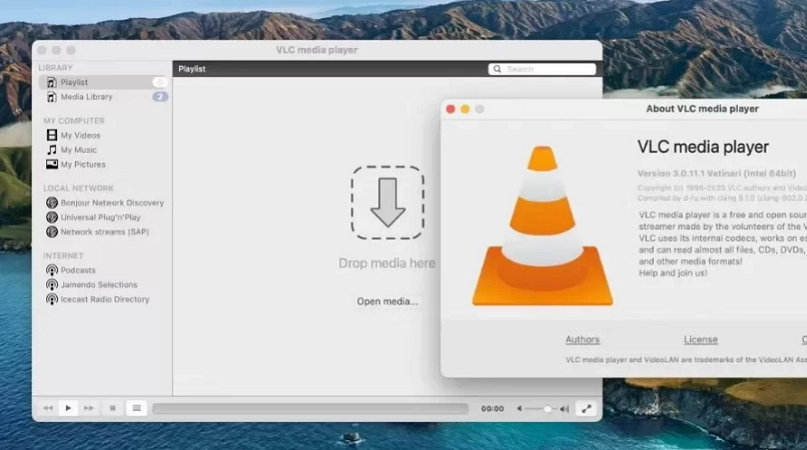
2. VOX
- Playlist creation and editing: Yes
- Support Subtitle: No
- Local file streaming to TV: No
- Audio equalizer: Yes
- Supported formats: FLAC, DSD, M4A, PCM, APE, MP3, etc.
VOX emerges as an elegant FLAC music player for Mac designed to deliver high-quality audio playback with minimal fuss. As a dedicated FLAC player Mac free solution, VOX offers an intuitive interface that is ideal for users who value simplicity and efficiency. It focuses on excellent sound quality, ensuring that every FLAC file is played with precision. Despite its minimalist approach, VOX supports playlist creation and a powerful audio equalizer, making it a reliable choice for those looking to play FLAC files Mac with high fidelity.
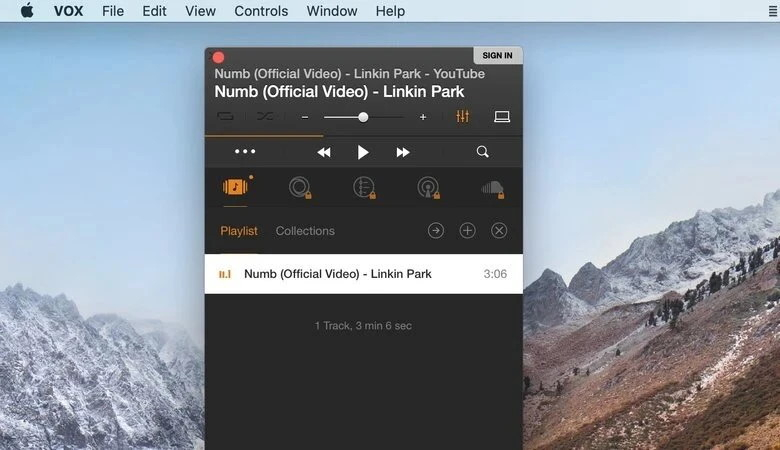
3. 5KPlayer
- Playlist creation and editing: Yes
- Support Subtitle: Yes
- Local file streaming to TV: Yes
- Audio equalizer: No
- Supported formats: MP3, WMA, FLAC, AAC, AC3, OGG, etc.
5KPlayer is a dynamic multimedia tool that functions as an efficient FLAC player Mac, offering a rich multimedia experience. This FLAC audio player Mac is well-known for its ability to manage and play a broad spectrum of audio formats, including FLAC, ensuring that users can enjoy their favorite high-resolution music without any limitations. With features like playlist creation and local file streaming to TV, 5KPlayer provides a comprehensive solution for anyone looking to play FLAC files Mac while maintaining high-quality output.
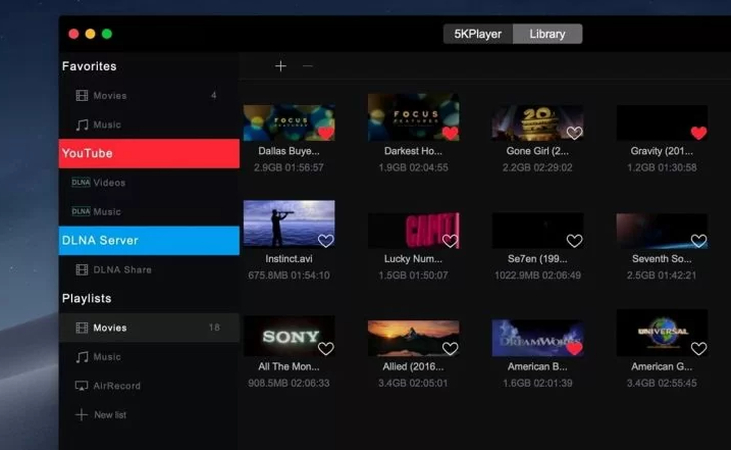
4. Colibri
- Playlist creation and editing: Yes
- Support Subtitle: No
- Local file streaming to TV: Yes
- Audio equalizer: Yes
- Supported formats: FLAC, WAV, ALAC, APE, AIFF, TTA, DSD, WavPack, etc.
Colibri is an innovative FLAC player Mac os that combines modern design with advanced functionality. This FLAC music player for Mac delivers exceptional audio quality by supporting a multitude of high-definition formats. With its efficient playlist management and integrated audio equalizer, Colibri enhances your listening experience by allowing you to easily customize playback settings. Its ability to stream local files to TV makes it a versatile option for both home and professional use, ensuring you can play FLAC files Mac with ease and style.
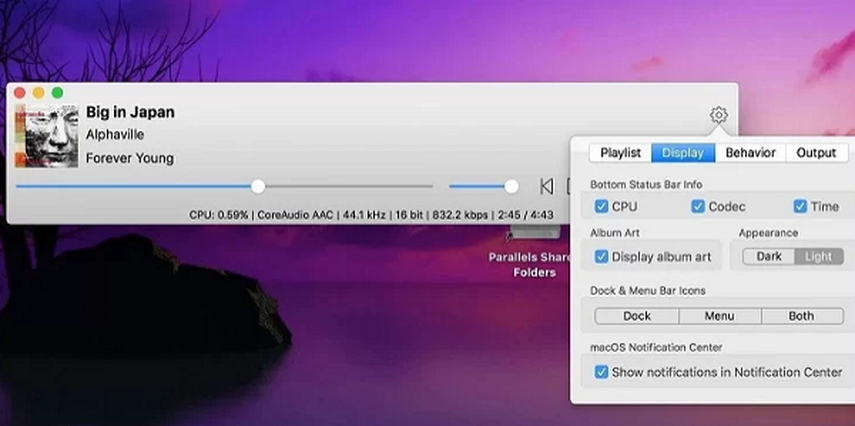
5. Pine Player
- Playlist creation and editing: Yes
- Support Subtitle: No
- Local file streaming to TV: No
- Audio equalizer: Yes
- Supported formats: FLAC, MP3, M4A, APE, AAC, WAV, OGG, AIFF, etc.
Pine Player offers a streamlined experience as a reliable FLAC player Mac free tool, catering to users who prioritize simplicity without sacrificing performance. This FLAC audio player Mac is designed to handle multiple formats, making it effortless to play FLAC files Mac on your system. Pine Player features an intuitive interface with efficient playlist creation and a robust audio equalizer that lets you fine-tune your listening experience. Its clean design and straightforward controls make it a perfect choice for those who appreciate a no-frills approach to high-quality audio playback.
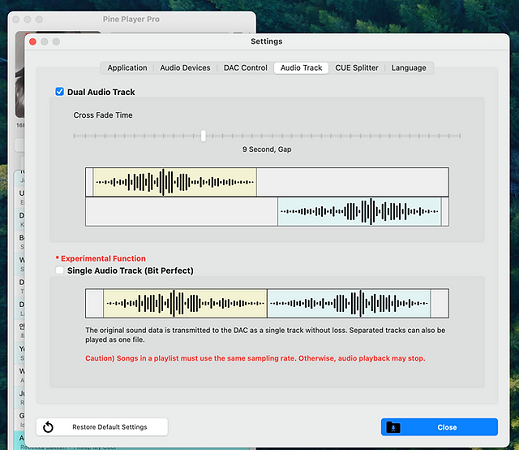
6. Fidelia
- Playlist creation and editing: Yes
- Support Subtitle: No
- Local file streaming to TV: No
- Audio equalizer: Yes
- Supported formats: ALAC, FLAC, MP3, WAV, AAC, Vorbis, CAF, etc.
Fidelia is acclaimed as a top-tier FLAC player Mac that delivers pristine audio performance and a user-friendly interface. As a FLAC audio player Mac, it is tailored for audiophiles who seek crystal-clear sound and precise control over their music library. Fidelia supports an extensive range of audio formats, ensuring that you can play FLAC files Mac without any compatibility issues. Its robust playlist creation feature and adjustable audio equalizer allow users to customize their listening experience, making it one of the best FLAC player Mac os options available today.
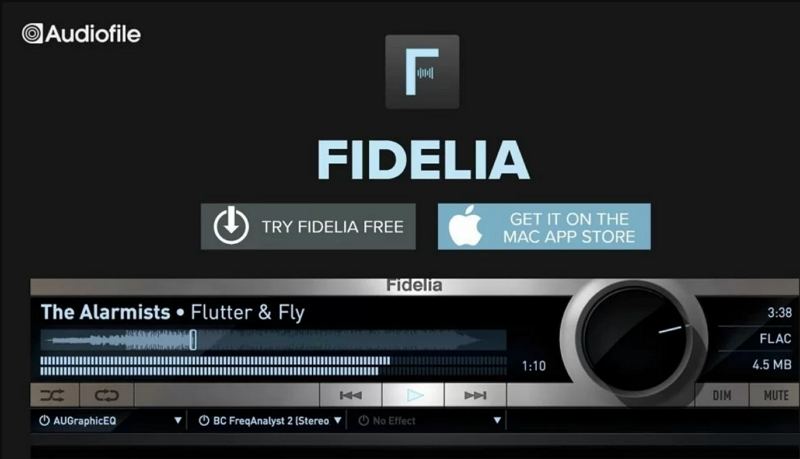
7. Swinsian
- Playlist creation and editing: Yes
- Support Subtitle: No
- Local file streaming to TV: Yes
- Audio equalizer: Yes
- Supported formats: FLAC, MP3, AAC, ALAC, Vorbis, WMA, WAV, Opus, AC3, AIFF, MusePack, APE.
Swinsian is a feature-rich FLAC music player for Mac designed with simplicity and elegance in mind. This FLAC player Mac free application offers robust playlist management, enabling users to create and edit their music collections effortlessly. With a focus on high-fidelity audio, Swinsian ensures that every FLAC file is rendered with precision, delivering a superior listening experience. Its support for an extensive array of formats and inclusion of an audio equalizer makes it an excellent choice for anyone who wants to play FLAC files Mac on a modern, efficient platform.
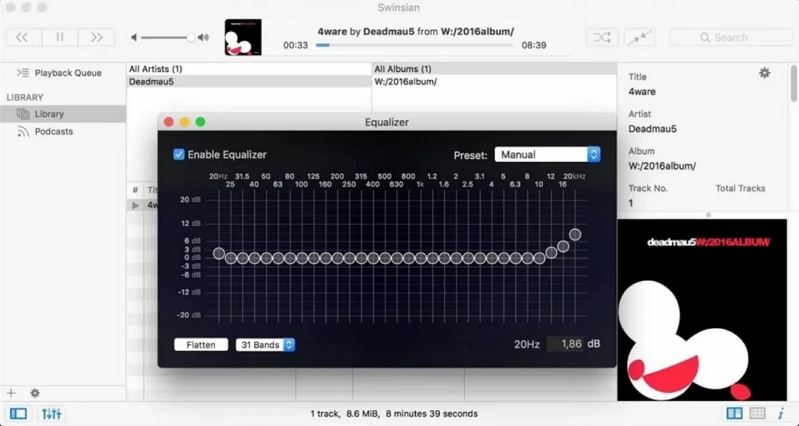
8. Elmedia Player
- Playlist creation and editing: Yes
- Support Subtitle: Yes
- Local file streaming to TV: Yes
- Audio equalizer: Yes
- Supported formats: MP3, FLAC, M4A, APE, OGG, AC3, M4A, AAC, WMA, WAV, and many more.
Elmedia Player serves as a comprehensive multimedia hub and a powerful FLAC player Mac that excels in versatility. Designed to cater to a broad audience, this FLAC audio player Mac offers an intuitive user interface along with robust playback features. Its support for playlist creation, subtitles, and local file streaming to TV ensures a dynamic viewing and listening experience. By enabling users to effortlessly play FLAC files Mac with precise audio equalization, Elmedia Player stands out as an essential tool for both casual listeners and audiophiles alike.

9. Audirvana
- Playlist creation and editing: Yes
- Support Subtitle: No
- Local file streaming to TV: Yes
- Audio equalizer: Yes
- Supported formats: AIFF, WAVE, AAC, MP3, FLAC, Monkey Audio APE, WavPack, Apple Lossless, DSD, etc.
Audirvana is highly regarded as one of the best FLAC players for Mac, delivering impeccable audio quality and a rich feature set. This FLAC player Mac os software is designed for users who value the nuances of high-resolution audio. With an integrated playlist creation feature and an effective audio equalizer, Audirvana ensures that each FLAC file is played with exceptional clarity. Its compatibility with a wide range of formats and support for local file streaming to TV make it a robust FLAC audio player Mac option for discerning listeners.

10. Clementine
- Playlist creation and editing: Yes
- Support Subtitle: No
- Local file streaming to TV: No
- Audio equalizer: Yes
- Supported formats: FLAC, MP3, OGG and more
Clementine is a well-known cross-platform FLAC player Mac that brings simplicity and efficiency to your music listening experience. This FLAC music player for Mac is appreciated for its minimalist design and ease of use, allowing users to play FLAC files Mac effortlessly. Despite some unspecified details in its feature set, Clementine remains a popular choice for those seeking a lightweight yet effective FLAC player Mac free solution. Its focus on delivering seamless playback and intuitive navigation makes it a valuable addition to any audiophile's toolkit.
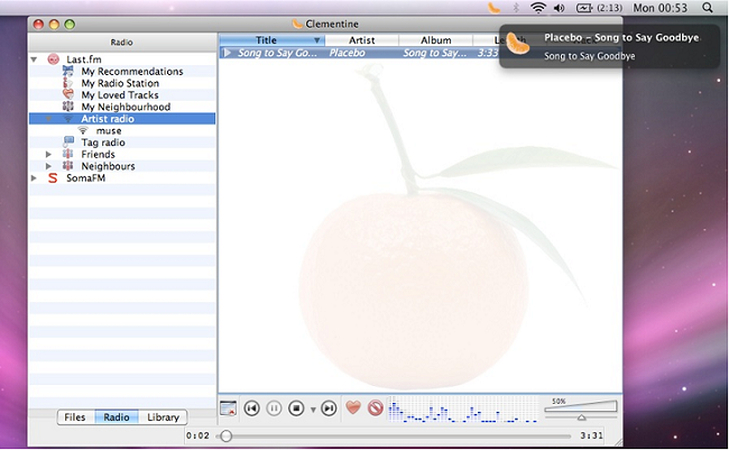
Part 2: Best FLAC Player and Converter for Mac
HitPaw Univd stands out as the best FLAC converter for Mac that not only plays FLAC files but also convert FLAC into versatile formats. This innovative tool is perfect for professionals and casual users alike who seek an integrated solution to handle FLAC audio and video files effortlessly. With its user-friendly design and robust conversion capabilities, HitPaw Univd empowers you to manage, edit, and convert your media with exceptional ease and precision.

HitPaw Univd - All-in-one Video Solutions for Win & Mac
Secure Verified. 254,145 people have downloaded it.
- Offers an intuitive interface that simplifies video conversion and playback tasks.
- Delivers high-quality output with advanced video editing and conversion options.
- Ensures fast processing speeds with optimized FLAC file conversion algorithms.
- Supports a broad range of formats ensuring compatibility across multiple media types.
- Features an integrated audio equalizer for personalized sound adjustments effortlessly.
- Provides simple drag-and-drop functionality for easy and quick file conversion.
Secure Verified. 254,145 people have downloaded it.
Step 1:Install the HitPaw Univd on the computer after downloading it and start the software. Launch the software and navigate to the "Converter" tab. Click on the "Add Video" button to import the movie you want to convert.

Step 2:Click on the video and you can play FLAC file on Mac with Univd's built-in player.

Step 3:Tap on the "Convert All to" button to choose the video format you're willing to convert the video into.

Step 4:After selecting the video format, press the "Convert All" icon to get the video converted. In the next phase, you can access the converted videos from the "Converted" tab.

Frequently Asked Questions about FLAC Music Player for Mac
Q1. Can I play FLAC on a Mac?
A1. Yes, you can play FLAC files on a Mac using dedicated FLAC player Mac applications that support lossless audio formats.
Q2. Can QuickTime Player play FLAC?
A2. Only macOS High Sierra and newer support FLAC in QuickTime. Older versions require third-party FLAC players for Mac.
Q3. Does Apple Music Player play FLAC?
A3. Apple Music Player generally does not support FLAC files without additional conversion or third-party software, especially on older macOS versions.
Conclusion
Finding the best FLAC player for Mac that caters to your unique audio needs is easier than ever with these free options and innovative tools like HitPaw Univd. Whether you are searching for a reliable FLAC audio player Mac for personal enjoyment or need the best FLAC converter for Mac to integrate into your workflow, our guide provides a comprehensive overview of powerful solutions available on macOS. Enjoy crystal-clear sound and seamless performance as you elevate your music experience to new heights.


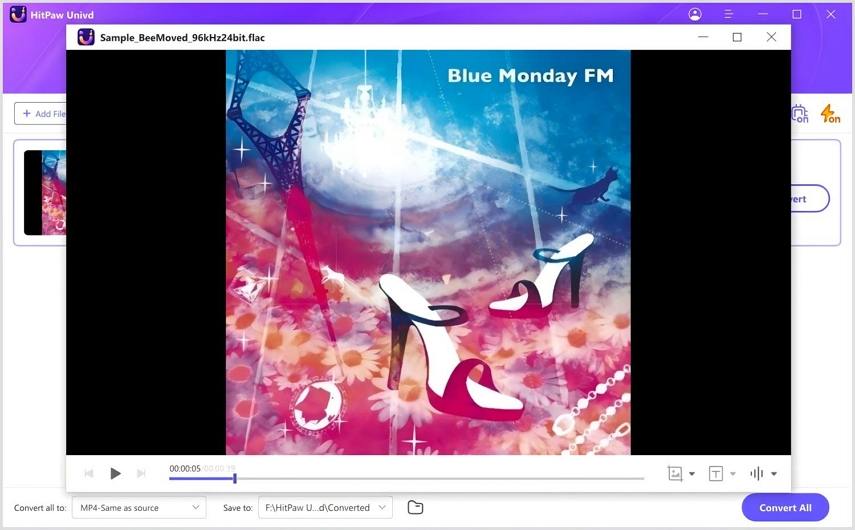







 HitPaw VoicePea
HitPaw VoicePea  HitPaw VikPea (Video Enhancer)
HitPaw VikPea (Video Enhancer) HitPaw FotorPea
HitPaw FotorPea



Share this article:
Select the product rating:
Daniel Walker
Editor-in-Chief
My passion lies in bridging the gap between cutting-edge technology and everyday creativity. With years of hands-on experience, I create content that not only informs but inspires our audience to embrace digital tools confidently.
View all ArticlesLeave a Comment
Create your review for HitPaw articles