Facebook Story Viewer: Best Way to Viewer Story Anonymously
Facebook is a splendid way to follow celebrities, engage with companies, watch videos, and more. The ability to post stories is one feature that elevates this already excellent social media program. Facebook stories are a fantastic option for posting a fast photo, video, or message reflecting your present state, as they disappear after 24 hours.
You can see other people's stories and post content on your own. This raises the question of whether viewing someone's story without alerting them to your attention is possible. If you know a few things, you can do that on Facebook stories. This post covers several methods to view Facebook story anonymously.
Part 1: How to View Facebook Story Anonymously?
Facebook Stories can be viewed only if anonymity is maintained while observing what different people share. You may do this in several ways, which may not be equally accessible to implement or as effective. Here are five tried-and-true methods for viewing Facebook Stories covertly:
Way One: Turn on Airphone Mode on Your Phone
According to the survey, users think the internet is required to view Facebook stories, but this is truer for mobile applications. So, to activate the Airplane mode, one needs to log into the Facebook account, and as soon as one logs out, Facebook ceases tracking the app's activity.
To see Facebook stories in Airplane mode while being anonymous, follow these steps:
1. Ensure you are logged into your account when you open the Facebook app on your iOS or Android phone. To see a story, either swipe left on the stories or navigate to the person's profile.
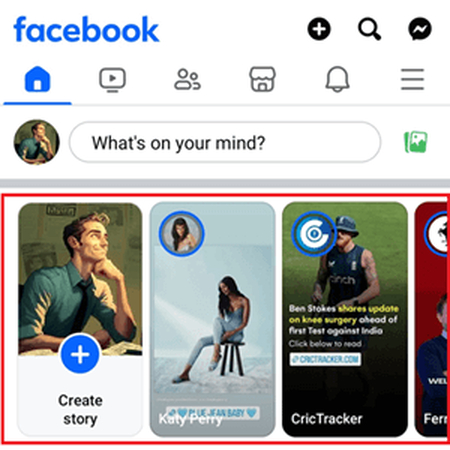
2. While the Facebook app is active, use the taskbar to switch on Airplane mode.
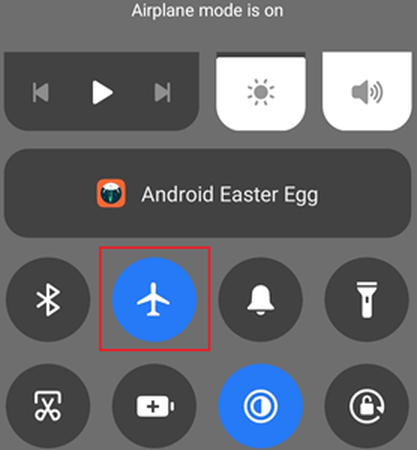
3. To play the story, just tap on it.
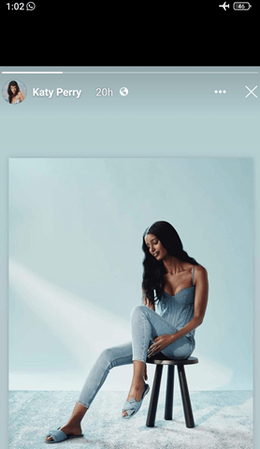
Way Two: Deactivate Your Facebook Account
To remove your name from the list of viewers, you can deactivate your account and then reactivate it later. This is a drastic measure, but at least it keeps you nameless. Thus, here's how to apply this technique:
1. Click on the story or stories you wish to view after logging into your Facebook account.
2. Click the three dots in the upper right corner to select Settings and Privacy, then choose Privacy Shortcuts.
3. The option to "Delete Your Account" will appear. press that button. You will have the choice to either deactivate or delete your account. Clicking the deactivate option is required.
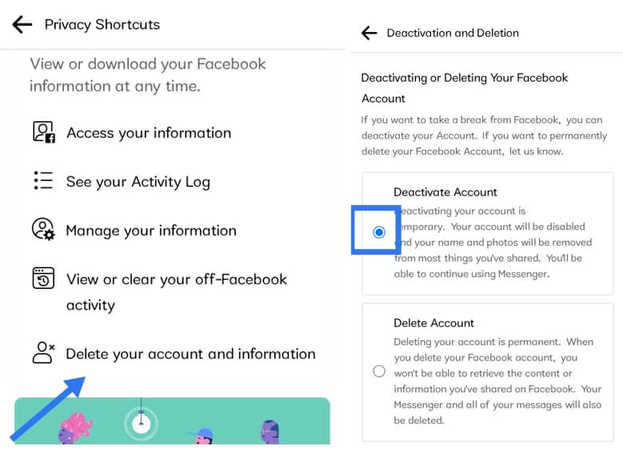
Way Three: Block Someone
To prevent accidental viewing of someone’s story on Facebook, you have to block them, but this deletes them from your friend's list, though they can be unblocked and added back after a day.
The following procedures will let you prevent Facebook story view:
1. After viewing their story, click the three dots to their profile.
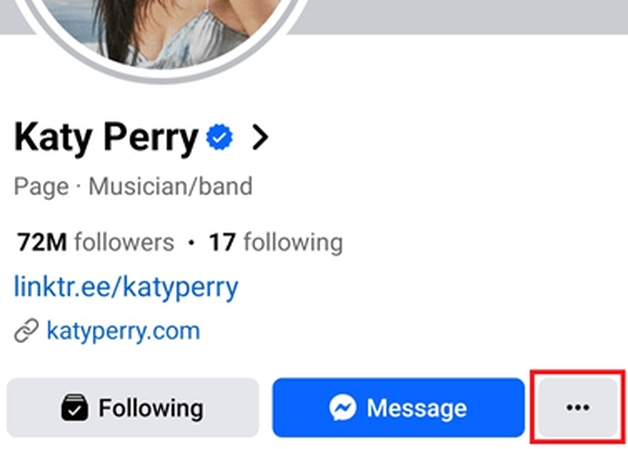
2. Choose a Block by finding it in the list.
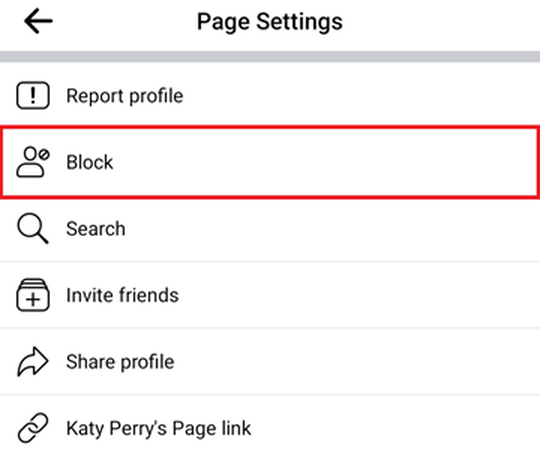
3. To validate what you've done, tap Block once more.
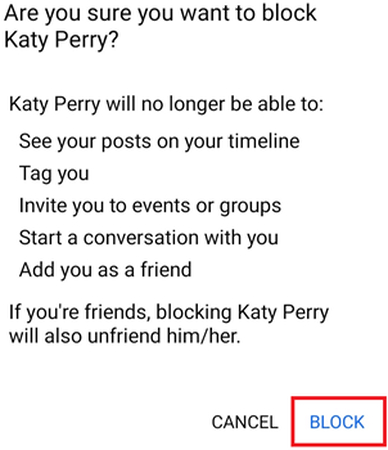
Way Four: Half Swiping
As the name implies, you should quit viewing the story midway through instead of finishing it. You will only be able to witness part of the story, which is the sole drawback of this strategy. Take these actions:
1. Open the Facebook app and select any of the featured stories.
2. Press the finger on the story just before it ends while you're watching.
3. Swipe left or right quickly, but be careful that the story doesn't finish. Facebook won't register you if you do this.
Way Five: Use Facebook Story Viewer
Last but not least, you can view Facebook story anonymously using the Google Chrome plugin. You can examine several third-party programs to select the best one. Obtaining an extension may enable you to download or view Facebook story anonymously. The Chrome plugin Anonymous Stories for Facebook offers an excellent service that brings results.
Here's how to use an extension to see Facebook stories anonymously:
1. download and install the Anonymous Stories for Facebook extension from the Google Chrome web store.
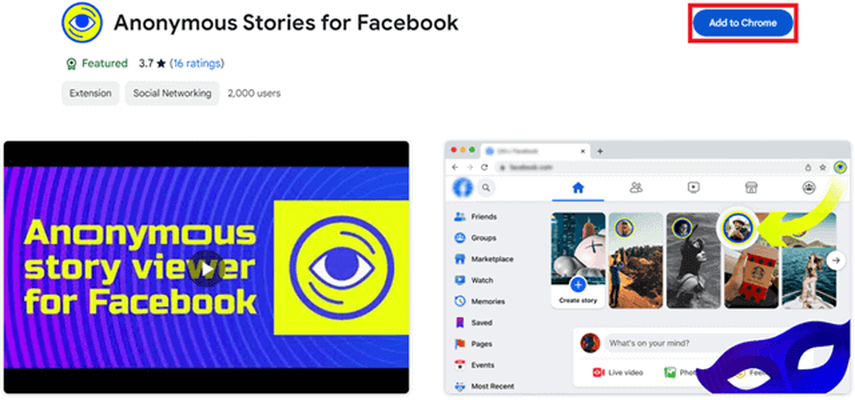
2. Go to the Facebook page where the story is shown after logging in.
3. The extension may be clicked to enter Anonymous mode.
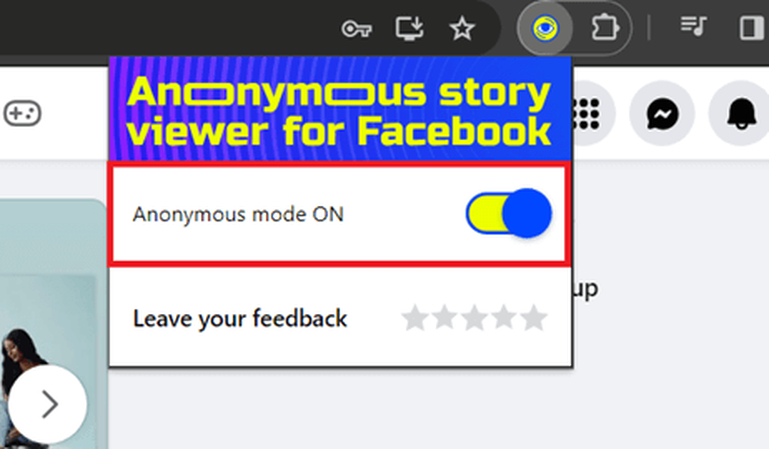
4. The ring encircling each story will shift in colour. When you click on one to watch, the facebook story viewer won't see your profile.
Part 2: How to Download Facebook Videos to Watch Offline
Would you like to have an off-line taste of Facebook videos? The best option is to download the videos, in case you are travelling or simply wish to watch the film without using the internet. For this reason, the HitPaw Univd (HitPaw Video Converter) is the proper tool that one should use. Downloading videos from Facebook and other sites is simple with the powerful and user-friendly features of the HitPaw Univd. You may save prime-quality films to get your preferred content from anywhere with a single click.
Features
- Downloads Facebook videos quickly and easily with only one click.
- Stores files in resolutions of HD, 4K, or even higher.
- You may save time and effort by downloading numerous videos at once.
- Transcode downloaded movies to AVI, MP4, and other formats.
- Take advantage of quick download speeds without sacrificing quality.
Detailed Steps for Downloading Facebook Videos
To be more precise, HitPaw Univd can download videos from over 10,000 platforms, including Facebook, YouTube, Bilibili, SoundCloud, Amazon, Instagram, and more, with the best video and audio quality—MP3, MP4, and HD.
Step 1. After downloading HitPaw Univd from its official website, launch it and choose the download tab.
Step 2. open Facebook in the system browser window and copy its URL to download a desired video.

Step 3. Return to the Download window and click the insert URL symbol to insert the copied link into the interface, or drag and drop the video URL.

Step 4. HitPaw Univd automatically scans URLs and shows you video and audio information. You can choose the output format that you like after the link is analyzed.

Step 5. To begin downloading, click the Download button. When you're ready, you may stop and start saving again. The Finished tab will have a list of the finished videos. You can begin editing the downloaded video(s), verify the converted files in the output folder, or play them using the built-in player.

Part 3: FAQs about Facebook Story Viewer
Q1. Does Facebook show who viewed your story?
A1. Answer the commonly asked question: does Facebook show who viewed your story? Facebook, for instance, enables users to know their friends’ opinions of their articles, provided they tap the eye icon at the end of the story. However, this viewer information is only attainable during the story's occurrence.
Q2. Can you view a Facebook story without them knowing?
A2. Some ways to remain anonymous while using Facebook stories are airplane mode, third-party apps such as Facebook Story Viewer, or half-swipe. However, these methods have drawbacks, so it is essential to know them.
Conclusion
When privacy is at risk, it is good to use the option to view Facebook Stories anonymously. This can be done using basic methods such as putting the phone on aeroplane mode or using complicated tools such as Facebook Story Viewer. This also enables straightforward video downloads without interclusion and privacy, allowing businesses to develop content secretly using the HitPaw Univd.







 HitPaw Edimakor
HitPaw Edimakor HitPaw VoicePea
HitPaw VoicePea  HitPaw Watermark Remover
HitPaw Watermark Remover 
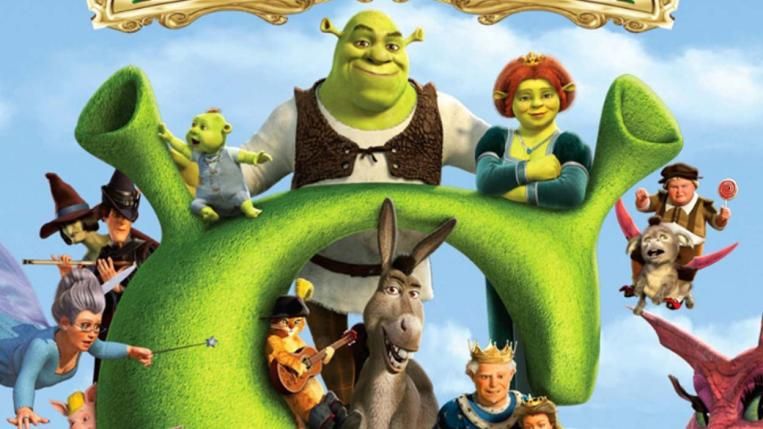

Share this article:
Select the product rating:
Daniel Walker
Editor-in-Chief
My passion lies in bridging the gap between cutting-edge technology and everyday creativity. With years of hands-on experience, I create content that not only informs but inspires our audience to embrace digital tools confidently.
View all ArticlesLeave a Comment
Create your review for HitPaw articles