How to See Who Unfriend You on Facebook
In this world of social media, Facebook is a significant player. But what happens when a friend suddenly disappears from your list? You might find yourself asking, "How do you know if someone unfriended you on Facebook?" This blog post will guide you through three effective methods to determine if you've been unfriended and help you understand the differences between unfriending, unfollowing, blocking, and restricting. These insights will not only clarify your current situation but also improve your social media management skills.

Part 1. Unfriend vs. Unfollow vs. Block vs. Restricted
Before diving into how to tell if someone unfriended you on Facebook, it's crucial to understand the different ways someone can adjust their relationship with you on the platform:
- Unfriend: This means that the person has removed you from their friends list. You no longer have access to each other's posts and interactions. This action can significantly impact how you see and interact with their content.
- Unfollow: When someone unfollows you, they remain friends but no longer see your posts in their feed. Conversely, you might not see theirs. This option allows them to avoid your updates without ending the friendship.
- Block: Blocking is more severe. The person who blocks you will make your profile invisible to them. You won't be able to see their posts, send them messages, or interact with their profile in any way. It's a more permanent action than unfriending.
- Restrict: Restricting limits your visibility. You can still interact, but your posts will only be visible to you, not the restricted person. This allows for some level of interaction without full visibility.
Knowing these distinctions helps clarify the nature of your online relationship and determines the appropriate actions to take if you notice a change.
Part 2. Common Reasons Behind Being Unfriended By Someone
It's natural to feel unsettled or even hurt if someone unfriends you. Here are some common reasons why this might happen:
- Over-sharing: Excessive posting can lead to frustration, prompting someone to unfriend you to declutter their feed. This often happens when they feel overwhelmed by constant updates.
- Perceived Creepy Behavior: Commenting excessively on someone's posts, especially if they don't reciprocate, might lead to being unfriended. This behaviour can make others uncomfortable.
- Conflicting Views: Strong opinions, especially on sensitive topics, can strain friendships and lead to unfriending. Differences in perspective can sometimes drive a wedge between friends.
- Personal Reasons: Sometimes, it's just a matter of personal choice or changes in life circumstances. People may drift apart due to evolving interests or life events.
Understanding these reasons can help you take constructive steps to manage your online interactions and avoid potential pitfalls in the future.
Part 3. How Do You Know If Someone Unfriended You on Facebook?
Facebook does not notify you when someone unfriends you, which can make figuring it out a bit tricky. Here are three methods to determine if someone has unfriended you:
Method 1: Verify From Friend List
Step 1:Launch the Facebook app on your smartphone or visit Facebook.com on your desktop. This is your starting point for checking your friends list.
Step 2:Navigate to your profile and click on "Friends" to see your current list. This will give you an overview of your existing connections.

Step 3:Use the search bar to find the person's name. If you cannot find them, they might have unfriended you. This search can confirm whether you are still connected.

Step 4:Browse their profile name. If you can view their profile but see an "Add Friend" button instead of "Friends," you've been unfriended. This indicates a change in your friend status.

This method is straightforward but requires a bit of manual searching to confirm whether or not you're still connected.
Method 2: Search & Go to Their Profile Then Check
- Step 1:Use the search function on Facebook to look for their profile. This will help you quickly locate their account.
- Step 2:If you can find their profile, check if you're still able to interact with it as before. This will show if your interactions are restricted.
- Step 3:If their profile appears, but you can't see their posts or interact as usual, you might be blocked or restricted rather than unfriended. This can reveal other issues besides unfriending.
This method helps to quickly confirm whether you've been removed from their friend list or if there might be another issue such as being blocked.
Method 3: If You Receive Only Public Posts on Your News Feed
- Step 1:Create a post and set it to "Friends" rather than "Public." This will help you check if your posts are visible only to your friends.
- Step 2:If you only see public posts from the person and none of your private posts, they might have unfriended or restricted you. This indicates a change in your friend status.
- Step 3:Compare the visibility of your posts to see if they are restricted to public view only. This can show if your posts are no longer reaching the intended audience.
This method can help you gauge whether your relationship has changed based on the visibility of posts and interactions.
Part 4. Facebook Unfriend FAQs
Q1. Do You Get Notifications When Someone Unfriends You?
A1. No, Facebook does not notify you when someone unfriends you. The platform keeps this information private.
Q2. If You Are Unfriended by Someone Do Their Comments Disappear?
A2. Yes, their comments on your posts will disappear. You will no longer see their interactions on your content.
Q3. If You Unfriend Someone on Facebook Can You Undo It without Notifying Them?
A3. No, if you unfriend someone, you have to resend a friend request to reconnect, which will notify them of your new request.
Part 5. Pro Tip: Download Facebook Videos for Offline Viewing
While HitPaw Univd (HitPaw Video Converter) doesn't directly address the issue of unfriending, it's a valuable tool for managing your Facebook content. With HitPaw Univd, you can download videos from Facebook for offline viewing, which can be handy if you want to save important content before potential changes in your social connections.
Features of HitPaw Univd
HitPaw Univd - All-in-one Video Solutions for Win & Mac
Secure Verified. 254,145 people have downloaded it.
- Downloads from over 10,000 popular sites, including Facebook, Twitter, Bilibili, YouTube, etc.
- Download 8K/4K videos with original quailty
- Batch download videos by URLs only
- Polish the download videos with diverse editing options
- 120x faster download speed
Secure Verified. 254,145 people have downloaded it.
How to Download Facebook Videos with HitPaw Univd
HitPaw Univd supports downloading videos from over 10,000 popular sites, including Facebook. To get started, follow these simple steps:
Step 1: Copy Facebook Video Link
Navigate to Facebook using your browser and find the video you wish to download. Copy the video URL from the address bar. This URL is necessary for the download process.
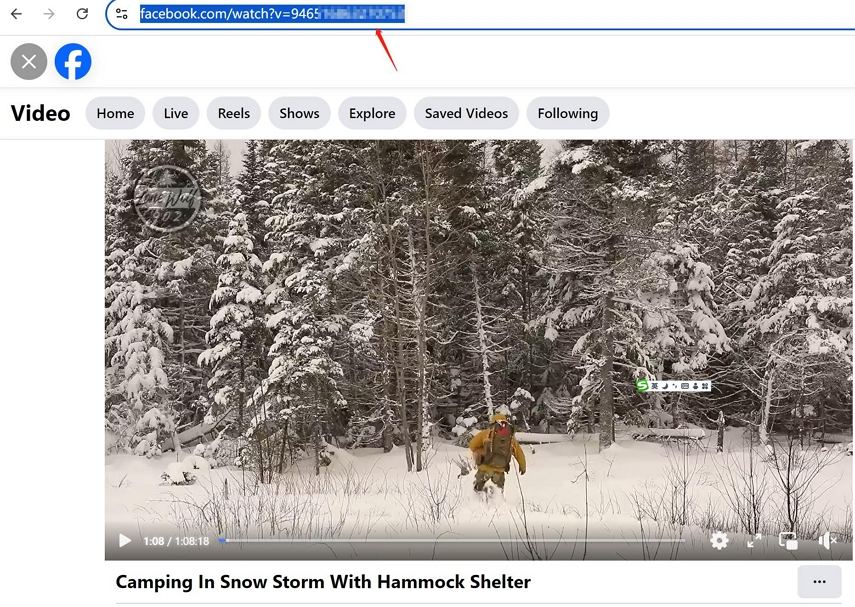
Step 2: Paste the Facebook URL and Analyze
Go back to HitPaw Univd and click on the "Paste URL" button. This will automatically insert the copied URL into the converter. The converter will analyze the link and display the video details.

Step 3. Select Facebook Output Format and Quality
Choose your desired format and quality to save the download video. HitPaw Univd downloads Facebook up to 8K resolution.

Step 4: Start Downloading Facebook Video(s)
Click the "Download" button to begin the process. You can access the downloaded video from the Downloaded tab. Here, you can play the video using the built-in player, check the output folder for your files, or start editing the downloaded video.

Conclusion
Managing relationships on social media can be challenging. When wondering, "How do you know if someone unfriended you on Facebook?" use these methods to check your friend status. Remember, Facebook doesn't notify you of such changes, but with these techniques, you can stay informed.
Additionally, tools like the HitPaw Univd offer a practical way to manage and preserve your digital content by downloading videos from Facebook and other sites.










 HitPaw VoicePea
HitPaw VoicePea  HitPaw VikPea (Video Enhancer)
HitPaw VikPea (Video Enhancer) HitPaw FotorPea
HitPaw FotorPea


Share this article:
Select the product rating:
Daniel Walker
Editor-in-Chief
My passion lies in bridging the gap between cutting-edge technology and everyday creativity. With years of hands-on experience, I create content that not only informs but inspires our audience to embrace digital tools confidently.
View all ArticlesLeave a Comment
Create your review for HitPaw articles