Best 6 Facebook Video Downloader Chrome Extension You Can Try
Due to copyright implications, you must have the correct tools to download Facebook videos. Indeed, numerous users ask questions on Reddit or Quora regarding how to download videos from Facebook to watch them offline. The good news is that certain Chrome extensions make this job easy. Some help you download videos from Facebook and other social sites without using third-party sites and programs. These tools make the job easy and time efficient, and the video quality is still good. There are many options, so choosing the correct one may be difficult.
Part 1: Can I Download a Facebook Video from Chrome?
Yes, you only need a Chrome extension to download a Facebook video. These extensions are integrated with your browser, making the operation fast and easy. They immediately join Facebook and allow one to download videos with a few clicks. Some of the benefits of using a video downloader extension include:
- You don't need to leave Facebook or use another website.
- Videos download in high quality.
- The process is quick and easy.
- You can save videos to watch offline anytime.
Part 2: The Best Facebook Video Downloader Extension for Chrome and Edge
By far, one of the most effective tools for downloading videos from Facebook is the HitPaw Univd (HitPaw Video Converter). This tool is very popular for its video downloading and video conversion capabilities. It recently introduced a new plugin compatible with Chrome and Edge browsers. This plugin enables users to download Facebook videos within a blink of an eye. Anyone can use it, and you do not have to download or install any software to bring it up. HitPaw Univd is a reliable and efficient application for downloading videos quickly with the best quality.
HitPaw Univd - All-in-one Video Solutions for Win & Mac
Secure Verified. 254,145 people have downloaded it.
- Works with Facebook, YouTube, and other sites for downloading video and music..
- Downloads videos in different formats like MP4, MOV, MKV, MP3, WAV, etc.
- Fast downloading speed with good quality.
- Batch download Facebook video and audio with a link only.
- Easy to use with Chrome and Edge.
Secure Verified. 254,145 people have downloaded it.
Guide to Use HitPaw Facebook Video Downloader Extensio
Step 1.Download and install the HitPaw Univd on your Windows PC or Mac. After installing it, open the software and go to the Download tab.

Step 2.Find the Facebook video you want to save and copy its URL.
Step 3.Click "Paste URL" in the HitPaw Univd. The program will analyze the link, and a prompt will show the available formats and resolutions for the video. Choose your preferred format and resolution, then click “Download” to download the video.

Step 4.Wait for the download to finish. Once it is complete, you can find your saved videos in the Finished tab. Here, you can open the output folder directly. You can also import the video into the program for editing or conversion. If you have multiple Facebook videos to download, you can use the batch download feature to download them all at once.

Part 3: Top Facebook Video Downloader Chrome Extensions Covered
1. Video Downloader Professional

Video Downloader Professional is indeed one of the most famous fb video downloader Chrome extensions. It enables the user to download videos from many websites, including Facebook. It is quite user-friendly and does not seem to possess complex functions. As for the videos, the users can download the desired ones within the necessary format with several mouse clicks. The extension describes how to use it always, making it easy for everyone. This extension is quite convenient if you need to download a video for fun or educational purposes.
Pros
- Easy to use with a clear interface.
- Supports many video formats.
- Works on various websites, not just Facebook.
Cons
- Some users may have problems downloading specific videos.
- Limited support options for users.
2. Video Downloader Plus

Video Downloader Plus is one of the efficient Chrome extensions designed for downloading videos from Facebook and others. It provides a user-friendly interface. The videos can be saved with the help of this tool and the download speed of this tool is considered the best. Video Downloader Plus is particularly suitable for users who must collect videos quickly. Downloading is also simple, with a few steps to ensure users can watch their favorite clips anytime.
Pros
- Fast download speeds.
- Supports many video formats.
- User-friendly design.
Cons
- Some features may need a premium version.
- It might not work with all video links.
3. Video Downloader for Facebook

Video Downloader for Facebook is a Google Chrome extension that lets users download videos shared on their page or timeline. This tool was designed for users of a popular social network called Facebook. It gives a direct method of capturing videos that in the feeds. Another feature of this tool is that even those unfamiliar with technology can easily use it. Due to its narrow specialization on Facebook, this extension clears up the downloading process and lets people save videos for offline viewing.
Pros
- Focused on downloading Facebook videos only.
- Simple and quick download process.
- No extra software is needed.
Cons
- Limited to Facebook; does not support other sites.
- May have problems with private videos.
4. Video Downloader Pro

Video Downloader Pro is one of the multi-functional extensions that helps users download videos from different sites such as Facebook. It is a well-featured Chrome extension Facebook video downloader with a simple Windows user implementation. It also has compatibility with different video formats and their resolutions. This allows users to decide whether to save it by uploading it to the cloud, saving it locally, or even saving it on a DVD. Video Downloader Pro allows you to easily collect videos from different services and watch them wherever you want without any issues.
Pros
- Works on many video sites.
- Offers high-quality downloads.
- Allows users to download multiple videos at once.
Cons
- Some users may find it hard to navigate.
- Ads may interrupt the experience.
5. Video Download Unlimited

Video Download Unlimited is a great Facebook video downloader for Chrome extensions. It helps you to download from many websites, including Facebook. This extension provides for different formats and resolutions as well. They can enable users to store videos based on their own choice. The fast downloading feature enables the users to get their most loved products within the shortest time possible. If you are a simple observer or a person who has a collection of videos, Video Download Unlimited resource is an option that will suit you.
Pros
- Supports many video formats.
- Users can choose the video quality.
- Fast download speeds.
Cons
- May have bugs with some video links.
- Not all features are free.
FAQs about FB Video Downloader Extension for Chrome
Q1. What is the Facebook bulk video downloader extension?
A1. A Facebook bulk video downloader extension is an application that helps to download more than one Facebook video simultaneously. This feature is convenient and helps collect several videos without downloading them individually. These extensions generally enable the users to select the format and quality for every video.
Q2. Can I download a Facebook private video from Chrome?
A2. Downloading private Facebook videos is often not allowed by using any common video downloader add-ons. Most of these tools presume that the video is public to download it. However, special tools can let the user download such a video regardless of whether the owner's permission is given. Videos should be downloaded without deleting people's privacy settings or infringing copyrights.
Q3. Is there a Facebook reel downloader Chrome extension?
A3. Yes, there is a possibility for an extension of Chrome that can download reels on Facebook. Some of these tools are created and designed solely to capture reels on Facebook and permit users to download them for later use. Users should, therefore, examine the features of each extension to determine if it supports reel download.
Conclusion
Watch and download Facebook videos with the help of a Facebook video downloader extension. All the tools mentioned here have inherent benefits and drawbacks, which enable one to select the most appropriate tool. If you need a user-friendly and efficient solution to download videos, then the HitPaw Univd is what you need. To be more precise, it is fast and provides good-quality files for downloading. Download it today and watch all the Facebook videos you want from your phone!


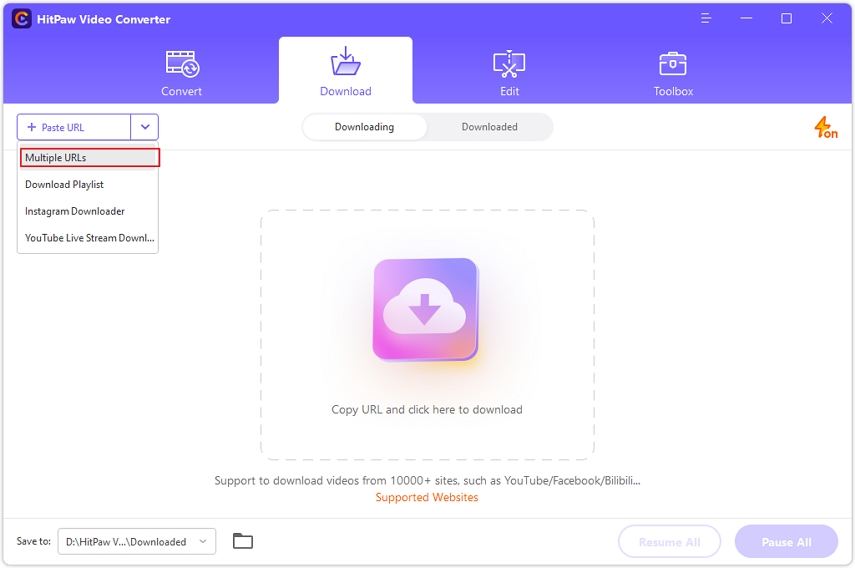







 HitPaw VoicePea
HitPaw VoicePea  HitPaw VikPea (Video Enhancer)
HitPaw VikPea (Video Enhancer) HitPaw FotorPea
HitPaw FotorPea



Share this article:
Select the product rating:
Daniel Walker
Editor-in-Chief
My passion lies in bridging the gap between cutting-edge technology and everyday creativity. With years of hands-on experience, I create content that not only informs but inspires our audience to embrace digital tools confidently.
View all ArticlesLeave a Comment
Create your review for HitPaw articles