Learn How to Download Facebook Videos on Android
Facebook is a hub for captivating videos shared by users and pages alike. While the platform allows you to watch videos within the app, there are times when you may want to save them for offline viewing or sharing. Thankfully, there are several apps and online services available that make it easy to download Facebook videos on Android devices. In this guide, we'll explore the best apps and online services for downloading Facebook videos, allowing you to enjoy your favorite content anytime, anywhere.
Part 1: Best Apps to Download Facebook Videos in Android
Facebook has become a hub for entertaining and informative videos, but sometimes you might want to save them for offline viewing. Thankfully, there are several Android apps designed specifically for downloading Facebook videos. Let's explore the best ones:
1. HitPaw Video Converter for Android
HitPaw Video Converter for Android is a versatile Facebook video downloader for Android that not only allows you to download Facebook videos but also offers a range of other useful features. With this best Facebook video downloader for Android, Android users can easily save their favorite Facebook videos to their devices for offline viewing. Additionally, the app supports video conversion to various formats, ensuring compatibility with your device.
- Ability to download videos from Facebook with ease
- Supports conversion of videos to multiple formats
- User-friendly interface for seamless navigation
- Fast download speeds for efficient downloading
Follow the Steps of Using HitPaw Video Converter Android APP
Step 1: Download HitPaw Video Converter Android APP and log in your account.
Step 2: Go to Facebook, and find videos you want to download. Then you will see a download button (icon) will appear on the video.
Step 3: Choose the output format of the Facebook video, and click download.
Step 4: When the download task finishes, you can see the downloaded Facebook videos on Download tab.
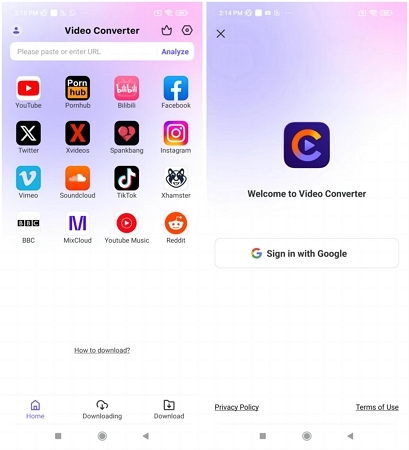



2. FastVid: Download for Facebook
FastVid: Download for Facebook is specifically designed to help you download videos from Facebook effortlessly. This Facebook video downloader Android offers multiple methods for downloading videos, including using the video link/URL, sharing the video from Facebook to the app, or browsing your account and selecting the videos you want to download. With FastVid, you can save Facebook videos to your device without the need for login.
- Multiple methods for downloading videos from Facebook
- No login required to download videos
- User-friendly interface for easy navigation
- Fast download speeds for efficient downloading
- Unstable connection when using

3. Facebook Video Downloader app
The Facebook Video Downloader app provides a simple and efficient solution for downloading videos from Facebook. With this app, users can browse Facebook and select the videos they want to download to their Android devices. The app offers a straightforward interface and fast download speeds, making it a convenient choice for avid Facebook users.
- Browse Facebook and select videos for download
- Simple and intuitive interface
- No login required to download videos
- Download speed is not so fast

These Android apps make it easy to download and save your favorite Facebook videos directly to your device. Whether you want to watch them offline or share them with friends, these apps have got you covered.
Part 2: Best Online Services to Download Facebook Video Android
In addition to Android apps, there are online services that offer convenient solutions for downloading Facebook videos directly to your Android device. Let's explore some of the best options.
1. FDOWN
FDOWN is a reliable online service for downloading Facebook videos on Android devices. Simply paste the video link into the provided field, and FDOWN will generate download links for various video qualities. This service offers fast and hassle-free downloading of Facebook videos directly to your device.
- Simple and straightforward interface
- Supports downloading videos in various qualities
- Fast and efficient downloading process
- Many ads

2. FDownloader.Net
FDownloader.Net is another excellent online service for downloading Facebook videos on Android. Similar to FDOWN, users can paste the video link into the provided field and download videos in their desired quality. With its user-friendly interface and fast download speeds, FDownloader.Net is a convenient option for saving Facebook videos.
- Easy-to-use interface
- Supports downloading videos in different qualities
- Fast and reliable downloading process
- May not be safe to use

3. SaveFrom.net
SaveFrom.net offers a dedicated page for downloading Facebook videos on Android devices. Users can simply paste the video URL into the provided field and choose their preferred video quality. SaveFrom.net provides a seamless downloading experience, allowing users to save Facebook videos quickly and effortlessly.
- Dedicated page for downloading Facebook videos
- Supports downloading videos in various qualities
- Simple and intuitive interface
- There may be viruses if you use it
- Many Ads
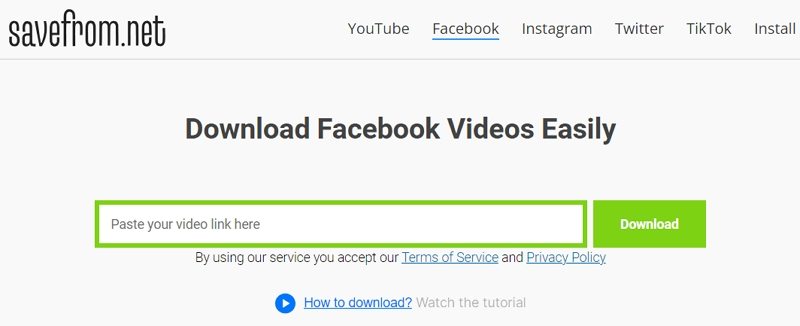
These online services offer convenient solutions for downloading Facebook videos directly to your Android device. Whether you prefer using apps or online services, you can easily save your favorite Facebook content for offline viewing with just a few clicks.
FAQs about Downloading Facebook Videos on Android
Q1. How do I download a video from Facebook to my Android phone?
A1. You can use dedicated apps like HitPaw Video Converter for Android or FastVid, or online services like FDOWN or FDownloader.Net to download Facebook videos on your Android phone.
Q2. Can I download private videos from Facebook to my Android?
A2. No, it's generally not possible to download private videos from Facebook to your Android device. Private videos on Facebook are protected by privacy settings set by the uploader, which restrict unauthorized access and downloading. These privacy settings ensure that only specific individuals or groups selected by the uploader can view the video.
Q3. Why can't I save a Facebook video to my phone?
A3.
If you're having trouble saving a Facebook video to your phone, it could be due to privacy settings set by the uploader or limitations imposed by the Facebook platform.
Conclusion
Downloading Facebook videos on Android devices is made easy with the help of dedicated apps and online services. Whether you prefer using apps like HitPaw Video Converter for Android and FastVid or online services like FDOWN and SaveFrom.net, you can now save your favorite Facebook videos for offline viewing with just a few clicks. With the options provided in this guide, you can enjoy your favorite Facebook content anytime, anywhere, without the need for an internet connection.
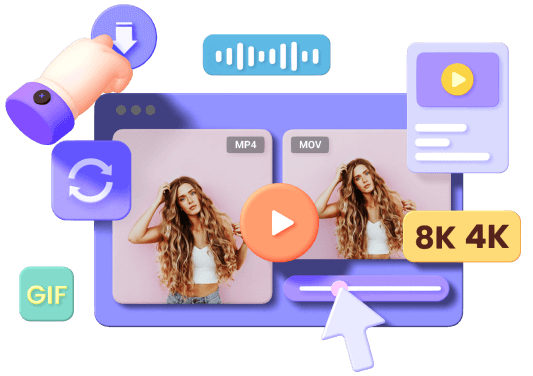



 HitPaw VikPea
HitPaw VikPea HitPaw Watermark Remover
HitPaw Watermark Remover 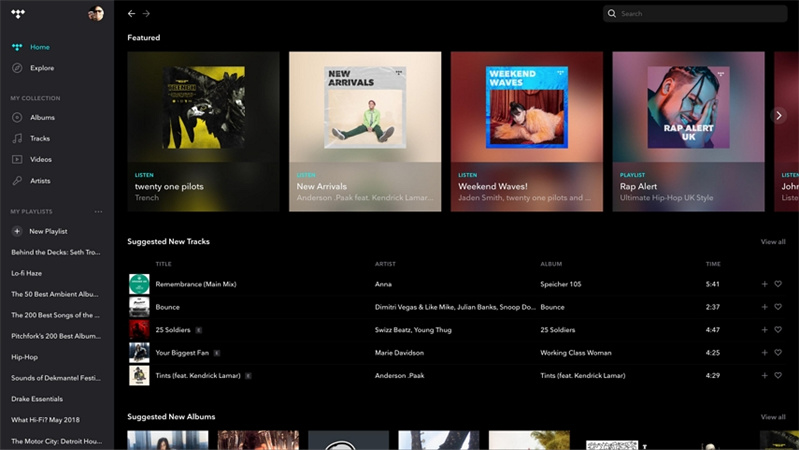

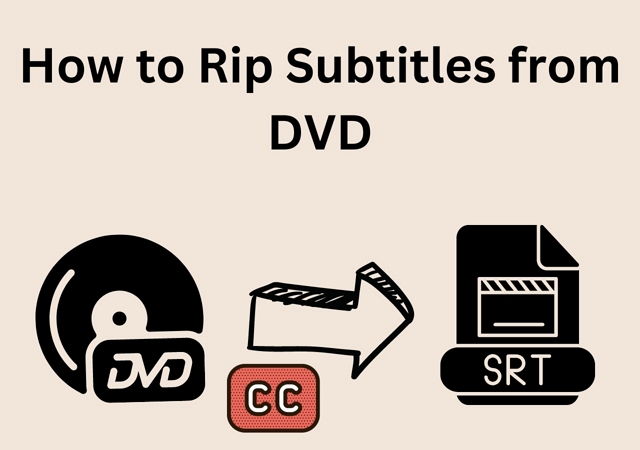

Share this article:
Select the product rating:
Joshua Hill
Editor-in-Chief
I have been working as a freelancer for more than five years. It always impresses me when I find new things and the latest knowledge. I think life is boundless but I know no bounds.
View all ArticlesLeave a Comment
Create your review for HitPaw articles