Detailed Steps on How to Convert Facebook Video to MP3
As per the states, around 60% of digital viewers watch videos on Facebook for an average of 26 minutes per day. This data clearly shows the popularity of Facebook videos. Besides watching, you may also want to download the videos in MP3 format so you can listen to or share them with others as podcasts or music.
Unfortunately, Facebook does not allow you to download directly for several reasons. However, some tools can assist you in overcoming these hurdles and make the conversion happen if necessary. So if you are looking for an efficient program to convert Facebook video to MP3, this handpicked list is for you!
Note:
Always make sure you are not downloading any videos to which you don’t have copyrights. Otherwise, you’ll be held responsible for copyright infringement!
Part 1: How to Download Facebook Videos to MP3 Directly?
HitPaw Univd (HitPaw Video Converter) can serve you as the best Facebook video to MP3 converter since it provides you with a 90x fast conversion speed. Plus, you won’t lose the audio/video quality over this conversion. It allows you to download videos from almost 10,000+ social networking websites at ultra-fast speed.

Since it offers the output format selection, you can effortlessly choose an MP3 format to extract the audio track. Even it is possible to save the video thumbnail if required. Furthermore, its straightforward and intuitive interface makes it well-suited for every user, either naive or professional. And last but not least, you are able to edit the converted audio file according to your demands.
Let’s focus on other unique features of HitPaw Univd:
- Support 500+ video and 300+ audio formats
- Enable/disable the hardware acceleration
- Sync with Apple and iTunes music for conversion
- Download videos via multiple URLs and complete the playlist
- Enhance your videos with its editing features
- Keep track of the processing in the Downloaded folder
Here is a brief tutorial on how to download Facebook video to MP3 directly by using HitPaw Univd:
Step 01 Firstly, go to its official website to download and install the HitPaw Univd on your system. Now, please open it and choose the Download > Downloading category from the main menu.
Step 02 The next step is to copy the desired Facebook video URL and then click on the “Paste URL” button. You can add multiple URLs if required. After that, you will see the analyzing notification on the screen for a moment. Once done, the next step is to choose the output format as MP3. Finally, adjust the other settings.
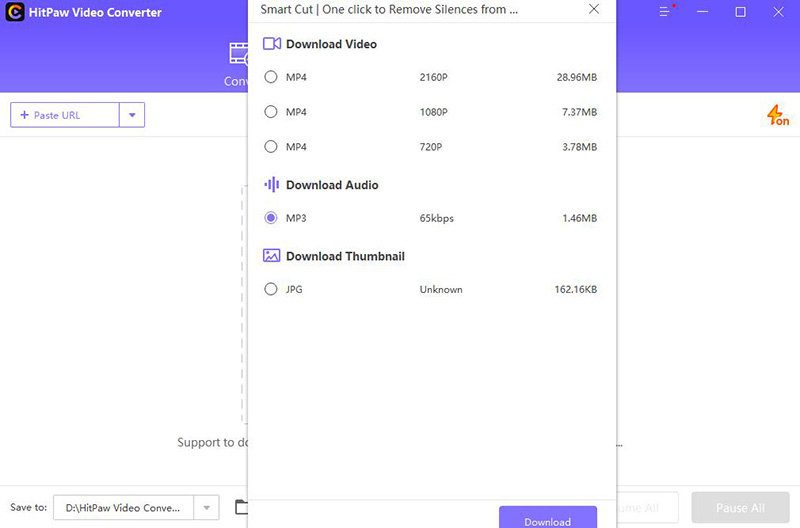
Step 03 Hit the “Download” button. That’s all! And you’ll find your file in the downloaded list.
Part 2: How to Convert Facebook Video to MP3[Fastest Way]?
If you have already downloaded the Facebook video, also, HitPaw Univd is the best and fastest choice for you. Here are the fastest steps for converting Facebook Video to MP3:Part 3: How to Conert Facebooks Video to MP3 Online[3 Hot Tools]
The online converter apps are the ultimate solution if you don’t prefer installing extra software on your system to convert Facebook video to MP3. So here are the top 3 Facebook video to MP3 converters to aid you!
Tool 1. GetFVid
GetFVid is a great video downloader that supports extracting the audio from Facebook videos. Also, you are able to select the portion of which you want conversion. Since it supports various output formats, you need to click the one as per your demands. Even you are allowed to choose the quality of the output file as low, high, or medium.
Furthermore, the conversion process is very straightforward; you need to paste the Facebook video link, select quality & format, and download. Plus, you can use the QR scan code to save the same audio on a mobile phone. And in another case, you can save the file in Dropbox if required.
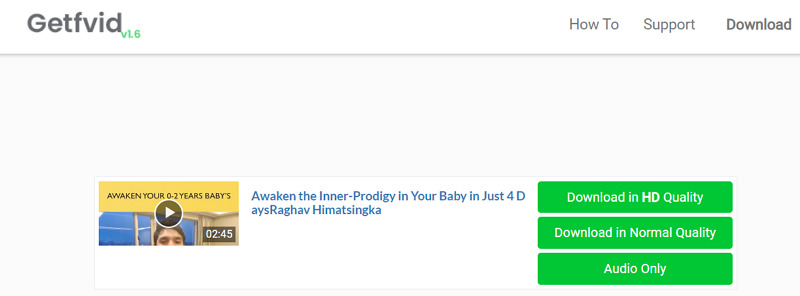
Pros
- A completely free browser-based tool
- Offer the chrome extension for easy accessibility
- Works on all devices, i.e., computers, mobiles, and tablets
Cons
- Not work on a slow internet connection
- The interface design is out-dated
- Annoying popup ads on the screen
Tool 2. oDownloader
While multiple online tools offer the service of Facebook video downloading but only a few support the output format selection. So if you find out such a free, fast, and safe to use Facebook video to MP3 downloader, oDownloader proves to be the best. Along with promising the excellent video quality of up to 4K resolution, it also ensures a quick download/conversion rate.
Plus, with its compatibility with multiple social media platforms, you will have outstanding chances in front of the users. Keeping all these features aside, it is a 100% credible online tool to use. Even it works in a straightforward manner, thus becoming ideal for beginners. Lastly, you can download and convert private Facebook videos.
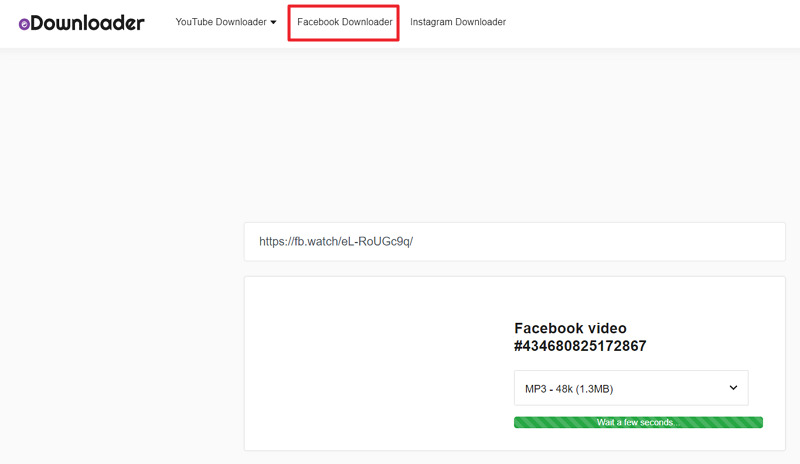
Pros
- Support videos of 720P, 1080P, 2K, and 4K resolution
- Stops you from downloading the copyrighted content
- Let you download it from YouTube, Facebook, and Instagram
Cons
- Show slow progress while processing some videos
- Crashes and restarts again at an unstable internet connection
- It does not offer the output video preview
Tool 3. SaveFVid
Besides GetFVid and oDownloader, SaveFVid is another full-fledged online tool to satisfy your need to convert the Facebook video to MP3. It also never compromises on the video quality over conversion; however, the speed. With the unstable internet connection, you may need to wait 2-3 minutes for video conversion. Even it supports up to 320KBPS audio bandwidth.
Moreover, it offers various conversion programs like HD video, Facebook to MP4/MP3, Private Video, and Music Downloader. Having a comprehensive tool, you won’t have to explore other tools to perform various tasks. Plus, it is possible to play the converted file in your browser automatically, along with changing its playback speed.

Pros
- The program is available in various languages
- Fast downloading and conversion speed
- Offer the clean and free package
Cons
- Only support the Facebook application
- Require high and stable internet to perform
- Sometimes offer bugs issues
Conclusion
By using the above Facebook video to MP3 converters, you will be able to create your offline audio library. Also, opting for a method is easier now as compared to exploring a ton of tools in the market. Since credibility is above everything, all the above-recommended list is safe to use. However, desktop converters are always preferred for such tasks as HitPaw Univd. It must be chosen because of its extensive list of features, easy-going interface, HD quality, and quick rate. Is there anything more required?
FAQs About Converting Facebook to MP3
1. How can I extract Facebook videos to MP3?
Various tools are available in the market to help you extract Facebook videos to MP3. Let’s take the example of HitPaw Univd. First of all, copy the Facebook video URL from which you need to extract the audio. Open the Getfvid app, paste the URL, and hit Enter. After processing, open the Convert to the drop-down menu and choose MP3. Now select the quality, adjust the settings, and press Convert. All done!
2. How do you convert Facebook videos?
Converting Facebook videos to MP3 format isn’t challenging if you are using the right tool. You can pick up any online MP3 converter, insert your favorite Facebook video link, and click Convert. You will get your Facebook video converted to MP3 format in a short duration. That’s all!
3. How can I download Facebook videos to MP3 on Android?
Are you looking for an efficient way to download a Facebook video to MP3 on an android phone? If yes, you must go for browser-based tools like SaveFVid instead of Play Store apps. What you need to do is to copy and then paste the link to the Facebook video. Now hit the Convert tab and then choose Save as the option for MP3 format. You are all done!










 HitPaw Univd (Video Converter)
HitPaw Univd (Video Converter)  HitPaw Watermark Remover
HitPaw Watermark Remover 


Share this article:
Select the product rating:
Daniel Walker
Editor-in-Chief
My passion lies in bridging the gap between cutting-edge technology and everyday creativity. With years of hands-on experience, I create content that not only informs but inspires our audience to embrace digital tools confidently.
View all ArticlesLeave a Comment
Create your review for HitPaw articles