Akool Face Swap Review & Best Alternative
AI-powered technology doesn't know about stopping as new inventions have been made immensely over the years. Face Swapping is one of the latest gifts of AI technology, and if you want to swap faces in a video or photo, Akool remains the reliable gig.
With its simple user interface and highly effective results, Akool is the top priority of many people who want to swap faces in videos and photos for personal or commercial purposes. If you want to know more about Face Swap Akool, this post will reveal all the features, pros and cons, and prolific alternatives.
Let's Start it.
Part 1. What is Akool Face Swap?
Several reasons urge you to swap faces, whether for personal or commercial purposes; Akool will be a brilliant way to do this.
The thing to notice about the Akool is that it retains the original quality of photos and videos while swapping the faces in a video or an image. Before you purchase the premium version, Akool Face Swap provides an exciting free version that allows you to test the credentials of using the tool.
Akool doesn't input the watermark in the swapped images, and if you're looking to process multiple images simultaneously, it also supports batch image and video swapping. Although the speed Akool takes to swap the faces could be debatable, since it works web-based, the requirements of the fast internet speed are bare minimum. Overall, face Akool won't be a bad option if you want to swap the faces in a video or a photo without installing any software.
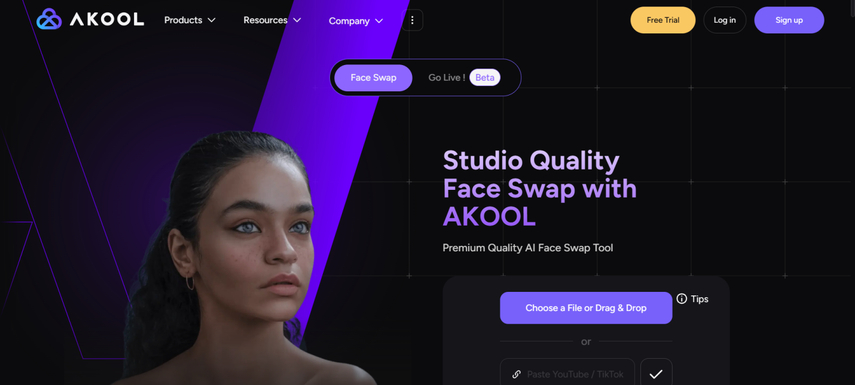
Features of Akool Face Swap
With Akool Swap Face, you can explore a variety of outstanding features, and we have narrowed down a few of the major ones below.
1. Simple user interface
It offers a simple user interface that makes it easier for users of all experiences to swap the faces in a photo
2. Studio Quality Face Swaps
It depends upon the AI algorithms to create the most natural and realistic face swaps.
3. Seamless blending through AI AI-powered algorithm
Akool also ensures that the swapped faces tend to integrate smoothly and effortlessly with the target media, maintaining the original lighting conditions and expressions
4. Supports multiple sizes and face orientations
It can handle and customize faces of different sizes and orientations, allowing you to enhance their features immensely.
5. Realistic Avatars
Akool lets you to create lifelike-AI generated avatars that could be used in the digital content
Pros
- Simple user interface for beginners and professional
- Offers ultra-high-resolution face swaps ideal for commercial and personal applications
- Features like blemish removal and re-ageing tend to provide versatility in image editing and face-swapping
- Provides you with real-time face swapping, improving the interactivity for live streaming and video calls.
Cons
- Even the basic features aren't available for free as going for the subscription
- Web based nature asks for a fast and consistent internet as a minor glitch in the internet speed could halt the process of fast swapping
- Unwanted ads might appear during face swapping, and some of the ads might redirect you to different pages, making your personal information vulnerable to viruses or hacker attacks.
Part 2. Best Altnerative to Akool Face Swap with HitPaw FotorPea
Akool Face Swap, despite offering worth-talking face swapping features, is behind in several aspects, including requiring fast internet speed, a high-quality GPU, and an expensive subscription. This is why jumping into the ship of the HitPaw FotorPea as a better alternative to the face swap Akool makes complete sense.
It couples with the AI advanced technology that only asks you to import the target and original photo before swapping the faces outstandingly. HitPaw FotorPea provides a professional user interface that doesn't tweak the quality of the original and target images during face swapping. Plus, HitPaw FotorPea also supports batch swapping, which means you can swap the faces of various pictures at the same time.
We were surprised by the free version of HitPaw FotorPea, which offers outstanding free face-swapping services. This tells a lot about this tool's commitment to serving its users' desires to the fullest.
Features
- Outstanding Akool face swap alternative to swap the image's faces
- Available on Mac and Windows
- Retains the image quality during face-swapping
- Provides you with the various face Swapping customization options
- Easily import multiple images simultaneously for face-swapping
- Swap the faces in the photos without a watermark
How to swap faces through HitPaw FotorPea?
Step 1: Install HitPaw FotorPea on the computer and launch it to swap the faces in a photo. Select the Face Swap icon appearing on the main interface of the HitPaw FotorPea to begin proceedings.
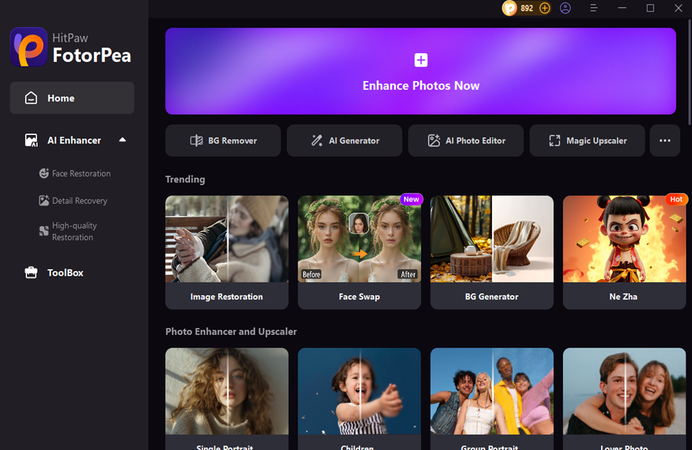
Step 2: Tap on the Original icon to upload the photo you wish to turn into the celebrity's face in the photo.
After importing the original photo, upload the targeted photo of the celebrity you want to transform the original image into.
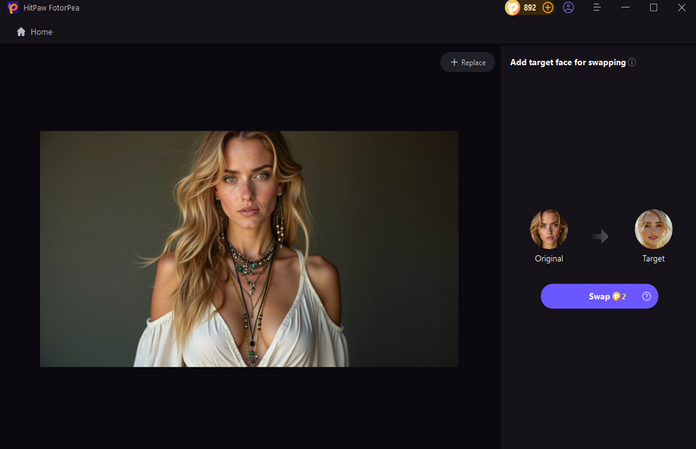
Step 3: Upon selecting the Swap icon, you can ask HitPaw FotorPea to swap the faces. If you want to judge the difference between the original and targeted images, you can click on the box appearing next to ''Download Pictures'' to Preview the swapped images and click on Download Pictures to export the images.
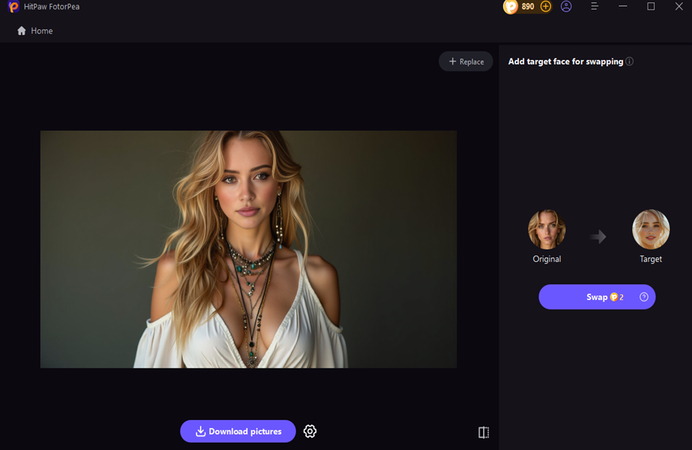
Part 3. FAQs of Face Swap Akool
Q1. Is Akool face swap safe?
A1. Yes, Akool Face swap tends to prioritize data security and user privacy. The platform tends to follow strict security protocols to protect personal information. Every online tool claims complete security, but some unwanted ads appearing in the interface of face-swapping tools could threaten your personal information. Thus, if you want to use Akool to swap faces in a video or a photo, you opt for its services at your peril.
Q2. Is Akool Face Swap free?
A2. Akool Face Swap works on a credit-based system and prompts the free version for new users, but it doesn't unlock the advanced and relevant features in the free version. The pro plan of Akool charges you $30/month, containing the base rate of $0.05/credit. It also comes up with the Pro Max Plan, which costs you around $119/month, and the studio plan will ask you to pay $500/month, offering the base rate of $0.043/credit.
Final Words
Akool Face Swap is an exciting way to create high-quality swaps in video and photos. Since it is online, it prevents you from installing the software, but that positive aspect could turn into a real negative one if you're using an average-speed internet connection. A slower internet speed could also destroy the entire face-swapping process and affect the quality of the images.
Try out the HitPaw FotorPea as the best alternative to the Face Swap Akool. It could be installed locally and doesn't require the internet speed to be at its best to perform face swapping in a photo. The consistent face Swapping customization and ability to face swap the faces in multiple images realistically simultaneously put the HitPaw FotorPea in contention as the best face Swapping tool.






 HitPaw Edimakor
HitPaw Edimakor HitPaw VikPea (Video Enhancer)
HitPaw VikPea (Video Enhancer) HitPaw Univd (Video Converter)
HitPaw Univd (Video Converter) 



Share this article:
Select the product rating:
Daniel Walker
Editor-in-Chief
My passion lies in bridging the gap between cutting-edge technology and everyday creativity. With years of hands-on experience, I create content that not only informs but inspires our audience to embrace digital tools confidently.
View all ArticlesLeave a Comment
Create your review for HitPaw articles