Toy Design: Tools, Techniques, and Tips for Creative Toy Concepts
Sometimes, it's challenging to find the toy design you wished for after searching for it online and in the market. To quickly get the desired toy design and quality, toy design tools can help you create one independently. Plus, custom toy design provides a platform to use your creativity to make a toy design your kid loves.
Hence, if you are looking for ground to make personalized toy designs, this article will help you find the best platforms. Furthermore, you will also learn about the importance of toy design and the steps to start designing your toy independently.
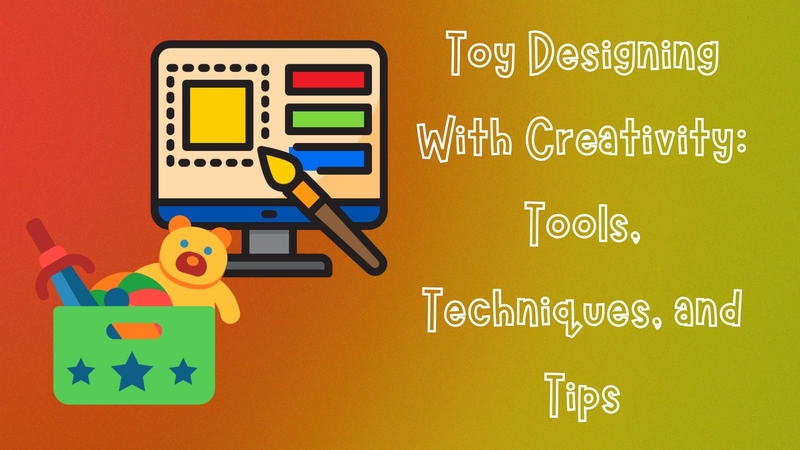
Part 1. How Creative Toy Designs Can Help Children?
Generally speaking, toy design is the art of making playful items and creating engagement that helps children grow and seek meaningful lessons. In this section, you will learn the reasons why a toy design is essential:
1. Cognitive Development: A thoughtful and imaginative toy can boost the mental growth of children. Playing with these toys enhances the problem-solving and critical-thinking skills of young minds.
2. Physical Skills: Toys that are specially designed to improve the physical health of the kids play a unique role in a child's growth. Blocks and skating-like items not only provide engagement but also enhance motor skills, making them active and strong.
3. Social Interaction: Some custom toy designs provide the ground to enhance children's social interaction and teach them about teamwork and sharing. They are fashioned to have multiple players and are excellent for fostering social skills like board games and cards.
4. Educational Purpose: Playing items are sometimes designed to increase the student's learning through them. These toy designs in nurseries and kindergartens enhance kids' understanding of a topic using associated toy models.
5. Emotional Development: Toys also serve as a tool for children to express their emotions and feelings better. Some kids are more emotionally attached to dolls or toy models of their favorite cartoon characters, providing better control over their feelings.

Part 2. General Steps for a Comprehensive Toy Design Process
After learning why design is essential, see below to know what steps you should follow to design a toy yourself:
1. Design Development: In this initial step, one should discover and brainstorm the ideas for the toy design. While doing so, you should consider the target age group, the toy's role, and market trends to generate an outline.
2. Sketching and Visualization: Once the strategy for the design is created, with the help of sketches and a digital platform, make the visual presentation of the toy. Experiment with different designs, shapes, colors, and styles to make the design visually appealing and engaging.
3. Prototyping: To test the visuals, usability, and functionality of the design, do a toy prototyping. Using different platforms, one can make a digital and physical prototype of the final design.
4. Material Selection: Choose the material according to your needs, and you should also consider that the elements of this should be appropriate for the kids in terms of toxicity. For quality products, use a durable, safe, and valuable material to make your product of premium quality.
5. Testing and Feedback: At the end, conduct the trials and gain feedback on the performance of the manufactured toy. Use feedback and trial results, and refine the product to make it optimal for playing.
Part 3. Best Tools and Software for Advanced Toy Design
Finding the best platform out of many is sometimes challenging when making a creative and thoughtful toy. Hence, in this section, you will locate the best tools for toy design that you can utilize to create your personalized toys.
1. TinkerCAD
To transform ideas into physical form, TinkerCAD provides you with the ultimate ground to make meaningful physical toys. This 3D toy design tool offers project-based learning, so students think outside the box and convert their imagination into tangible 3D form. Users also have the features of zooming in and out and can change the color of the design according to their liking.
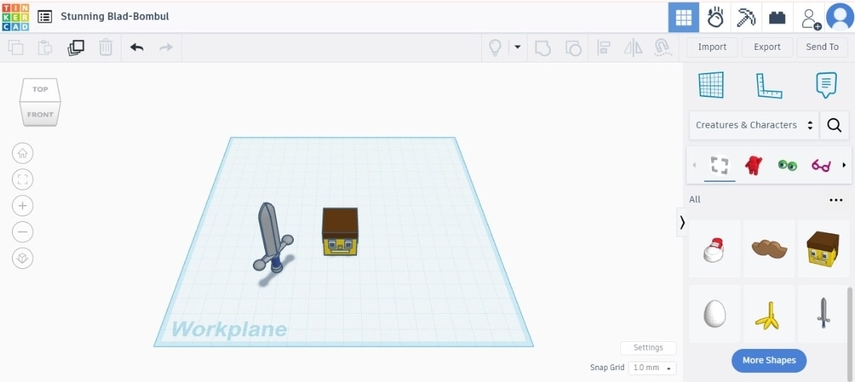
Key Features
1. One can also drag and drop different characters and shapes from their library to give your toy an artistic look.
2. This tool allows you to upload your desired 2D or 3D file to design your style.
3. You can also add notes in the notepad to save the ideas for later use.
2. ZBrush
One of the finest toy design tools, ZBrush, offers users the digital art experience using its open-source platform. It allows users to use more than 200 proprietary brushes to make creative toy designs. Moreover, you can use many 3D models to refine and sculpt like real clay.

Key Features
1. One can add the simulation and particle effects to give a 4D effect to the design.
2. With the help of brush bend mode, users can efficiently bend the models and give them different shapes.
3. Users can easily upload their desired tool from the computer and copy and load preferred tools from the project.
3. HitPaw FotorPea
With the AI generator technology, this incredible and versatile tool allows you to transform your thoughtful and imaginative ideas into tangible toys. Using its artistic designs, one can quickly improve toy prototyping and upgrades by incorporating different designs and colors. This platform enables you to give AI prompts according to preferences, and this tool will make a digital form of it, turning it into reality.
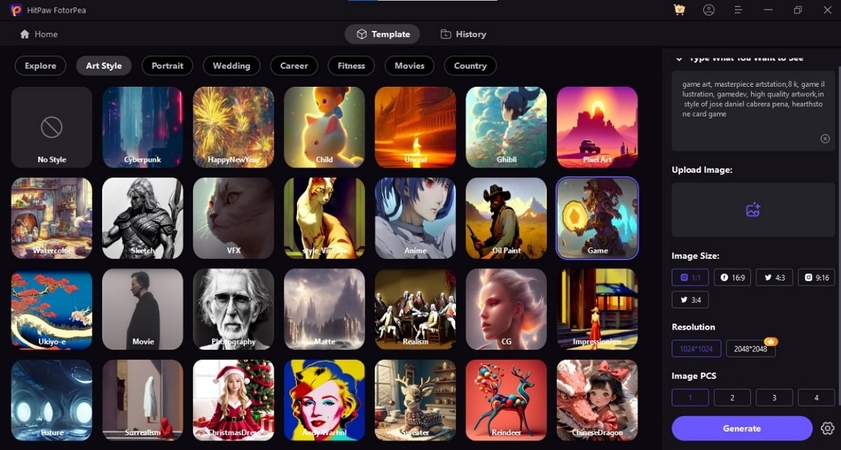
Furthermore, one can set the size of their image in different aspect ratios according to the platform they are using. Moreover, after generating your design, you can use its AI image enhancer feature to upgrade and give a perfect look to your image.
Key Features1. It provides you the option of multiple resolutions to import images in your preferred quality.
2. One can upload their desired image to use it as the reference for the toy's design.
3. Users can get up to 4 artistic-style images from a single prompt to make a unique toy look.
4. DeepAI
This platform uses its machine learning algorithm to make the image according to the prompt provided. Users can get their pictures in NFTs, giving them sufficient quality for printing smaller images. Moreover, it delivers a reliable and fast process to get the desired image for custom toy design, and you can also add the desired shape during the process.
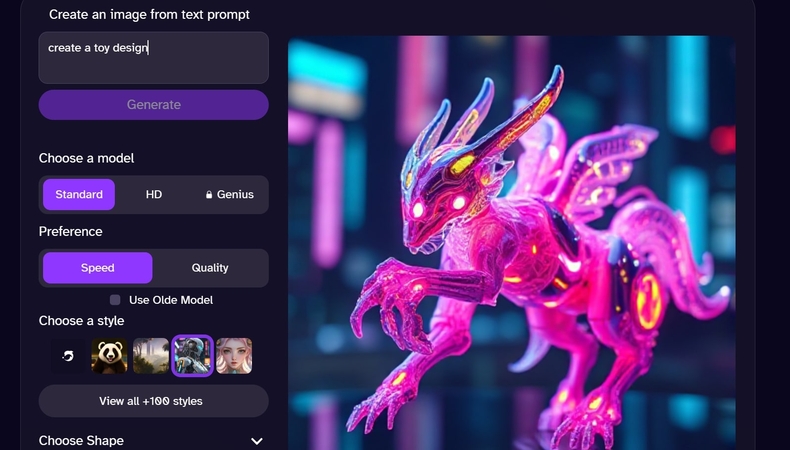
Key Features
1. After giving the prompt, you can choose the desired model for your image.
2. You can also get speed and quality adjustment options for your picture or use their old model.
3. One can also choose the 100 plus styles option to incorporate in your images.
5. Fotor
Fotor provides its user a ground where they can transform the ideas in their mind into creative images by just using the AI toy design. Apart from that, it offers various concept arts, cartoons, and 3D designs to apply to your image. Furthermore, one can also animate an image by uploading the preferred pictures using its image-to-image option.
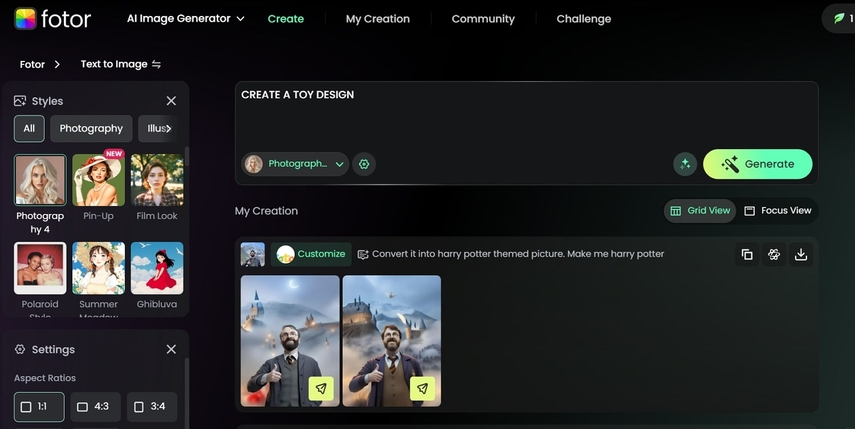
Key Features
1. You can also give negative prompts to AI to avoid your dislikes in the design of the image.
2. Before downloading the picture, one can set it in different aspect ratios provided in the tool.
3. Users can generate up to 4 images of their toy design from a single prompt.
Part 4. How to Design Toys Using HitPaw FotorPea?
After learning about the best tools for toy design, let's look at how you can create your toy design using the HitPaw FotorPea tool. By following the steps in this section, you can quickly generate your personalized toy style.
Step 1. Acquire the AI Generator Option
Start this process by opening HitPaw FotorPea on your device and tapping on the “AI Generator” tool to begin making your custom art.
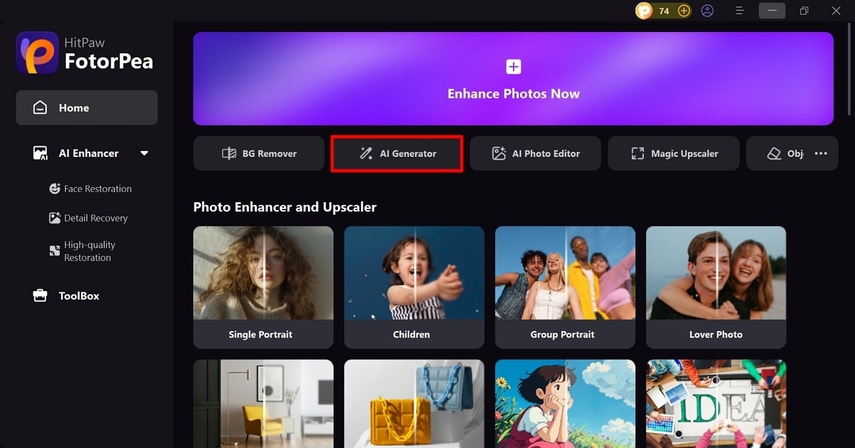
Step 2. Generate Custom Toy Design Using Prompts
Now, go to the “Type What You Want To See” section to give an AI prompt to get the desired image. After that, pick the style you like from the “Art Style” section and set the image size and resolution according to your preferences. Once done, press the “Generate” button to create the toy image across the prompt provided.
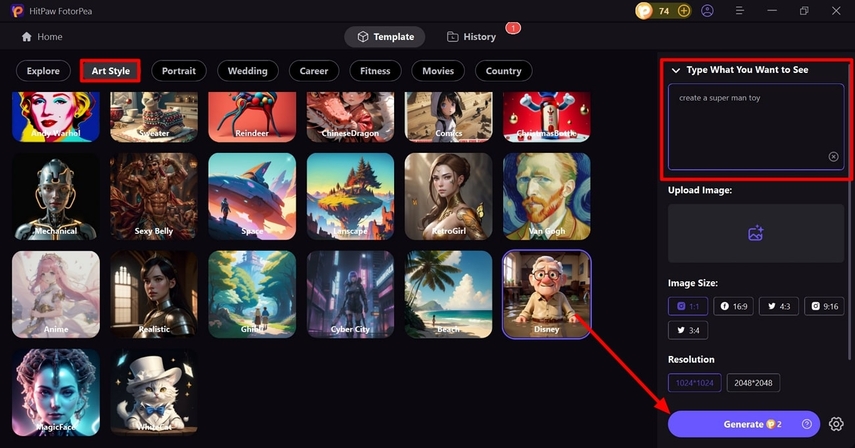
Step 3. Download the Toy Design From FotorPea
Next, head to the “History” tab to preview the results, and as the tool makes an image, press the “Download” button to save it on your device.
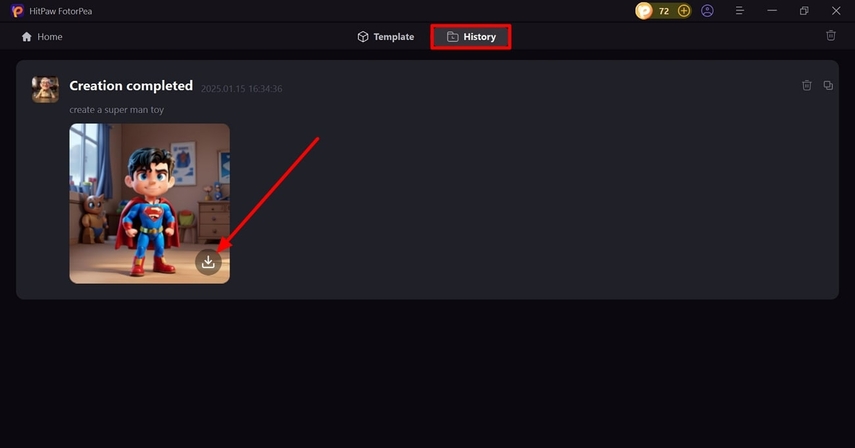
Conclusion
In brief, if you want to make your toy look creative and thoughtful, this article provides the best tools for toy design. These solutions allow users to transform innovative and imaginative thoughts into tangible, unique toys. Moreover, one of the top options, HitPaw FotorPea, provides the best features and allows users to make a custom toy design seamlessly.






 HitPaw Edimakor
HitPaw Edimakor HitPaw VoicePea
HitPaw VoicePea  HitPaw VikPea (Video Enhancer)
HitPaw VikPea (Video Enhancer)



Share this article:
Select the product rating:
Daniel Walker
Editor-in-Chief
My passion lies in bridging the gap between cutting-edge technology and everyday creativity. With years of hands-on experience, I create content that not only informs but inspires our audience to embrace digital tools confidently.
View all ArticlesLeave a Comment
Create your review for HitPaw articles