Shoe Photo Eraser: Top Tools to Perfect Your Shoe Images
Let's say you own a shoe brand and post a photo of your shoe product with dirt or random objects around the image. No one will consider buying your product, which may even leave a bad impression. Hence, a clear and sharp image not only grabs attention but also builds the trust of your brand. Therefore, tools like shoe photo erasers have been introduced to solve your problem and save you the hassle of reshooting your product image.
These tools will erase objects from your shoe pictures and make them presentable to post on your brand's website. This article will teach you about the best footwear image erasers and how to use them to get a perfect picture.

Part 1. The Importance of Using a Shoes Photo Eraser
Before learning about the key features of an effective shoe photo eraser, it is necessary to know the importance of tools that can remove objects from shoe photos. The following are a few main reasons that can help you better understand the need for this tool:
1. Enhanced Visual Appeal: When you use a shoe photo eraser, you can create a clean background that highlights the shoe and makes it more eye-catching and attractive to buyers.
2. Professional Presentation: With the help of this tool, post a polished and professional image of your product, which makes it suitable for e-commerce platforms.
3. Improved Customer Experience: Moreover, a shoe photo eraser lets you get distraction-free images, which allows customers to focus on shoe details.
4. Adaptability to Multiple Backgrounds: In addition, such tools allow you to remove objects and backgrounds and put the shoe on various backdrops, which can offer versatility for different marketing needs.
Part 2. Essential Features of an Effective Shoe Photo Eraser
Now that you understand the importance of a background eraser for shoes, here are some features to remember while using a tool to remove shoe photo erasers:
1. Customizable Brush Tools: With a customizable tool, you have complete control of the editing process, which allows you to refine every minor detail with ease. Moreover, these tools offer precision when you are working around complex areas and make sure the result comes out perfect.
2. High-Resolution Images: High-resolution images are essential for achieving sharp, clear photos that capture everyone's attention. Even after you remove the background, the tool should allow your shoe photo to remain sharp and detailed.
3. AI-Powered Precision: AI-powered tools make object removal effortless by automatically detecting the object and remove from the image. Additionally, users just have to simply highlight the unwanted part from the photo, which saves them time and effort.
4. Edge Refinement Options: Edge refinement options, such as smoothening and sharpening, allow you to perfect the shoe's edges. This feature ensures that the shoe's edges look natural and sharp even after you use a shoe photo eraser.
Part 3. Top Tools for Erasing Backgrounds in Shoe Photos
Choosing the right tool for object removal is essential to make the most of your shoe images. Here are some of the best tools that you can use to achieve flawless and professional-looking footwear images for your brand:
1. HitPaw FotorPea
Best For: Providing multiple features that one can use during photo editing.
First of all, start with the most versatile and easy-to-use, HitPaw FotorPea, which is considered one of the best shoe photo eraser tools. With the help of this tool, users can use its Retouch feature to remove unwanted objects by highlighting them with a brush. Furthermore, if you mistakenly highlight the wrong object, you can use the eraser feature to undo the process.
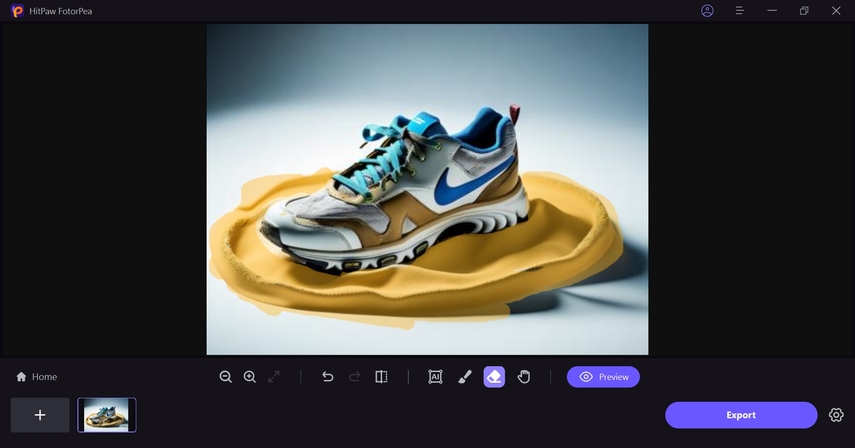
Instead of a brush, if you want to remove a bigger object, you can use its AI feature, which will automatically remove objects from your footwear images. In addition, you can use the preview feature to see the image results. Lastly, this tool allows you to zoom in and out of the picture, which you can use to highlight minor details about shoes, like dust, wrinkles, etc.
Pricing Plans- 1 Month: $21.99
- 1 Year: $89.99
- Perpetual: $129.99
2. Simplified
Best For: People who want an easy-to-use platform when they have no experience in photo editing.
This tool is best known for its simple interface with a simple eraser brush. With a brush, you can highlight unwanted objects from the picture and remove them in one swipe. Moreover, users can even change the brush size using its thickness bar and adjust it according to the object. If you highlight the wrong object, you can use its Revert feature to undo the highlighted part and then retry.
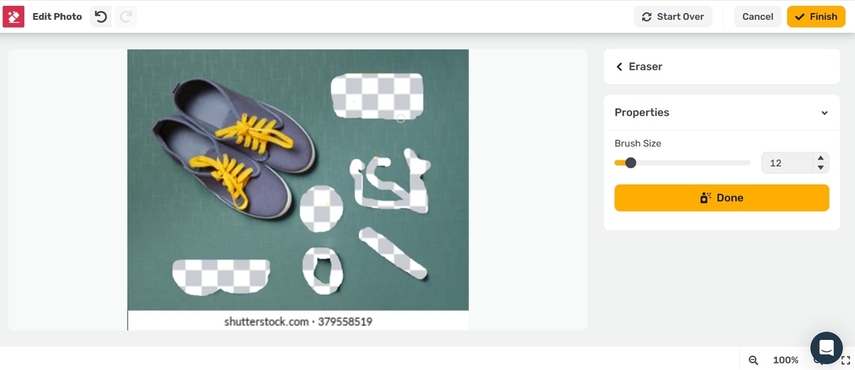
Pricing Plans
- Simplified One: $24/month
- Simplified Growth: $85/month
3. Magic Studio
Best For: User-friendly design known for removing background and creating AI designs.
With Magic Studio tool, you can erase unwanted objects in shoe images using its brush feature. Users have to highlight unwanted objects and click on the eraser button, and this AI-powered tool automatically removes the object from the picture. In addition, you can zoom the photo to highlight fine details like dust or wrinkles from your shoe images.
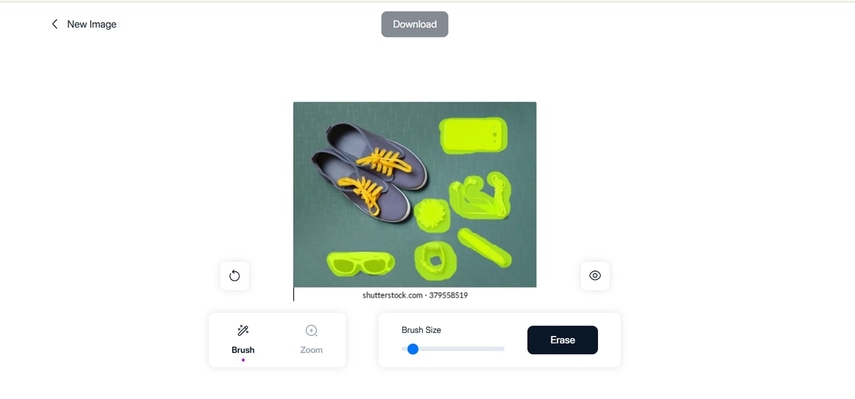
Pricing Plans
- Yearly Pro: $4.99/month
- 6 Month Pro: $12.49/month
- Monthly Pro: $14.99/month
4. Photoroom
Best For: Creators who require an advanced AI tool with various features for photo editing.
Photoroom is known as an editing tool that allows you to edit pictures using its unlimited features. With its object remover feature, users can remove objects from their shoe photos using a brush. The brush size can be increased or decreased according to the size of the object you want to remove. Besides, you can see the before-and-after results once you have removed the object.
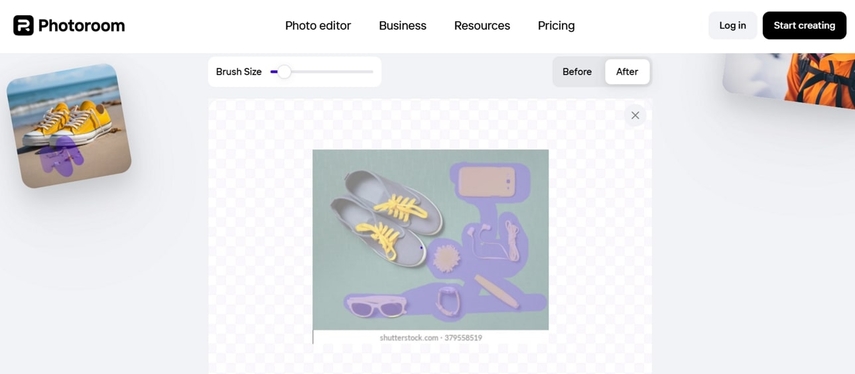
Pricing Plans
- Pro: $89.99
- Teams: $89.99
5. insMind
Best For: Professionals and beginners who want to remove objects from their pictures.
Shoe photo eraser insMind allows users to remove unwanted objects from their pictures. Using its brush tool, users can highlight the object, and its artificial technology will automatically remove it from the image. Furthermore, the reverse button allows users to undo any mistakes they make. Lastly, it has a preview button that lets you see the results before and after, and then you can download the image.
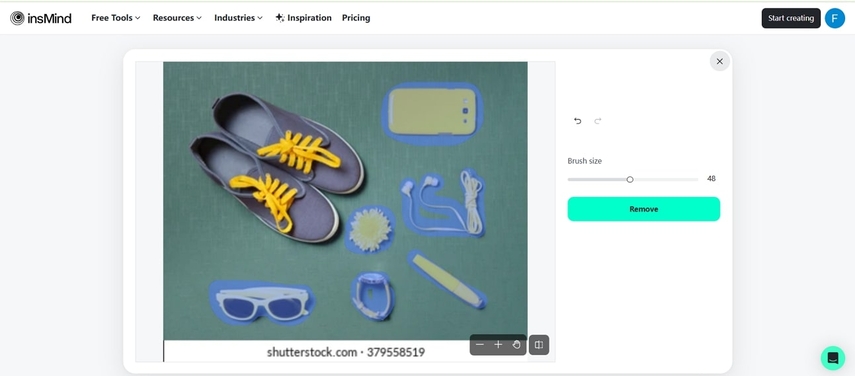
Pricing Plans
- insMind Pro Yearly: $12.59
- insMind Pro Quarterly: $5.99
- insMind Pro Monthly: $2.99
Part 4. Guide to Use HitPaw FotorPea as a Shoes Photo Eraser
Here is a step-by-step guideline for using the best shoe photo eraser tool to achieve a clean shoe photo. Using this guide, you can learn how to remove objects from shoe images with HitPaw FotorPea’s Retouch feature for tailored outcomes:
Step 1. Open HitPaw FotorPea and Select Retouch Feature
Launch the tool on your device and select the “Retouch” feature from the main interface. Then, click the “Start Remove” button and import the desired shoe picture.
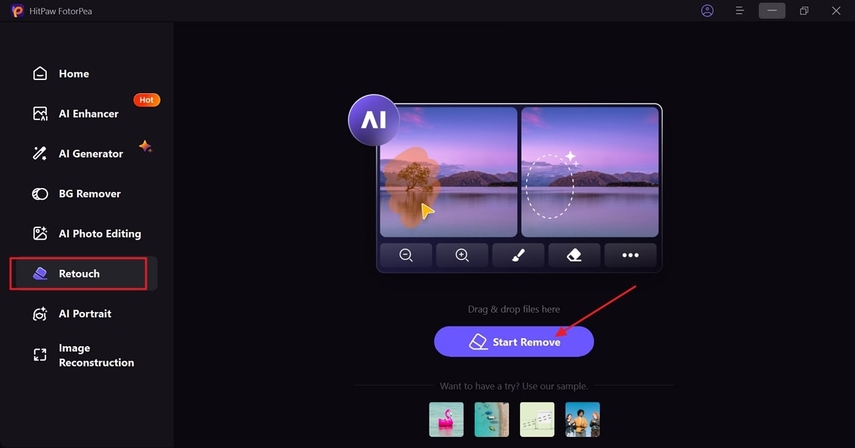
Step 2. Highlight the Unwanted Object from the Shoe Photo
On the next screen, choose the “Brush” tool and highlight the unwanted object from your picture. Then click the “Preview” button to start the procedure.
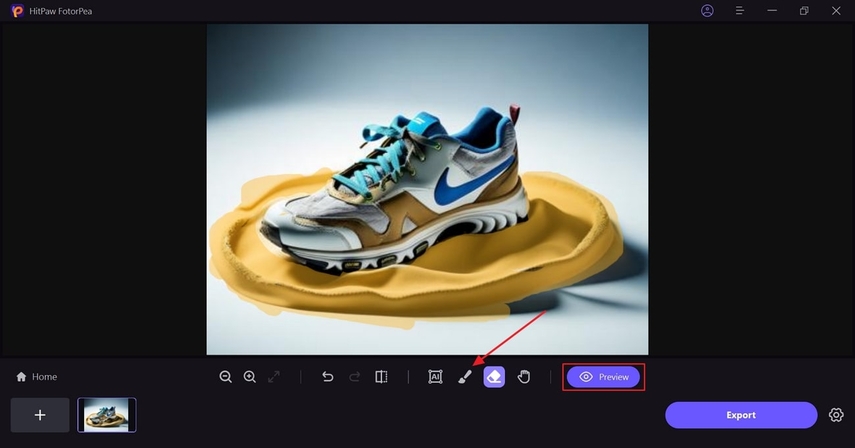
Step 3. Save the Final Results of the Shoe Photo Eraser
Once the process is done and the object is removed from the photo, click the “Export” button to download the final file to your device.
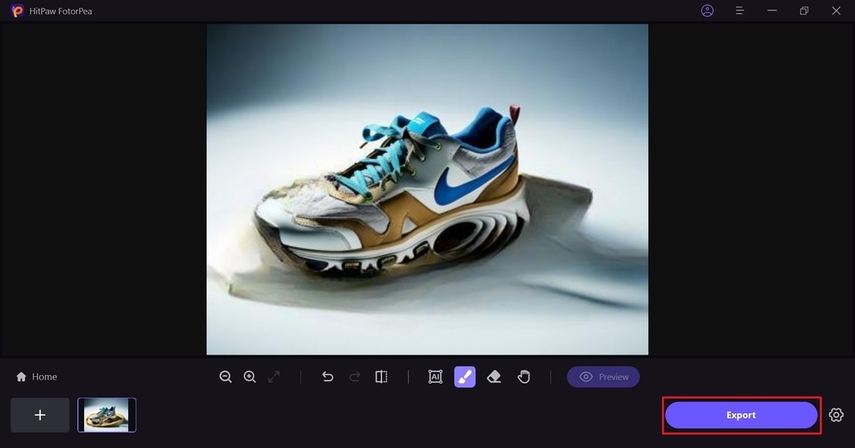
Part 5. Expert Tips for Maximizing Shoes Photo Eraser Tools
After choosing the right tool, here are some tips that you can follow while you remove objects from shoe photos. These tips can help you achieve a flawless look for your product:
1. Use Zoom for Precision: When highlighting an object, use the zoom precision feature to cover all its details, cleaning out small objects like dust particles and laces from the image.
2. Auto-Erase Features: Moreover, use the eraser tool in case you accidentally highlight the wrong object instead of doing the whole procedure all over again.
3. Refine with Manual Edits: After using the shoe photo eraser, use manual editing to refine the picture so that it gives a sharp and clean look.
4. Experiment with Background Options: Once you clear the object, experiment with a background, like adding a professional backdrop that aligns with your brand’s theme.
Conclusion
In conclusion, when choosing the best tool, it is important to know what features it provides. Of all the shoe photo cleanup software mentioned above, HitPaw FotorPea stands out the most. This tool offers not only an object removal feature but many others that users can use to edit their photos. Thus, if you are looking for such a perfect tool, you should consider HitPaw FotorPea and make your footwear images clean.






 HitPaw Edimakor
HitPaw Edimakor HitPaw VikPea (Video Enhancer)
HitPaw VikPea (Video Enhancer) HitPaw Univd (Video Converter)
HitPaw Univd (Video Converter) 
Share this article:
Select the product rating:
Daniel Walker
Editor-in-Chief
My passion lies in bridging the gap between cutting-edge technology and everyday creativity. With years of hands-on experience, I create content that not only informs but inspires our audience to embrace digital tools confidently.
View all ArticlesLeave a Comment
Create your review for HitPaw articles