Photo Frame Editor: How to Customize Your Photos with Creative Frames and Borders
For visual content creators and photographers, a photo frame editor serves as a creative tool that allows them to transform their images by adding decorative borders. By adding frames, they can highlight special moments or create a consistent aesthetic for their projects. This article aims to provide readers with valuable insights into some of the best tools available today. Additionally, it will offer a guide on how to enhance the images further after adding digital frames.

Part 1. Why Do You Need to Use a Photo Frame Editor?
Before learning about the free online photo frame editors for quick edits, it’s essential to understand their significance. This article explores the top use cases of frame editors to showcase how they can transform ordinary photos into stunning visuals:
1. Customization: Frame editors let users add personalized borders and frames to photos, reflecting individual styles and preferences. This feature makes images more unique and tailored for specific purposes like home decor or gifting.
2. Creativity: With various frame styles and designs, free photo frame editors encourage users to enhance images aesthetically. These tools allow for artistic expression, helping create visually striking photos that suit different themes or occasions.
3. Speed and Ease: Online frame editors streamline the task of adding frames, removing the necessity for complex software. Moreover, they provide a fast and easy method to improve photos, ideal for novices or individuals with minimal editing skills.
4. Ideal for Social Media: Frame editors offer features to create attractive frames tailored for platforms such as Instagram and Facebook. These features ensure your photos stand out and are ready for seamless sharing online.
Part 2. The Top Online Photo Frame Editors For Creative Edits
Now that you understand the importance of custom frame editors, it's time to explore some of the top online tools that can help you enhance your photos. Explore the best editors in the following section that provide a range of creative options, from adding frames to applying custom designs.
1. Fotor
Among the notable tools for editing and customizing photo frames, Fotor stands out as an excellent choice. This editor offers a wide range of frame styles such as simple, shadow, and even wooden frames to let users select according to their image’s aesthetic. Moreover, users can easily customize frames by adjusting color, size, and layout to create personalized images that fit specific needs.
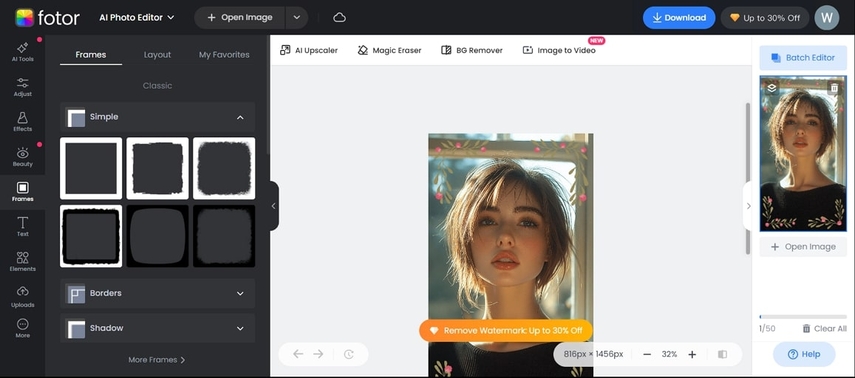
Features
1. Fotor provides themed frames for various events like Christmas, Vintage looks, and others.
2. Beyond frames, this tool allows users to add borders with intricate patterns or artistic designs.
3. This photo border editor supports different frame sizes and aspect ratios, including standard, widescreen, and custom sizes.
2. Canva
Canva offers a vast collection of stock images, or you can upload your own photos to use with various frames. The editor automatically resizes and crops your photos to fit the selected frame. Moreover, users can access stylish frames on this platform, like Polaroid and scrapbook page frames.
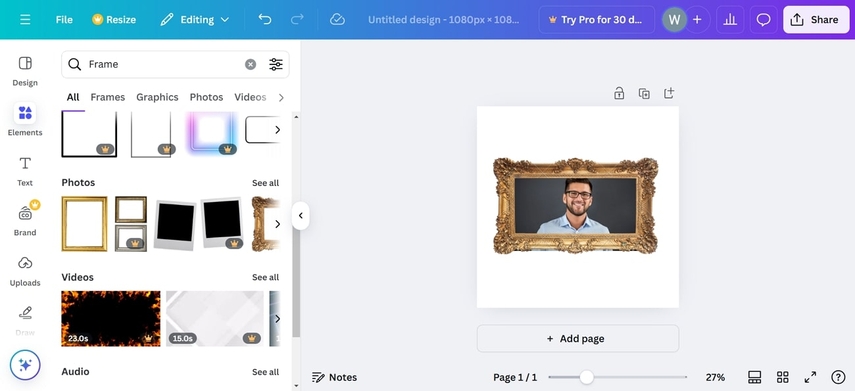
Features
1. It provides a dedicated frame maker app that you can use to generate custom frames for your images.
2. Users can add borders to their photos in various shapes, such as rectangles or circles.
3. After adding a frame, you can also adjust its size and position on this custom frame editor.
3. PicMonkey
Using PicMonkey, users can enhance their photos with a variety of creative tools, such as adding stylish frames and photo frame graphics. Furthermore, this platform offers pre-set photo frames like Museum Matte and customizable shapes, including circles, hearts, and stars. Not only that, PicMonkey even allows the adjustment of the inner and outer thickness of the borders with easy-to-use sliders.
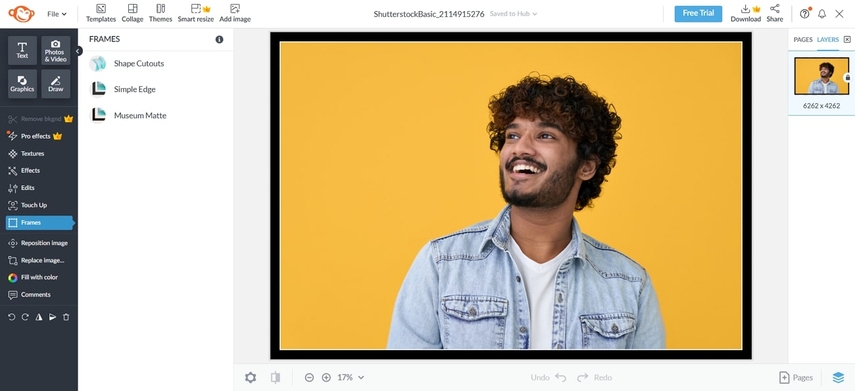
Features
1. With the Shape Cutouts tool, users can turn their photos into different shapes.
2. After adding frames to the images, users can modify their saturation, hue, and luminance.
3. With PicMonkey’s intuitive editor, you get the chance to touch up photos, create collages, and design for social media platforms.
4. BeFunky
BeFunky offers a comprehensive suite of tools designed to make your editing experience much better. This free photo frame editor includes a variety of photo frames, such as classic borders, grunge frames, and Polaroid or film strip effects. Users can also adjust frames with overlay opacity, blend modes, and color adjustments, providing flexibility for creating unique and personalized styles.
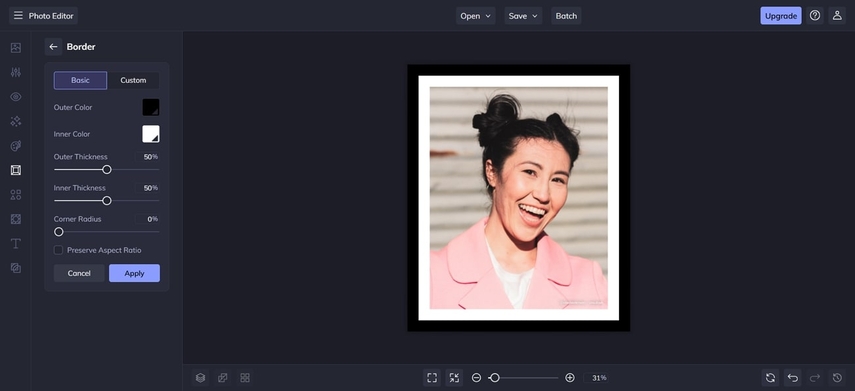
Features
1. Users can add floral and decorative borders to their images for a more unique touch.
2. BeFunky allows you to change the colors and thickness of the added borders.
3. To make your image fit in your chosen frame, you can reposition the image according to the border dimensions.
5. Freepik
With this photo frame editor, users can access a huge range of customizable photo frames to improve the look of their images. Freepik offers various types of frames, from classic borders to more creative and artistic options. These frames are designed to complement different image styles, including vintage, modern, or minimalistic.
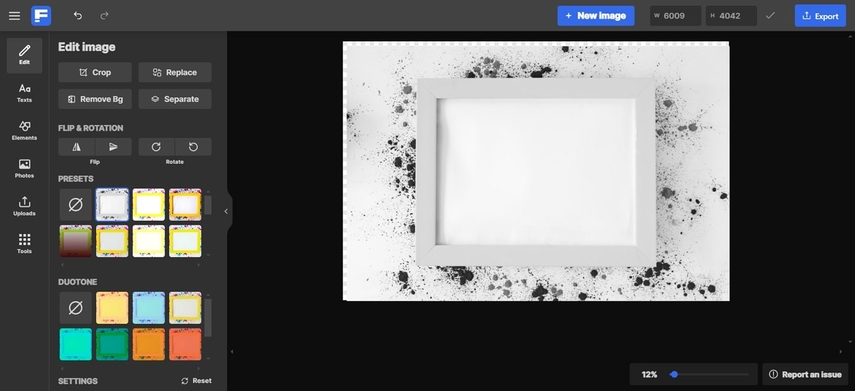
Features
1. It provides high-resolution images and vector-based photo frames.
2. Users can easily add frames to their images with a drag-and-drop interface.
3. With the flip and rotate feature, you can adjust the positioning of the frame.
Part 3. Enhancing Photo with Frames With HitPaw FotorPea
After you add photo frames, sometimes the quality of the photo can get affected or feel less vibrant. To ensure your image retains its charm and sharpness, you need enhancement tools like HitPaw FotorPea. This powerful image editing software provides an AI Enhancer tool that can boost the quality of your photos even up to 16K. Moreover, the AI Enhancer tool includes nine AI models targeting different image concerns.
For example, if you have an old image photo frame, you can use the Colorize model to bring life to monochromatic visuals. Additionally, users can bring clarity back to images that lack detail with the Upscale Model. This advanced software even caters to blurry images and enhances them with a single click through a Denoise Model. To learn how to edit photos with custom frames, follow the given comprehensive step guide:
Step 1. Launch FotorPea and Access AI Enhancer Tool
After updating the software to the latest version, head to the "AI Enhancer" section on the left side and choose the "Detail Recovery" feature.
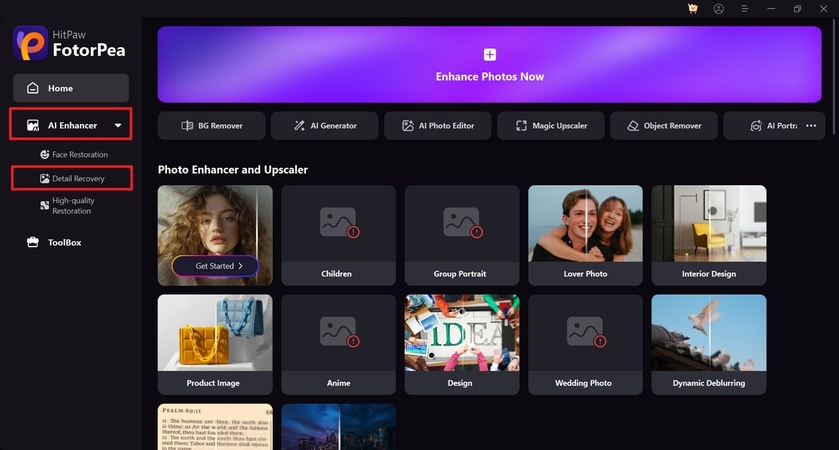
Step 2. Import the Photo Frame For Enhancement
Upon entering the AI Enhancer interface, click the “+ Choose Files” button to add the photo frame from your device for enhancement.
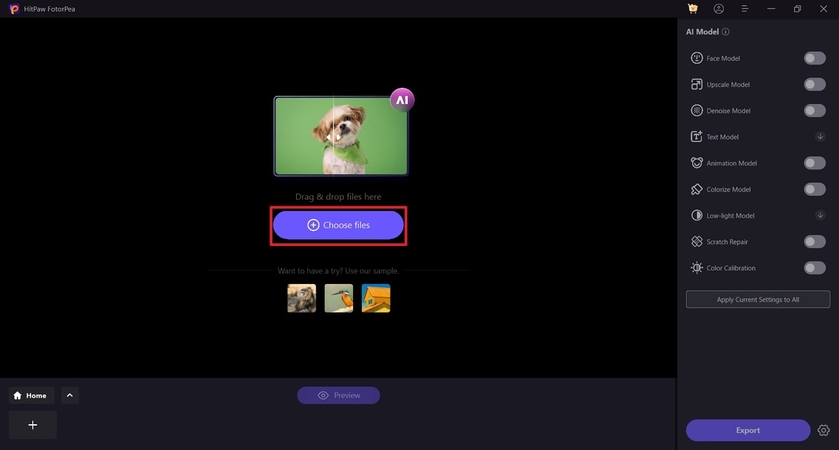
Step 3. Enable the Upscale and Denoise Model
Once you add the frame, toggle the “Upscale Model” switch and choose your desired quality under the “Mode” section. Next, enable the “Denoise Model” option to remove any unwanted grain in the image. When you enable both these models, hit the “Preview” button to view the output.
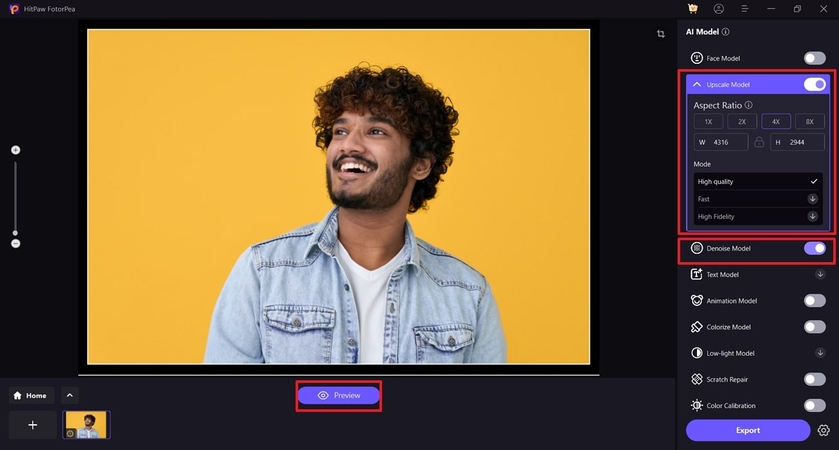
Step 4. Save the Enhanced Photo Frame
When the enhancement process is over, the tool will display the output in the preview window. Once you’re happy with the final result, press the “Export” button to download the enhanced image to your computer.
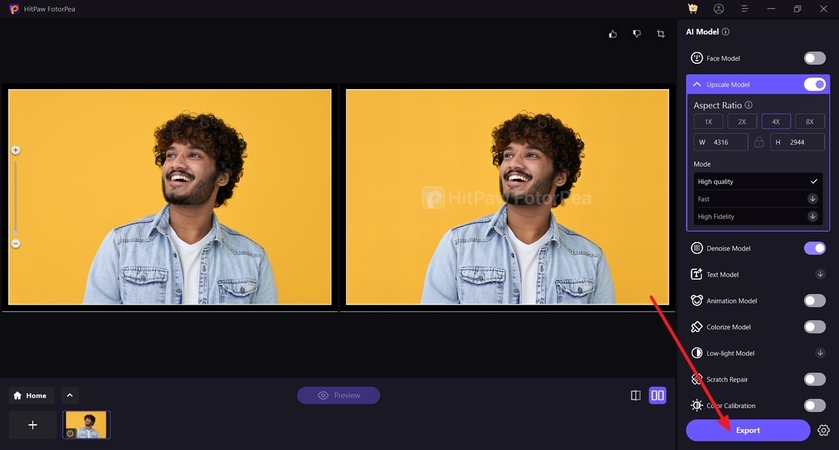
Part 4. Tips for Choosing the Best Photo Frame Editor
Upon learning about the best photo frame editor tools for social media, keep in mind the below tips while choosing the best one for your needs:
1. File Format Support: Before working with any editor, make sure that it offers support for the most commonly used image file formats, including PNG, JPG, and more. Additionally, consider whether the editor supports RAW image files for professional photographers.
2. Preview Options: Another important thing to consider in a tool is the preview feature. With this, the real-time preview allows you to see how the photo frame will look before finalizing your edits.
3. Customization Options: A great photo frame editor should offer a variety of frame styles, colors, textures, and sizes. This allows you to fully customize the look of your image and ensure it fits and matches your unique style or project.
4. Export Quality: Ensure the editor allows for high-resolution downloads, especially if you're planning to print your framed photo. Check for options that provide the highest possible quality to avoid any loss of detail in the final output.
Conclusion
To wrap up, photo frames are widely used by professional photographers and hobbyists alike to enhance the visual appeal of their photos. With the photo frame editors discussed in this guide, you can transform your images into stunning pieces of art by customizing frame styles. However, adding images to the photo frames and then exporting them distorts their clarity and detail.
To prevent this, it is recommended that the AI Enhancer tool of HitPaw FotorPea be used afterward. This powerful tool allows you to upscale your images with various AI models to ensure that your photos remain sharp even after the framing process.






 HitPaw Edimakor
HitPaw Edimakor HitPaw VikPea (Video Enhancer)
HitPaw VikPea (Video Enhancer) HitPaw Univd (Video Converter)
HitPaw Univd (Video Converter) 

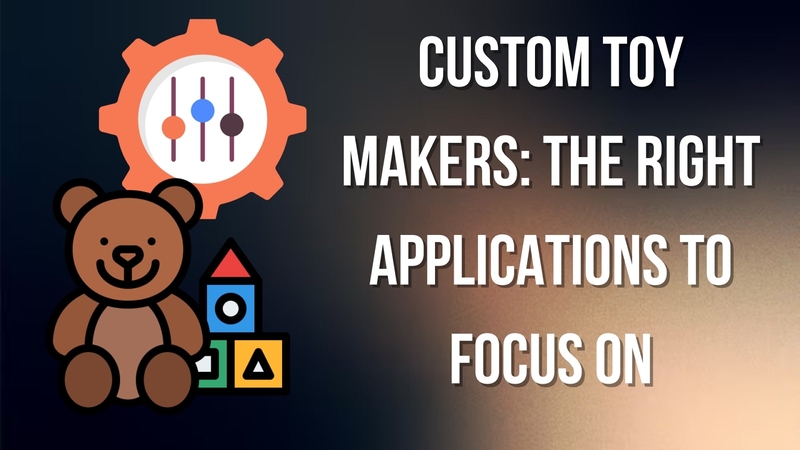

Share this article:
Select the product rating:
Daniel Walker
Editor-in-Chief
My passion lies in bridging the gap between cutting-edge technology and everyday creativity. With years of hands-on experience, I create content that not only informs but inspires our audience to embrace digital tools confidently.
View all ArticlesLeave a Comment
Create your review for HitPaw articles