Photo Borders: Tools, Tips, and Creative Ideas to Frame Your Pictures
Imagine you are preparing a social media page for your new product launch at your small business. You’ve taken a great photo of the product, but it still feels plain, and you want it to stand out and grab the audience's attention. For this, adding border templates for photos can help you out and make your post visually stunning.
So, this article will provide the top tools that you can use to add borders to your pictures. You’ll also learn about the tool that will enhance your photographs and upgrade their resolution once you add the border to your photos.
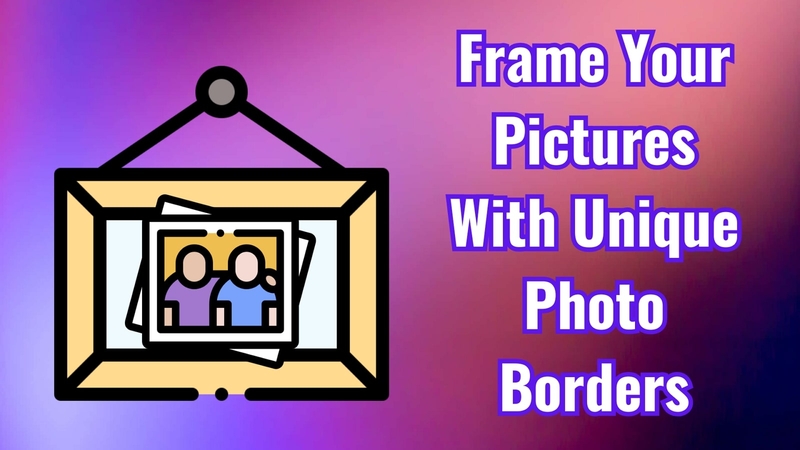
Part 1. Everything You Need to Know About Photo Border
A photo border is a decorative or structural frame that surrounds the image and enhances its overall aesthetic. Borders can be simple lines, intricate patterns, or theme designs that complement the photos. These frames are versatile and widely used across various applications, some of which are given below:
1. Social Media Content: You can add creative frames to your Instagram posts, stories, and profile pictures for unique and eye-catching looks.
2. Personal Use: They are perfect for printed photos, scrapbooks, and personalized gifts to add charm and individuality to your pictures.
3. Marketing Materials: Moreover, users can elevate their banners, advertisements, or product images by framing them with decorative boundaries.
4. Professional Portfolios: Borders can enhance photography or design portfolio images that give a cohesive presentation.
5. Event Promotions: In addition, themed frames for events like weddings, birthdays, or seasonal campaigns can add context and appeal.
Part 2. Benefits of Adding Photo Borders to Your Images
Before you learn about the best tools to add borders to photos, you should know the benefits of adding borders to your images:
1. Transforms Simple Photos into Art: Photo borders can upgrade the most basic images and turn them into eye-catching visuals that include creativity and charm. Moreover, they provide a polished and finished look, which makes your photos more appealing.
2. Strengthens Photo Composition: A well-designed border frames your image perfectly, enhancing its structure and balance. It also draws the viewer's attention to focal points while maintaining harmony in the overall design.
3. Enhances Presentation for Various Uses: Whether for social media, marketing, or personal projects, photo borders add a professional touch. Similarly, they make your images more suitable and visually appealing across multiple platforms.
4. Offers Customization and Creativity: They come in countless styles, from minimalist lines to bold patterns. Furthermore, they allow you to tailor your photos to the theme, mood, occasion or match your own style.
5. Highlights Key Details: By farming the subject, the outline reduces distraction and emphasizes the important element of the images. This ensures that the main focus remains clear and impactful for the audience.
Part 3. Best Tools to Create and Add Photo Borders
If you want to add a photo border design to your pictures, here are a few top tools that you can use to create these frames. These outlines will enhance your images and make them attractive to post on your social platforms:
1. Visual Paradigm
This online tool allows you to add a basic black photo border, which gives a minimal yet elegant look. You can manually adjust the border’s size and width with its toolbar, which provides flexibility in personalizing your photographs. Moreover, its reset and start over buttons allow you to undo the border you don't like. Besides, its comparison button compares the before and after pictures once you add the frame.
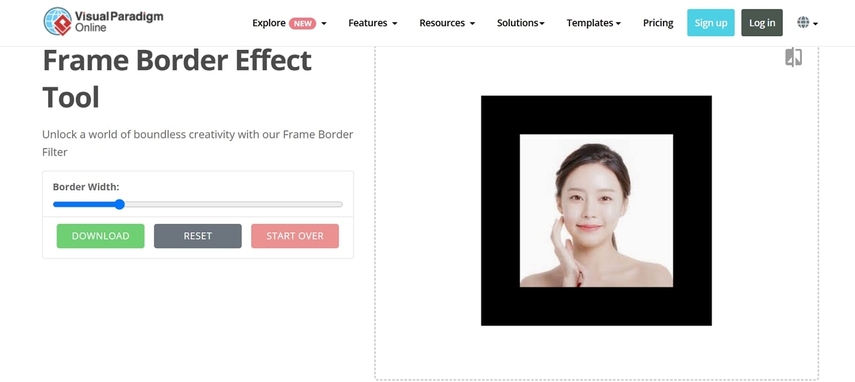
2. Canva
Another versatile tool is Canva, which allows you to add customizable photo borders to your images. From its various templates, users can choose the one they like and edit it further by changing its color and adjusting its size. Moreover, it allows you to increase or decrease the borders' thickness according to the desired need. Besides, it has a button that lets you see how the image will look on the thumbnail.
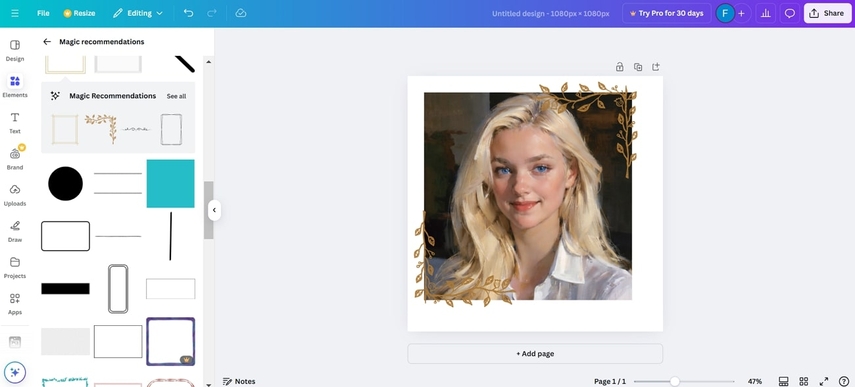
3. PicMonkey
The next tool is PicMonkey, which allows you to add a variety of frames to your pictures with customizable thicknesses. Users can edit the edges of the birders and make them round or sharp as they like. Moreover, with its shapes cut out, you can add different types of decorative photo frames, such as stars, hearts, or moon shapes. Lastly, this tool shares the final picture with the border directly on different platforms.
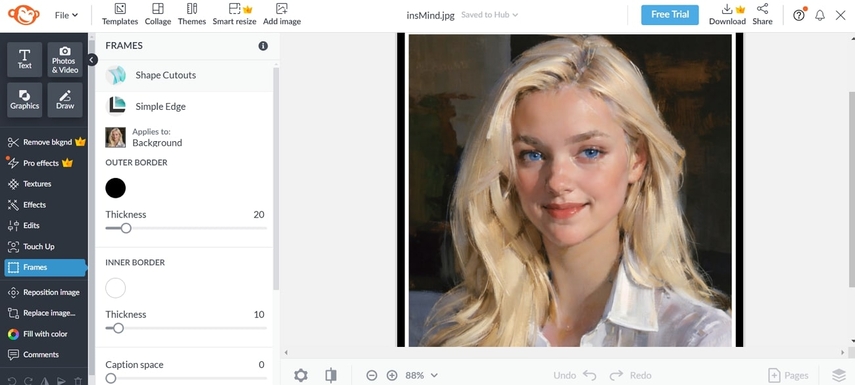
4. Picsart
Picsart is considered a stand-out tool for adding photo border designs to your pictures with its variety of different frames. Users can choose the border and then edit it further by changing the size and color of the outline. Furthermore, with its canvas croup option, you can cut out the specific part where you want to put borders. If you have made some mistake, you can use the undo button to correct it.
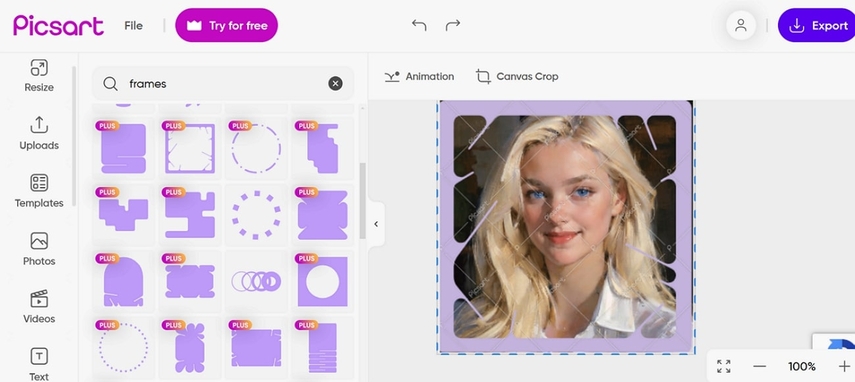
Part 4. How to Enhance a Photo Border Image Using HitPaw FotorPea?
After adding a border to your photo, if you’re looking for an ultimate tool that enhances the overall outcome of your image, meet HitPaw FotorPea. When considering enhancing photo border images, this platform allows individuals to use various models, including upscale and denoise. With the help of these models, content creators can effectively upgrade and remove unwanted noises from their images.
Apart from this, you can modify your photos by adjusting the overall colors through a colorized model. Additionally, with its scratch repair feature, users can repair their damaged images within no time. Follow the steps given below to enhance your bordered pictures with this tool:
Step 1. Launch the Tool and Access Enhance Photo Now Button
To inaugurate the enhancement process for your photo border design image, launch the tool on your device. Now, from the main home page, press the “Enhance Photo Now” button and import your desired image for enhancement.
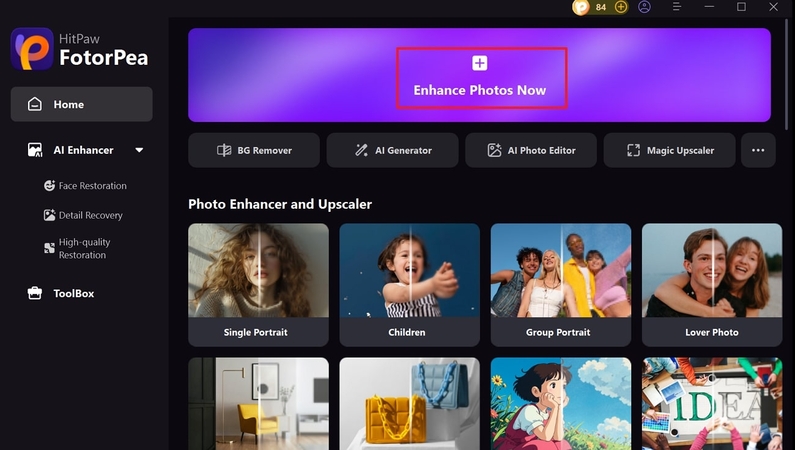
Step 2. Drag and Drop Your Border Image on the Tool
Entering the new interface, drag and drop your image with border on the platform to begin the enhancement process. Alternatively, you can also import or try the tool on the provided AI images by the tool.
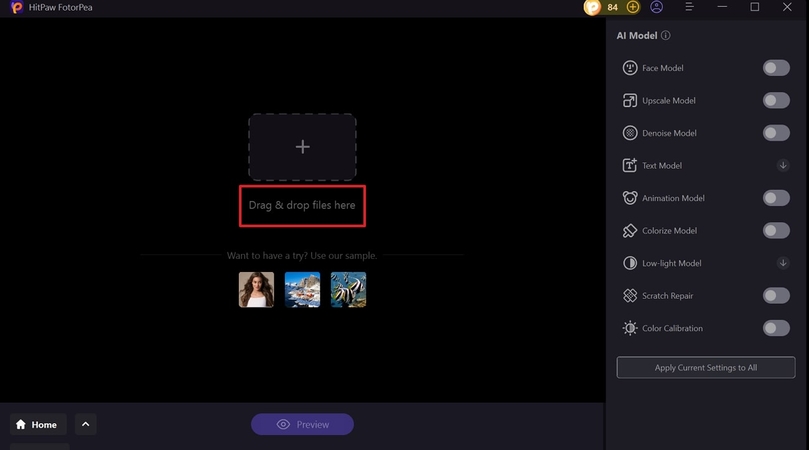
Step 3. Enable Upscale Model and Preview the Results
Once your image is imported on the platform, toggle the “Upscale Model” to improve the overall quality of your image and choose the preferred aspect ratio. In the end, head towards the “Preview” button at the bottom and see the difference the tool has made in enhancement.
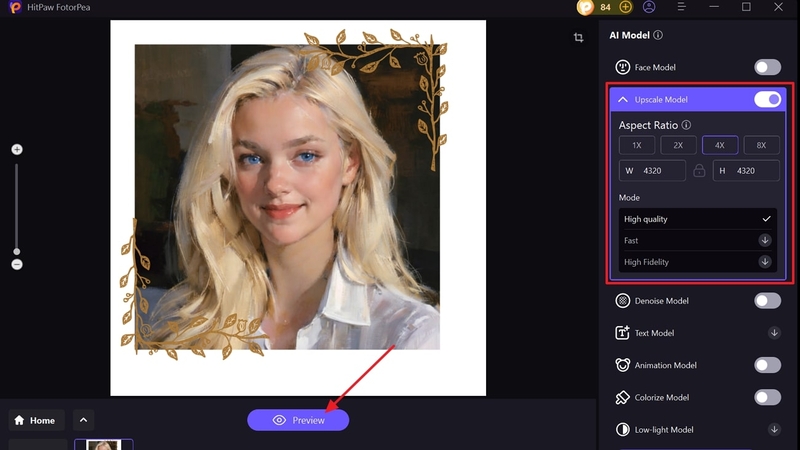
Step 4. Export Your Final Enhanced Picture on the Device
After reviewing your results, navigate towards the “Export” button at the bottom right corner of your screen and save your enhanced image on the device.
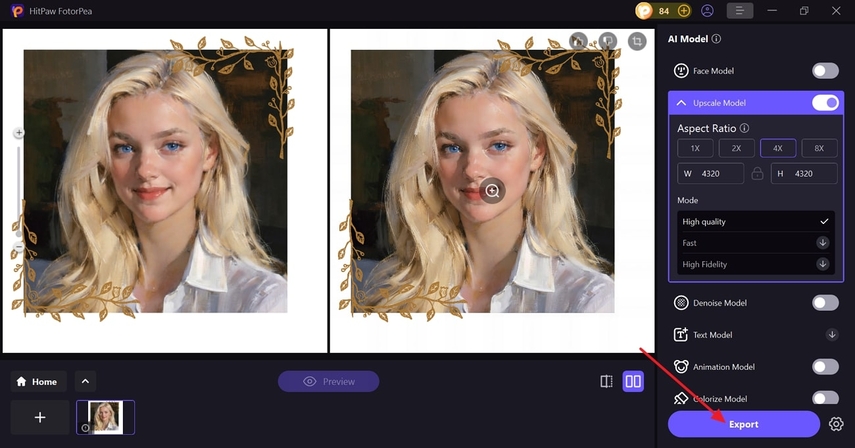
Part 5. Some Creative Ideas for Photo Borders
As discussed earlier, decorative photo frames can transform your images, giving them a personalized touch, whether you’re highlighting the beauty of the moment or adding flair. Therefore, with the provided list of creative ideas, you can elevate your pictures effectively with unique borders on photos:
1. Floral Frame: Using soft pastel flowers or even dried flowers in border arrangement is perfect for photos of nature, outdoor events, or intimate gatherings. Moreover, this natural element helps to create a serene, calming atmosphere while making the photo feel warm and inviting.
2. Polaroid Style: Adding a classic polaroid-style white photo border with a label area at the bottom can make the photo feel vintage and nostalgic. Furthermore, it gives your image a retro vibe while making it stand out as if it were taken decades ago.
3. Brushstroke Border: Having bold or soft brushstrokes in various colors around the edges can create an artistic and painted effect. Additionally, this style adds a creative and free-spirited vibe to your photo, which is perfect for abstract images.
4. Geometric Shapes: Try using triangles, squares, or hexagons to create clean and modern borders that contrast nicely with your photo content. Moreover, such geometric frames provide a minimalistic aesthetic, offering a structured border that doesn’t overpower the image.
5. Grunge Textures: For an urban look, you can add a distressed or grunge-inspired border with textured elements like cracks or scratches. This border works wonders for black-and-white photos or street-style imagery.
Conclusion
In conclusion, adding borders to your pictures increases the visual potential of the images. This article has provided you with the best tools for photo border creation that create stunning images. However, the photo’s quality sometimes drops when you put it on a different platform to add borders. Therefore, we have provided a better tool, HitPaw FotorPea, that will enhance your pictures and give you a whole new vibe.






 HitPaw Video Object Remover
HitPaw Video Object Remover HitPaw VikPea (Video Enhancer)
HitPaw VikPea (Video Enhancer) HitPaw Univd (Video Converter)
HitPaw Univd (Video Converter) 


Share this article:
Select the product rating:
Daniel Walker
Editor-in-Chief
My passion lies in bridging the gap between cutting-edge technology and everyday creativity. With years of hands-on experience, I create content that not only informs but inspires our audience to embrace digital tools confidently.
View all ArticlesLeave a Comment
Create your review for HitPaw articles