Photo Beauty Editors: Best Tools and Tips for Flawless Image Enhancements
Nowadays, flawless images are no longer a luxury but a necessity, especially for professionals in photography, fashion, and social media. For this, influencers can utilize beauty retouching software to enhance images with precision and creativity. No matter if you're looking to smooth skin, adjust lighting, or add that perfect finishing touch, having the right tools can make all the difference.
In this article, we’ll explore the best photo beauty editors to improve visuals. Moreover, you will get familiarized with expert tips to achieve stunning, polished results effortlessly.

Part 1. Understanding the Role of a Photo Beauty Editor
A photo beauty editor is software that is designed to enhance and refine images, primarily focusing on improving the subject appearance. These tools allow you to retouch the skin, smooth out the imperfections, and apply makeup to create flawless visuals. By using their filters and advanced editing features, you can turn casual and dull images into professional-quality images with ease.
Applications of Beauty Photo Editor
1. Personal Use: You can use a photo beauty editor to enhance your selfies and portraits for personal albums or gifts.
2. Social Media: Moreover, users can edit photos and smooth their skin with the tools they use to post on social media platforms like Instagram, Facebook, etc.
3. Professional Photography: If you are a photographer, you can refine the pictures of models to meet the standards of your client's work, portfolios, and publications.
4. Marketing & Branding: For entrepreneurs of makeup brands, hiring a professional editor can be expensive, so they can use these tools to promote their products and maintain their brand image.
5. Creative Experimentation: Besides, you can try different makeup and filters and explore artistic styles before applying them to yourself in real life.

Part 2. What are the Benefits of Using Photo Beauty Editors?
As discussed above, a digital photo editor completely transforms your ordinary image into a captivating visual with the help of advanced features. Thus, read the following points to know the benefits of using a reliable beauty photo editor.
1. Professional Results: These tools create polished, shareable images that look like they were edited by an experienced, making them ideal for marketing campaigns.
2. Customizable Features: Always use tools that allow you to tailor your edits to suit your unique style or match your brand’s aesthetics.
3. Time-Saving: With these tools' help, users can skip the learning curve for complex editing software and achieve flawless results in just a few clicks.
4. Creative Freedom: They provide freedom to experiment with innovative looks and styles while unleashing your inner artist without limitations.
5. Convenience: Beauty photo editing tools allow you to easily edit and enhance photos directly from your device, making improvements whenever needed.
Part 3. List of the Best Photo Beauty Editors to Try
After exploring the importance of photo editors, another necessary step is to find the right one that offers AI assistance and goes beyond basic adjustment. Therefore, we have shortlisted some of the famous AI beauty photo editors who provide impressive results while catering to the needs of professionals and beginners:
1.Facetune (Android/iOS)
It is marked as one of the best beauty photo editing apps because it enables individuals to apply makeup filters to refresh their dull pictures in no time. With the help of this tool, you can also change your hair color or add highlights to modify your overall look. Furthermore, it allows professional editors to remove imperfections from images using a blemish remover tool.
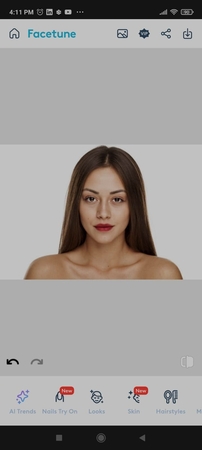
Key Features
1. This app assists users in airbrushing a tan and even toning their skin color for perfectly edited photos.
2. You can apply various glam filters for pictures or effects to try on makeup in real time.
3. It helps individuals whiten their teeth and remove red eyes to embrace an improved version.
2. YouCam Makeup - Selfie Editor (Android/iOS)
YouCam is another beauty photo editing tool that excels in selfie retouching and trying makeup products virtually. Plus, it enables experienced editors to smoothen their facial features, including smiles and wrinkles. In addition to editing, this app allows a complete hair makeover by changing the color just like freshly dyed from the salon.
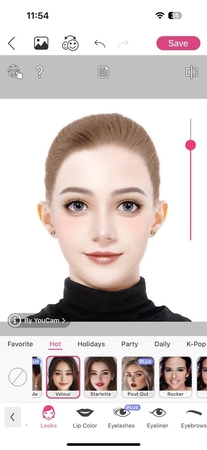
Key Features
1. Using this platform, you can change the hair game to 360 by choosing suitable haircuts.
2. It assists individuals in removing pimples, acne, and dark circles from their images within a few steps.
3. With the help of this app, consumers can try cosmetics from top beauty brands with a live makeup camera.
3. Picsart
One more addition to the top-ranked photo beauty editor is Picsart, which provides users with instant image enhancement capabilities. By moving the brush, this tool removes undesired imperfections such as wrinkles and dark circles. Moreover, you can enhance your blurred pixels or lighting issues with just a single click.
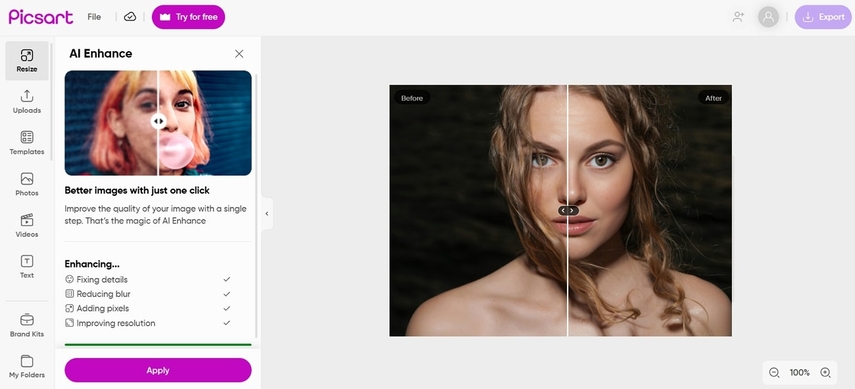
Key Features
1. It allows professional users to add various effects, including cartoon, artistic, and light filters.
2. You can alter the opacity by only moving the slider when editing an image through this platform.
3. Once the editing process is completed, users can also use AI expander to expand their images.
4. BeFunky
This platform is specifically designed for beginners because it provides advanced photo editing tools, including AI enhancers and smoothing filters. Furthermore, this digital beauty editor helps users beautify their images by adjusting color details like highlights and shadows. Apart from this, you can also remove unwanted objects by using the object eraser tool.
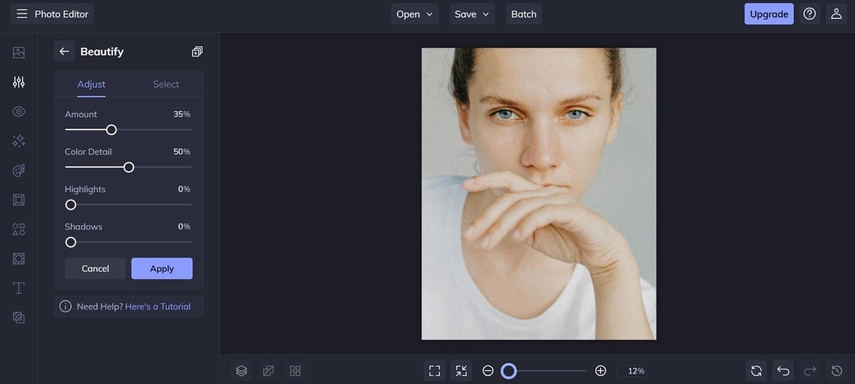
Key Features
1. For a professional outcome, individuals can also fill the light by adjusting the light in the picture.
2. While editing photos through this tool, users can also replace the colors of the actual pictures.
3. It allows content editors to modify their image’s vibrance by adding a tint of sharpness.
5. HitPaw FotorPea
Lastly, we have HitPaw FotorPea, an ultimate all-in-one photo editor that facilitates editing in all aspects. With this professional beauty retouching software, you can reconstruct an image fully with just one click. Not only this, but it allows editors to modify their pictures by retouching them for undesired imperfections.
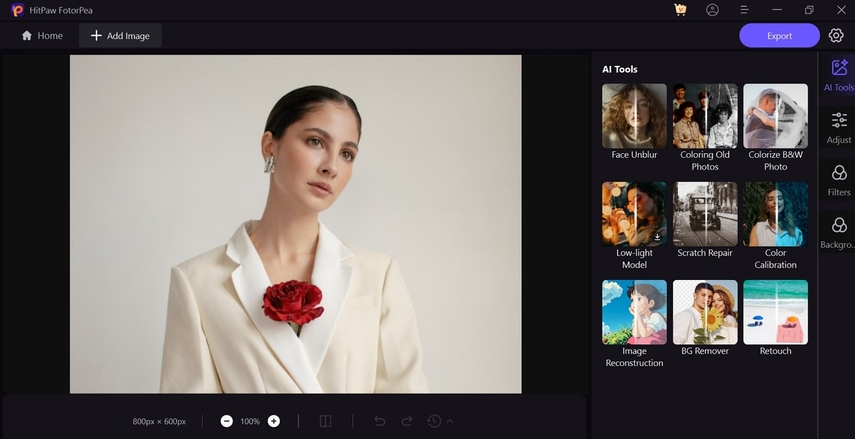
Moreover, it assists users in restoring their old black-and-white images with colors within a few seconds. You can also apply various filters to your pictures, including neon retro, vintage camera, and warm food. When done with editing, it enables one to adjust further settings, like rotating, flipping, or applying aspect ratio as per preference.
Key Features1. With this tool, you can also apply various backgrounds, from simple to textured, while replacing the older ones.
2. It allows individuals to repair all the scratches or any damages from the image with just a single click.
3. This tool allows you to fill colors in old photos without eradicating their natural elegance.
Part 4. How to Use HitPaw FotorPea Effectively for Photo Editing?
Learning how to edit beauty photos can significantly enhance your images while bringing out their best features. However, the following steps guide ensures that you can accurately improve and edit your boring pictures using the best photo editor available in the market:
Step 1. Commence the Tool and Enable the AI Photo Editor
Begin the editing procedure by launching the updated version of HitPaw FotorPea on the device you are using. Once the tool is launched, press the “AI Photo Editor” feature from the main interface.
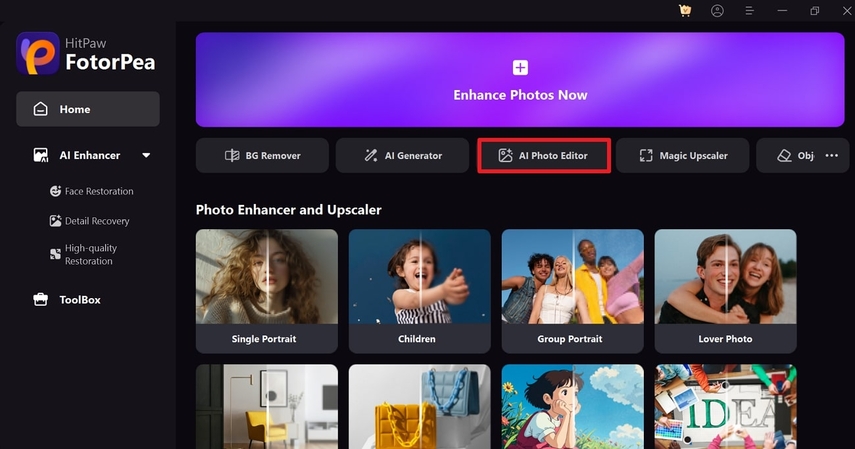
Step 2. Import Your Desired Image on the Tool
In the current interface, hit the “Add” button to import your favorite image to the platform for editing. Alternatively, you can simply drag and drop the image using the tool to begin the editing process.
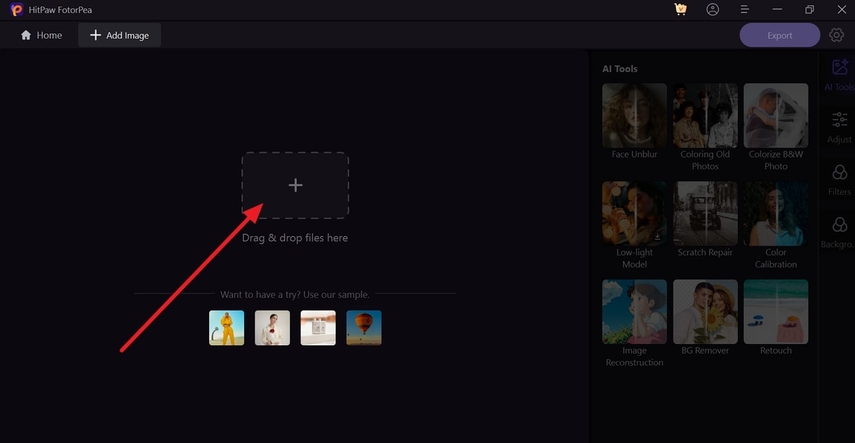
Step 3. Apply Various Filters and Access Adjust Button
Upon adding your image to the tool, access the "Filters" icon from the left toolbar and choose a suitable filter for the photo. Next, press the "Apply" button to swiftly apply the selected filter to the image. Once done, click the "Adjust" button in the toolkit at the left panel and access further options.
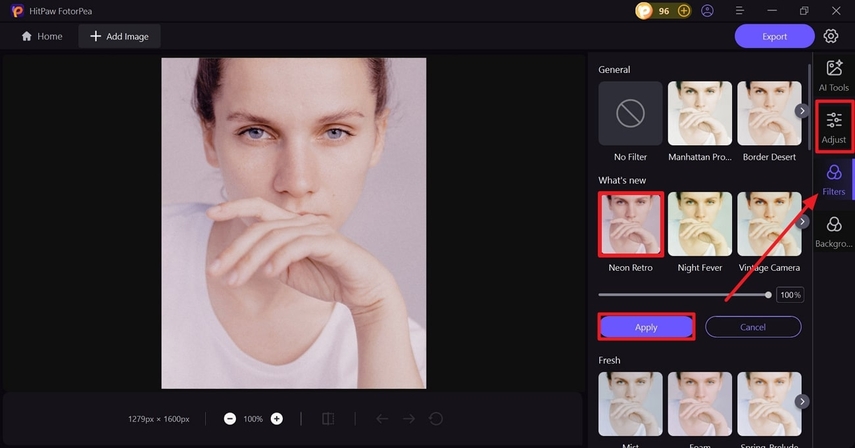
Step 4. Do Basic Adjustments and Export the Final Image
Modify your image by moving the slider provided to adjust its brightness and contrast. Additionally, you can customize the sharpness and highlights according to your requirements. Finally, navigate to the “Export” button at the top right corner and successfully save your image on the device.
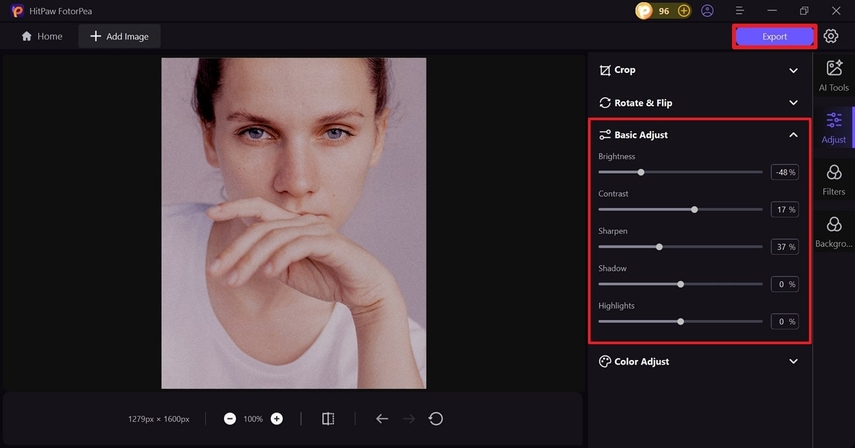
Conclusion
In conclusion, using an appropriate beauty photo editing tool revolutionized how we enhance and share images by offering the perfect blend of convenience and professional results. However, among the best options, HitPaw FotorPea stands out because of its easy-to-use interface and the suite of editing features it offers. With this innovative platform, elevate your photo editing game and unlock new doors for creativity.






 HitPaw Edimakor
HitPaw Edimakor HitPaw VikPea (Video Enhancer)
HitPaw VikPea (Video Enhancer) HitPaw Univd (Video Converter)
HitPaw Univd (Video Converter) 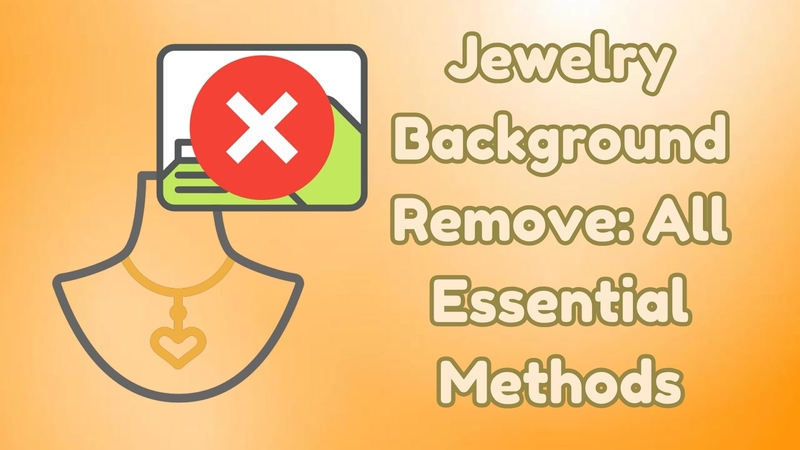

Share this article:
Select the product rating:
Daniel Walker
Editor-in-Chief
My passion lies in bridging the gap between cutting-edge technology and everyday creativity. With years of hands-on experience, I create content that not only informs but inspires our audience to embrace digital tools confidently.
View all ArticlesLeave a Comment
Create your review for HitPaw articles