Mastering Makeup Displays: A Guide to Showcasing Your Products
When it comes to selling makeup products, the presentation of these makeup products matters pretty much. Whether you're looking to organize the personal beauty collection or designing the display for a professional setting, opting for engaging and attractive setups could enhance the reputation of the makeup products.
This guide is all set to help you explore the various makeup display ideas, tools and tools to transform the makeup displays into wonderful showcases.
Part 1. Creative Ideas for Makeup Display
1. Use of Trays and Containers:
Going for the containers and chin trays is one of the best and most attractive ways to display the makeup products after organizing them. Glass trays come with a modern and sleek touch, while acrylic organizers tend to keep everything visible and accessible.
Going for the Vintage jars might also help you to add the nostalgic charm to the setup making the lipsticks and brushes look exciting and worth admiring.

2. Decorative Elements:
You can also make the makeup display stand out by adding decorative elements like LED lights, mirrors, or flowers as these things could elevate the display from functional to glamorous. Fresh flowers could also bring color and life to the arrangements and the mirrors hold the ability to enhance the perception of light and space. LED lights with adjustable brightness can also highlight the hues and textures of the products

3. Wall-Mounted Displays:
For the limited counter space, wall-mounted displays could be a perfect solution. Racks and shelves don't only make the perfect use of the vertical space. It could also turn the makeup collection into a visually striking feature. You can also consider combining the different shelf sizes and adding the hooks for the dynamic look is also recommended.

4. DIY Projects:
If you want to gather more tips about the makeup stand display, aiming at the DIY projects won't be a bad gig. Customizing the display isn't expensive, as DIY projects like creating shadow boxes for eyeshadow palettes or putting old picture frames into brush holders help you craft affordable and unique solutions. Thus, you'll need to ensure that the creativity enhances the display of the makeup products, allowing you to increase the sales.

Part 2. The Best Tool to Beautify Makeup Display with HitPaw FotorPea
If you've clicked the images of the makeup products and want to beautify the appearance of these images, HitPaw FotorPea will surely come in handy. With this tool, you can remove the background from the images and then apply stunning color into the background of the images to make them look wonderful.
The thing to like about the HitPaw FotorPea is that it tends to maintain the quality of the images to ensure that the clicked images don't lose the original quality. It isn't restricted to changing the image background as HitPaw FotorPea also allows you to apply stunning photo editing features to make the images look extraordinary and reliable. HitPaw FotorPea also offers 9 outstanding AI models to enhance the quality of the images, and if you want to eliminate unwanted objects from the makeup product images, the object removal features of the HitPaw FotorPea come in handy.
Features
- Allows you to beautify the product images by replacing the image's background
- Comes up with a simple user interface
- No image quality loss was detected during the background removal
- Allows you to remove the background from the multiple images simultaneously
- No watermark was detected while replacing the image background
How to replace the photo background through HitPaw FotorPea?
HitPaw FotorPea offers a simple user interface that only asks you to look at a few simple steps to replace the background of the images. Whether you're a newcomer or a pro photo editor, HitPaw FotorPea doesn't ask you to put in a lot of hard yards to replace the image background of the product images.
Step 1: Visit the official website of the HitPaw FotorPea and then install the software on the computer. In the next stage, you'll need to start the tool and then click on the AI Enhancer button before selecting the BG remover.
Now, you'll need to import the photo you wish to replace the background of and since HitPaw FotorPea supports batch processing, you've got the chance to import multiple images simultaneously.
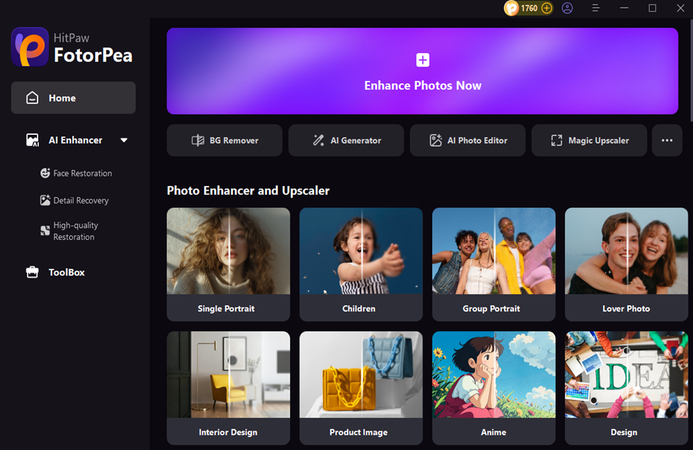
Step 2: Upon uploading the photo into the timeline of the HitPaw FotorPea, you can see the tool eliminating the image background automatically.
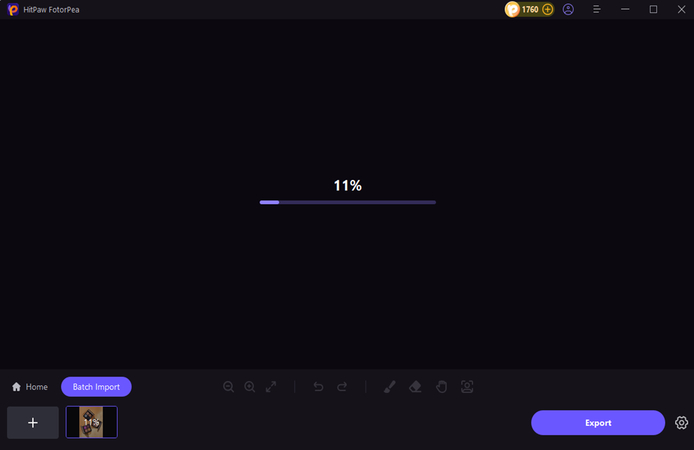
Step 3: After removing the image background, you can select the color you wish to apply on the image background, and apart from selecting the appropriate image background colours, you can also choose plenty of other photo editing options.
Once you're done applying all the changes to the images, you'll need to select the Preview button to review all the changes. Next, you'll need to hit the Export button to download the photos into the computer on your favourite destination folder.
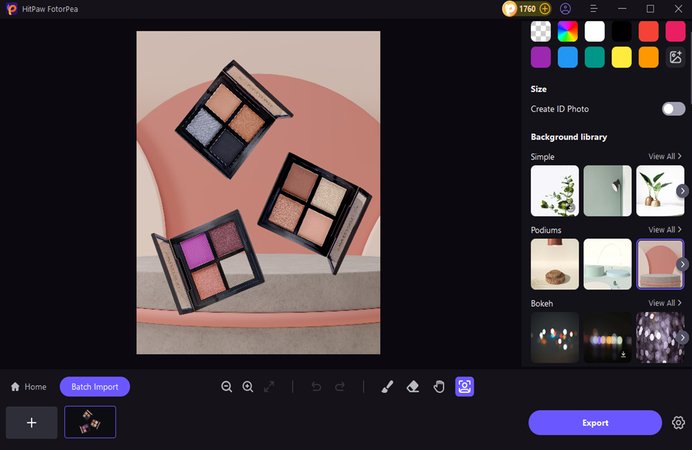
Part 3. Tips for Displaying Makeup
1. Retail Display Tips:
For the beauty stores, a stunning display could influence the customer behaviour. You can arrange the products by themes or color to produce an aesthetically pleasing and attractive layout.
You can then use the risers or tiered stands to ensure that all the products are accessible and visible. Adding labels or signs to organize the products by category, including the skincare, foundations, or lipstick might enhance the customer experience appropriately.

2. Branding and Visual Appeal
Mixing the display with the aesthetic of the brand is important. Whether the style of the brand is minimalist, playful, or luxurious, you'll need to ensure that the display is going to reflect the scenes. You can also incorporate branded signage, unique props, and consistent color schemes to enhance brand recognition. A visually striking and cohesive display doesn't only attract the customers but it also tends to communicate the personality and values of the brand, leaving a lasting impression.

3. Creating an Interactive Display
You must engage the customers with the interactive elements including the well-placed lighting, tasters and appealing layouts. You can also allow the customers to try the products or see the products in different types of lighting conditions, as this aspect could help you to produce the memorable and exciting shopping experience. You can also incorporate the touchpoints and digital screens as it could also enhance the interaction offering personalized recommendations, product information, and tutorials.

Final Thoughts
Finding the makeup display tips will go a long way in increasing the sales of the makeup products, taking the popularity of your makeup products to the next level. You can access the creative display makeup ideas from this guide, where we've highlighted all the necessary credentials about the makeup display and how to display the makeup products efficiently.
We've also listed the HitPaw FotorPea as the best way to beautify the makeup display images as this tool allows you to replace the image background with stunning and excellent colors. It also supports batch processing meaning you can customize the background of multiple images simultaneously.






 HitPaw Edimakor
HitPaw Edimakor HitPaw VikPea (Video Enhancer)
HitPaw VikPea (Video Enhancer) HitPaw Univd (Video Converter)
HitPaw Univd (Video Converter) 


Share this article:
Select the product rating:
Daniel Walker
Editor-in-Chief
My passion lies in bridging the gap between cutting-edge technology and everyday creativity. With years of hands-on experience, I create content that not only informs but inspires our audience to embrace digital tools confidently.
View all ArticlesLeave a Comment
Create your review for HitPaw articles