Make Your Own Action Figure: Tools, Techniques, and Creative Tips
Creating action figures has become an exciting trend, with more people embracing the idea of designing unique figures. It is a fantastic way to reimagine favorite characters or surprise someone with a truly memorable gift. With the right resources and a touch of creativity, you can design custom figures, which becomes an enjoyable experience.
Having your action figure allows you to bring unique ideas and personal designs to life, which makes your creations tailored to your preferences. It serves as a meaningful gift that shows creativity and individuality in a tangible form. This guide will walk you through the tools and tips to make your own action figures.

Part 1. Why You May Want to Create Your Own Action Figure?
Moving forward, let us jump into the reasons why you might need to create a custom action figure. Creating your action figure opens up a world of possibilities for personal expression and creative exploration:
1. Personal Expression: Designing your action figure lets you bring cherished characters to life. It is a chance to make something significant that reflects your unique tastes and creativity.
2. Unique Collections: Personalized action figures are unique items that stand out in any collection. They also make memorable gifts that represent thoughtfulness and individuality.
3. Creative Hobby: Exploring the art of figure design can be a fun and rewarding activity. It combines creativity with skills, which makes it an engaging pastime for all ages.
4. Special Occasions: Custom action figures are perfect for marking significant events like birthdays or anniversaries for a personal touch to themed celebrations.
Part 2. General Steps to Make Your Own Action Figure
In addition to the above discussion, here are the steps you must carry out to learn how to design custom action figures:

1. Develop the Concept: Begin by brainstorming the character’s overall design, appearance, pose, and accessories. Think about their personality or purpose to guide your creative choices and establish a clear concept.
2. Create the Design: Turn your ideas into visuals through sketches or digital design software. These representations serve as a blueprint, helping you refine details and envision the finished figure.
3. Build a Prototype: Use 3D printing, sculpting, or molding techniques to create a physical prototype. Experiment with materials to achieve the desired shape and texture for your figure.
4. Add Colors and Details: Bring your DIY action figures to life with colors, textures, and intricate detailing. Use fine brushes or airbrushing tools to achieve precision and add realistic effects.
5. Put It All Together: Assemble all the components, ensuring points are functional if your figure is poseable. Pay close attention to the final structure to guarantee durability and a polished look.
Part 3. Best Tools and Platforms for Making Action Figures
Moving on from discussing why and how individuals need to create a personal figurine, let us look into the best tools to make your own action figures.
1. Hero Forge
Hero Forge leverages cutting-edge 3D modeling technology to provide users with fully customizable miniatures, perfect for action figure enthusiasts. Users can easily adjust every aspect of their figure, including pose, clothing, accessories, and more, allowing for complete creative control. Its algorithm ensures precision in the sculpting process and offers an effortless make your own action figure experience.

Key Features
1. Users can share their creations with friends by sending them a link.
2. You can add themes to the 3D design you created on your figurine to match your requirements.
3. Hero Forge ensures that your action figure has a detailed design by allowing you to change its facial emotions.
2. AutoDesk - 3Ds Max
It offers a comprehensive suite of tools that leverage AI-driven workflows to streamline the design process, allowing users to easily create complex and lifelike models. AutoDesk 3ds Max is a powerful 3D modeling, animation, and rendering software ideal for creating detailed and realistic action figures. The advanced rendering capabilities ensure your personalized action figure designs are visually stunning and production-ready.
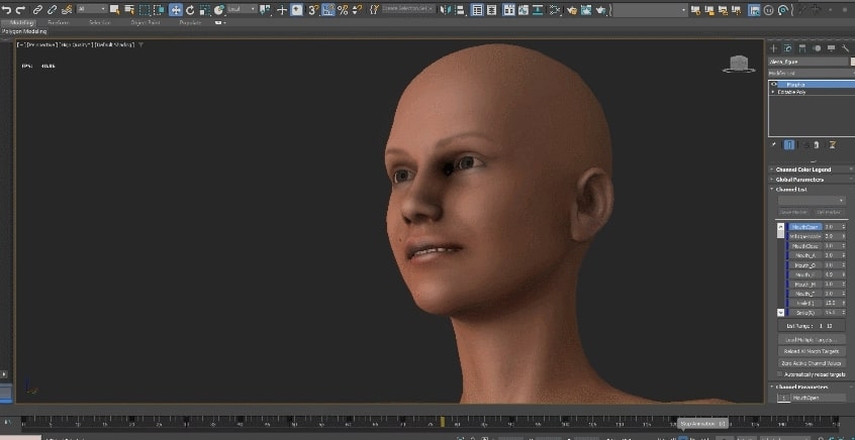
Key Features
1. You can achieve lifelike textures, lighting, and shading with its advanced rendering engines.
2. With its AI-powered features, you can automate repetitive tasks to enhance productivity.
3. It supports file formats like USD, FBX, CAD formats, and more.
3. HitPaw FotorPea
With the help of its integrated AI technology, users get the ability to simply generate a customized action figure from a text prompt. HitPaw FotorPea allows you to choose between different styles so that you get an image based on the chosen art. Moreover, they have access to adjust the resolution and image size based on the platform they will use next.
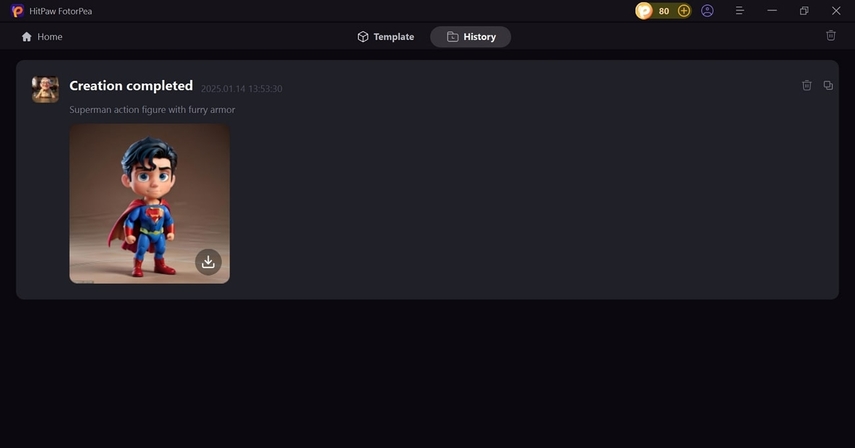
Apart from its AI generator, you can also further enhance the images with its AI Image Enhancer feature, which improves the quality of pictures. Its advanced AI technology ensures you get a personalized photo by allowing you to change the background with ease. The software is compatible with different operating systems, giving users the freedom to use it on any device of their choice.
Key Features1. Users can highlight the file path of the AI-generated action figure to easily access it later.
2. HitPaw FotorPea saves all the content you have created with its AI in the history tab.
3. With its integrated AI technology, you can fix scars and blemishes on faces in an image.
4. You have the ability to restore old photographs and revive them by adding more colors.
4. Shapeways
It uses advanced 3D printing technology to transform digital designs into physical action figures with unmatched accuracy. Shapeways is a digital manufacturing service provider that provides you with physical, accurate, and personalized action figures. This makes it easy for creators to upload their custom designs and receive a printed model of their action figure in various materials.
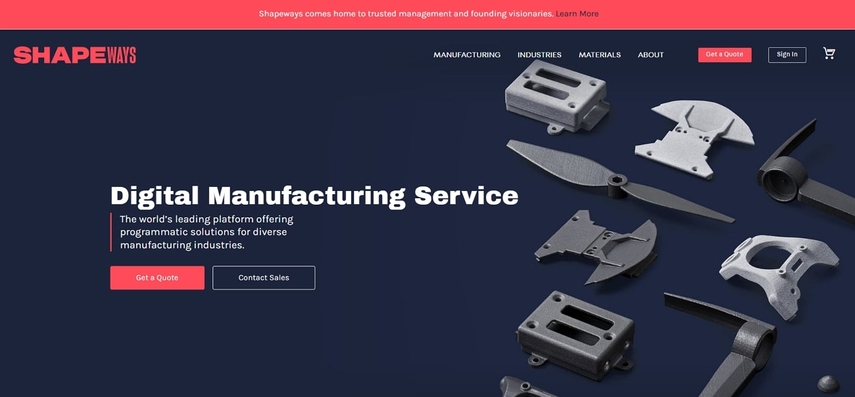
Key Features
1. The 3D printing of your custom designs can be done using different materials like plastic or steel.
2. They provide a full-color printing option to give your action figure a more realistic look.
3. It is integrated with different design software so that it is easier to upload and print.
5. ZBrush
The AI features to optimize the sculpting process, enabling smoother workflows and allowing creators to achieve lifelike textures and intricate details with minimal effort. With ZBrush’s intuitive interface and powerful AI tools, users can shape characters in fine detail, from facial features to clothing folds. Users can use the AI-assisted sculpting tools to create incredibly detailed 3D models for DIY action figures.

Key Features
1. It uses powerful sculpting tools for high-resolution 3D action figurine models.
2. ZBrush provides flexible brushes to create complex surfaces and accurate detailing.
3. The integration with other design tools and platforms ensures a smooth workflow.
Part 4. How to Use HitPaw FotorPea to Design Action Figures
Having explored the top five tools you can opt for, the best tool is HitPaw FotorPea, which has comprehensive features and AI accuracy. This part of the article will dive into the steps you need to take to design your own action figure through the AI assistant of FotorPea:
Step 1. Install HitPaw FotorPea and Navigate to the AI Generator Tool
To initiate the procedure, you need to download HitPaw FotorPea to your desktop and launch it. Then, from the main interface, navigate to the “AI Generator” tool from the “Toolbox” at the left navigation bar.
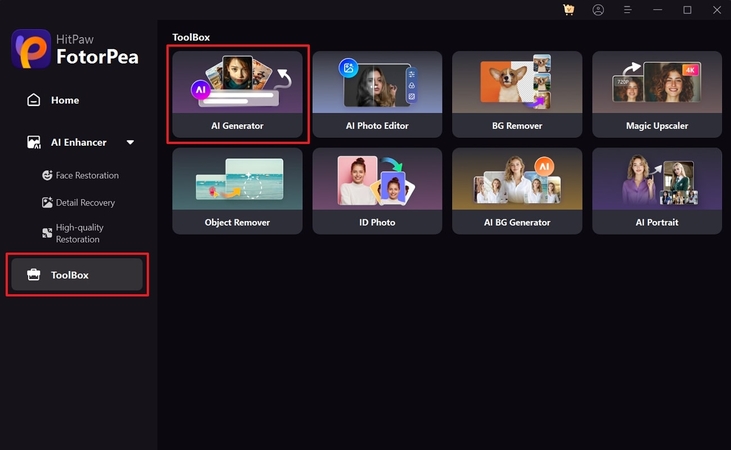
Step 2. Upload a Reference Image and Type a Prompt to Customize the Action Figure
Once you are moved to the image-to-text interface of the tool, add a prompt to the “Type What You Want To See” box. Next, in the “Upload an Image” section, add an image of the reference figurine you want to customize. Now, pick an “Art Style” of your choice and hit the “Generate” button at the bottom right corner of the screen.
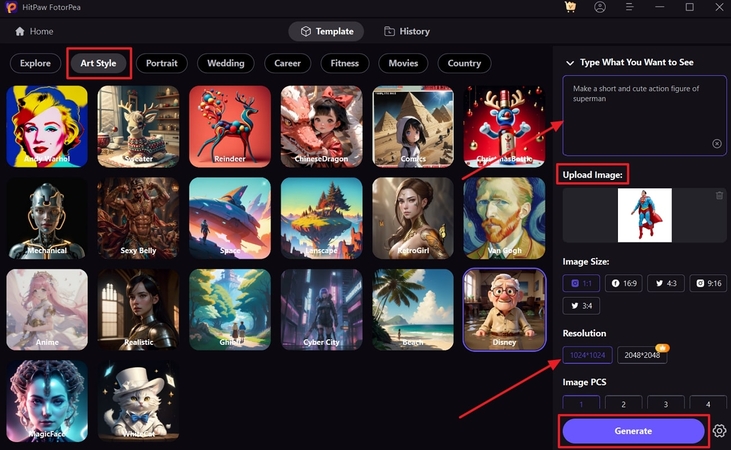
Step 3. Download the Custom Action Figure HitPaw FotorPea AI-Generated
Finally, FotorPea presents you with the results based on your requirements with the help of its integrated AI technology. You can hit the “Download” icon to save the image to your desktop device for further use.
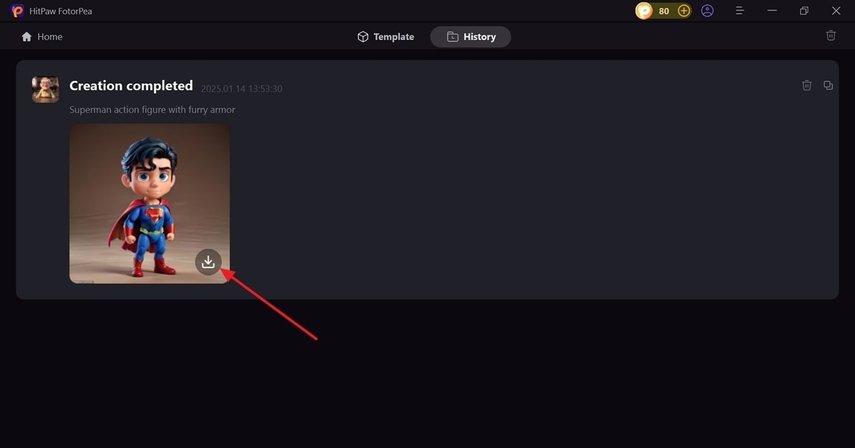
Conclusion
In conclusion, making your own action figures is an exciting task that combines creativity and a touch of technical skill. In this article, we discussed how various platforms like HitPaw FotorPea are invaluable tools for visualizing your designs. With the tips and steps shared in this guide, you have everything you need to dive into this rewarding hobby.






 HitPaw Edimakor
HitPaw Edimakor HitPaw VoicePea
HitPaw VoicePea  HitPaw Univd (Video Converter)
HitPaw Univd (Video Converter) 


Share this article:
Select the product rating:
Daniel Walker
Editor-in-Chief
My passion lies in bridging the gap between cutting-edge technology and everyday creativity. With years of hands-on experience, I create content that not only informs but inspires our audience to embrace digital tools confidently.
View all ArticlesLeave a Comment
Create your review for HitPaw articles