Jewelry Photo Retouching: Tools and Tips for Stunning Product Images
Customers first notice the quality of the images and how they are shown in ads when they shop for anything online. A beautiful and professionally edited photo can make an impression and convince them to purchase immediately. To help you with this, jewelry photo retouching tools are introduced that can edit pictures and turn your jewelry into a perfect piece.
The best part of retouching your pictures is its ability to emphasize the features of each piece, such as bright diamonds and smooth backgrounds. If you want to boost your e-commerce sales and enhance your jewelry images, this article will walk you through the best tools for jewelry photo retouching.

Part 1. The Significance of Jewelry Photo Retouching
Before you learn about the elements a good jewelry photo retouch tool must have, you need to know why it is crucial to edit your jewelry pictures for your brand. Here are a few reasons why it is necessary to retouch jewelry images.
1. Eliminate Imperfection: Tools that edit flaws in the pictures, like dust particles, and ensure that every detail of your jewelry looks perfect.
2. Showcase Jewelry’s Shine: Besides, when you edit the jewelry pieces, it improves the sparkle of gemstones, which makes them shine.
3. Improves Background and Composition: Moreover, users can achieve a precise and clean background and composition, which keeps the focus solely on jewelry and ensures the pieces stand out.
4. Builds Brand’s Reputation: When you invest in high-quality retouching pictures of your jewelry, it shows your brand’s commitment to providing suitable products that gain your brand's reputation.
Part 2. Key Features of Jewelry Photo Retouching
After learning the reasons, let's focus on the key elements of jewelry and how one can truly capture the allure of jewelry using a good retouching tool. Following are a few key aspects of jewelry photo retouching that make jewelry shine.
1. High-Resolution Image Support: Clarity is very important when we talk about jewelry, and a good tool must support high-resolution images to capture fine details. Moreover, it also ensures that even the most minor features of your jewelry, like the texture of the metal to the sparkle of the stones, remain sharp and shiny.
2. Jewelry-Specific Filters and Effects: Promising tools must have jewelry-specific filters and effects that can elevate your photos with just one click. Furthermore, with these tailored preset filters, you can design and enhance your pieces' natural brilliance and make them look the best in every shot.
3. Color Correction: Color representation is crucial in jewelry photos, and a color correction tool helps refine the picture's brightness and contrast to make it look perfect. Besides, by adjusting light and shadow, you can ensure your jewelry looks as beautiful as it looks in real life.
4. Reflect and Shine Enhancement: Jewelry's natural shine and reflection make it stand out and enhance the element that brings a photo to life. With the right tool, you can subtly boost the brilliance of metals and gemstones, giving your jewelry a radiant and eye-catching glow.
Part 3. Top 5 Tools for Retouching Jewelry Photos
With these essential features in mind, it's important to choose the right tools to achieve the perfect finish for jewelry photos. Here are some of the best tools for jewelry photo retouching easily and with precision.
1. HitPaw FotorPea
The most intuitive and easy-to-use tool, known as HitPaw FotorPea, has advanced features that can remove the background of jewelry photos. Once the background is removed, you can use its already-made backgrounds from the templates. It allows you to adjust the lighting of the images and brighten them, which is great for making the product stand out in the e-commerce field. With the help of AI Enhancer, users can retouch jewelry images and make them high in quality.
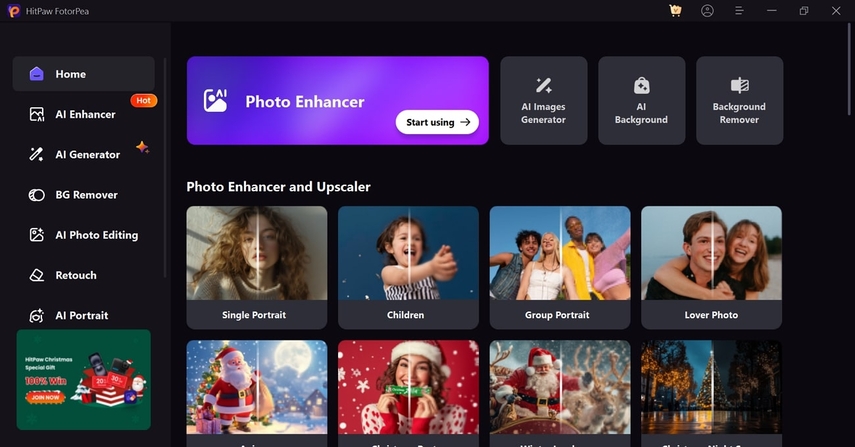
FotorPea comes with a list of filters that can be used for a unique and stunning look that can grab customers' attention. Users can use Upscale Model and Denoise Model features to remove the grainy effect from the picture and make the gemstone of jewelry shine. In addition, its preview button allows you to see the results of the final image before downloading it.
Pricing Plans- 1 Month: $21.99
- 1 Year: $89.99
- Perpetual: $129.99
2. Photoroom
Photoroom is a photo editing tool for Jewelry that allows you to edit your pictures and offers unlimited background templates. To make your jewelry image stand out, you can also add text that shows the qualities of the product, like tarnish-free, 24-karat jewelry, etc. Furthermore, it allows the removal of the background of photos and the upload of new ones. Its comparing feature lets you see the result if you need further editing.
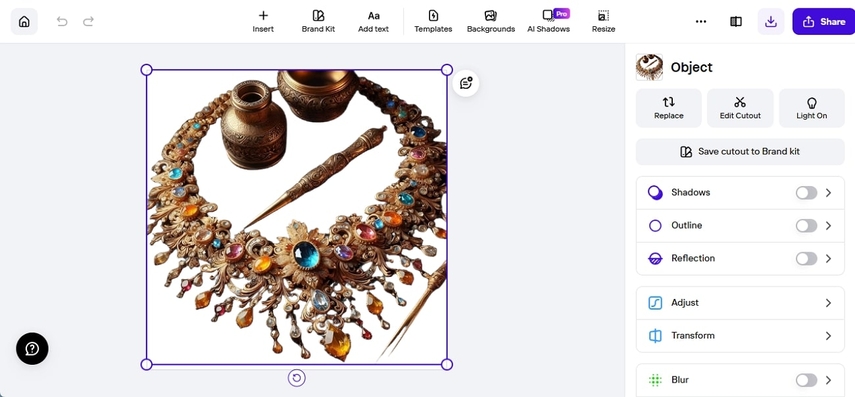
Pricing Plans
- Pro: $89.99/year
- Teams: $89.99/year
3. Color Clipping
With the help of this tool, users can create a natural texture for the jewelry images. It allows you to enhance the quality of photos and turn them into high-resolution ones. Moreover, using this tool, you can deal with resources and customize the retouching needs and costs accordingly. Its bulk editing feature allows you to edit 250 jewelry pictures in a day, which makes it easy for marketers and business owners.
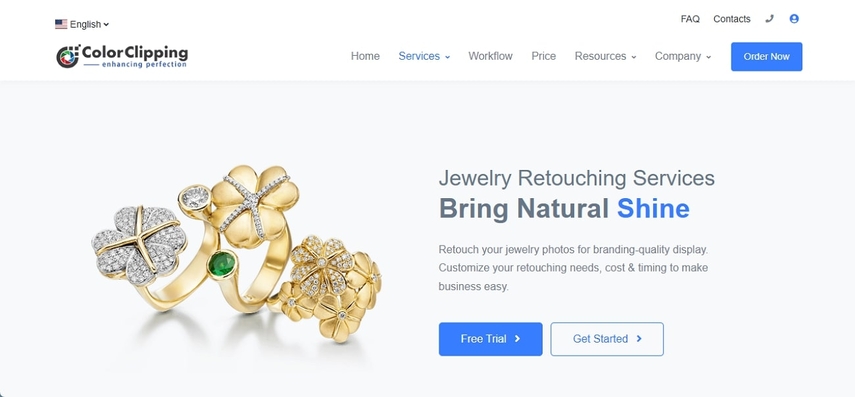
Pricing Plans
- Basic: $1.00 to $2.99
- Moderate: $3.00 to $7.99
4. Picsart
Picsart is known for its beginner-friendly interface, which makes it the perfect choice for jewelry retouching tips for e-commerce. Users can adjust the brightness and contrast of the image to make the jewelry stand out. Moreover, you can add the shadow effect to your image to give a realistic touch. In addition, it allows you to remove the photo's background and add a new one.
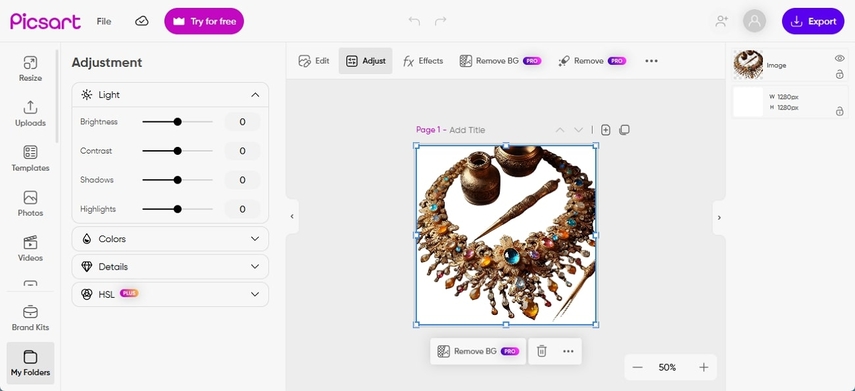
Pricing Plans
- Picsart Plus: $5
- Picsart Pro: $7
5. Canva
Another good tool to consider for photo editing for Jewelry is Canva, as it allows users to edit whole photos and specific parts of the image. It lets you remove the background of the image with its premium version. Users can change the temperature of the image to add a warm or cool effect to their jewelry photographs. With its auto-adjust features, you can edit the jewelry pictures with a click.
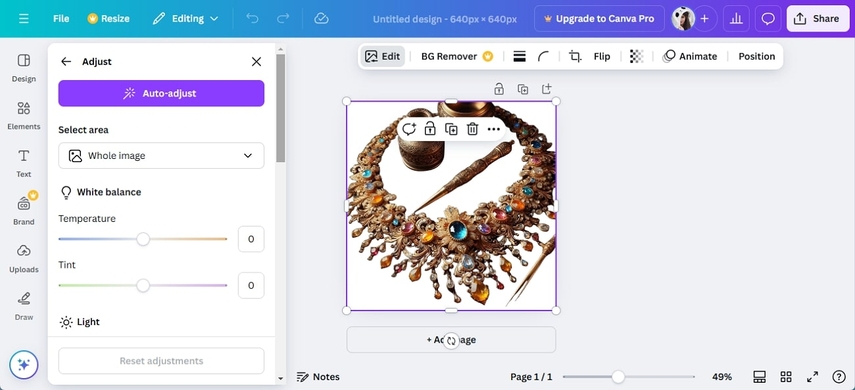
Pricing Plans
- Canva Pro: $55/year/person
- Canva Teams: $50/year/person
Part 4. Guide to Use HitPaw FotorPea to Retouch Jewelry Photos
Now that you have explored tools, let's learn the detailed guidelines on how to retouch jewelry photos with the help of HitPaw FotorPea:
Step 1. Open HitPaw FotorPea and Upload the Photo
Launch the HitPaw FotorPea on your device and select the “BG Remover” tool from the left side of the screen. Afterward, click the “Start Remove” button to upload the desired jewelry picture from your PC.
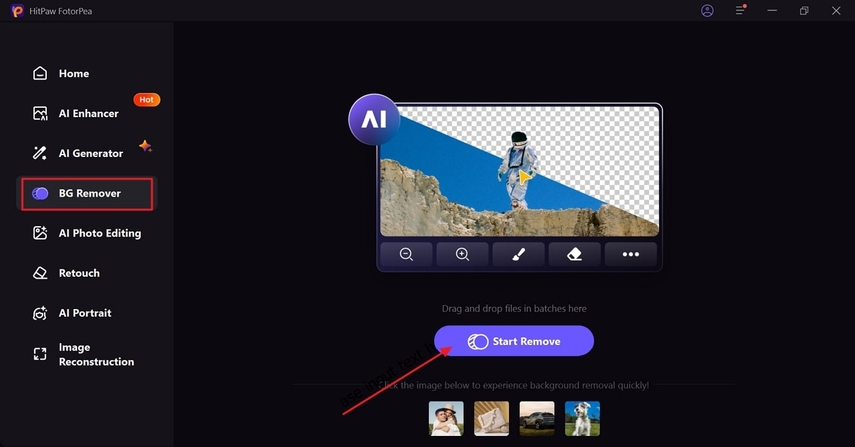
Step 2. Remove the Background of the Jewelry Image
Once the picture is uploaded, HitPaw FotorPea’s AI-powered tool will automatically detect the picture and remove the image's background. You can also add the desired background from the given option, and after removing the background, pick the “Export” button to download the image.
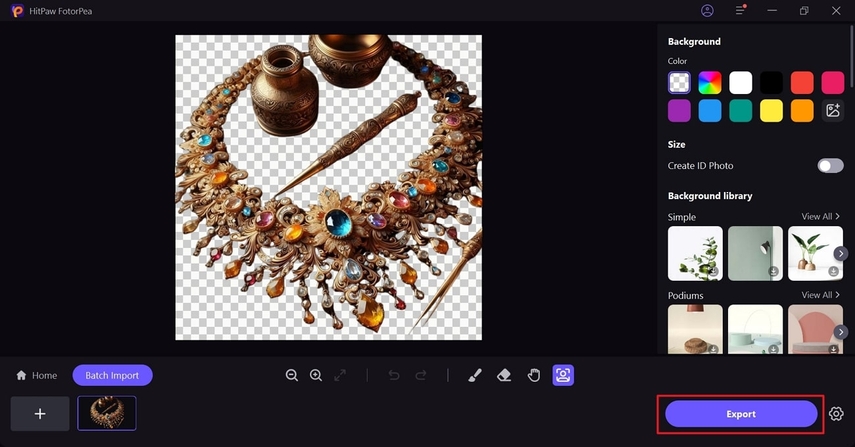
Step 3. Basic Adjustments of the Jewelry Photo
Next, choose the AI Photo Editor tool, press the “Adjust” option, and locate the “Basic Adjust” menu from the right corner. Then, edit the picture by dragging the toolbar and adjust according to your desire.
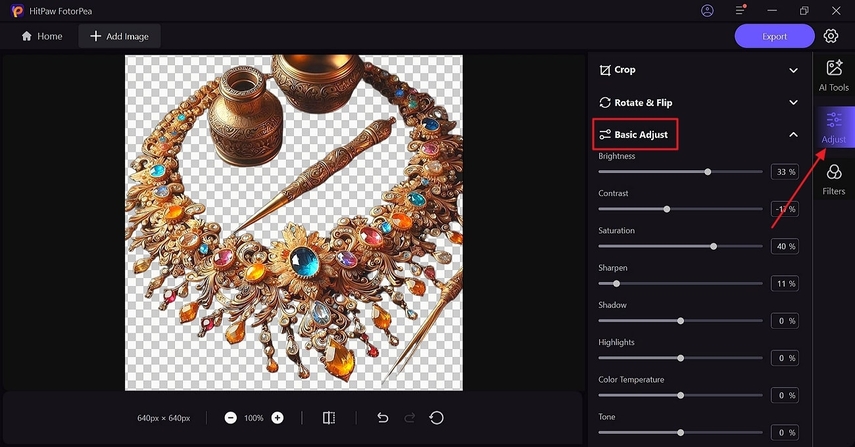
Step 4. Add Filters and Effects on the Jewelry Image
Under the adjust, select the “Filter” tool, choose the one that suits your picture, and click the “Apply” option. Then, once you are done selecting the perfect filter and satisfied with the result, hit the “Export” button.
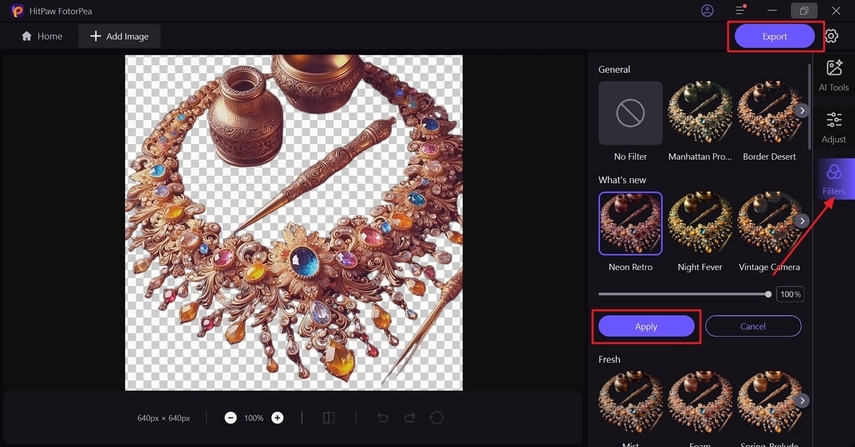
Step 5. AI Enhancer Tool to Enhance the Picture
Select the AI Enhancer tool from the main interface for further editing and upload the edited picture from your device. Toggle the “Upscale Model" and “Denoise Model” and click the “Preview” button to start the process.
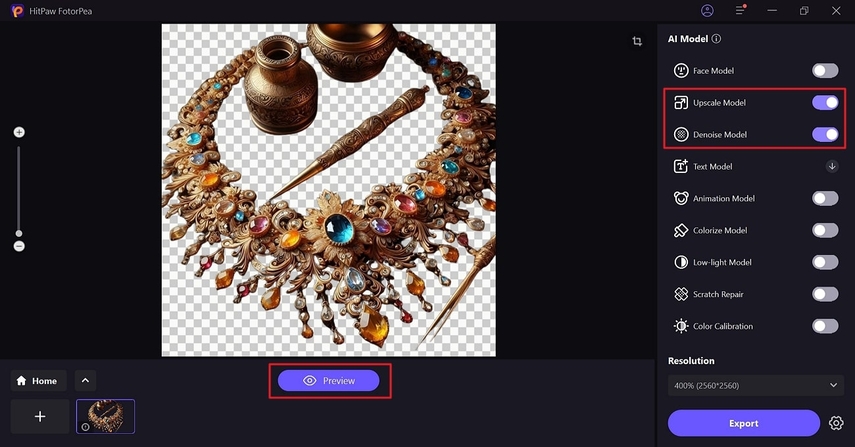
Step 6. Compare Results and Save the Final Photo
Once the editing process is done, click the “Compare” in the bottom right corner of the screen to monitor the changes. After you are satisfied with the results, press the “Export” button again to download the final result of the photo.
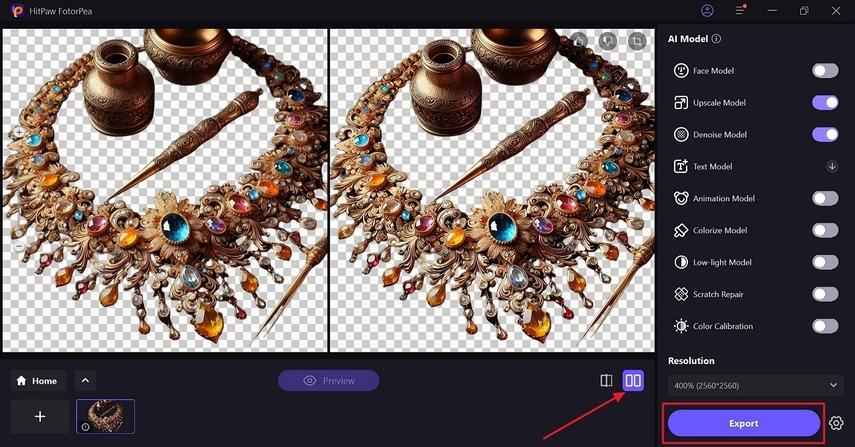
Conclusion
To sum up, this article has given you the importance of retouching jewelry images, key elements, and the best tools to edit them. Thus, if you own a jewelry business or know someone who’s looking for a reliable tool to retouch your jewelry photos, HitPaw FotorPea is a perfect choice.







 HitPaw Edimakor
HitPaw Edimakor HitPaw VikPea (Video Enhancer)
HitPaw VikPea (Video Enhancer) HitPaw VoicePea
HitPaw VoicePea



Share this article:
Select the product rating:
Daniel Walker
Editor-in-Chief
My passion lies in bridging the gap between cutting-edge technology and everyday creativity. With years of hands-on experience, I create content that not only informs but inspires our audience to embrace digital tools confidently.
View all ArticlesLeave a Comment
Create your review for HitPaw articles