Jewelry Business with AI: Transforming Design, Marketing, and Sales
Jewelry is more than just an accessory; it's a fashion statement and a booming industry. With the rise of technology, starting a jewelry business with AI has become more profitable than ever. When you’re considering launching an accessory business, incorporating AI into your business can give you an edge.
Such tools can streamline the design process and even optimize sales strategies. These tools also enable features like virtual try-ons to create an engaging shopping experience for customers. So, we'll introduce the top five AI tools that can help you design stunning accessories.

Part 1. How Does AI Influence Jewelry Trends and Styles?
Before you learn about the top tools that help you design jewelry, let's explore how to use AI in the jewelry business to revolutionize it:
1. AI Design: AI tools allow you to create jewelry styles quickly with an automation process to help you produce unique pieces.
2. Manufacturing Jewelry: With these technologies, you can streamline the manufacturing process by precision enhancement and reducing material waste.
3. Customer Experience: Moreover, it provides a virtual try-on and personalized recommendations that enhance customer interaction.
4. Trend Forecasting: In addition, with the help of these tools, users can analyze consumer data and fashion trends to predict upcoming jewelry styles.
Part 2. Innovative AI Solutions for Jewelry Businesses
After knowing how these tools can assist you, it is time to explore some AI solutions for jewelry companies:
1. Better Advertising: With the help of analysis, users can create targeted market campaigns to improve their ad relevance. By doing this, users can ensure that the jewelry business reaches the right audience through personalized promotion.
2. Quality Control: The artificial technology system detects imperfections during the manufacturing process and ensures that high-quality jewelry is produced. With these automatic quality checks, businesses reduce errors, maintain consistency, and deliver flawless products.
3. Design Automation: Artificial intelligence digitizes the process and allows jewelry companies to create customized designs quickly. These technologies speed up production and help you meet the customers' demands.
4. Virtual Try-Ons: Many online tools offer augmented reality (AR), which lets customers try jewelry virtually before they buy the product. This experience increases buyer confidence and enhances online shopping, which increases the conversion rate.
5. E-Commerce Optimization: Besides, AI helps improve online shopping, improve search results, and change prices based on demand. This helps customers to find what they want faster and boosts sales.
Part 3. Top 5 AI Tools Every Jewelry Business Should Use
You must find good tools with AI in the Jewelry Industry to get new opportunities and optimize jewelry production. The following are the top 5 best AI tools that you must use if you own a jewelry business.
1. HitPaw FotorPea – Simplified AI Jewelry Solution
Best For: Precision, particularly in AI Generator for jewelry production.
Starting off with the powerful tool, HitPaw FotorPea offers an advanced AI Image generator feature that can generate jewelry designs by giving prompts. Users can use its different styles, such as Ghibli, Watercolor, and the realistic one. It generates a maximum of 4 pictures with a single prompt at once.
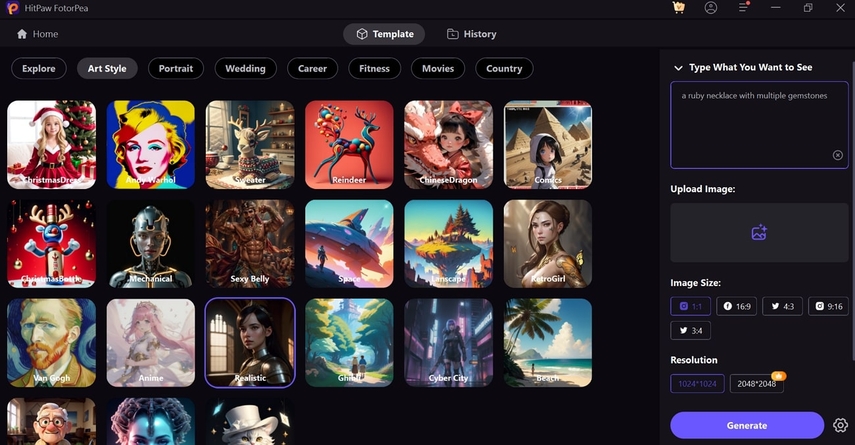
Moreover, you can also change the ratio of the images and alter image sizes. This best AI tool for jewelry design allows users to choose the resolution of pictures before downloading them. It provides other functions like AI Enhancer and AI Photo Editor, which can be used to upgrade the jewelry picture further.
Pricing Plans- Monthly Plan: $21.99
- 1-Year Plan: $89.99
- Perpetual Plan: $129.99
2. GlamAR– Augmented Reality for Jewelry
Best For: Virtual try-ons to check how automated jewelry will look on customers.
Other lists of the best AI tools for jewelry design include GlamAR, the perfect platform for virtual tryouts for jewelry like earrings, necklaces, and mang tikkas. It allows you to try out jewelry in your pictures to see how it looks on you. You can also try the jewelry on the models given by this tool. Moreover, you can adjust the scale of the jewelry and arrange it to fit the model.
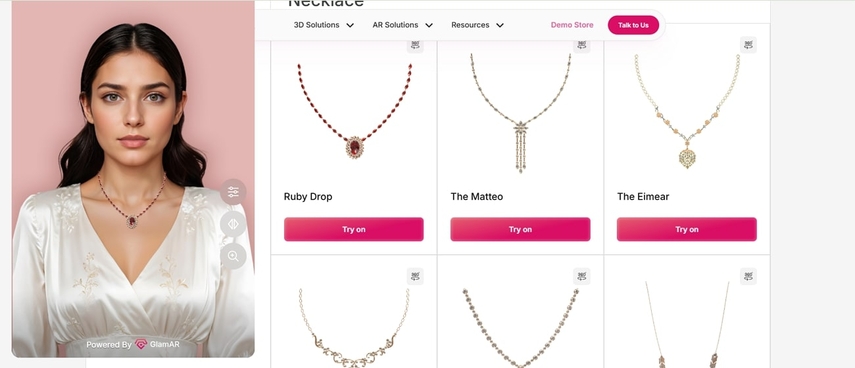
Pricing Plans
- Demo
3. Fotor– Immersive Virtual Jewelry Platform
Best For: Generating dazzling accessories and designing 3D styles with AI Jewelry Generator.
This tool creates jewelry with its AI Generator that makes precise results according to your given prompts. Users can create up to 6 pictures using this tool and change the ratio of images to fit on the platform they are about to post. Lastly, the Inspire Me button gives ideas on what type of prompt you should provide this tool.
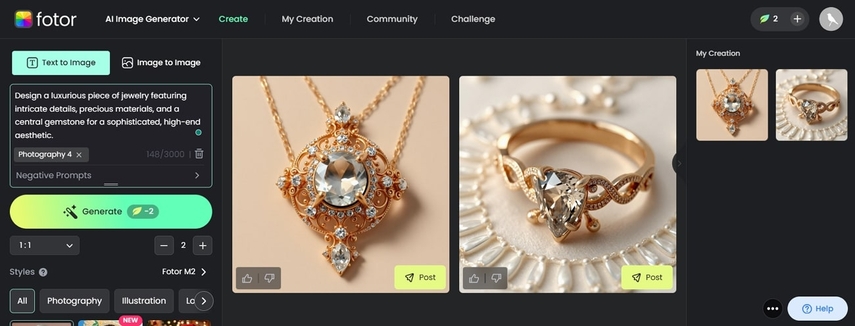
Pricing Plans
- Fotor Pro: $8.99/month
- Fotor Pro+: $19.99/month
4. Flixier –The fastest way to create Jewelry
Best For: Eye-catching visuals of jewelry with realistic effects using its Jelery Generator.
Flixier is an advanced AI tool for jewelry businesses that generate jewelry images with the help of artificial intelligence. Users can change the size of the images from the variety of given ratios. Moreover, if you are out of inspiration, you can use examples created by this tool to generate perfect jewelry pieces. The negative prompt feature can help you get precise results and warn this tool about things you don't want.
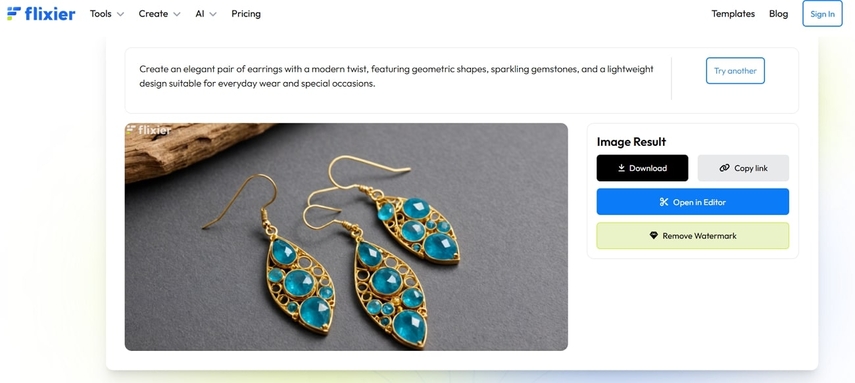
Pricing Plans
- Pro: $7.49/month
- Business: $14.99/month
5. Pencil– Design jewelry in minutes, not months
Best For: Intuitive, fast, and simple next-generation 3D designer that effortlessly creates an entire collection of designs.
With this AI-powered solution for jewelry companies, users can design jewelry using its library of different templates. It has a variety of different stooges, such as heart shapes, emerald, cushion, and oval, to design rings and necklaces. With its element features, you can select the number of stones and their position, like a 2-prong center or a 3-prong center.
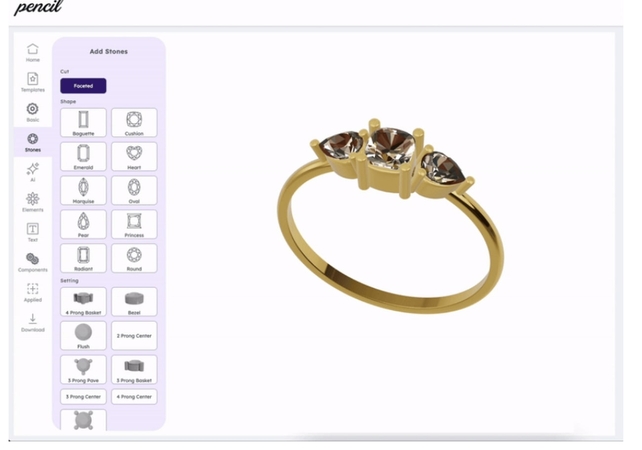
Pricing Plans
- Basic: $19/month
- Professional: $39/month
- Enterprise: $89/month
Part 4. A Beginner's Guide to HitPaw FotorPea for Jewelers
Among the tools discussed above, HitPaw FotorPea stands out the most because of its unlimited features. With this right AI Tool for the jewelry business, let's learn the detailed step-by-step guide on how to enhance your jewelry:
Step 1. Launch HitPaw FotorPea and Select AI Generator
Launch the tool on your device, and from its main interference, choose the “AI Generator” tool. Then click the “Generate Images” option to start the jewelry creation process.
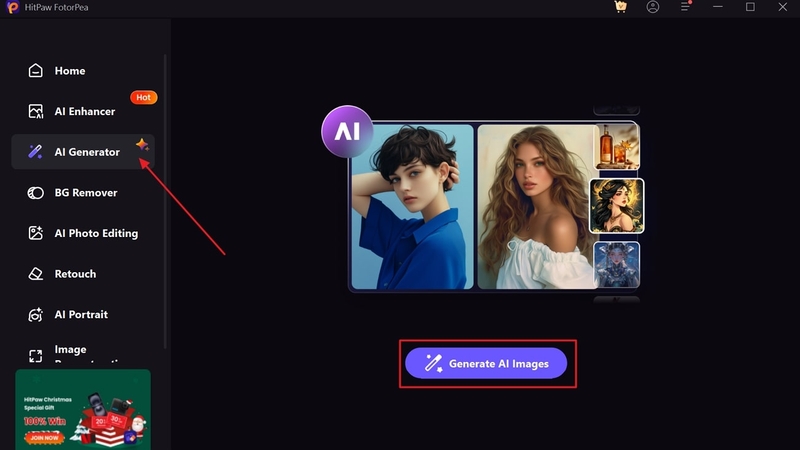
Step 2. Type the Detailed Prompt and Generate Jewelry
In the next window, choose your preferred style from the "Art Style" section and type a brief prompt under the "Type What You Want to See" textbox. After writing a clear yet precise prompt, hit the "Generate" button on the bottom right corner of the screen.
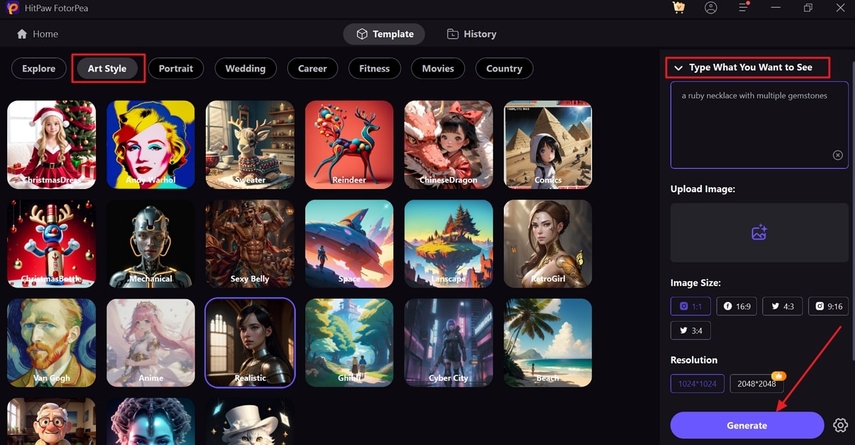
Step 3. Select the Jewelry Option and Download Final Picture
Now, FotorPea will create 4 images tailored to your prompt, then press the “Download” button to save jewelry pictures on your device.
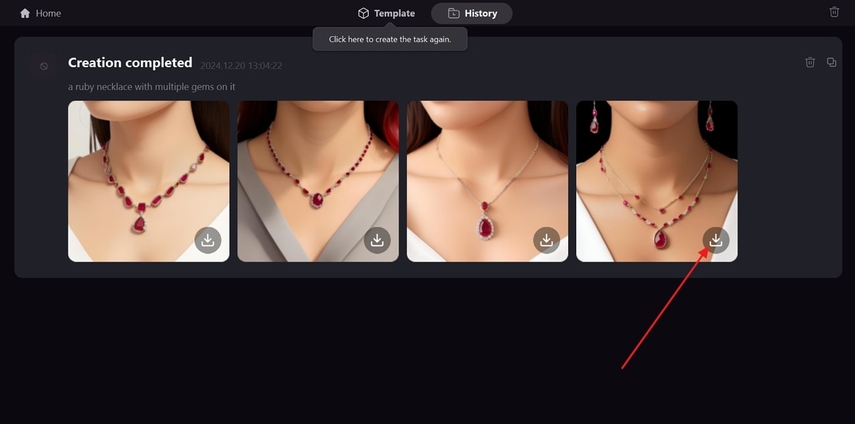
Step 4. Apply Filter and Edit It Further
Next, upload the generated picture in the "AI Photo Editor" tool and click the "Filter" tool from the right side. Select the filter that best suits your jewelry image and press the "Export" button after it is applied.
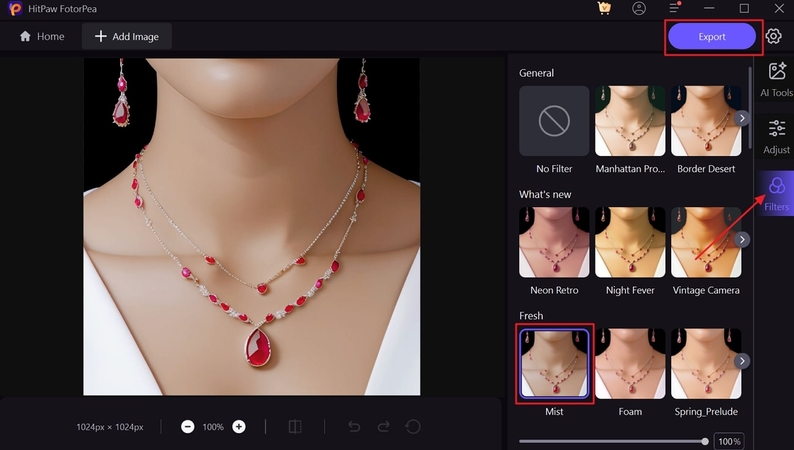
Step 5. Enhance the Jewelry Photo and Save the Final Result
Now, in the "AI Enhancer" tool, import the image you applied the filter on and toggle the "Upscale Model" and "Denoise Model" under the "AI Model" section. Tap the “Preview” button to start the process, and once done, click the “Export” button to download the final jewelry picture on your device.
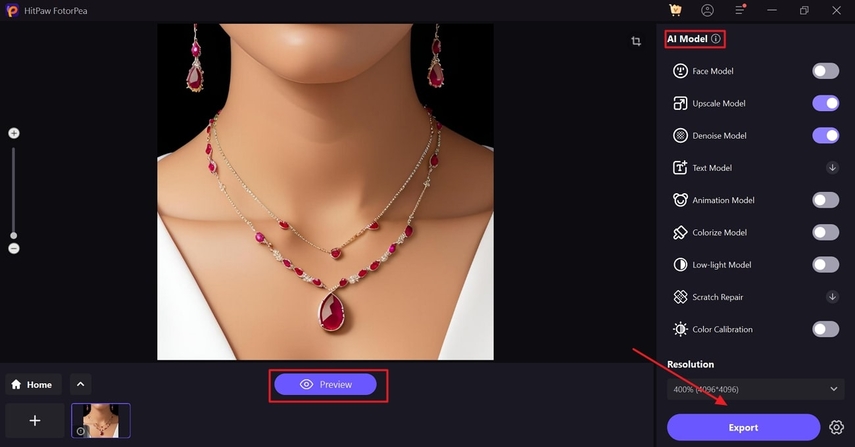
Conclusion
In conclusion, to design the best jewelry picture and enhance your business, it is essential to know how to use AI in the jewelry business. The top 5 tools mentioned above can help you achieve a perfect jewelry piece without any effort.
However, among these tools, HitPaw FotorPea allows you to generate jewelry images and edit them further with its AI Photo Editor. Thus, if you are looking for the best tool to boost your jewelry business, you should try HitPaw FotorPea.






 HitPaw Edimakor
HitPaw Edimakor HitPaw VikPea (Video Enhancer)
HitPaw VikPea (Video Enhancer) HitPaw Univd (Video Converter)
HitPaw Univd (Video Converter) 

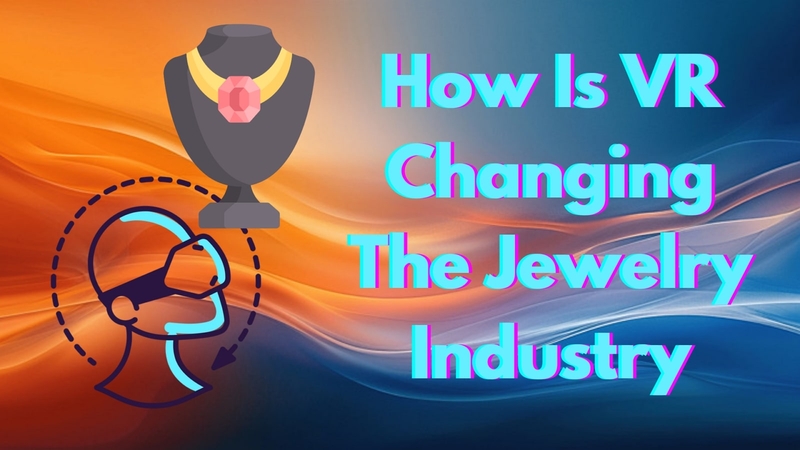

Share this article:
Select the product rating:
Daniel Walker
Editor-in-Chief
My passion lies in bridging the gap between cutting-edge technology and everyday creativity. With years of hands-on experience, I create content that not only informs but inspires our audience to embrace digital tools confidently.
View all ArticlesLeave a Comment
Create your review for HitPaw articles