Prioritizing Furniture Photo Editing To Achieve Success in Today’s Market
In the digital age, high-end visuals are important to showcase your products, especially furniture, in front of social media users. Therefore, editing furniture photos plays a vital role in enhancing product appeal by refining the images to look clean.
Besides attracting an audience on social media, this technique also helps you put together a captivating website catalog. Thus, read this article that focuses on furniture photo editing with over 5 software and highlights everything to attract maximum customers via stunning product visuals.

Part 1. Why Furniture Photo Editing is Essential for Success?
The present-day online market mainly depends on the quality of images you choose to showcase your products. The following list features the main benefits that furniture editing can bring to your business:
1. Enhances Visual Appeal: Professional image editing improves color accuracy and brightness to make your furniture images look more appealing.
2. Boosts Social Media Engagement: Whether you target certain customer group or not, well-edited furniture images can surely boost your social media engagement and make your pieces viral.
3. Increases Online Sales: Well-edited images attract potential customers, enticing them to buy your products for their homes.
4. Ensures a Consistent Brand Identity: When your edited images are perfect and good to go, you can confidently post them across all your social media platforms to maintain consistency.
Part 2. Major Techniques Applied in Furniture Image Editing
For your products to be noticed, furniture photo retouching needs a different take, unlike image editing of other objects. Check out the following techniques that can be used for editing your furniture images to perfection:
1. Background Removal and Replacement: Removing or replacing the product background helps you eliminate the distracting objects to shift focus on your furniture.
2. Color Correction and Enhancement: Enhancing the color gives a vibrant look to your product by adjusting image brightness, saturation, and contrast.
3. Retouching and Blemish Removal: If your furniture has scratches or dust, you can retouch and remove blemishes to obtain a perfect, scratch less product.
4. Alignment Correction: Fixing the alignment of the image corrects the distortions caused by camera angles and maintains a natural yet professional presentation.
Part 3. Best Software and Tools for Furniture Photography Editing
To get the perfect furniture image for the internet, you must rely on the right tools that perfectly highlight your product. The following tools will help you with product photo editing for furniture to help you get customers:
1. HitPaw FotorPea
Editing a furniture image enhances your products for improving its selling chances, and HitPaw FotorPea knows it. Users can use its designated Interior Design model to fix the flaws in their furniture photos. Besides, they can avail of the background remover and take products to any backdrop that matches their aesthetic.
If your product image has scratches, you can use the Scratch Repair feature to remove it. Once all the image improvements are made, export the product image with defined quality and format.
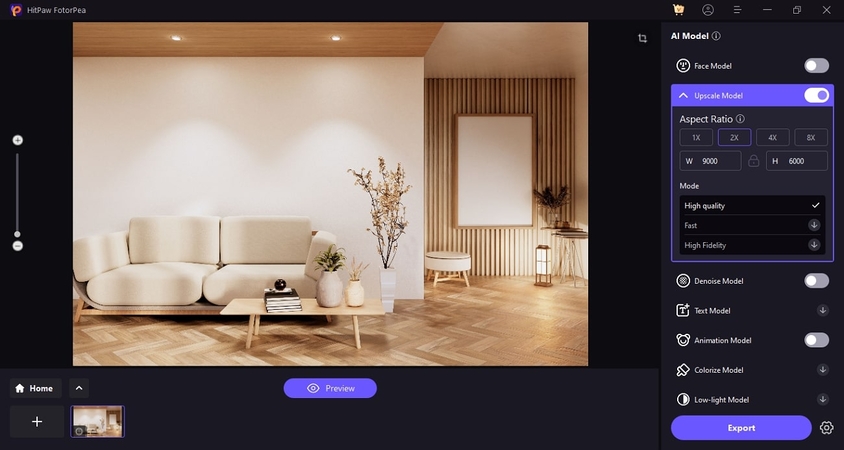
Key Features
1. The Magic Upscaler automatically enhances your product images to make them captivating.
2. If your furniture lacks the right colors, use the built-in Picture Coloring utility to bring colors to it.
3. Use the one-click Object Remover to get rid of distractive objects and people from your furniture image.
4. Users can enable the Denoise Model to remove the noise from the furniture images.
Best For: Extensive customization options and AI capabilities for automatic furniture image enhancement.
2. GIMP
The second tool on our list is a free open-source picture editor that is used for editing and optimizing furniture photos for better engagement on social media. If you have a furniture image shot from a poor-quality camera, you can use GIMP’s image-restoring features to upscale it.
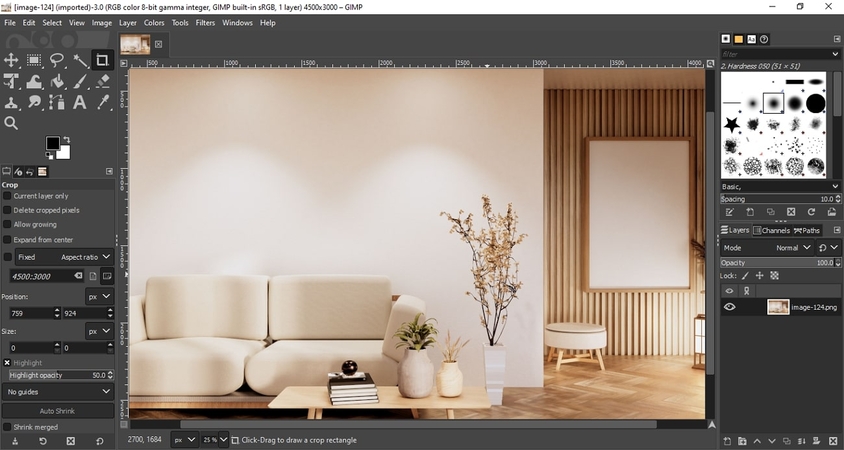
Key Features
1. This tool provides flexibility by supporting the integration of Scheme, Python, and Perl programming languages.
2. To enhance your furniture image shareability, it supports exporting TIFF, JPEG, GIF, and more formats.
3. GIMP allows users to customize the editing interface by changing colors, widgets spacing, and icon size adjustment.
Best For: Adding graphic elements to make your furniture images engaging.
3. Canva
Whether you have a JPG or an SVG image, you can easily upload any image format on Canva for furniture photo enhancement. If you do not have an attractive place to put your furniture for photography, use its built-in background collection to choose a suitable backdrop.
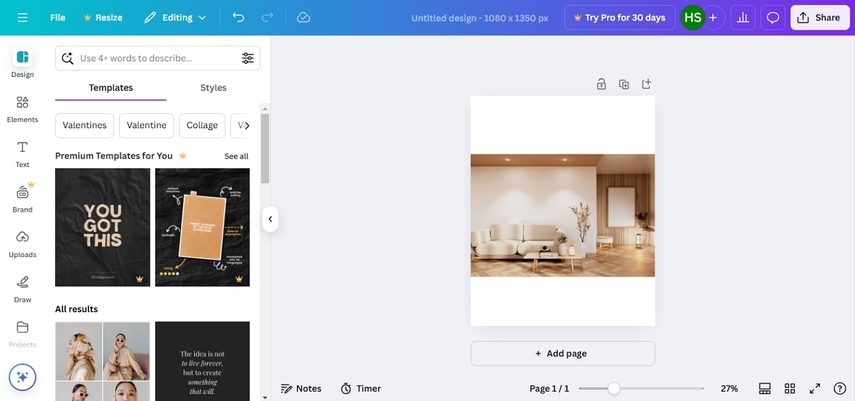
Key Features
1.Leverage the extensive filters library to uplift your product images with a single click.
2.Users looking for manual editing can use color correction features to adjust brightness, warmth, and more.
3.If you cannot go through the hassle of editing the photo, use the one-click AI image enhancer.
Best For: Creating an ad for your furniture business.
4. Fotor
Use the blend of AI and basic image editing features to create a perfect product for your catalog. While using Fotor’s best furniture photo editing services for e-commerce, you can use the built-in template collection and create an ad. Users can also benefit from the collage templates to display multiple pieces of furniture in a single image.
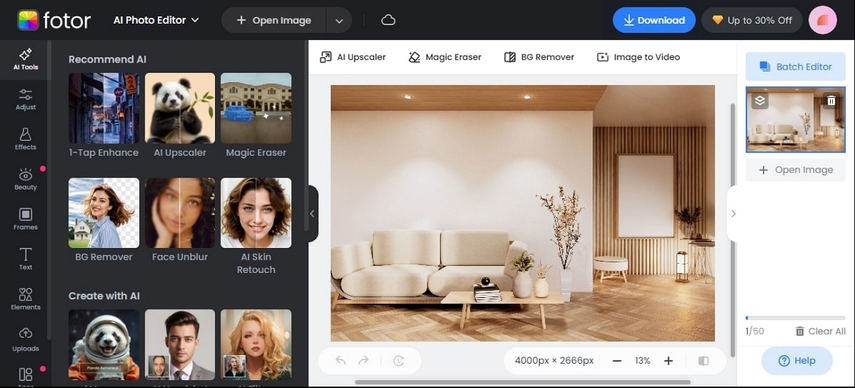
Key Features
1. The AI Art Effects can be used to incorporate unrealistic elements into your furniture images.
2. If you need to showcase multiple products in a single image, use the built-in collage maker.
3. When your pictures have undesired objects or people besides the furniture, use the Magic Eraser.
Best For: Precise background removal from your furniture images.
5. Adobe Photoshop
Achieve perfection with your furniture photo editing through Adobe Photoshop’s enhancement features. Using this best software for furniture image editing, utilize the objects in the pictures and create an artistic catalog. If you are creating an ad for your business, you can use the collection of over 25,000 font styles to send a message.
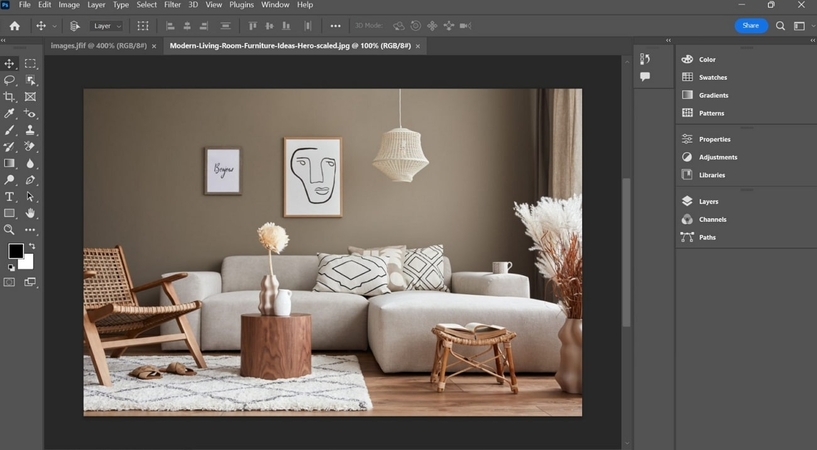
Key Features
1. If you have an unwanted object in the image, use the built-in cropping feature or the object remover.
2. Benefit from the logo maker to create a logo and maintain brand consistency.
3. To make the image fit your desired social media platform, use the resizing utility.
Best For: Professional image editing in layers with prior editing knowledge.
Part 4. How To Execute Perfect Furniture Photo Enhancement With The Best Tool?
Having explored the top tools to edit and refine furniture images, we can conclude that HitPaw FotorPea offers the most extensive functionality. After discovering its editing capabilities, let’s see how to edit furniture photos for online stores using this software:
Step 1. Explore the Homepage to Enhance the Furniture Image
Once you install HitPaw FotorPea on your desktop, launch and explore the main interface to select the “Enhance Photos Now” button.
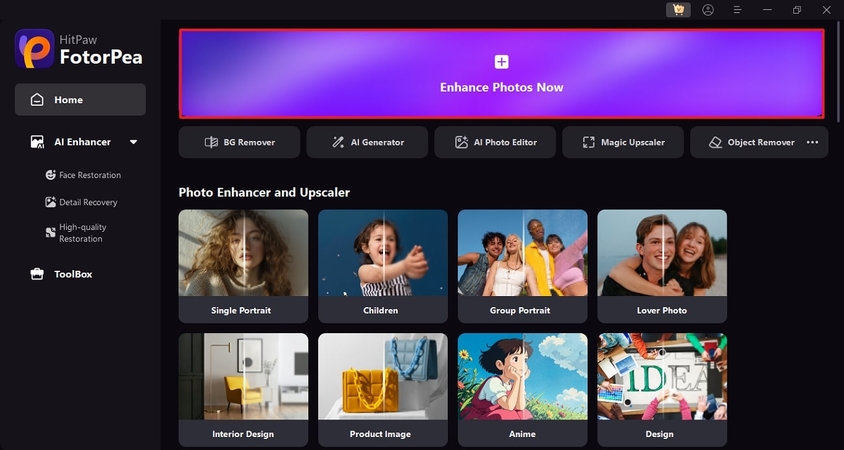
Step 2. Import the Furniture Image For Enhancement
Upon reaching the next interface, select the “Import” section to browse and select a furniture image for editing.
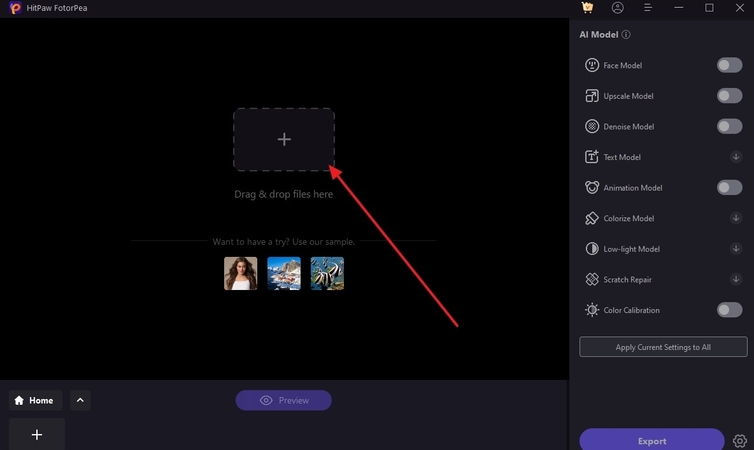
Step 3. Enable and Adjust the Upscale Model
Once the imported image appears on the screen, navigate to the right panel to activate the “Upscale Model.” Here, you can adjust the “Aspect Ratio” and “Mode” of quality as desired.
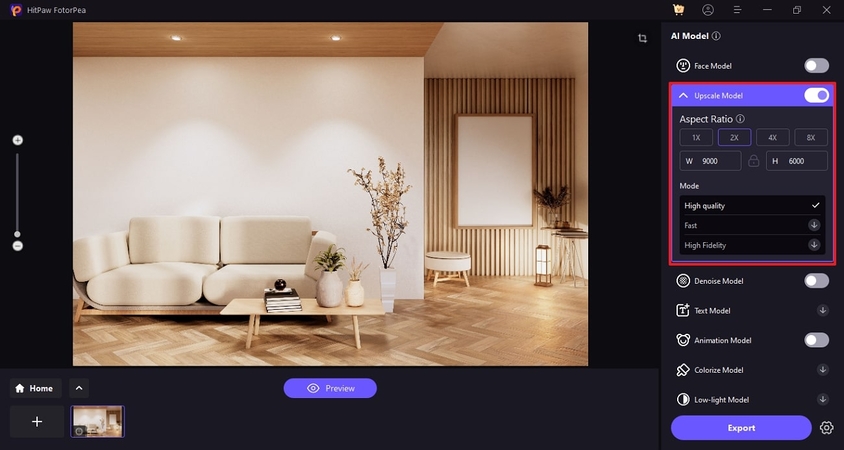
Step 4. Turn On the Denoise and Low-Light Models to Export the Project
After setting the upscale options, enable the “Denoise Model” to remove the white noise from your image and the “Low-Light Model” to activate the light adjustments. Once your image has been edited, click the “Export” button to save it using the next window.
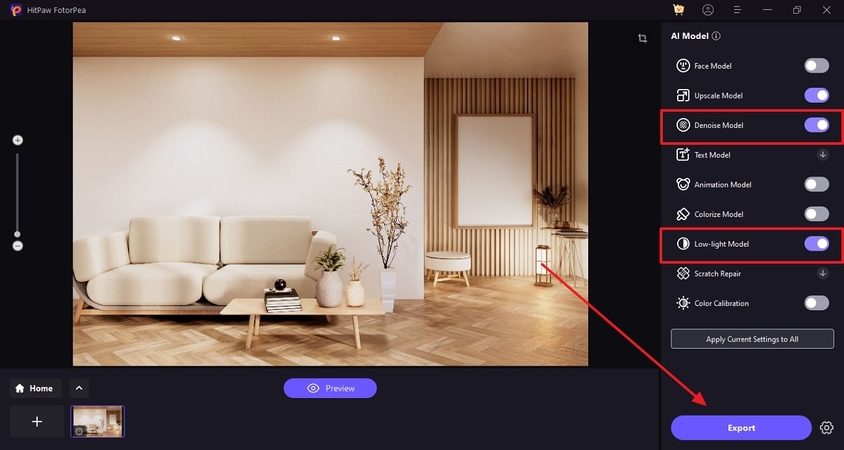
Step 5. Enter the Export Settings to Save the Device
From the “Export Settings” window, set the “Export Quality” as “High” and click the “Save” button to export the image successfully.
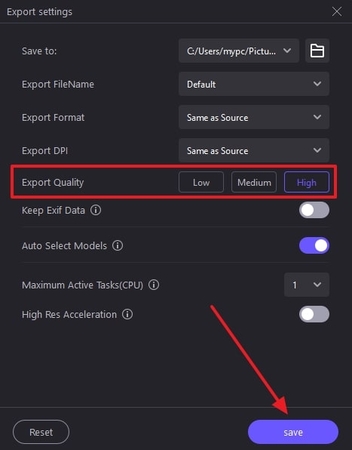
Part 5. Furniture Photo Editing for Different Platforms – Discussing Utilities
Depending on your go-to selling platform, you should adjust the furniture image settings for good reach. Thus, the following list features certain use cases for showcasing your products, giving you a direction to edit images accordingly:
1. E-commerce Platforms: After acquiring a high-resolution furniture image, you can share it on eBay, Amazon, or Shopify to gain direct customers. It can get you worldwide customers and a better reach without spending much on marketing costs.
2. Social Media Marketing: If you want to gain popularity in your region through your furniture, using social media platforms is the best idea. Popular platforms like Instagram, Facebook, and YouTube are being widely used for showcasing products.
3. Print & Catalog Editing: Once your images undergo furniture image editing, you can have them printed for your in-store catalog. This will allow you to display your pieces through high-quality editing while showing your customers the products physically.
Conclusion: Achieving the Best Furniture Photo Edits
In summary, this article highlighted the benefits and methods of furniture photo editing. Later in the discussion, we explored the top image editors that let you refine your product photos to grab customers. After exploring each option, we understood HitPaw FotorPea as the most diverse image editor. Its dedicated furniture product enhancement features make it stand out among all, especially for unexperienced editors.


 HitPaw Edimakor
HitPaw Edimakor HitPaw VikPea (Video Enhancer)
HitPaw VikPea (Video Enhancer) HitPaw Univd (Video Converter)
HitPaw Univd (Video Converter) 


Share this article:
Select the product rating:
Daniel Walker
Editor-in-Chief
My passion lies in bridging the gap between cutting-edge technology and everyday creativity. With years of hands-on experience, I create content that not only informs but inspires our audience to embrace digital tools confidently.
View all ArticlesLeave a Comment
Create your review for HitPaw articles