Frame Maker: Create Custom Frames for Your Photos and Artwork with Ease
If you are into home decoration and looking for ways to add a unique touch to your space, you can showcase your photos and artwork on the walls. However, finding the perfect frame that complements your vision can be challenging. For this, you can utilize the digital frame makers available over the internet to create custom borders. This article discusses the top frame makers that let you craft compelling borders for your photos.
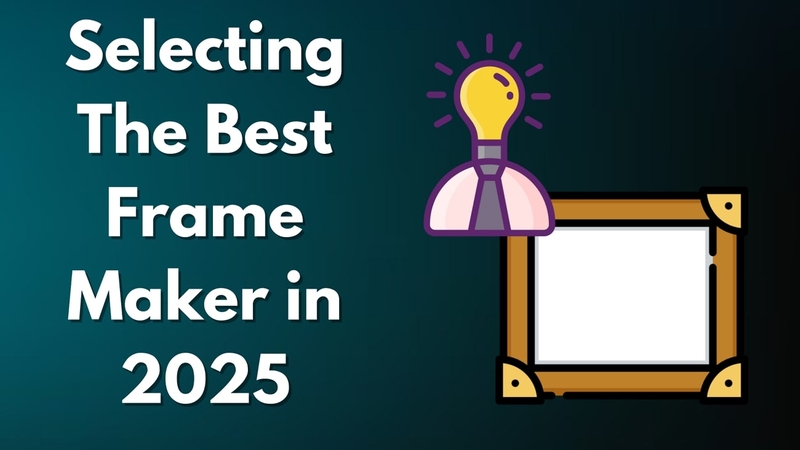
Part 1. Exploring What is an Image Frame Maker?
A frame is an online resource or tool that helps you create incredible frames to make your images look more compelling and defined. These tools provide an intuitive platform for adding a personal or professional touch to images, offering a wide range of design options.
Frame Makers support various types of frames, including classic wooden frames, sleek metal frames, vibrant digital frames, or intricately decorative designs. Digital options often feature customizable textures, colors, and patterns to suit different aesthetic preferences.
These tools are highly versatile and cater to users’ personal and professional needs. For personal projects’ users can create portrait borders for home décor or to enhance their social media posts. Professionals like graphic designers and photographers use these tools to elevate their projects or present their work in polished formats. Additionally, these custom frame makers are popular for creating personalized gifts for special occasions.
Part 2. Best Frame Maker Tools Available
Having learned what these amazing tools are, let us explore some of the best options available that offer versatility and usability.
1. Canva – Online Tool For Frame Making
Best For: Multimedia Poster Generation
One of the online tools that is famous for its multimedia design facilities is Canva. This online frame maker offers an extensive library of frame templates that allows users to get a head start on their creation when they are running out of ideas. Moreover, you get the ability to upload your images and videos to add the frame of your choice.
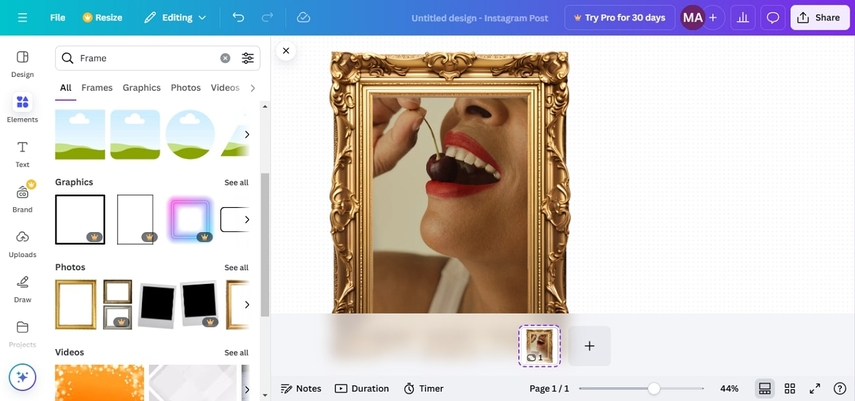
Key Features
1. You can modify the position of the applied frame according to your preferences.
2. A vast element library lets you add different images and shapes to enhance the image before adding frames.
3. You can apply various filters and effects to make the photos look more compelling.
Pricing Plans| Plan | Pricing |
|---|---|
| Canva Pro | $55/year |
| Canva Team | $50/person/year |
2. HitPaw FotorPea - AI-Powered Frame Creation
Best For: AI Image Generation and Enhancement
Whether you have to generate an image using AI or enhance an already existing picture for multiple purposes, HitPaw FotorPea is the right choice. Users get the ability to provide input text to the tool, and the platform detects and generates AI images that are relevant to it. Additionally, it lets users specify different attributes, such as the resolution and size of the image to be generated.
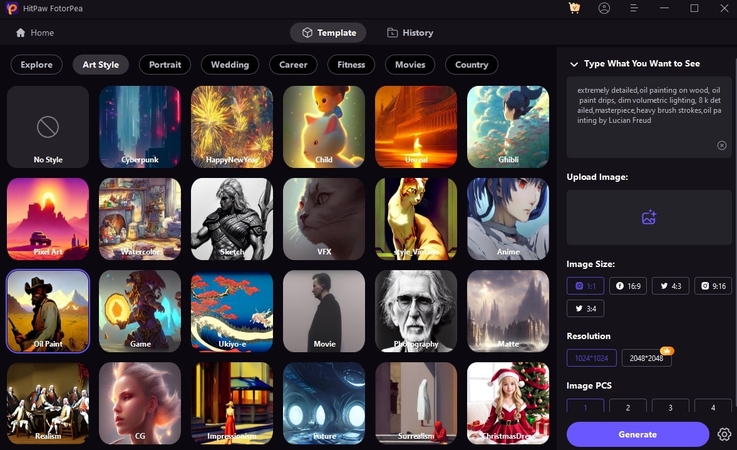
Key Features
1. You can upload a reference image to this DIY frame maker to give an idea of what sort of results you need.
2. Users can select from a vast library of styles to specify the type of image they need.
3. The platform also allows users to choose the number of outputs to be generated.
Pricing Plans| Plan | Pricing |
|---|---|
| Individual (Monthly) | $21.99/month |
| Individual (Yearly) | $89.99/year |
| Perpetual | $129.99/one time purchase |
3. Adobe Photoshop - Professional Frame Designer
Best For: Professional-grade Image Editing
This advanced image editor allows users to add elliptical and rectangular frames for the images on the canvas. It lets you convert any existing shape or text to a frame, expanding the possibilities for personalized designs. You can use the dedicated Frame Tool to draw over a specific area on the image.
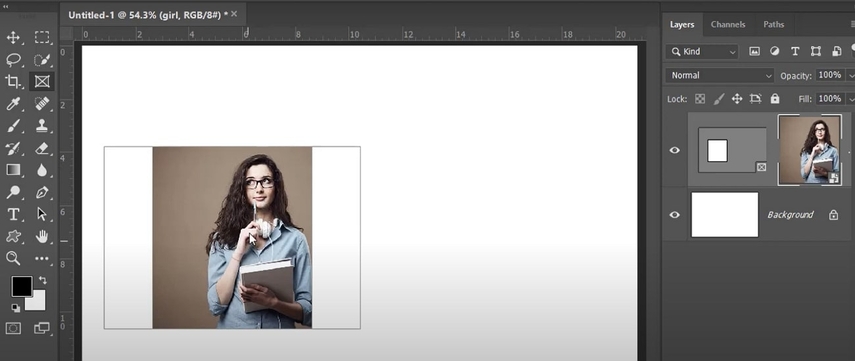
Key Features
1. You can set specific width and height for the border using this photo frame maker.
2. After creating the frame, you can conveniently insert images or links within them.
3. It lets you incorporate strokes within the frame and specify the width for the strokes added.
Pricing Plan: $37.99/month
4. PicMonkey - Easy Border Designer
Best For: Image Editing for Beginners
With multiple border customization options, users can add beautiful frames to their images using PicMonkey. Users can select from different frame options, such as shape cutouts and simple edges, to add to their uploaded images. In addition, you can choose from different styles relevant to the various themes to begin the process across this DIY frame maker.
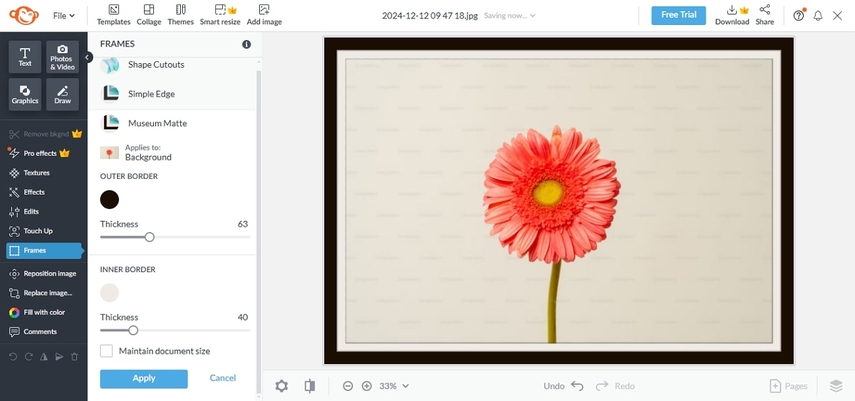
Key Features
1. Users can adjust the thickness of the borders according to their preferences and needs.
2. It repositions the images to fit within the frame, ensuring the most visually appealing composition.
3. Add textures and effects to the picture for a more enhanced overall look.
Pricing Plans| Plan | Pricing |
|---|---|
| Basic | $7.99/month |
| Pro | $12.99/month |
| Business | $23.00/month |
5. FotoJet - Online Image Editor
Best For: Editing Images using Advanced Features
FotoJet’s photo frame tool makes it easy to add stunning frames to your photos in just a few clicks. With a wide selection of customizable options, you can choose from classic, artistic, or modern frame designs to suit any occasion.
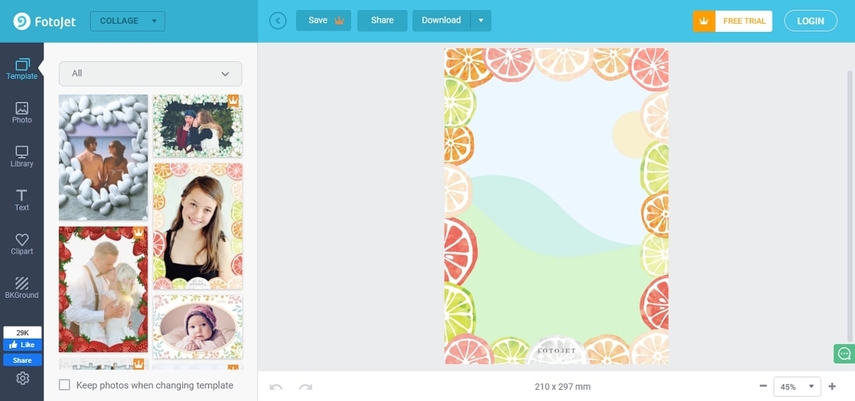
Key Features
1.Combine multiple photos and create collages with this free online frame maker for custom design.
2.It resizes and flips the borders as per your requirements and needs.
3.You can add tint effects and adjust the opacity of the applied frame to the photos.
Pricing Plans| Plan | Pricing |
|---|---|
| Monthly | $6.99/month |
| Annually | $3.99/month |
Part 3. How to Use a Frame Maker to Create Custom Frames
To create frames for your artwork or portraits, you can utilize tools like HitPaw FotorPea. This advanced tool offers accurate AI image generation for the text prompted. Read the steps provided below to learn how to generate a border using this custom frame maker:
Step 1. Start By Accessing The AI Generator
Once you have launched the tool on your computer device, select the “AI Generator” option from the homepage to proceed forward.
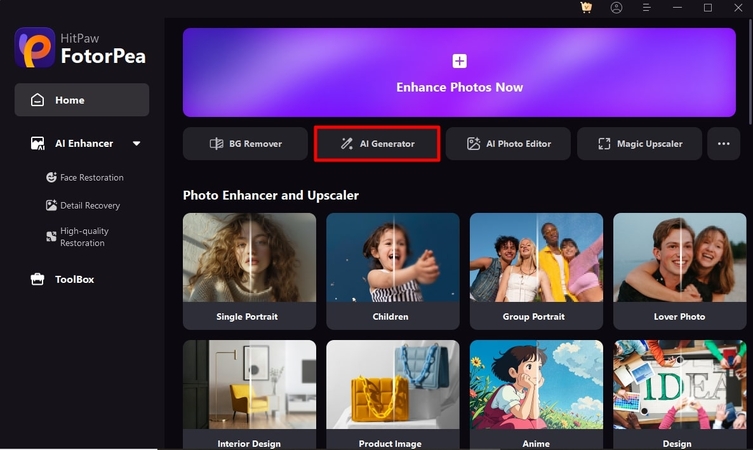
Step 2. Input the Requirements and Press Generate
In the text field located within the interface, specify your requirement for image generation and select attributes such as size, resolution, and number of results. Once the settings are configured, press the “Generate” button located at the bottom.
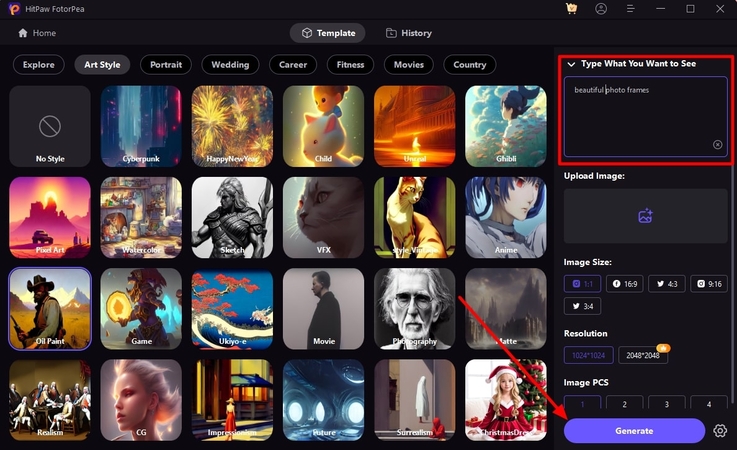
Step 3. Review the Frame and Download
Once the image is generated successfully, you can preview it under the “History” section of the tool. To save the created photo, click the “Download” icon located within the thumbnail.
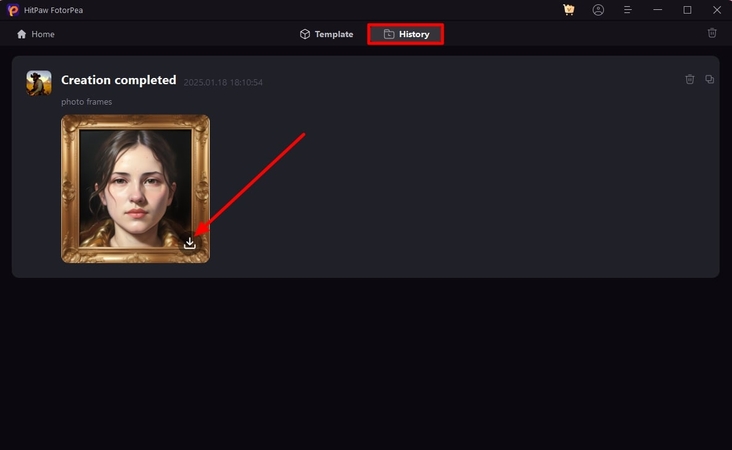
Part 4. Creative Ways of Using the Incredible Frame Makers
A good border creation tool offers numerous possibilities for crafting personal and professional projects. Mentioned below are some of the creative ways of using these frame design tools.
1. For Home Decor: You can design custom frames for family photos and artwork to cherish your beloved memories. Users get the ability to create themed frames that can align with special occasions such as birthdays or New Year.
2. Social Media Posting: Content creators can elevate their online presence by crafting online frames for their social media posts. You can create unique orders to make your content stand out and maintain consistency.
3. Professional Use: If you are a brand owner, you can create frames and borders for your image products to show your branding. Moreover, businesses can add company logos and themes to the frames for enhanced professionalism.
4. Education and Learning: If you are in an educational field, you can add borders to your certificates and degrees to give the document a polished look. You can customize these borders and add your institute’s name and other details.
5. DIY Projects: You can leverage easy-to-use frame makers for artwork, such as scrapbooks and journals. These frames and border designs will help give your creations a more polished look.
Part 5. Tips For Choosing the Right Frame Makers
After learning all the details about the top DIY frame makers, let us explore some tips for choosing the one that fits your needs:
1. Customization Options: Look for tools with a wide variety of customization options, allowing you to create unique designs.
2. Result Quality: High-resolution output is crucial if you plan to print your designs or use them professionally.
3. Additional Editing Features: Some frame generators offer extra tools, such as photo editing or template libraries, which can enhance your overall design process.
4. Ease of Use: Opt for tools with intuitive interfaces and easy-to-navigate features, ensuring smooth procedure even for beginners.
Conclusion
To conclude, this article discussed how you can create beautiful borders for your images using advanced platforms. Furthermore, it also explored how HitPaw FotorPea is one of the top frame makers for generating automated frames using artificial intelligence. This tool uses cutting-edge technology to detect text and convert it into creative visuals.






 HitPaw Edimakor
HitPaw Edimakor HitPaw VikPea (Video Enhancer)
HitPaw VikPea (Video Enhancer) HitPaw Univd (Video Converter)
HitPaw Univd (Video Converter) 



Share this article:
Select the product rating:
Daniel Walker
Editor-in-Chief
My passion lies in bridging the gap between cutting-edge technology and everyday creativity. With years of hands-on experience, I create content that not only informs but inspires our audience to embrace digital tools confidently.
View all ArticlesLeave a Comment
Create your review for HitPaw articles