Footwear Photo Editing: Top Tools and Tips for Perfect Product Images
Visuals speak louder than words when it comes to footwear marketing, which can turn the casual scroller into a loyal customer. For that, a well-edited photo will help you grab the audience's attention and make them purchase the shoe instantly. However, achieving perfection in footwear requires more than just a camera.
Therefore, one should use footwear photo editing tools, which could highlight the details, such as stitching, texture, and colors. These tools can assist you in bringing life to your product picture while doing basic edits like background removal, shadow enhancement, and texture clarity. Thus, for your assistance, this article will introduce some of the top photo editing tools that can make your footwear stand out.

Part 1. The Importance of Editing Footwear Photos
Before exploring the best tools for editing shoe images, it is important to understand why editing footwear photos is essential for successful branding sales. Following are a few reasons that can help you learn the importance of editing footwear photos:
1. Attracts Attention: A vibrant image can stop anyone from scrolling and make your product stand out in a crowded market, which, as a result, drives more sales.
2. Supports Marketing Efforts: By presenting footwear using professional editing tools, you not only improve the effectiveness of ads but also boost customer engagement.

3. Highlight Product Details: Moreover, editing allows you to emphasize the key features and material of the product, such as whether the shoes are made out of pure leather or canvas.
4. Builds Brand Image: In addition to that, high-quality pictures help you create a brand’s identity, which gains customers' trust and labels your footwear as premium.
Part 2. Essential Features to Consider in Footwear Photo Editing Tools
While considering these reasons, it is time to learn some key features of shoe image editing tools, which can transform your raw picture into an attractive one. If you are ready to know, here are a few key features one should find in photo editing tools:
1. Color Correction: A powerful editing tool must have a color correction option that can correct the image's color and make it even. This feature is very important to fix inconsistent colors in the shoe pictures because of uneven lighting or camera settings to help your product look more professional.
2. Shadow Adjustment: The ability to adjust and enhance is crucial for adding depth and dimension to footwear images. Moreover, proper shadowing creates a realistic effect, which makes the shoe appear more appealing.
3. Clarity and Sharpening: In addition, sharpening tools improve the detail of the images and ensure a detailed view of product features. It helps you emphasize the quality of footwear and make them appealing to buyers.
4. Smoothing Tool: The best tools for shoe editing must be able to remove imperfections in your footwear’s material. This feature lets you make your product look more polished and flawless.
5. Filters: Lastly, filters can quickly enhance the overall look of your photos by applying predefined effects in tools. Similarly, they are helpful in creating an aesthetic look for your products and adding a stylish touch that resonates with your target audience.
Part 3. Top Footwear Photo Editing Software to Try
After knowing the key features of editing footwear photos using a reliable tool, it is time to learn the best tools that you can rely on while editing pictures. The top 5 tools that can help you edit your footwear photos easily are mentioned below:
1. HitPaw FotorPea – All-in-One Filter and Editing Tool
Topping the list is the most versatile editing tool with advanced AI technologies, which is HitPaw FotorPea. With the help of this editor, users can brighten the lighting of images and make the uneven parts more even. Furthermore, using its saturation and sharpening feature, you can refine the details of the footwear photos. To give a natural yet advanced look, users can use the list of filters available on this tool.
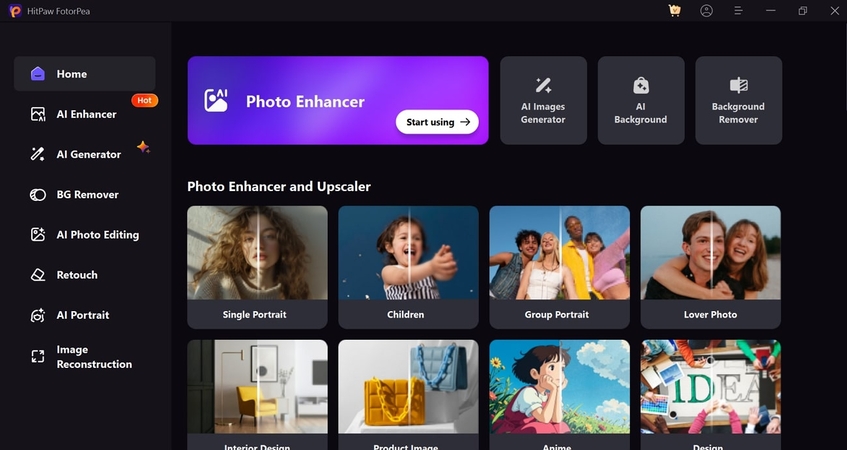
In addition, to further enhance your product’s picture, you can use its AI Enhancer tool, which helps you make high-quality images. Moreover, its Denoise Model upgrades the picture and reduces the grainy effect in photos. Lastly, with the help of this tool, you can choose its aspect ratio feature to crop the image according to the desired platform.
Pricing Plans- Monthly: $21.99
- Year: $89.99
- Perpetual: $129.99
2. Picsart – Free Online Tool Built for Creators
This tool is known for its beginner-friendly interface, which allows non-professional users to edit pictures easily without any experience. Users can get professional footwear photo enhancement using its adjustment feature. Using this app, you can manage the highlights, brightness, and shadow of the pictures. Consequently, it blends the image with the background and adds a shadow in footwear images to give a realistic effect.
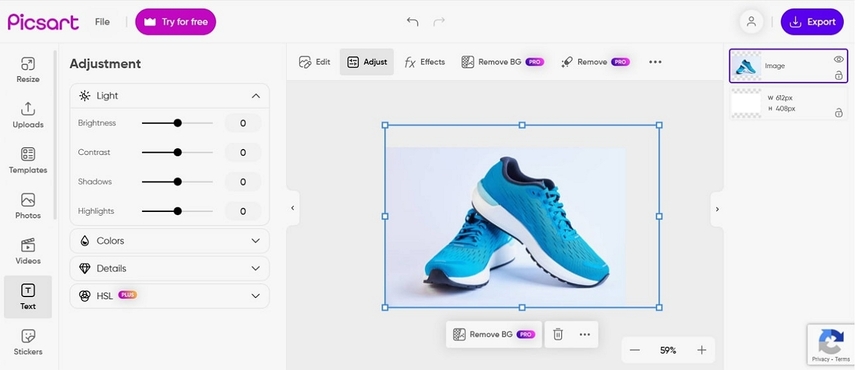
Pricing Plans
- Picsart Plus: $5
- Picsart Pro: $7
3. Lightroom – Professional-Level Filter Editing (Android | iOS)
This app’s editing features are designed to let users edit pictures however they want. With its color pop-up feature, you can select one specific color and change the whole background of the image. By using a vignette, add a softening effect to the background and put the spotlight in the center of the picture. You can also use a noise reduction tool to reduce blurriness and sharpen the images across Lightroom.

Pricing Plans
- In-App Purchase: From $1.99 to $49.99
4. Canva – User-Friendly Editing for Beginners
Canva is a well-known tool that takes your footwear photo editing to another level. With its drag-and-drop feature, simply import the picture and start editing it right away. The color vibrancy future allows the image's color to enhance and make it more vivid and saturated. Besides, you can rotate your images precisely and crop them to aspect ratio according to a suitable platform.
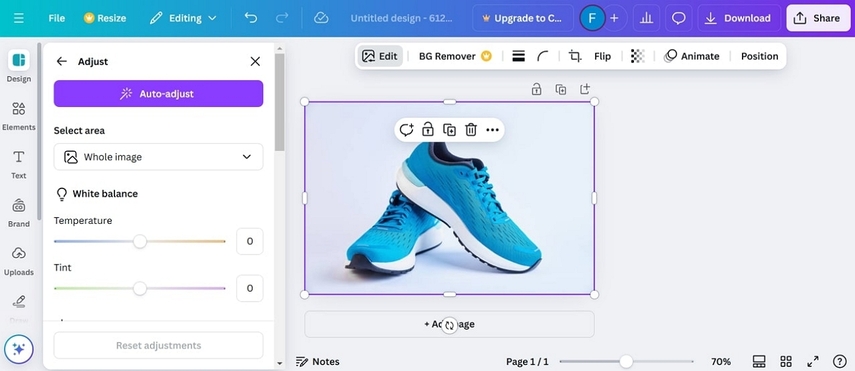
Pricing Plans
- Canva Pro: $55/year/person
- Canva Team: $50/year/person
5. BeFunky – The Online Photo Editor Made for Everyone
This tool has a simple and easy interface that allows everyone to edit their pictures easily. With the help of its brush, you can choose any color and freely paint it on the image. One can also sharpen the image quality and highlight the picture's edges by dragging its amount capacity. Additionally, using its Hue, Saturation, and Temperature, you can give your footwear a warm and cozy look that can attract the audience.
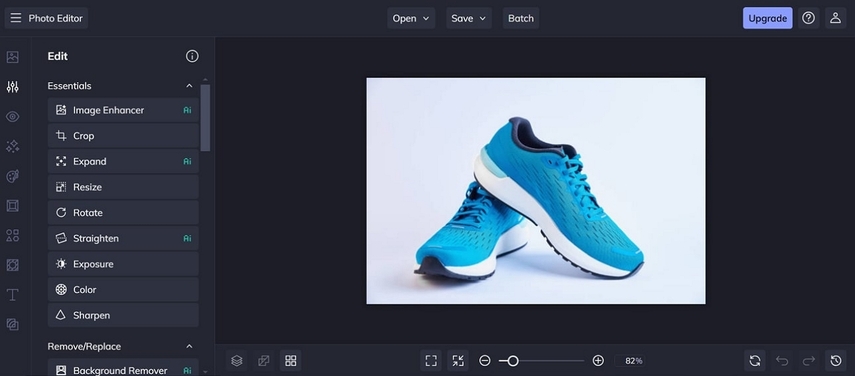
Pricing Plans
- BeFunky Plus: $14.99/month
- BeFunky Plus: $83.88/year
Part 4. Stepwise Guide to Edit Footwear Photos Using HitPaw FotorPea
Now that you are aware of the top tools, let's learn how to edit footwear photos using a guide. This detailed guide will show you how to edit your footwear photo simply using HitPaw FotorPea:
Step 1. Launch HitPaw FotorPea and Open AI Photo Editing Tool
After opening HitPaw FotorPea on your device, choose the "AI Photo Editing" tab and click the “Select an Image” button to import the footwear picture.
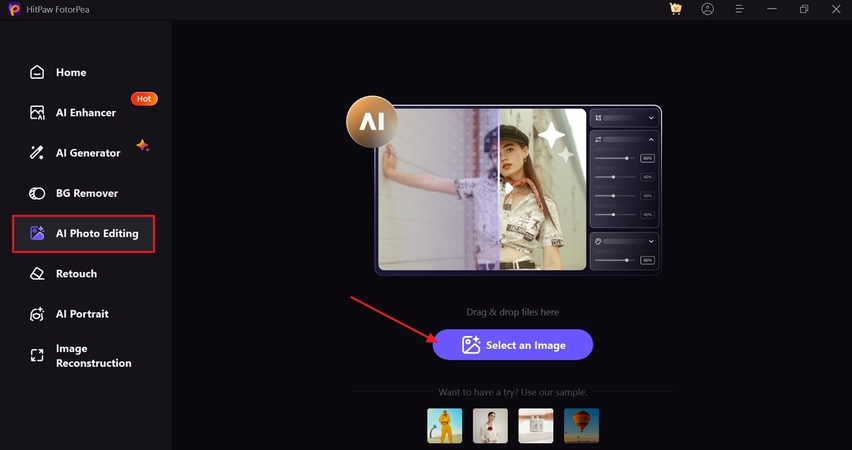
Step 2. Perform Basic Adjustment of the Footwear Image
On the next screen, use the “Adjust” option at the right panel and locate the "Basic Adjust" menu. There, after editing the desired way by dragging the bars, click the “Export” button to download the final image.
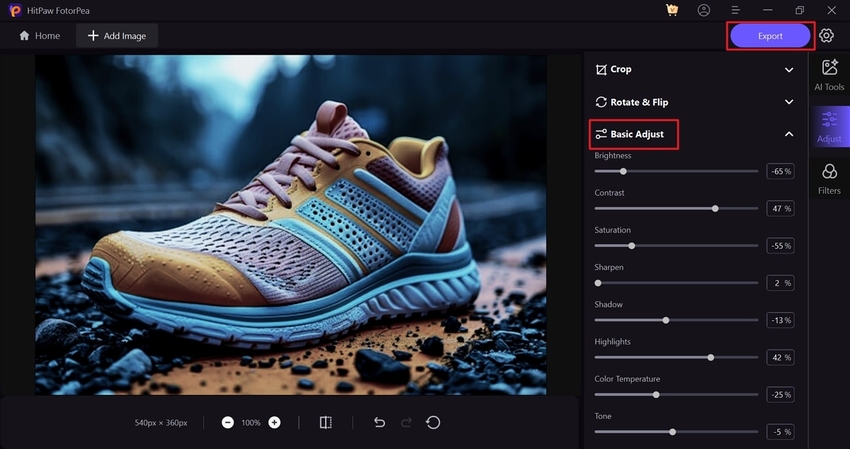
Step 3. Use AI Enhancer Tool to Upscale the Picture
Choose the AI Enhancer tool for further editing and import the picture you edited from your device. Toggle the “Upscale Model” and hit the “Preview” button to start the process. After that, press the “Export” button to save the final results.
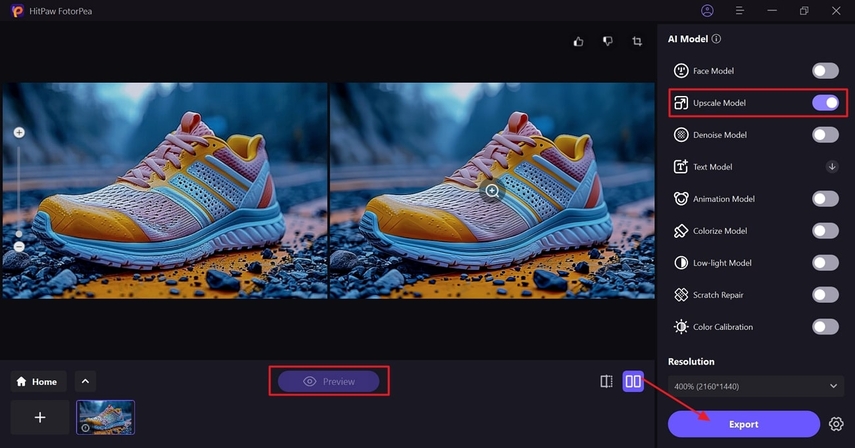
Step 4. Remove the Background of Your Footwear
Once you are done enhancing the picture, choose the “BG Remover” tool and import the image to start removing the background. HitPaw FotorPea will automatically remove the background of your footwear’s image, letting you add one that resonates with your brand theme. Once you get the desired result, click the “Export” button to download the picture to your PC.
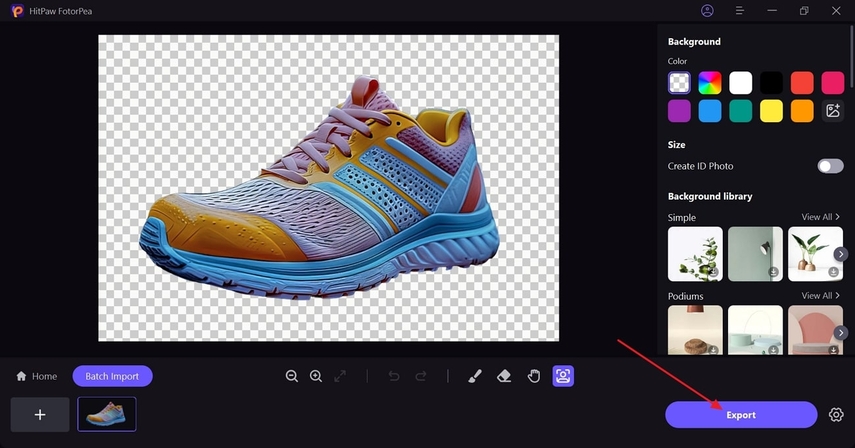
Conclusion
To sum up, high-quality footwear photos are pivotal for capturing customer attention and driving sales in today’s competitive market. When choosing the best tool to edit footwear photos, you need to check the tool’s abilities and features. By benefiting from the right photo editing tools, such as HitPaw FotorPea, Picsart, and more, you can transform ordinary images into visually stunning product showcases.
Among all the other tools mentioned above, HitPaw FotorPea stands out the most with its advanced AI technology and variety of features. Whether you must correct colors, enhance clarity, or create realistic shadows, this tool ensures your footwear images leave a lasting impression.






 HitPaw Edimakor
HitPaw Edimakor HitPaw VikPea (Video Enhancer)
HitPaw VikPea (Video Enhancer) HitPaw Univd (Video Converter)
HitPaw Univd (Video Converter) 


Share this article:
Select the product rating:
Daniel Walker
Editor-in-Chief
My passion lies in bridging the gap between cutting-edge technology and everyday creativity. With years of hands-on experience, I create content that not only informs but inspires our audience to embrace digital tools confidently.
View all ArticlesLeave a Comment
Create your review for HitPaw articles