Digital Photo Frame: The Best Features and How to Choose the Perfect Frame for Your Photos
Technology has transformed how we cherish and display our favorite memories, and digital photo frames are the perfect example of this innovation. Those days are gone when you have to use traditional photo frames that hold only one picture. Now, you can showcase a collection of photos on a single device.
These modern frames bring your memories to life with vibrant screens, customizable slideshows, and even music for memory enthusiast individuals. This guide will let you explore the best features of digital photo frames and the top digital ones in the market.
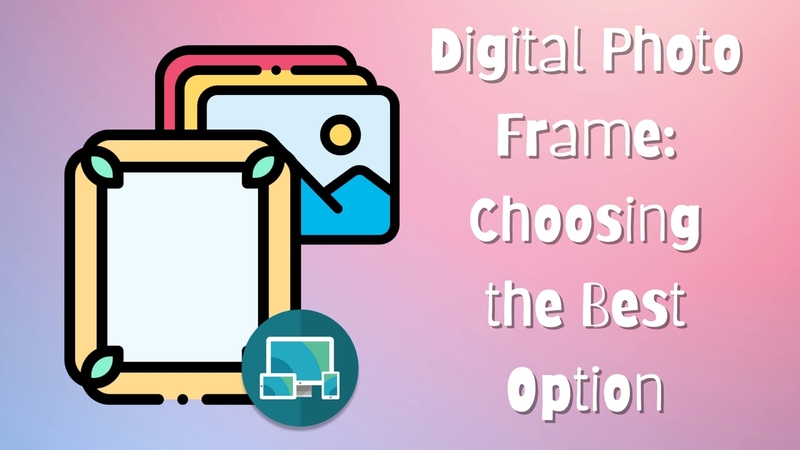
Part 1. Reasons for Opting for a Digital Photo Frame
Once you are familiar with digital frames from photos, let's explore why they are perfect for showcasing your memories. This section will explain the reasons that make digital frames an excellent choice for displaying cherished moments:
1. Display Multiple Photos: Unlike traditional frames, this modern frame allows you to display multiple pictures in a slideshow. These frames enable you to display your precious memories sequentially without taking up extra space.
2. Customizable Design: Users can seamlessly change the design and style of their pictures by adjusting the transitional effects. Moreover, they can increase the slide duration to enhance the timing of showing an image.
3. Versatility: Digital photo frames with remote control can be plugged in via USB or synced with your device to control the photo display. Additionally, these dynamic frames allow you to update the latest picture in real-time.
4. Eco-friendly: By using these frames, users can contribute to the environment as they don't use paper and generate paper waste.
Part 2. Best Digital Photo Frames on the Market
There are many digital frames out there that can confuse you about which one to choose. Therefore, we have listed a few websites where you can get the best digital photo frames:
1. Nixplay – Wi-Fi Digital Photo Frame
If you're far away and worried about how to give gifts to your loved one, this website lets you ship the gift directly to the receiver's address. You can easily find the top sellers to find the best digital photo frames without the need to scroll. Moreover, you select frames with different colors and styles from the given options. Besides, it allows you to add a personalized message, including photos and videos.
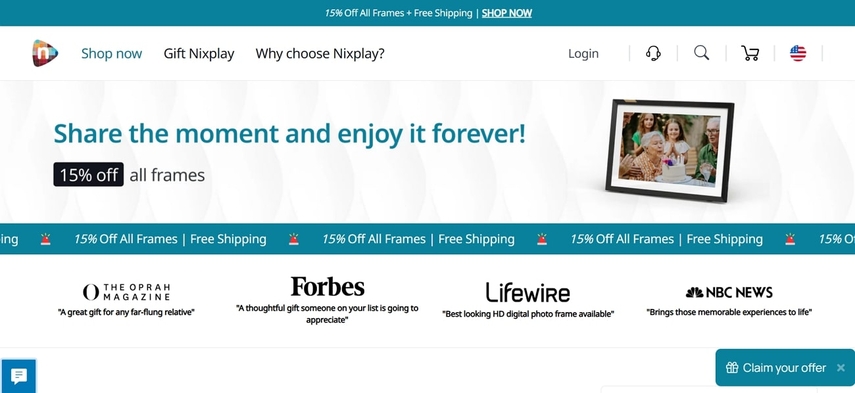
Pricing Plan
- From $118.99 to $297.99
2. Aura – Smart Digital Photo Frame
The website provides you with the internet’s favorite and trending frames without any subscription fee. You can buy digital photo frames online and put unlimited photos and videos once you purchase the frame. From wooden plane image holders to timeless new designs inspired by subtle tone and fine-grained texture, you can get various types.
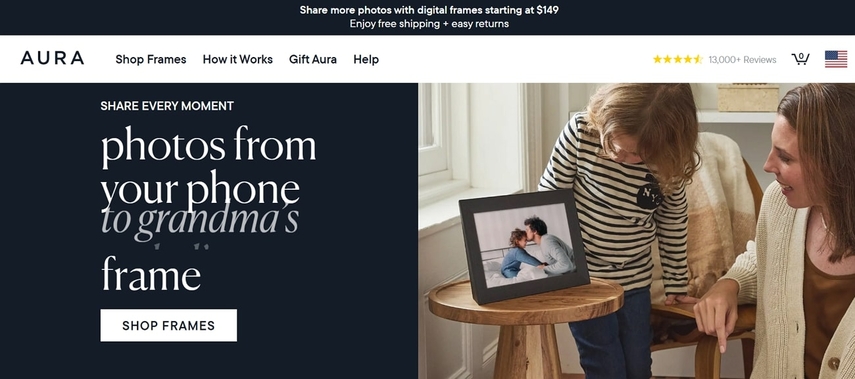
Pricing Plan
- From $149 to $199
3. Pix-Star – Digital Photo Frame with Cloud Storage
Built for accessibility, all of your family can send and receive photos and videos on the digital frame with Px-Star. You can send pictures via email or mobile app to share images with the frame. Moreover, it has a remote that allows you to manage the settings without the need to be near it. In addition, with Pix-Star, there are no hidden costs, and you get free cloud storage forever for your pictures.
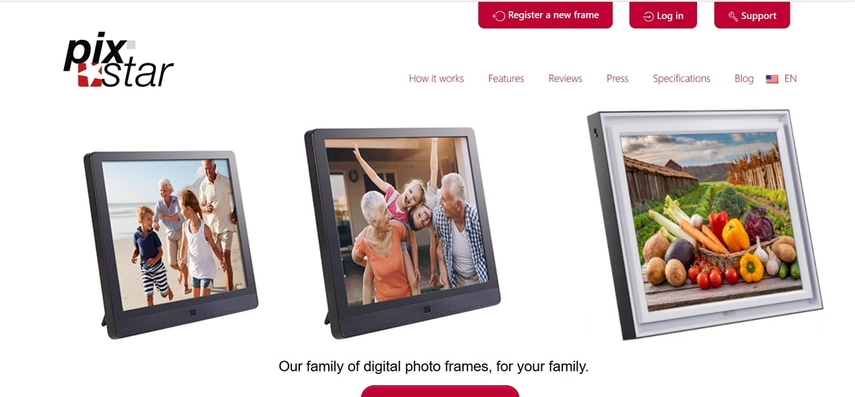
Pricing Plan
- Contact Sales
4. KODAK – Wi-Fi Digital Picture Frame
When it comes to Wi-Fi digital photo frames, this tool uses a 2.4 GHz Wi-Fi range and lets you stall an app on your device to upload photos and videos. It allows you to connect with Siri or Alexa and use its voice control feature to switch between images. Moreover, other than a photo frame, you can use it as a calendar, time alarm, weather forecast, etc.

Pricing Plan
- $199.99
5. Aluratek – Budget Digital Photo Frame
Another website that sells digital frames for photos is Aluratek, which provides you with rechargeable frames. Users can use the Wi-Fi touchscreen of the frame and Bluetooth to add pictures and videos. If you are confused about which one to choose, you can access reviews about the product. Besides, it provides you with different blogs so that you can read about them before buying them.
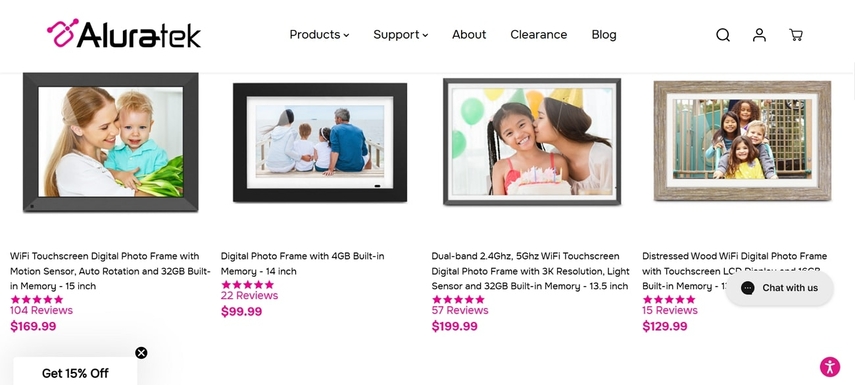
Pricing Plan
- From $39.99 to $199.99
Part 3. How to Choose the Best Digital Photo Frame for You?
Selecting the best digital photo frames for gifts can enhance how you display and enjoy your memories. Here are 5 key factors to consider when you are choosing one:
1. Screen Size and Display Quality: Choose digital photo frames with high-resolution screens to ensure clear and vibrant picture quality. A larger screen is ideal for spacious areas, while smaller screens work well for desks or shelves.
2. Storage and Upload Options: You can look for frames that offer ample storage or support SD cards and USB devices. Moreover, this flexibility allows you to upload and store a variety of photos and videos.
3. Connectivity: The frame with Wi-Fi capabilities enables remote uploads, slideshow customization, and real-time photo sharing. Furthermore, they can be easily updated through applications and emails for added convenience.
4. Additional Features: Users can explore extra features like motion sensors, calendar displays, or music. In addition, these options can make your digital photo frames even more functional and enjoyable.
Part 4. How to Enhance Pictures Before Connecting Them to Digital Photo Frame?
Before you put your pictures in a digital photo frame with a motion sensor, it is essential to upgrade them and make them look clean. Therefore, the versatile HitPaw FotorPea is here to help you with that. With this tool, you can enhance your pictures and increase their resolution with its AI Enhancer tool.
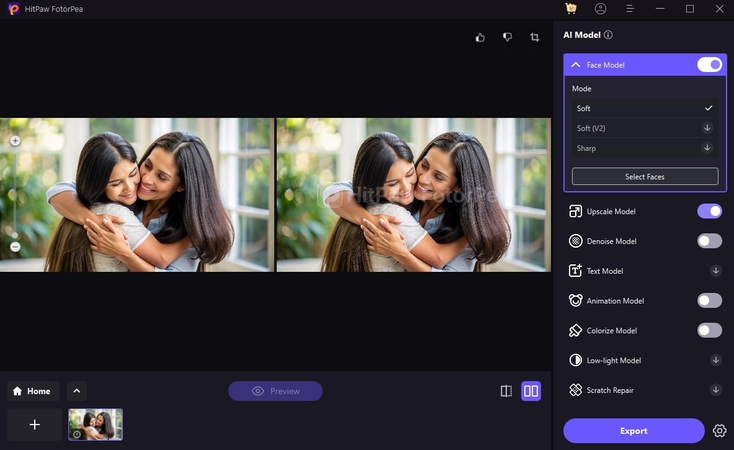
Moreover, the Upscale model allows you to reduce the blurriness of the pictures, while the Face Model lets you sharpen the facial features. If you have pictures in bulk, you can use its batch processing feature, which will save you time and effort. Lastly, when you are done enhancing the image, you can change the aspect ratio to fit the frame.
Key Features
1. Preview: Its preview button lets you see the pictures before and after, which lets you compare them.
2. AI Photo Editor: This tool provides unlimited filters that can change the aesthetic of the pictures and give them new vibes.
3. Colorize Model: If you have old or faded pictures, this model restores them and brings the color of the image back.
Detailed Guide to Enhance Picture Using HitPaw FotorPea
As discussed earlier, you can use HitPaw FotorPea to enhance the quality and resolution of your pictures before adding to the best digital photo frames for gifts:
Step 1. Install the Tool and Launch it on Your Device
First of all, download the HitPaw FotorPea and open it on your device. Then, select the AI Enhancer tool and click the “Enhanced Photos Now” button.
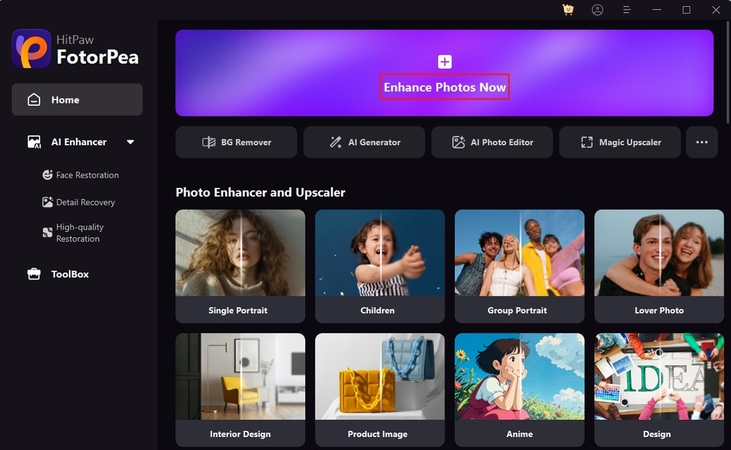
Step 2. Import the Target Picture from Your Device
Next, press the “Drag & Drop Files Here” button from the center of the window and add the picture that you want to enhance.
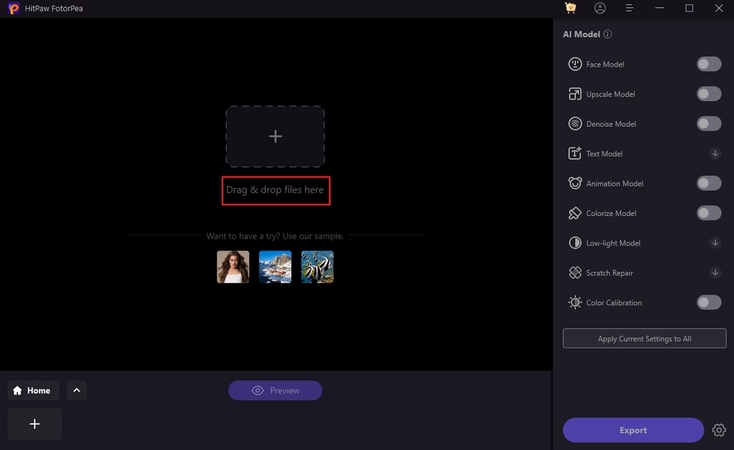
Step 3. Apply Face Model and Upscale Model on Picture
Afterward, toggle the “Face Model” and “Upscale Model” from the AI Model section and click the “Preview” button.
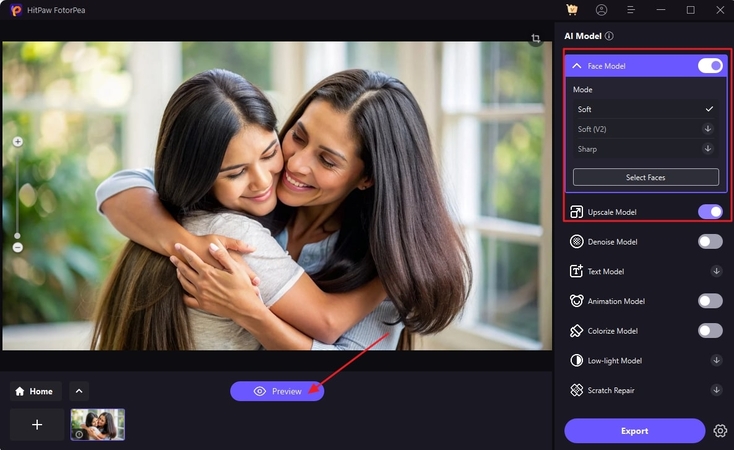
Step 4. Download the Final Enhanced Picture
Once the picture is improved and you are satisfied with the results, hit the “Export” button to download the enhanced picture on your device.
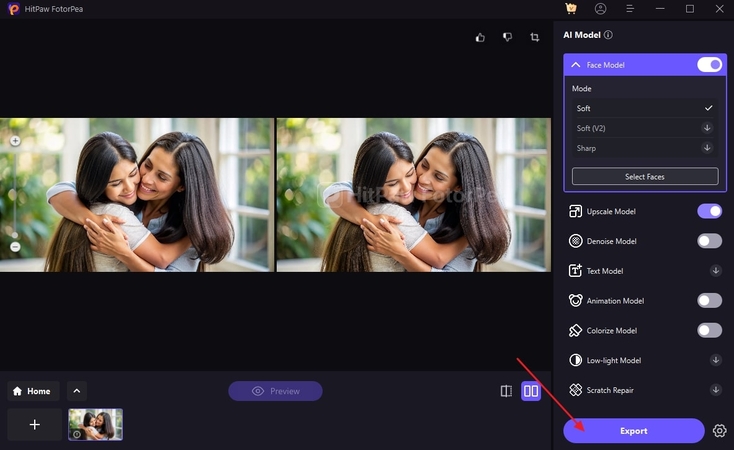
Part 5. Creative Uses for Digital Photo Frames
After discussing the best digital photo frame, this section will cover using these amazing frames creatively to increase the allure and charm of your photos.
1. Seasonal Decor: You can use these frames according to the event, season, and events by displaying seasonal photos and themed visuals.
2. Dynamic Album: Unlike traditional albums that do not support all pictures, these digital photo frames with cloud storage allow the display of family and wedding albums in a continuous slideshow.
3. Event Schedule: Digital frames can be used in the office and work settings to display daily schedules, important dates, and events.
4. Work presentation: These frames offer a unique way to showcase your professional work during meetings and events by presenting your work or displaying your portfolios.
5. Education and Learning: It can be helpful in kindergarten and school when educating students by showing them learning content like historical events, scientific diagrams, and fictional stories through the frames.
Conclusion
In conclusion, if you want to gift your loved one something, you should try digital photo frames. This guide has given you a list of affordable digital photo frames with Wi-Fi as well as Bluetooth. While putting your pictures in a digital photo frame, it is necessary to enhance them first. Therefore, we have provided you with the powerful tool HitPaw FotorPea to upgrade your pictures.






 HitPaw Edimakor
HitPaw Edimakor HitPaw VikPea (Video Enhancer)
HitPaw VikPea (Video Enhancer) HitPaw Univd (Video Converter)
HitPaw Univd (Video Converter) 

Share this article:
Select the product rating:
Daniel Walker
Editor-in-Chief
My passion lies in bridging the gap between cutting-edge technology and everyday creativity. With years of hands-on experience, I create content that not only informs but inspires our audience to embrace digital tools confidently.
View all ArticlesLeave a Comment
Create your review for HitPaw articles