Tips, Benefits, and Application For Creating Personalized Toys Using Custom Toy Maker
While searching for the right toy for your children, you might find similar and generic toys. As a result, finding an interesting yet unique toy is a hassle with all the standard options. To quickly get your desired play items, you can customize them by employing different toy-making tools.
Moreover, users can design a toy according to their child's favorite character. Hence, if you are looking for ideal personalized toy makers, this guide has got you covered. Here, we have mentioned reliable tools with comprehensive details on how to use them.
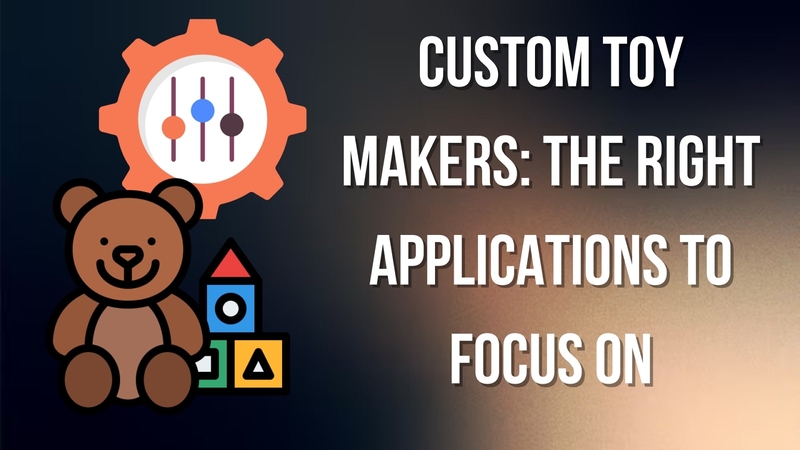
Part 1. A General Look Into a Custom Toy Maker
Custom toy makers are the tools that provide the grounds for customers to make personalized designs for their toys. They provide a feature where you can develop and sketch a specific design and print it in 3D using a preferred material to ensure high quality. Some of its major applications are explained in the section given below:
1. Variety of Product Design: You can easily make designs for your business and can leverage product styles and layouts by using these tools.
2. Unique Gifts for Loved Ones: By utilizing these platforms, you can create a rare and thoughtful gift for a loved one.
3. Brand Promotion: Brands can create an engaging and exclusive advertisement by generating Ads that grab customer attention.
4. Product Prototyping: To launch a new product, a company can use toy design services to develop a new toy concept for testing and refinement.
Part 2. Some Significant Benefits of Custom Toy Making
After learning about the applications of toy-making tools, you can see that they fulfill personal needs and show value in business. Alongside that, these tools serve the following benefits when you use them in your day-to-day life:
1. Development and Educational Design: Manufacturing design for toys that promote cognitive and emotional development can be helpful in academic matters. These educational playful techniques may help children gain motor and social skills.
2. Personalized Designs: The unique and thoughtful customized design can be seamlessly created with the help of this platform. One can make limited edition styles with the imagination and creativity to stand out in the market.
3. Creative Expression: With the help of personalized toy makers, you can transform their creative vision into expressive and interactive toys. The toys with emotions like happy and sad can readily be displayed, and people often admire these tangible expressive toys.
4. Historical Perseverance: These toys can be made to display historical artifacts and personalities. Hence, having accurate replicas of toys or artifacts are highly valuable for museums and libraries to display.
5. 3D Printing: After finalizing the design, you can choose the preferred product material while manufacturing it. When making a 3D print of the product, the user can use high-quality material to make the item high-grade.

Part 3. Best Platforms and Tools for Custom Toy Making
To personalize your design and make unique playing items, custom toy makers provide the user with the ultimate ground to do so. If you are looking for the tools but do not know the suitable options, this section will provide the best custom toy makers:
1. Toybox Labs
A unique first-of-its-kind 3D printer, Toybox Labs, provides the foundation for the kids to get the 3D version of any toy and design. This personalized toy maker lets users print small items in less than 5 minutes and provides different colors and styles. Moreover, you can also buy the already present option with just one click, and the product will be added to the cart.
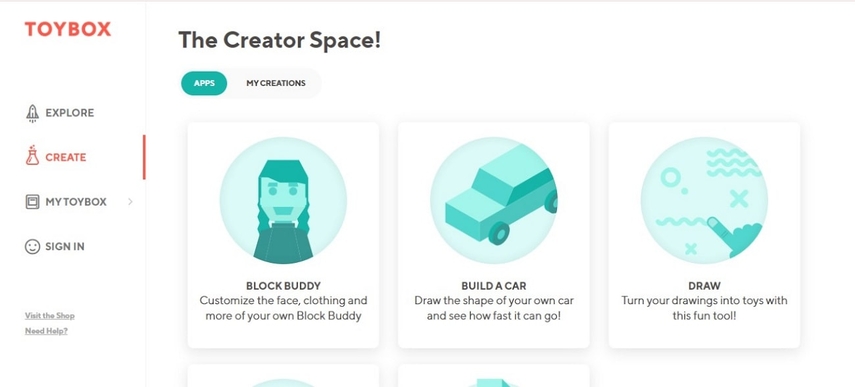
Key Features
1. Kids can draw items like personalized cars and print them into a tangible toy
2. It enables the user to use an already present 3D version of the toy as a model to make changes to it.
3. You can customize the toy's face, clothing, and color according to your liking.
2. Shapeways
This reliable and fast tool provides 3D-printed toys of a desired style in one go. To make the best version of a toy, this platform also allows the adjustment to previous models and seamlessly transforms into a tangible form. Once the 3D items are created, they provide a Vapour smoothing treatment to make the item clean and water-resistant.
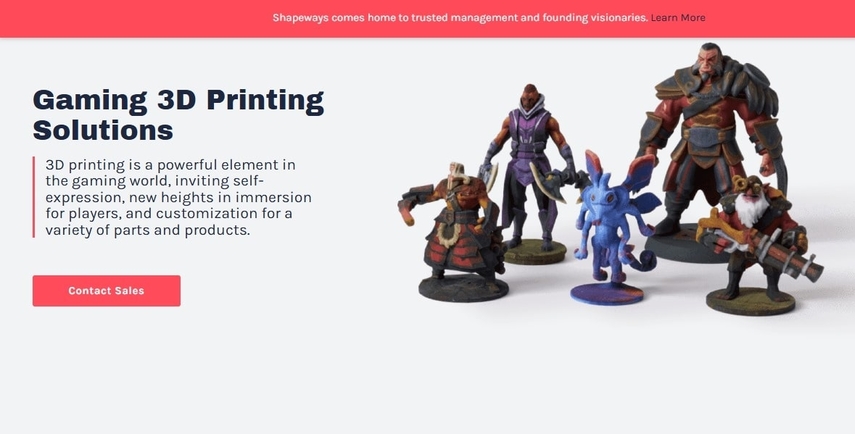
Key Features
1. Allows users to make customized toys according to one's preferences and upload them for printing.
2. Users can choose the printing material once they upload the prototype for additive manufacturing.
3. Provides the spray painting option to give the perfect color accuracy to your 3D model.
3. HitPaw FotorPea
Having smart AI technology, this versatile tool enables users to create thoughtful and unique designs for custom toy-making with an AI image generator. Users can access various innovative art styles in different characters and colors to create creative toy-art styles. Additionally, it allows you to choose images up to 4 to start creating the desired design.
Its user-friendly interface allows users to seamlessly generate inventive and artistic ideas that can be imported into their computers for 3D printing of toys. Plus, you can effortlessly set your image resolution from 1024*1024 or 2048*2048 to get crisp visuals. After creating the desired results, the AI image enhancers can upgrade the quality of the image and give a final touch to your completed design.
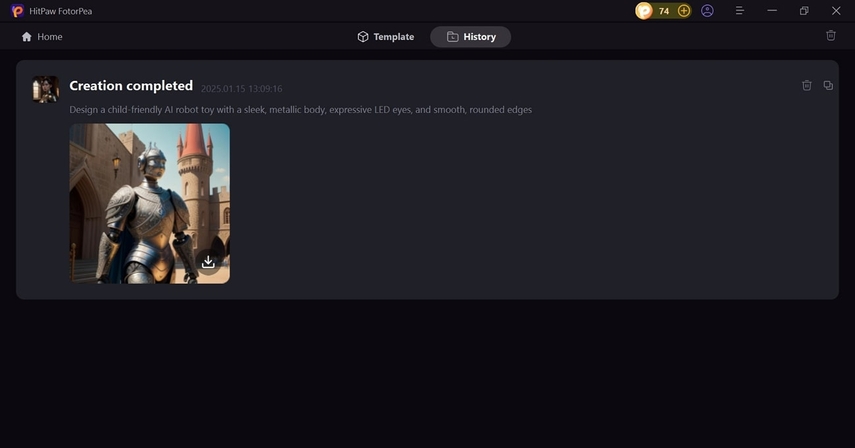
Key Features
1. One can upload the reference image to let the tool use it for AI image generation.
2. Users can easily set the image size using different aspect ratios according to the platform.
3. This tool enables users to write and provide prompts based on their preferences to AI.
4. TinkerCAD
TinkerCAD is a free online platform for generating creative toy ideas in a physical form. Besides creating toys, this toy design service facilitates project-based learning in the classroom, where students can convert their creative and imaginative designs into 3D prints. You can effortlessly change the color of objects and can zoom in and zoom out the workplace interface.
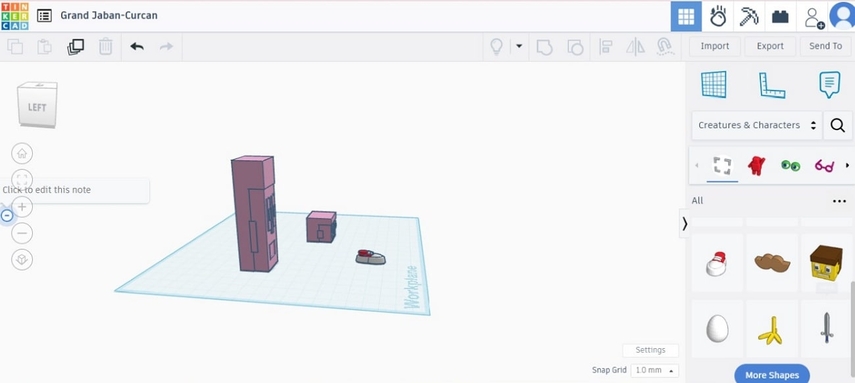
Key Features
1. It allows you to use the pre-existing shapes or import your preferred image.
2. One can easily rotate the workplace to adjust shapes and see the design from different angles.
3. Users can drag and drop many characters and creatures to give an artistic touch to your design.
5. MyMiniFactory
One of the best custom toy makers, MyMiniFactroy, provides various options for 3D printable models. User can buy these designs according to their taste and can upload their creative design ideas from the upload print option. Moreover, it also provides the materials for 3D printing in suitable deals so that customers can make 3D prints at home.
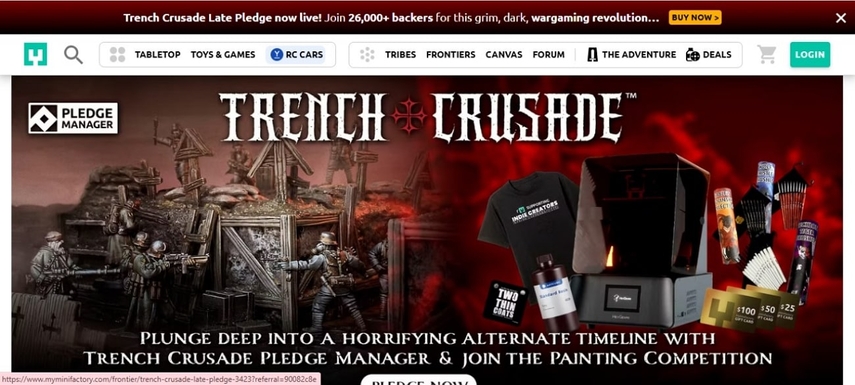
Key Features
1. This tool provides a range of characters, toys, and accessories in different colors and designs.
2. It lets you buy the physical prints of their favorite characters and toys.
3. You can add the preferred designs in the collection box and view them later.
Part 4. How to Use HitPaw FotorPea to Design Custom Toys?
As you know about the best custom toy makers, let's see how you can create a design for a custom toy using HitPaw FotorPea tools. This section will provide the steps you can follow to generate your personalized custom design:
Step 1. Access the AI Generator Option Across FotorPea
Launch HitPaw FotorPea on your device to generate custom toy designs. Next, access the homepage and click the “AI Generator” tool to begin forming personalized art.
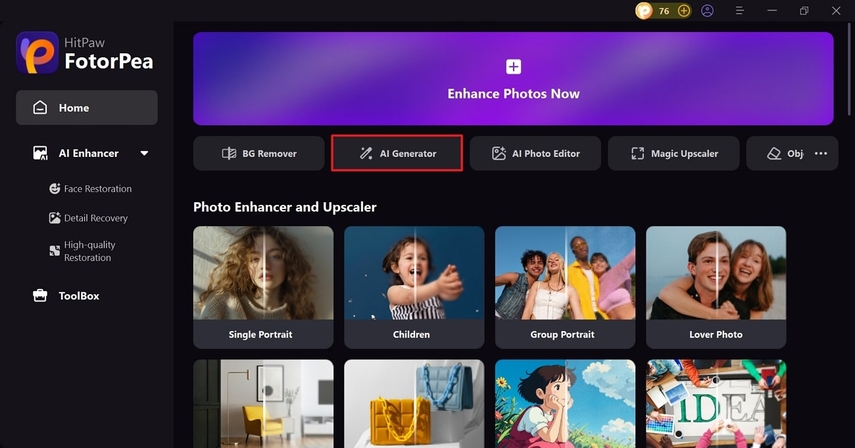
Step 2. Upload the Preferred Image For Custom Toy Making
Select the preferred style from the “Art Style” section and enter the detailed prompt in the “Type What You Want To See” textbox. Then, set the image's size and resolution and hit the “Generate” button to create a toy image.
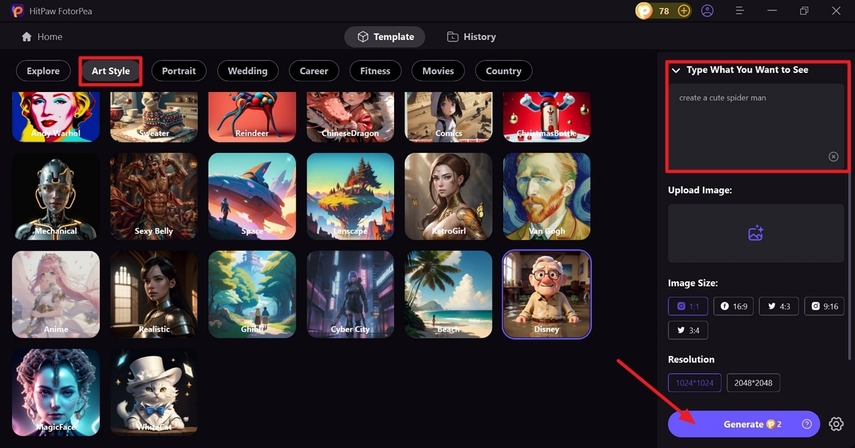
Step 3. Download the Created Design on Your Device
Preview the changes from the “History” tab, and once you are satisfied, hit the “Download” button to save the image file to your device.
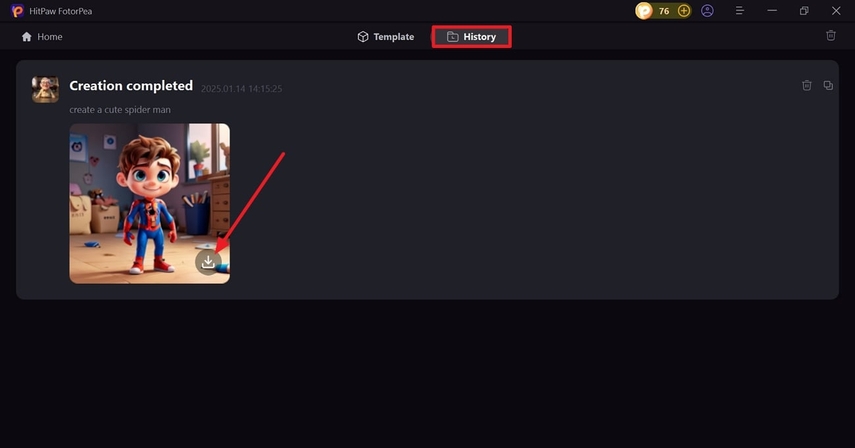
Conclusion
In conclusion, one can create their toys with the assistance of personalized toy makers, allowing users to turn any design into an actual physical form. This article covers one of the best tools that facilitates the seamless making of toy styles and allows them to transform into tangible form using a 3D printer.
HitPaw FotorPea is an incredible tool for this purpose, as it enables users to employ AI prompts and various art styles to give a unique touch to your design.






 HitPaw Edimakor
HitPaw Edimakor HitPaw VoicePea
HitPaw VoicePea  HitPaw VikPea (Video Enhancer)
HitPaw VikPea (Video Enhancer)


Share this article:
Select the product rating:
Daniel Walker
Editor-in-Chief
My passion lies in bridging the gap between cutting-edge technology and everyday creativity. With years of hands-on experience, I create content that not only informs but inspires our audience to embrace digital tools confidently.
View all ArticlesLeave a Comment
Create your review for HitPaw articles