Collage Generator: How to Create Stunning Photo Collages with Ease
Imagine you have a plethora of photos to post on your social media, but the uploading limit restricts you from doing so. For this, the best way to display more images is by creating a collage of them. The collage utility allows users to place multiple photos into a single frame to make the most out of the digital space.
For people who are new to photo editing or do not know how to craft photo montages, there are various tools available over the internet that help streamline the process. In this article, we will discuss the best photo collage generators that help you create stunning frames.

Part 1. Why Using Collage Generators Is Important?
In this section, we will explore some of the important aspects of using an image collage generator while formulating beautiful posts:
1. Tailored Customization: You can add as many photos into a single frame as per your requirements in a collage image. Moreover, this utility also lets you personalize the templates and layouts for personal and professional needs.
2. Time Efficiency: With an efficient photo collage tool, save time and upscale all the images in one go. This eliminates processing each photo separately and allows you to work efficiently.
3. Social Media Usage: If you want to post multiple images under a single post, creating montages is perfect. The collages that are optimized for social media posts also help in boosting your engagement and overall reach.
4. Memory Preservation: You can use these tools for personal use, like preserving your most valuable memories. Compile all the images with their dates on them to save as a photo memoir.
5. Creativity Enhancement: By blending multiple images, designs, and texts, collage creators empower you to bring your ideas to life. You can experiment with colors and layouts to craft visually stunning compositions, showcasing your creativity.
Part 2. Exploring the Best Collage Generators Available Online
Having discussed the uses, let us explore what options we have to craft stunning collages using multiple images.
1. Canva
With a wide variety of collage templates for users to access, Canva is one of the reliable free online collage makers. You can also start from scratch and create your own design by specifying the number of images you want in the collage. Moreover, once you have added all the images in the montage, resize and modify each image separately using this online tool.
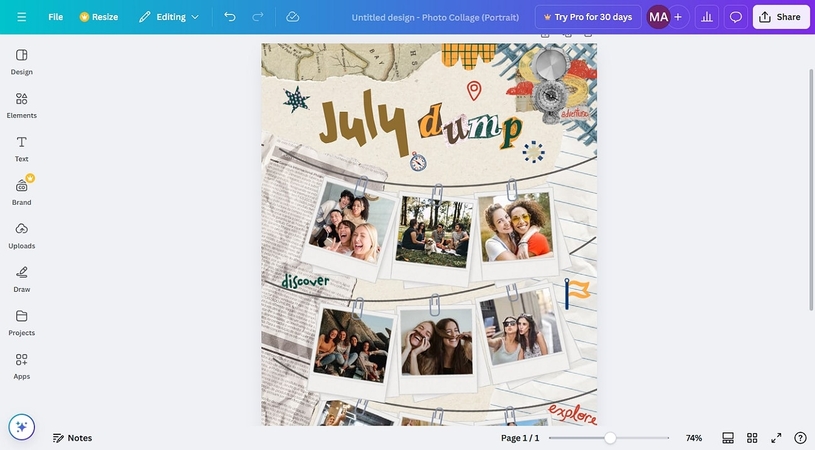
Key Features
1. To make your crafted images more personalized, Canva lets you add customizable text.
2. Group multiple photos in a collage to create dynamic visual content with consistency.
3. The AI image generator offered by the tool lets you craft your own design with a text prompt.
2. Picsart
Another online image editor that allows users to create compelling images along with collages is Picsart. This editor offers multimedia editing features such as cropping images within the collage or cropping the entire canvas according to your preferences. In addition, you can choose from a vast library of templates and layouts through this collage generator for social media.
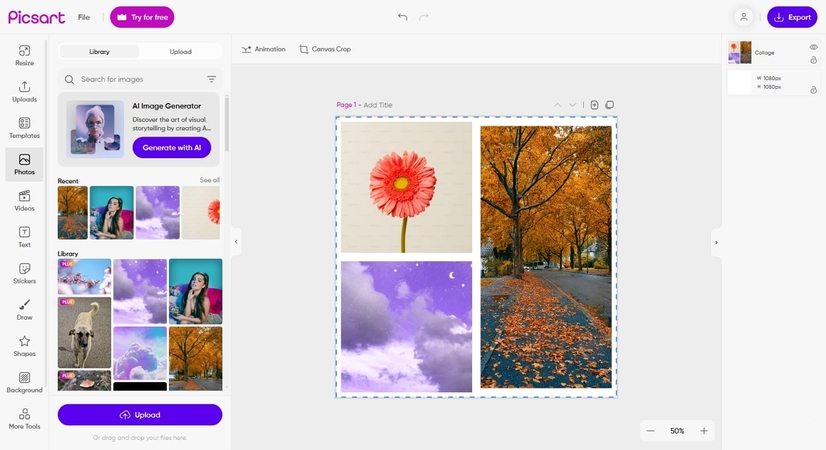
Key Features
1. Besides adding images, you can also incorporate videos to create a montage.
2. The draw tool of Picsart allows you to draw freely over the collage you created.
3. You can lock, hide, and even detach an image within the collection to modify a single picture.
3. Pixlr
Pixlr is also an online image editor that generates collages across multiple photos. You can choose from various layouts for the montage after uploading your pictures to the tool's interface. Moreover, it offers multiple aspect ratio options for users to specify the frame ratio as per their requirements.
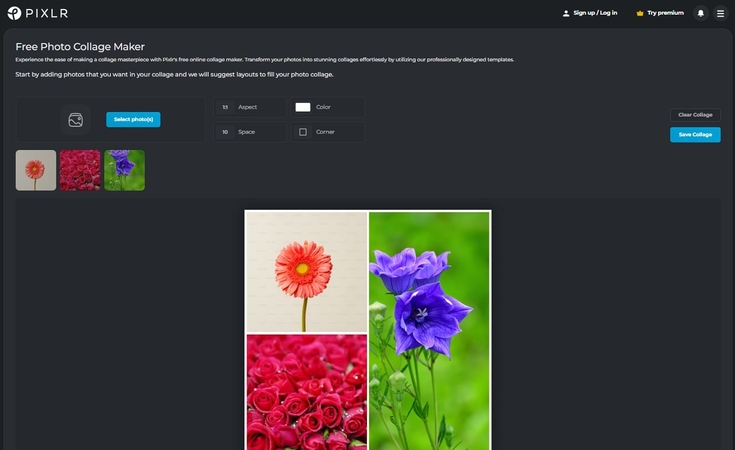
Key Features
1. This photo collage tool offers the ability to adjust the spacing between images.
2. Different options for image corners are provided to enhance the overall aesthetic and align the design with your desired theme or style.
3. You can add different colors to the background of the collage to complement the overall design.
4. Photocards AI
As evident from its name, this online tool is perfect for creating collages for digital or printable cards. To make photo collages online, you can use this tool by simply uploading your images and selecting the layout from the vast design library. Additionally, add elements like text and stickers to make the photo montage more interactive.
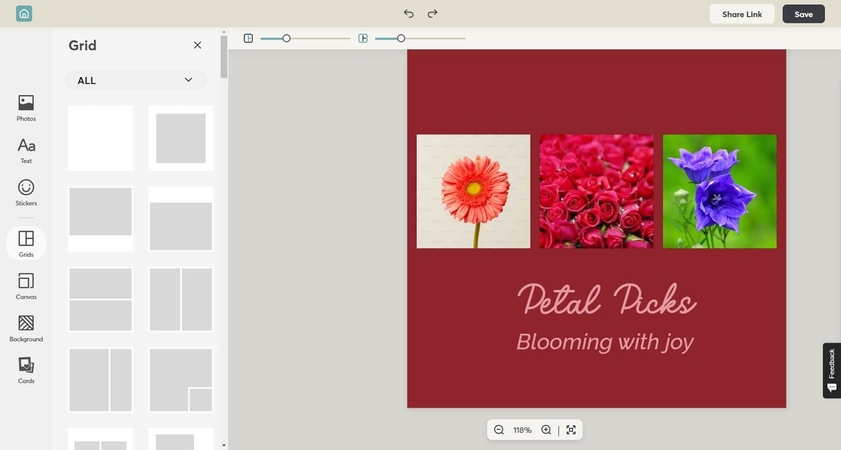
Key Features
1. Multiple canvas ratios are offered to set the frame size according to your requirements.
2. You can choose from the cards library to generate instant cards out of the collage you created.
3. Users get the ability to add solid backgrounds or patterns to make the images look more enhanced.
5. Fotor
This AI-powered image editor offers an intuitive interface for users to craft stunning collages out of their most valuable images. Whether it is heart-shaped or rounded, you can select different cute frames for the photo montages. Moreover, you can upload pictures from your devices or directly from cloud storage, such as DropBox.
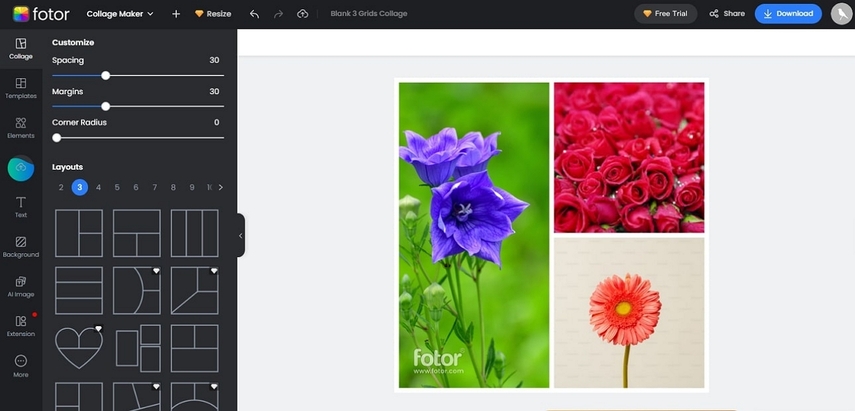
Key Features
1. It lets you customize the spacing between each image by simply dragging the slider.
2. You can add AI-generated and 3D elements to your creations using this easy-to-use collage generator for beginners.
3. Fotor also allows you to refine the images by offering various filter options for its users.
Part 3. How To Enhance Your Generated Collages?
Once you have generated beautiful collages using the options mentioned above, downloading them to your device may ruin the overall quality of the image. For this, you might need a coherent image enhancer such as HitPaw FotorPea. This advanced image enhancement tool allows you to improve the image quality by offering different quality options. It provides a dedicated upscale model feature that automatically enhances the image resolution.
Moreover, if you have grainy selfies in the collage, you can use the face model function of FotorPea. This utility automatically detects the faces in your pictures and fine-tunes them to generate the highest-quality results. You can also upload multiple images for refining, as the platform supports bulk processing. To learn how to use FotorPea to enhance collages created with free collage makers, read the steps mentioned below:
Step 1. Start by Accessing the Photo Enhancement Option
Once you have launched the HitPaw FotorPea on your device, access the “Enhance Photos Now” option located on the homepage by clicking on it.
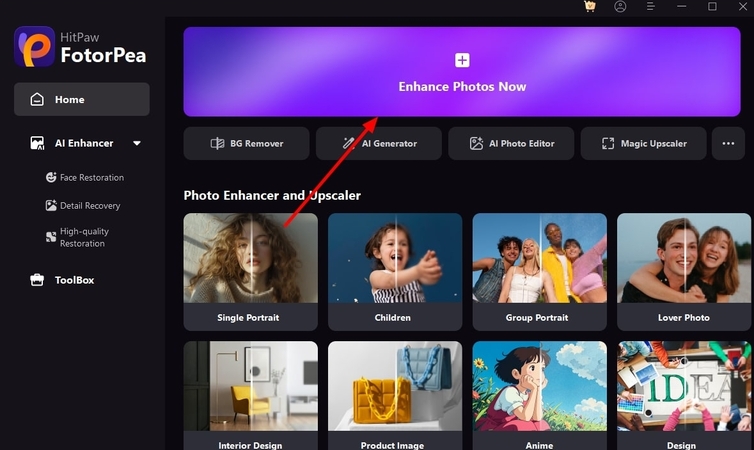
Step 2. Enable the Upscale Model and Execute
In the following interface, import your generated collage and enable the toggle next to “Upscale Model.” Specify the “Aspect Ratio” and “Mode” of quality and press the “Preview” button located below the image preview to execute the process.
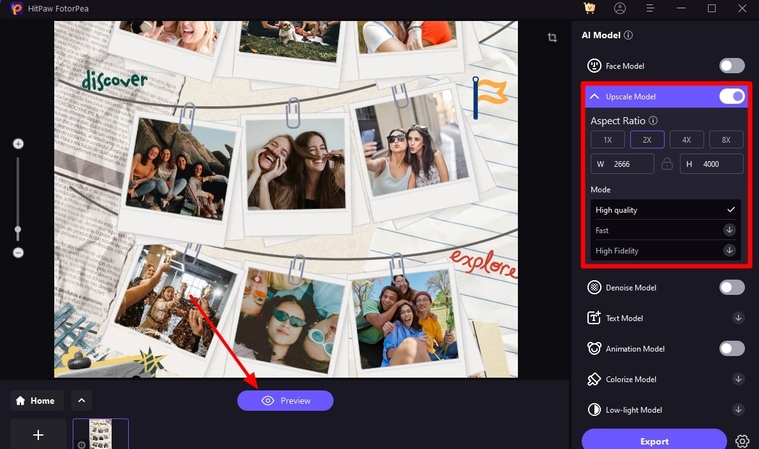
Step 3. Review the Upgraded Image and Export
The image preview with the enhanced version of the image will be generated after the successful execution. Review the picture and press the "Export" button at the bottom to save the media once you are satisfied with the result.
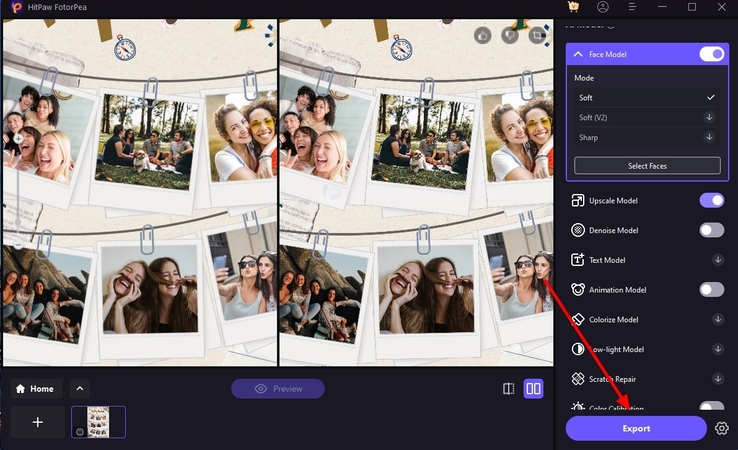
Part 4. Creative Usage of These Amazing Collage Generators
Incorporating these collage generators into your creative journey opens up endless possibilities for users. Mentioned below are some of the innovative ways to use these handy tools:
1. Gift Personalization: You can create heartfelt gifts by crafting collages that showcase your favorite memories with your dear ones. These custom designs can include a phrase or quote that you both share to celebrate the special bond.
2. Home Decor: With printed collages, you can add a personal flair to your home decor. Individuals can create a family photo wall or a travel memory board to not only beautify the space but also make it more meaningful.
3. Greeting Cards: Incorporate festive photos and stunning graphics to design unique holiday cards using the free collage makers. Whether for Christmas or Thanksgiving, your card will stand out with the creative addition of a mage collage.
4. Business Promotions: Use collages to create impactful marketing materials, such as flyers or digital ads. You can showcase your brand’s story and highlight your products within the montage to draw the audience’s attention.
Conclusion
To conclude, this article discussed some of the top collage generator options that let you create amazing photo montages. Moreover, the article also suggested how HitPaw FotorPea is one of the most reliable options when it comes to enhancing images for the post-college generation. This advanced tool offers different aspect ratio options along with quality modes to customize the enhancement process.






 HitPaw Video Object Remover
HitPaw Video Object Remover HitPaw VikPea (Video Enhancer)
HitPaw VikPea (Video Enhancer) HitPaw Univd (Video Converter)
HitPaw Univd (Video Converter) 

Share this article:
Select the product rating:
Daniel Walker
Editor-in-Chief
My passion lies in bridging the gap between cutting-edge technology and everyday creativity. With years of hands-on experience, I create content that not only informs but inspires our audience to embrace digital tools confidently.
View all ArticlesLeave a Comment
Create your review for HitPaw articles