AI Photo Frame Generator: How to Easily Create Custom Frames for Your Photos
With the advancement in technology, capturing memories in the form of pictures has been simplified to an extent. However, preserving and showcasing those memories in a way that feels meaningful is still a challenge. Different utilities like image enhancement and photo framing have been introduced to make the most out of your images.
Many advanced tools are using AI to generate frames that resonate with the content of your images. In this article, we will discuss the top AI frame generators that aid in crafting compelling photos to preserve memories or post on social media.
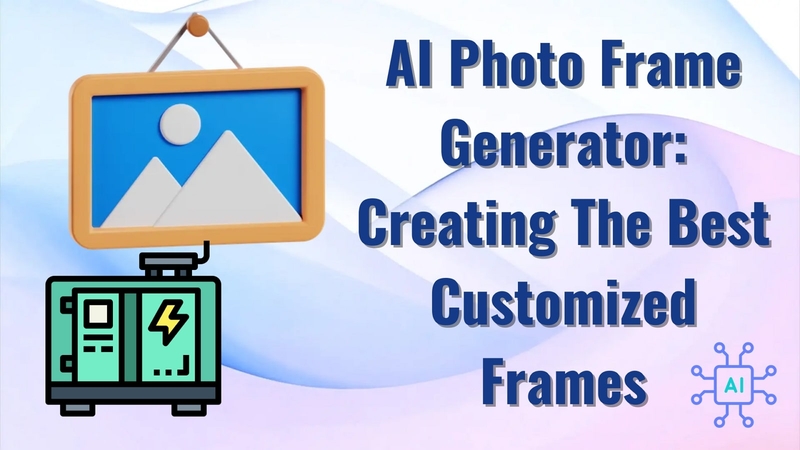
Part 1. Why Are Using AI Photo Frame Generators Beneficial?
The AI-powered image frame generators offer numerous compelling benefits and uses, making them essential tools for personal and professional use. Provided below are some of the reasons why incorporating such tools is important for creating custom photo frames:
1. High Efficiency and Speed: If you create frames using the traditional method, this might consume too much time and effort. With AI tools, the process is streamlined as they offer instant frame suggestions with finished designs in just a few clicks.
2. Enhanced Customization: When you are using AI frame design tools, you are not limited to standard frame styles. Adjust the size, aspect ratio, and other attributes according to your preferences while generating frames using AI.
3. Brand Consistency: For businesses, maintaining visual consistency is crucial to building a recognizable brand. AI generators allow for easy implementation of brand colors, logos, and fonts into photo frames to maintain brand consistency.
4. Improved Creativity: AI tools often introduce new and innovative frame designs that you might not find with traditional methods. These tools include dynamic shapes and artistic flairs, giving you more freedom to experiment with creativity.
5. Expanded Scalability: For businesses needing large volumes of framed images, AI tools offer enhanced accessibility. You can generate and edit multiple frames quickly while ensuring consistency across large batches of photos.
Part 2. Explore These Top AI Tools to Generate Photo Frames
As discussed, using these AI-powered frame generators provides numerous possibilities to explore the creative side; let us now have a look at the options available in the market:
1. Canva
Powered by advanced AI, this image editing tool allows users to create frames for their videos using text prompts. Users can specify their requirements, and this custom photo frame tool will instantly generate multiple results that can be easily incorporated within the image. Conversely, you can choose from a vast library of templates to give your pictures an interactive border.
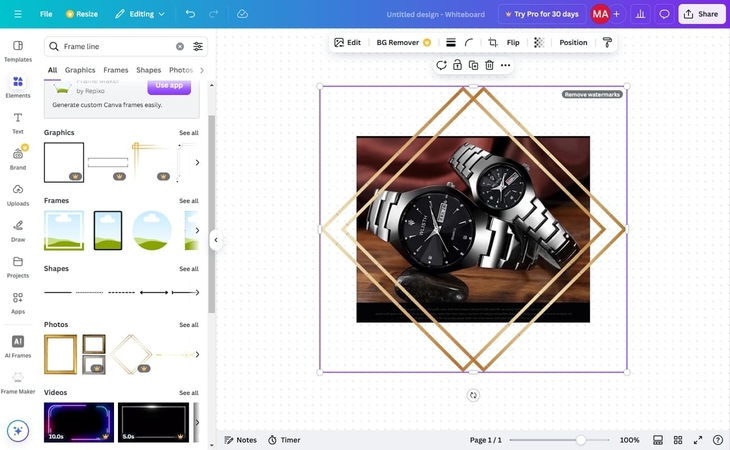
Key Features
1. Users can rotate and resize the frame by simply dragging its slider.
2. Different frame categories are offered to users, including corner, rectangular, and linear frames.
3. You can also set the transparency of the applied frame as per your preferences.
2. Picsart
From marketing posters to birthday wishes, with Picsart, you can create frames relevant to every requirement. This advanced image editing tool allows users to select from a large library of templates to head-start their creations. Besides images, users can also upload their videos for AI-powered framing, leveraging the multi-format support offered by Picsart.
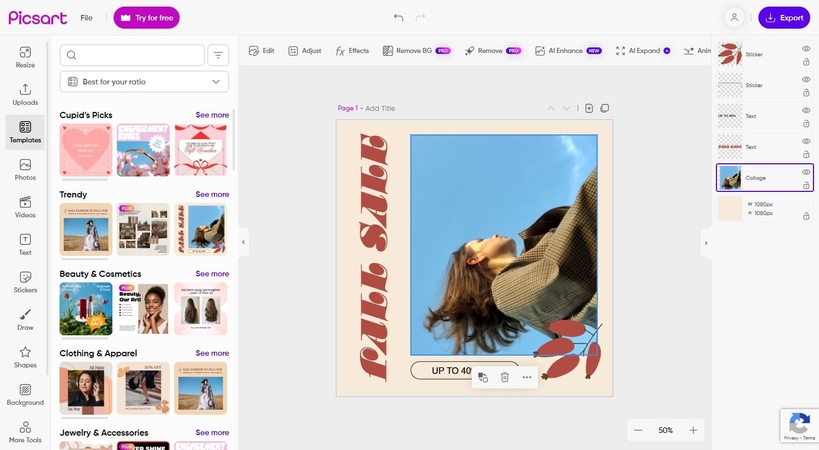
Key Features
1. This AI frame design tool lets you incorporate text into the frame for a more customized look.
2. Adjust the attributes such as brightness, light, and contrast for the applied filter.
3. It provides the ability to add other elements, such as stickers and shapes, to make the frames more interesting.
3. Fotor
Whether you are editing a social media post or a profile picture for your resume, use Fotor to add a frame to the images. Its diverse frames library brings life to your images and adds to their visual appeal. If you like a frame, add it to My Favorites for easy navigation when needed again. To keep your original frame intact, this custom photo frame platform does not change its color on the application of filters afterward.
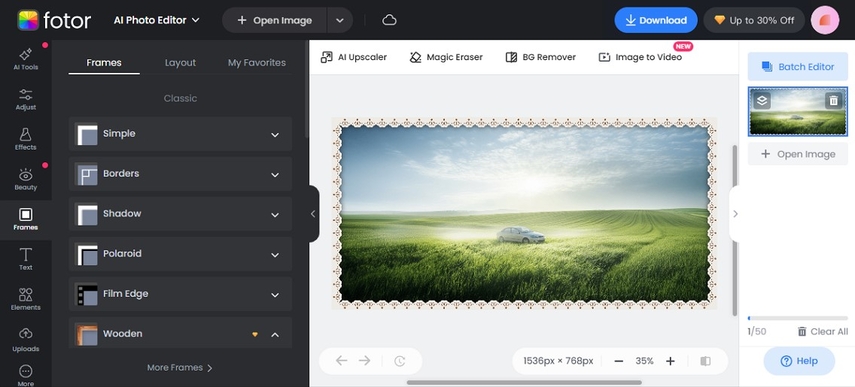
Key Features
1. Adjust the border size and color of the selected frame to give it the outlook of your needs.
2. To make the frame fit the uploaded image, choose the layout depending on various aspect ratios.
3. Fotor has a frame collection of 21 categories, each catering to your content-specific needs.
4. BeFunky
This AI photo frame generator offers themes like decorative, floral, and rustic. Users can simply select their desired theme and upload their photos for instant framing. Users can crop the images to remove unwanted parts of the image conveniently before applying the frame.

Key Features
1. Users can add multiple graphics to their frames to enhance the overall look of the photo.
2. It provides you the ability to add different effects to the images before or after applying the frame.
3. You can adjust the opacity, position, and orientation of the frames applied.
Part 3. How to Enhance Images After Framing Them with Online Tools?
Having learned about the best AI frame design tools, you can use options like HitPaw FotorPea to enhance the images after framing. This AI-powered tool offers advanced features to enhance the overall quality of the image instantly. The upscale model function enables users to level up the picture quality by providing different modes and aspect ratios.
Moreover, if you have an image with the face unclear or grainy, the face model feature is a handy utility. It detects the face in the picture and removes the unwanted blurs and grains, making the image look clear. In addition, you can adjust different attributes, such as brightness, to make the visual content more appealing. To learn how to enhance your photos before framing, read the steps mentioned below:
Step 1. Start By Choosing the Enhancement Feature
Once you have launched the tool on your device, click the "Enhance Photos Now" button from the tool's homepage.
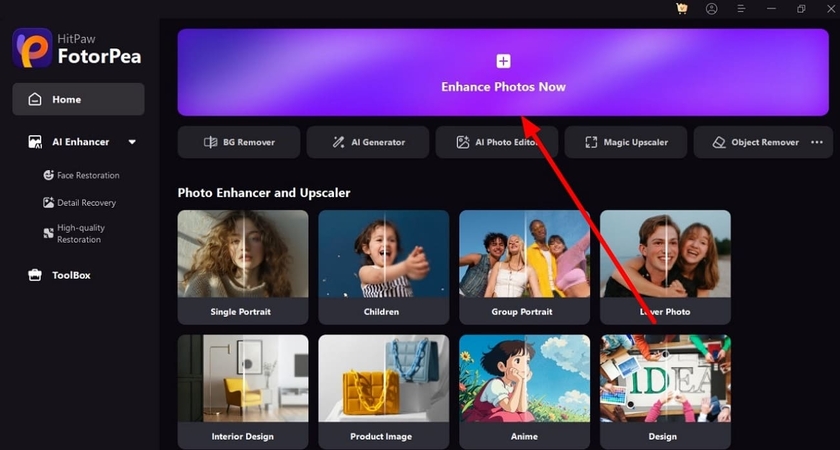
Step 2. Add Your Image to the Interface
When you enter the editing interface, import your image and turn the toggles on for “Upscale Model” and “Face Model.” Next, click the “Preview” button located below the image to execute the process.
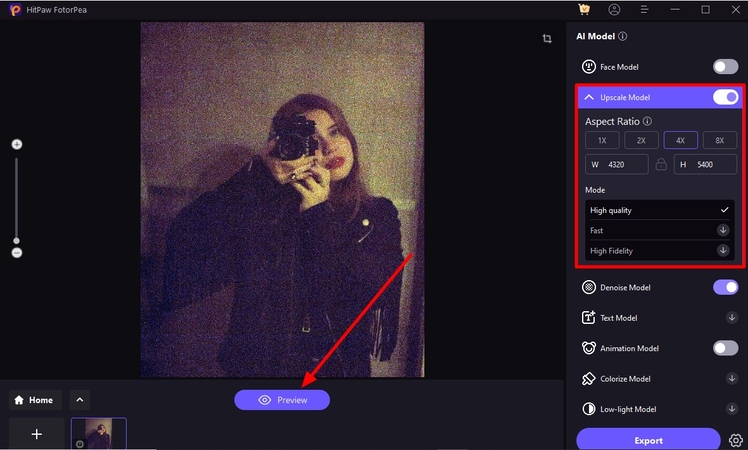
Step 3. Save the Refined Image To Your Device
Once the process is completed, review the changes made by the tool and click the “Export” button to save the enhanced image to your computer device.
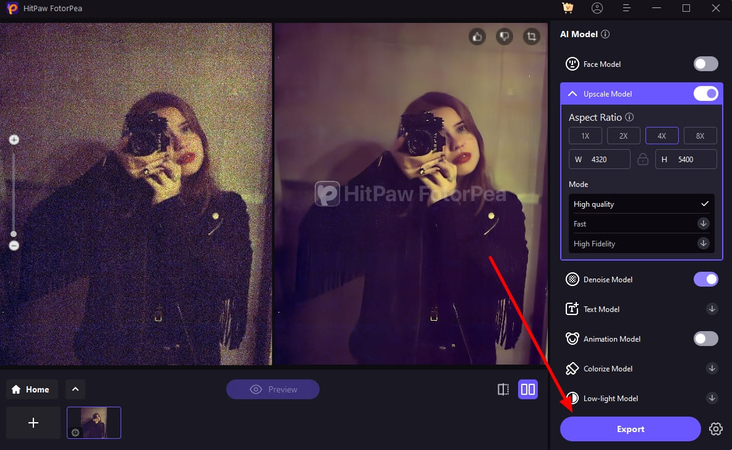
Part 4. Tips For Using AI Photo Frame Generators
Upon having a detailed discussion about the top photo frame generators, you must be equipped with the basic tips on maximizing their potential. The following tips will ensure that you get the best results, whether creating frames for personal memories or professional purposes:
1. Match the Frame to the Photo: Make sure to select a frame that complements the subject matter and theme of the photo to create a cohesive look. For example, for landscape images, the selected frame should be simple as it would enhance the image further instead of overpowering it.
2. Experiment With Colors: Try different color schemes for the frame to find one that best suits your photo. Choose a frame color that contrasts with the overall image, while don't use colors that blend with the surroundings.
3. Balance the Thickness: Ensure the custom photo frame size is proportional to the dimensions of the image. If the frame is too thick, it may overshadow the photo, while a frame that’s too thin might make the image look too big or unbalanced.
4. Optimize For Social Media: Resize your photo frame to meet the specific size requirements of your intended social media platform. This ensures your photo fits well on Instagram, Facebook, or Twitter without the need for cropping or stretching the image.
5. Print-Ready Quality: When preparing a framed photo for printing, adjust the resolution and dimensions accordingly. The image, along with the frame, must maintain sharpness and clarity for high-quality prints.
Conclusion
To sum it up, this article discussed some of the best AI photo frame generators. Here, we have also explored how you can enhance your images before and after framing using HitPaw FotorPea. This advanced editing tool uses AI to detect the flaws in your images and convert them into perfectly looking, clear photos. Thus, download this advanced AI image enhancer to give your images a fresh look.






 HitPaw Edimakor
HitPaw Edimakor HitPaw VikPea (Video Enhancer)
HitPaw VikPea (Video Enhancer) HitPaw Univd (Video Converter)
HitPaw Univd (Video Converter) 
Share this article:
Select the product rating:
Daniel Walker
Editor-in-Chief
My passion lies in bridging the gap between cutting-edge technology and everyday creativity. With years of hands-on experience, I create content that not only informs but inspires our audience to embrace digital tools confidently.
View all ArticlesLeave a Comment
Create your review for HitPaw articles