AI Jewelry Generator: Top Tools for Designing Stunning Jewelry with AI
As AI technology advances, various tools have enhanced their jewelry design process. From professionally seeking jewelry designs to exploring creativity as a hobby, these AI jewelry generators offer endless possibilities. With the improvement of the jewelry industry, customers are going for more personalized, unique, and sustainable designs.
Gone are the days when users had to use traditional methods to produce one piece of jewelry. Furthermore, these tools minimize material waste and increase jewelry production. This article will look into some of the best AI jewelry generators, each with its own characteristics, so that you can choose the perfect tool according to your needs.

Part 1. Why Use AI Jewelry Generators?
AI jewelry generators are becoming increasingly popular due to their ability to create unique styles, as we discussed. With higher demands, it points out why there is a need for such tools. The following are some reasons why people use these generators and their advanced technology.
1. Inspiration Train: AI can help you generate unique and innovative jewelry designs by offering an abundance of ideas for gems, design shapes, and more.
2. Efficiency Design Production: Utilizing tools to create AI jewelry designs takes only a fraction of the time and accelerates design production.
3. Customization Abilities: These tools are also equipped with a ton of customization and unique preferences for designing a piece of jewelry.
4. Cost-Effectiveness: Traditional jewelry making can get highly expensive, but now, AI tools can cut costs for both designers and customers.
5. Easy Accessibility: Even non-designers can easily create professional-level designs as a hobby or their jewelry e-commerce website.
Part 2. Key Features to Look for in an AI Jewelry Generator
When choosing an AI jewelry generator, you should look for certain characteristics and features that meet your needs. We have gathered some of the essential features that you should look for in a tool when searching online.
1. Design Flexibility: When you are creating jewelry, it is important that your tool has the flexibility to adapt to various styles. This can include modern, classic, and minimalist customization options with other options for materials, gemstones, and shapes.
2. Ease of Use: There are various beginners out there who don’t have much experience with AI. Therefore, jewelry design tools should have an intuitive user interface that has a guided workflow for beginners.
3. High-Quality Outputs: It is a sign of an effective AI tool when it generates detailed and high-resolution jewelry designs. Moreover, it should also have accurate visualizations for prototype testing.
4. AI-Driven Creativity: As the jewelry industry progresses, users need better and trending design ideas to attract more customers. Therefore, the AI jewelry generator should create unique and innovative designs based on trends and user preferences with suggestions.
Part 3. Best AI Tools for Jewelry Design
After understanding the essential features of an AI jewelry generator, we have gathered the five best tools for you.
1. BLNG
Best For: It can help you create professional jewelry design with its creative suite and features.
This generator is equipped with several advanced AI tools that are mastered to craft and render stunning jewelry designs, like necklaces, earrings, and rings. Moreover, you can add any description to turn them into realistic jewelry renditions. Also, it has a doodle and sketch mechanism that turns any sketch or doodle into different designs. Also, access its app version with additional tools, like edit, design, and chat, for enhanced designs.
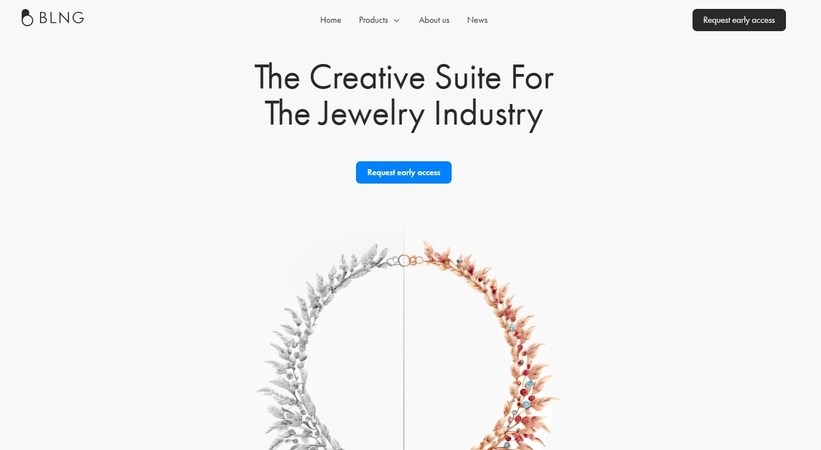
Pricing Plans
- Contact Sales
2. RhinoGold
Best For: Users can take advantage of its array of 3D jewelry design and manufacturing features and efficiency.
Another one of the jewelry design tools includes the RhinoGold, which has robust jewelry-creation features, such as tiling, KeyShot, Vray, and more. Furthermore, you can design and modify jewelry precisely and quickly via its intuitive interface. It allows you to create professionally polished rings or necklaces with intricate shapes, textures, and gems.
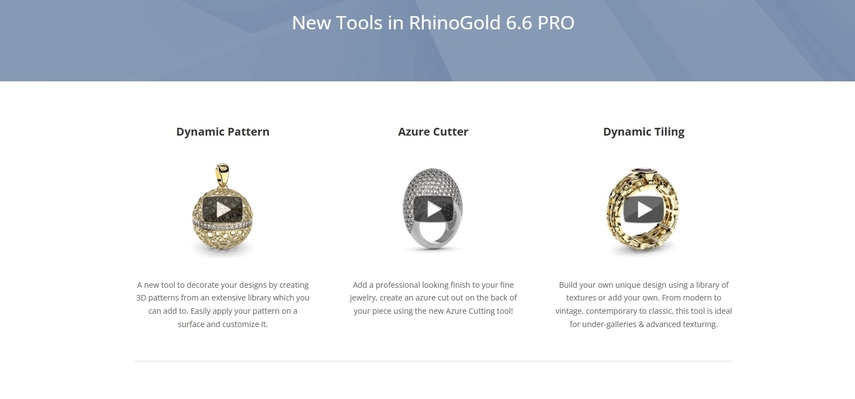
Pricing Plans
- N/A
3. Artbreeder
Best For: This tool is best for creative AI designers who want to explore and experiment with prompts and more.
Artbreeder is a place where users have the liberty to compose and direct any type of jewelry design they want. They can combine multiple pictures, add descriptions for AI to generate stunning designs, and many more. Along with that, there are various other options to make them unique, like choosing a number of images, their size, and the AI model.
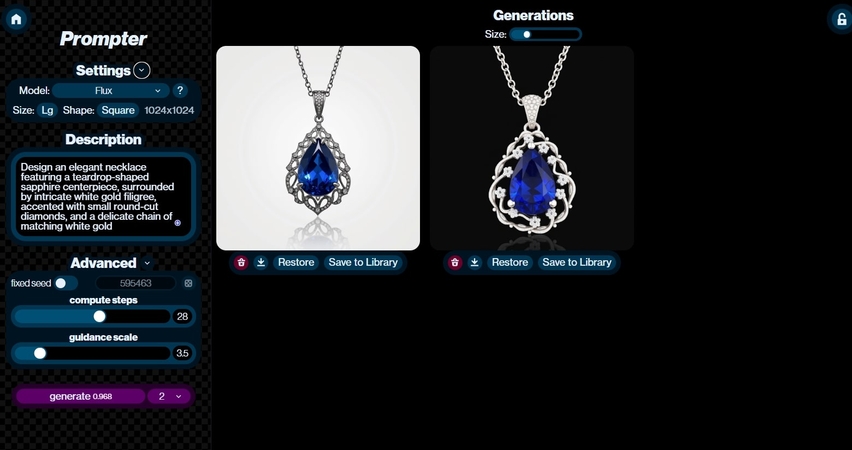
Pricing Plans
- Starter: $8.99/month (100 credits)
- Advanced: $18.99/month (275 credits)
- Champion: $38.99/month (700 credits)
4. HitPaw FotorPea
Best For: One of the best AI jewelry designer tools as it simplifies the jewelry creation process with AI.
Most of the tools discussed so far might be too difficult for beginners to understand as they use complex forms of rendering and AI. However, with HitPaw FotorPea, users can generate outstanding jewelry designs by simply entering a desired prompt. It also provides you with a vast collection of art styles that you can choose from and let AI do its magic.
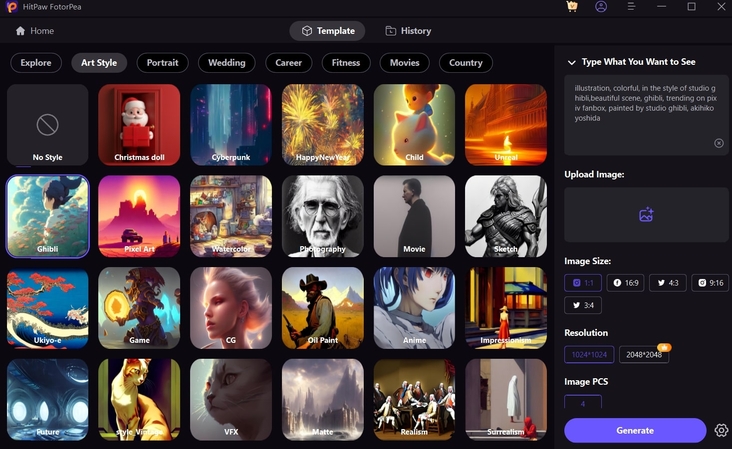
This AI jewelry generator is designed to cater to all your needs, such as adding a reference image for AI to generate simpler results or choosing the number of images. Other than that, HitPaw Fotor doesn’t stop there, as users can apply AI enhancement features, like item removal, adjustment options, and many others. You can achieve a stunning, ready-made professional jewelry design for your brand.
Pricing Plans- 1 Month: $21.99/month
- 1 Year: $89.99/year
- Perpetual: $129.99
5. Pencil
Best For: Excellent 3D CAD technology, which is best for complex designs.
If you want to create the best and most complex jewelry designs, Pencil is your best AI-powered jewelry design tool. With its advanced features and a vast collection of customization options, users can design their jewelry from the basics. These include choosing a design, material, size, and even weight of the jewelry, which you can beautify using AI tools.
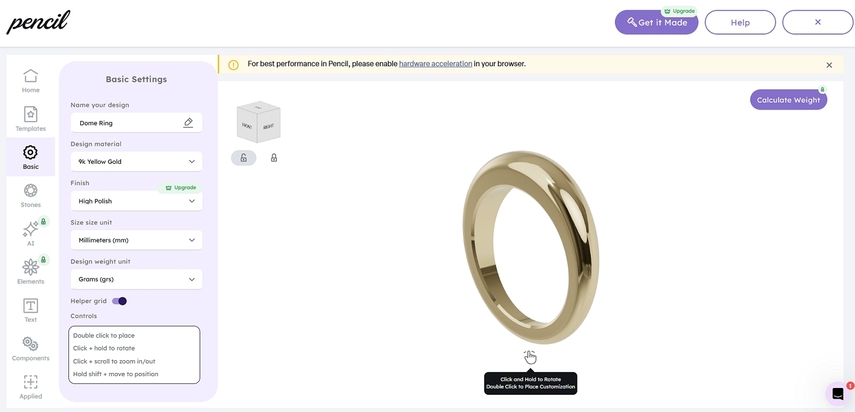
Pricing Plans
- Basic: $19/month
- Professional: $39/month
- Enterprise: $89/month
Part 4. How to Design Jewelry Using HitPaw FotorPea
Now, let’s look at the following comprehensive steps and how you can create custom jewelry with AI using this tool.
Step 1. Initiate AI Generation Process in HitPaw FotorPea
When the software is launched, head to its “AI Generator” tab from the left-side panel to access its screen. Now, click “Generate AI Images” to access the main creation screen and get started.
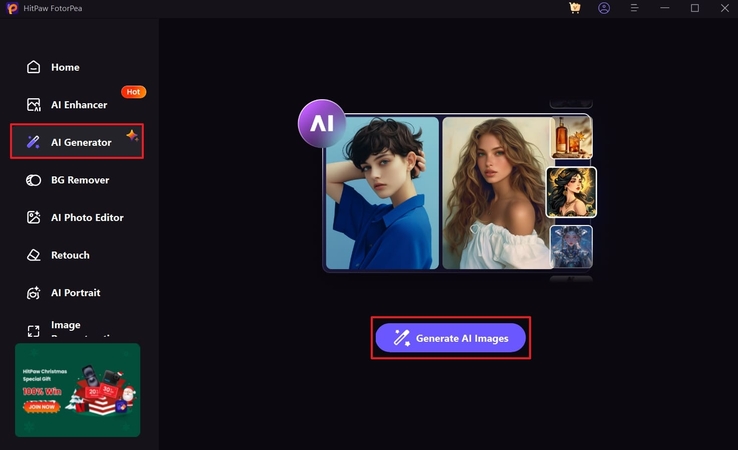
Step 2. Make Personalized Changes and Generate Results.
When the "Art Style" tab opens, write the desired prompt in the "Type What You Want to See" section. Afterward, choose the desired image resolution and style, then hit the "Generate" button to create an image.
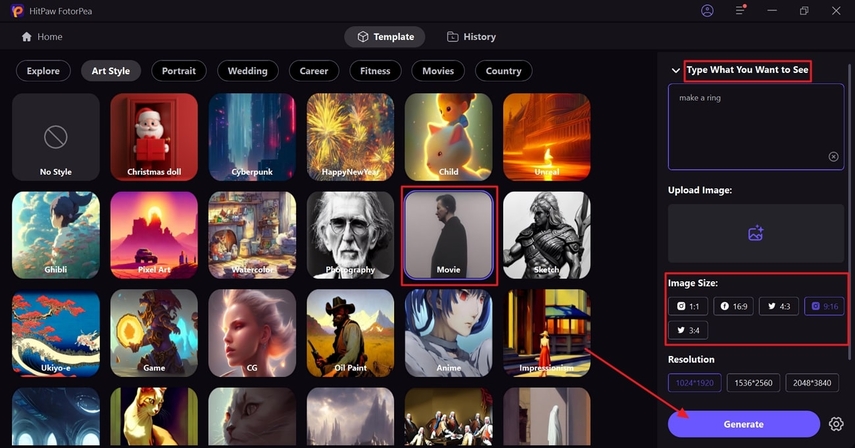
Step 3. Export the AI Generated Image
Now, wait till the tool creates the jewelry image on the new screen, and as it's done, press the "Download" icon and fetch it to your device.
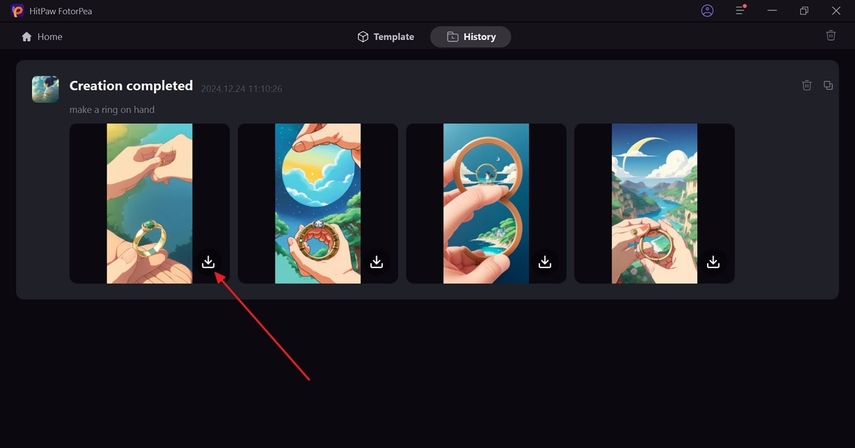
Part 5. Tips for Creating Stunning AI Jewelry Designs
The above-discussed best AI jewelry generators provide you with the essential features and characteristics. This part will give you some valuable tips and strategies that you can apply while creating AI jewelry designs:
1. Jewelry Ideas: When you are choosing AI, it also provides you with other ideas for your jewelry design, like additional gems and more, so get better ideas or a direction from the suggestions.
2. Define Clear Inputs: AI needs clear and precise inputs and descriptions of your design, which is why you should provide clear details about what you want.
3. Experiment with AI Settings: It is important to explore various design settings, like parameters, adjustments, and more, which the AI can generate.
4. Refine with Enhancements: Users can utilize the various enhancement features that come along with AI jewelry generators, such as retouch, refining, and other AI tools.
5. Customize Your Design: Another helpful tip is to add personalized touches, such as engravings, initials, or unique shapes, as they add a spark to your jewelry design.
Conclusion
In conclusion, this article learned about the various uses of AI jewelry generators and how they can transform the jewelry industry by bridging the gap between creativity and efficiency. Moreover, we looked at the top five jewelry designer tools that offer you unique features that can create stunning, personalized pieces. These tools had several customization options that helped you with gem, shape, and material choices with their own AI suggestions.
In the end, the most recommended is still the HitPaw FotorPea, with prompt-based jewelry design creation. Other than that, it is capable of many other features, like AI enhancement features, which you can try by downloading this software today.






 HitPaw Edimakor
HitPaw Edimakor HitPaw VikPea (Video Enhancer)
HitPaw VikPea (Video Enhancer) HitPaw Univd (Video Converter)
HitPaw Univd (Video Converter) 



Share this article:
Select the product rating:
Daniel Walker
Editor-in-Chief
My passion lies in bridging the gap between cutting-edge technology and everyday creativity. With years of hands-on experience, I create content that not only informs but inspires our audience to embrace digital tools confidently.
View all ArticlesLeave a Comment
Create your review for HitPaw articles